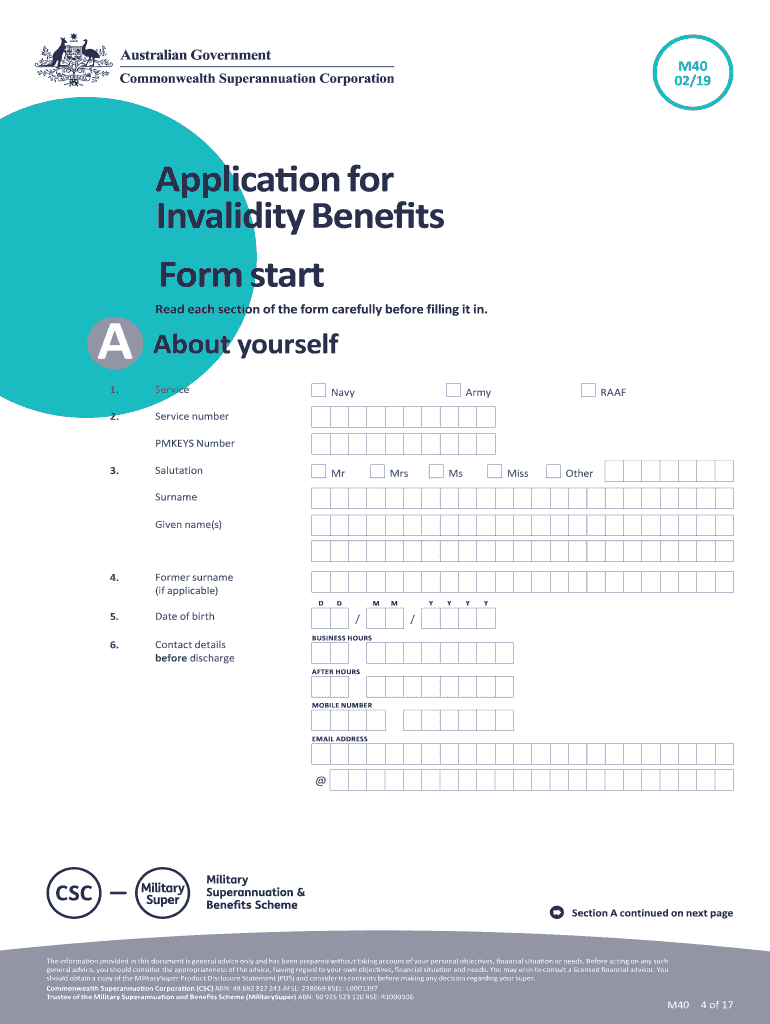
Use This Form If You Are a Member of the Military Superannuation and Benefits Scheme 2019


What is the M40 form?
The M40 form, also known as the comsuper M40 form, is a document utilized by members of the military superannuation and benefits scheme. This form is essential for managing various aspects of military benefits, including retirement and pension plans. It serves as a formal request for information or action related to a member's superannuation entitlements. Understanding the purpose and function of this form is crucial for ensuring that members receive the benefits they are entitled to under the military superannuation scheme.
How to use the M40 form
Using the M40 form involves several straightforward steps. First, ensure that you have the correct version of the form, which can typically be obtained from official military resources or online platforms. Next, fill out the required fields accurately, providing all necessary personal and service details. It is important to review the completed form for any errors before submission. Once filled out, the form can be submitted electronically or via traditional mail, depending on the specific instructions provided by the military superannuation office.
Steps to complete the M40 form
Completing the M40 form requires careful attention to detail. Here are the steps to follow:
- Obtain the latest version of the M40 form from an official source.
- Read the instructions carefully to understand what information is required.
- Fill in your personal information, including full name, service number, and contact details.
- Provide details relevant to your superannuation benefits, such as service history and entitlements.
- Review the form thoroughly to ensure all information is accurate and complete.
- Submit the form according to the specified method, either online or by mail.
Legal use of the M40 form
The M40 form must be completed and submitted in compliance with applicable laws governing military benefits. This includes adhering to the legal frameworks established for electronic signatures and document submissions. When using the M40 form, it is essential to ensure that all information provided is truthful and accurate, as any discrepancies may lead to delays or denial of benefits. Utilizing a reliable electronic signing solution can enhance the legal validity of the submitted form.
Required documents for the M40 form
When completing the M40 form, certain documents may be required to support your application. These typically include:
- Proof of identity, such as a government-issued ID.
- Documentation of military service, including discharge papers or service records.
- Any previous correspondence related to your superannuation benefits.
Having these documents ready can help streamline the process and ensure that your application is processed efficiently.
Form submission methods
The M40 form can be submitted through various methods, depending on the guidelines provided by the military superannuation office. Common submission methods include:
- Online submission via a secure portal, which is often the fastest option.
- Mailing the completed form to the designated office address.
- In-person submission at a local military benefits office, if available.
Choosing the right submission method can help ensure that your form is received and processed in a timely manner.
Quick guide on how to complete use this form if you are a member of the military superannuation and benefits scheme
Prepare Use This Form If You Are A Member Of The Military Superannuation And Benefits Scheme effortlessly on any device
Digital document management has gained popularity among businesses and individuals. It offers an ideal environmentally friendly alternative to traditional printed and signed documents, allowing you to locate the appropriate form and securely save it online. airSlate SignNow provides you with all the tools necessary to create, amend, and electronically sign your documents swiftly without interruptions. Handle Use This Form If You Are A Member Of The Military Superannuation And Benefits Scheme on any device using the airSlate SignNow Android or iOS applications and simplify any document-related task today.
How to modify and electronically sign Use This Form If You Are A Member Of The Military Superannuation And Benefits Scheme with ease
- Obtain Use This Form If You Are A Member Of The Military Superannuation And Benefits Scheme and then click Get Form to begin.
- Utilize the tools we provide to complete your form.
- Emphasize pertinent sections of the documents or redact sensitive information with tools that airSlate SignNow specifically offers for this purpose.
- Create your signature using the Sign tool, which takes mere seconds and holds the same legal validity as a conventional wet ink signature.
- Review the information and then click on the Done button to save your updates.
- Choose your preferred method to send your form, via email, SMS, or invitation link, or download it to your computer.
Eliminate concerns about lost or disorganized documents, tedious form searches, or mistakes that necessitate printing new document copies. airSlate SignNow fulfills all your document management requirements in just a few clicks from any device you prefer. Alter and electronically sign Use This Form If You Are A Member Of The Military Superannuation And Benefits Scheme and ensure outstanding communication at every step of your form preparation process with airSlate SignNow.
Create this form in 5 minutes or less
Find and fill out the correct use this form if you are a member of the military superannuation and benefits scheme
Create this form in 5 minutes!
How to create an eSignature for the use this form if you are a member of the military superannuation and benefits scheme
The best way to generate an eSignature for your PDF in the online mode
The best way to generate an eSignature for your PDF in Chrome
How to generate an electronic signature for putting it on PDFs in Gmail
How to create an eSignature straight from your smart phone
How to create an electronic signature for a PDF on iOS devices
How to create an eSignature for a PDF document on Android OS
People also ask
-
What is the m40 form and how is it used in airSlate SignNow?
The m40 form is a document specifically designed for certain tax filings. With airSlate SignNow, you can easily create, send, and eSign the m40 form, ensuring compliance and efficiency in your financial processes.
-
How does airSlate SignNow simplify the m40 form signing process?
airSlate SignNow streamlines the signing process for the m40 form by allowing users to send documents for eSignature securely. The platform provides an intuitive interface that eliminates the need for printing and scanning, making the process faster and more efficient.
-
Is there a cost associated with using airSlate SignNow for m40 form management?
Yes, airSlate SignNow offers various pricing plans that cater to different business needs for m40 form management. Each plan is designed to provide cost-effective solutions that enhance productivity and streamline document workflows.
-
What features does airSlate SignNow offer for processing the m40 form?
airSlate SignNow offers features such as customizable templates for the m40 form, automated reminders for signers, and tracking of document status. These features enhance the efficiency of your document management, allowing for quick processing and reduced turnaround times.
-
Can I integrate airSlate SignNow with other applications for handling the m40 form?
Absolutely! airSlate SignNow integrates seamlessly with various applications and tools, making it easy to handle the m40 form alongside your existing workflows. This integration ensures that your document management is coherent and organized across all platforms.
-
How secure is my data when using airSlate SignNow with the m40 form?
airSlate SignNow takes data security seriously, implementing state-of-the-art encryption protocols to protect your information when processing the m40 form. Users can sign documents with peace of mind, knowing that their data is safeguarded.
-
Can I use airSlate SignNow on mobile devices for the m40 form?
Yes, airSlate SignNow is fully optimized for mobile devices, allowing users to manage the m40 form on-the-go. This flexibility means you can send, eSign, and access your documents anytime, anywhere, enhancing your productivity.
Get more for Use This Form If You Are A Member Of The Military Superannuation And Benefits Scheme
Find out other Use This Form If You Are A Member Of The Military Superannuation And Benefits Scheme
- eSignature Georgia Lawers Cease And Desist Letter Now
- eSignature Maryland Legal Quitclaim Deed Free
- eSignature Maryland Legal Lease Agreement Template Simple
- eSignature North Carolina Legal Cease And Desist Letter Safe
- How Can I eSignature Ohio Legal Stock Certificate
- How To eSignature Pennsylvania Legal Cease And Desist Letter
- eSignature Oregon Legal Lease Agreement Template Later
- Can I eSignature Oregon Legal Limited Power Of Attorney
- eSignature South Dakota Legal Limited Power Of Attorney Now
- eSignature Texas Legal Affidavit Of Heirship Easy
- eSignature Utah Legal Promissory Note Template Free
- eSignature Louisiana Lawers Living Will Free
- eSignature Louisiana Lawers Last Will And Testament Now
- How To eSignature West Virginia Legal Quitclaim Deed
- eSignature West Virginia Legal Lease Agreement Template Online
- eSignature West Virginia Legal Medical History Online
- eSignature Maine Lawers Last Will And Testament Free
- eSignature Alabama Non-Profit Living Will Free
- eSignature Wyoming Legal Executive Summary Template Myself
- eSignature Alabama Non-Profit Lease Agreement Template Computer