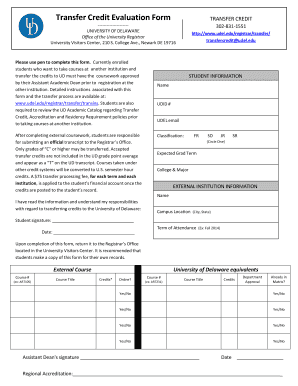
Transfer Credit Evaluation Form


What is the Transfer Credit Evaluation Form
The transfer credit evaluation form is a crucial document used by educational institutions to assess and determine the equivalency of credits earned at one institution when a student seeks to transfer to another. This form typically includes information about the courses taken, grades received, and the institution where the credits were earned. It serves as a formal request for the receiving institution to evaluate the academic credentials of a prospective student, ensuring that previously earned credits are recognized and applied toward their new program of study.
How to Use the Transfer Credit Evaluation Form
Using the transfer credit evaluation form involves several straightforward steps. First, gather all necessary information about the courses you have completed, including course descriptions and syllabi if available. Next, fill out the form with accurate details about your previous institution and the specific courses you wish to have evaluated. Once completed, submit the form according to the guidelines provided by the institution you are transferring to, which may include online submission, mailing, or in-person delivery.
Steps to Complete the Transfer Credit Evaluation Form
Completing the transfer credit evaluation form requires careful attention to detail. Begin by entering your personal information, such as your name, contact information, and student ID if applicable. Then, list the courses you have completed, including course titles, credit hours, and grades. It is also important to provide the name and address of your previous institution. After filling out the form, review it for accuracy before submitting it to ensure that all information is correct and complete.
Legal Use of the Transfer Credit Evaluation Form
The transfer credit evaluation form must be used in compliance with educational regulations and institutional policies. This includes adhering to privacy laws such as the Family Educational Rights and Privacy Act (FERPA), which protects the confidentiality of student records. It is essential to ensure that all submitted information is accurate and truthful, as any discrepancies could lead to complications in the transfer process or even affect your academic standing.
Key Elements of the Transfer Credit Evaluation Form
Key elements of the transfer credit evaluation form typically include personal identification details, course information, and institutional data. Essential components are:
- Personal Information: Name, contact details, and student identification number.
- Course Details: Titles, descriptions, credit hours, and grades of the courses taken.
- Previous Institution: Name and address of the institution where the credits were earned.
- Signature: A declaration that the information provided is accurate and complete.
Form Submission Methods
Submitting the transfer credit evaluation form can be done through various methods, depending on the policies of the receiving institution. Common submission methods include:
- Online Submission: Many institutions allow students to submit the form electronically through their websites.
- Mail: You may need to print the completed form and send it via postal mail to the appropriate department.
- In-Person Delivery: Some institutions may require or allow students to deliver the form directly to the admissions office.
Quick guide on how to complete transfer credit evaluation form
Complete Transfer Credit Evaluation Form effortlessly on any device
Managing documents online has become increasingly popular among businesses and individuals. It offers an ideal eco-friendly alternative to traditional printed and signed papers, as you can access the necessary form and securely store it online. airSlate SignNow equips you with all the tools required to create, edit, and eSign your documents rapidly without delays. Handle Transfer Credit Evaluation Form on any platform with airSlate SignNow Android or iOS applications and simplify any document-related process today.
The easiest way to modify and eSign Transfer Credit Evaluation Form effortlessly
- Obtain Transfer Credit Evaluation Form and click on Get Form to begin.
- Utilize the tools we offer to complete your form.
- Select important sections of the documents or obscure sensitive information with tools that airSlate SignNow provides specifically for this purpose.
- Create your signature using the Sign feature, which only takes seconds and holds the same legal validity as a conventional wet ink signature.
- Review the information and click on the Done button to secure your changes.
- Decide how you wish to send your form, via email, SMS, or invitation link, or download it to your computer.
Say goodbye to lost or misplaced documents, tedious form searches, or mistakes that necessitate printing new document copies. airSlate SignNow fulfills your document management needs in just a few clicks from the device of your choice. Edit and eSign Transfer Credit Evaluation Form and ensure excellent communication at every stage of your form preparation process with airSlate SignNow.
Create this form in 5 minutes or less
Create this form in 5 minutes!
How to create an eSignature for the transfer credit evaluation form
The best way to generate an electronic signature for a PDF document in the online mode
The best way to generate an electronic signature for a PDF document in Chrome
The way to generate an eSignature for putting it on PDFs in Gmail
How to make an electronic signature right from your mobile device
The way to make an eSignature for a PDF document on iOS devices
How to make an electronic signature for a PDF on Android devices
People also ask
-
What is a transfer credit evaluation form?
A transfer credit evaluation form is a document used by educational institutions to assess and determine how previously earned credits from other institutions will be recognized. It streamlines the evaluation process, ensuring that students receive credit for applicable prior learning when they transfer.
-
How does airSlate SignNow support the transfer credit evaluation form process?
airSlate SignNow provides an efficient platform to create, send, and eSign the transfer credit evaluation form. This simplifies communication between students and institutions, allowing for a faster review and approval process, ultimately enhancing the overall experience for both parties.
-
Are there any costs associated with using the transfer credit evaluation form in airSlate SignNow?
While airSlate SignNow offers various pricing plans, the use of the transfer credit evaluation form is included in the subscription. The cost-effective solution allows educational institutions to manage multiple forms with ease, making it a budget-friendly option.
-
What features are included when using airSlate SignNow for transfer credit evaluation forms?
airSlate SignNow offers features such as secure eSigning, customizable templates, and comprehensive tracking for the transfer credit evaluation form. These functionalities ensure that documents are managed effectively, reducing the potential for errors and improving efficiency.
-
Can I integrate airSlate SignNow with other tools for transfer credit evaluation management?
Yes, airSlate SignNow integrates seamlessly with various tools and platforms, enhancing the management of the transfer credit evaluation form. Such integrations facilitate data sharing and streamline workflows, ultimately saving time and improving productivity.
-
What benefits can I expect from using airSlate SignNow for transfer credit evaluation forms?
Using airSlate SignNow for transfer credit evaluation forms provides numerous benefits, including faster processing times and improved accuracy. By automating the signing and evaluation process, institutions can enhance the student experience and ensure timely academic transitions.
-
Is there customer support available for issues related to the transfer credit evaluation form?
Absolutely! airSlate SignNow offers comprehensive customer support for users leveraging the transfer credit evaluation form. Whether you have technical questions or need help with document templates, their support team is ready to assist you promptly.
Get more for Transfer Credit Evaluation Form
- Month of mercy activities student checklist wise web form
- Small business employee enrollment form blue shield of california
- Filled application for authentication taiwan form
- Cover letter for record claim form
- Form 177
- Form 4863
- Northrise university courses offered form
- Affidavit death of joint tenant 5kb pdf form
Find out other Transfer Credit Evaluation Form
- Can I Electronic signature South Dakota Insurance PPT
- How Can I Electronic signature Maine Lawers PPT
- How To Electronic signature Maine Lawers PPT
- Help Me With Electronic signature Minnesota Lawers PDF
- How To Electronic signature Ohio High Tech Presentation
- How Can I Electronic signature Alabama Legal PDF
- How To Electronic signature Alaska Legal Document
- Help Me With Electronic signature Arkansas Legal PDF
- How Can I Electronic signature Arkansas Legal Document
- How Can I Electronic signature California Legal PDF
- Can I Electronic signature Utah High Tech PDF
- How Do I Electronic signature Connecticut Legal Document
- How To Electronic signature Delaware Legal Document
- How Can I Electronic signature Georgia Legal Word
- How Do I Electronic signature Alaska Life Sciences Word
- How Can I Electronic signature Alabama Life Sciences Document
- How Do I Electronic signature Idaho Legal Form
- Help Me With Electronic signature Arizona Life Sciences PDF
- Can I Electronic signature Colorado Non-Profit Form
- How To Electronic signature Indiana Legal Form