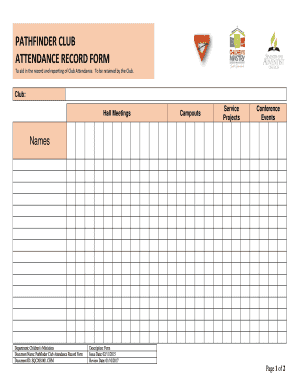
PATHFINDER CLUB ATTENDANCE RECORD FORM


What is the pathfinder certificate template?
The pathfinder certificate template is a structured document used to acknowledge the achievements of individuals participating in Pathfinder Club activities. This template serves as a formal recognition tool, often utilized by clubs to commemorate milestones, awards, or completion of specific programs. It typically includes essential details such as the recipient's name, the specific achievement, the date of issuance, and the signature of the issuing authority, ensuring a professional presentation.
How to use the pathfinder certificate template
Using the pathfinder certificate template involves several straightforward steps. First, download the template from a reliable source. Next, fill in the required fields, including the recipient's name and the achievement being recognized. Ensure that the information is accurate and clearly presented. After completing the form, it can be printed for physical distribution or converted into a digital format for electronic sharing. This versatility allows clubs to easily acknowledge members' accomplishments in a timely manner.
Key elements of the pathfinder certificate template
The pathfinder certificate template should contain several key elements to ensure its effectiveness. These include:
- Recipient's Name: Clearly displayed to personalize the certificate.
- Achievement Description: A brief statement outlining what the certificate is awarded for.
- Date of Issuance: The date when the certificate is issued, providing context for the achievement.
- Signature Line: A designated area for the signature of the issuing authority, adding authenticity.
- Club Logo: Including the club's logo enhances the certificate's professional appearance.
Steps to complete the pathfinder certificate template
Completing the pathfinder certificate template involves a few essential steps:
- Download the template from a trusted source.
- Open the document in a compatible software program.
- Fill in the recipient's name and the specific achievement.
- Add the date of issuance to provide context.
- Include the signature of the issuing authority.
- Save the completed document in the desired format, either for printing or digital distribution.
Legal use of the pathfinder certificate template
The pathfinder certificate template can serve as a legally recognized document when issued correctly. To ensure its legal standing, the certificate should include accurate information and be signed by an authorized individual within the organization. Additionally, maintaining records of issued certificates can be beneficial for future reference and verification purposes, especially in contexts where achievements may need to be validated.
Examples of using the pathfinder certificate template
There are various scenarios in which the pathfinder certificate template can be effectively utilized. Examples include:
- Awarding members for completing specific program requirements.
- Recognizing leadership roles within the club.
- Commemorating participation in special events or community service projects.
- Honoring long-standing members for their commitment to the club.
Quick guide on how to complete pathfinder club attendance record form
Prepare PATHFINDER CLUB ATTENDANCE RECORD FORM easily on any device
Web-based document management has gained traction among businesses and individuals. It offers a fantastic eco-friendly substitute for conventional printed and signed documents, as you can locate the appropriate form and securely save it online. airSlate SignNow provides you with all the tools you need to create, edit, and eSign your documents swiftly without delays. Manage PATHFINDER CLUB ATTENDANCE RECORD FORM on any platform with the airSlate SignNow applications for Android or iOS and enhance any document-centric task today.
The easiest way to modify and eSign PATHFINDER CLUB ATTENDANCE RECORD FORM effortlessly
- Locate PATHFINDER CLUB ATTENDANCE RECORD FORM and click Get Form to begin.
- Utilize the tools we provide to complete your document.
- Emphasize important sections of your documents or obscure sensitive information with tools that airSlate SignNow offers specifically for that purpose.
- Generate your signature using the Sign feature, which takes seconds and carries the same legal validity as a traditional wet ink signature.
- Review the information and click on the Done button to save your changes.
- Choose how you wish to share your form, via email, text message (SMS), or invitation link, or download it to your computer.
Forget about lost or misplaced documents, tedious form searching, or mistakes that necessitate printing new document copies. airSlate SignNow fulfills all your document management needs in just a few clicks from your preferred device. Alter and eSign PATHFINDER CLUB ATTENDANCE RECORD FORM and ensure excellent communication at any stage of your form preparation process with airSlate SignNow.
Create this form in 5 minutes or less
Create this form in 5 minutes!
How to create an eSignature for the pathfinder club attendance record form
How to create an electronic signature for a PDF online
How to create an electronic signature for a PDF in Google Chrome
How to create an e-signature for signing PDFs in Gmail
How to create an e-signature right from your smartphone
How to create an e-signature for a PDF on iOS
How to create an e-signature for a PDF on Android
People also ask
-
What is the PATHFINDER CLUB ATTENDANCE RECORD FORM?
The PATHFINDER CLUB ATTENDANCE RECORD FORM is a digital tool designed to help clubs track and manage attendance effectively. It streamlines the process of recording attendance, making it easier for organizers to maintain accurate records and ensure participation is documented.
-
How can the PATHFINDER CLUB ATTENDANCE RECORD FORM benefit my organization?
Using the PATHFINDER CLUB ATTENDANCE RECORD FORM can signNowly enhance your organization’s efficiency. By automating attendance tracking, leaders can save time, reduce errors, and focus more on engaging club activities and members.
-
Is the PATHFINDER CLUB ATTENDANCE RECORD FORM customizable?
Yes, the PATHFINDER CLUB ATTENDANCE RECORD FORM is fully customizable to meet your organization’s specific needs. You can add custom fields, logos, and designs, making it tailored to reflect your club's branding and requirements.
-
What features does the PATHFINDER CLUB ATTENDANCE RECORD FORM include?
The PATHFINDER CLUB ATTENDANCE RECORD FORM includes features such as automated attendance tracking, real-time reporting, and secure data storage. These features ensure that all attendance information is easily accessible and well-organized.
-
Can I integrate the PATHFINDER CLUB ATTENDANCE RECORD FORM with other software?
Absolutely! The PATHFINDER CLUB ATTENDANCE RECORD FORM can easily be integrated with various software platforms. This compatibility enables seamless data transfer and enhances the overall management of your club's activities and reports.
-
How much does the PATHFINDER CLUB ATTENDANCE RECORD FORM cost?
The pricing for the PATHFINDER CLUB ATTENDANCE RECORD FORM varies depending on the features and volume of use required. airSlate SignNow offers competitive pricing options to ensure that organizations of any size can afford this valuable tool.
-
Is the PATHFINDER CLUB ATTENDANCE RECORD FORM user-friendly?
Yes, the PATHFINDER CLUB ATTENDANCE RECORD FORM is designed with user experience in mind. Its intuitive interface allows users to navigate the form easily, making it accessible for both tech-savvy individuals and those less familiar with digital tools.
Get more for PATHFINDER CLUB ATTENDANCE RECORD FORM
- Alliance cashvantage personal financing i application form
- Rab repair service form
- Oci passport match up request form chicago
- Arvest payoff department form
- Cupe expense voucher cdr cupe 4207 form
- Lanvac subscriber information form
- Town of midland annual dog tag application form
- Student transcript request form
Find out other PATHFINDER CLUB ATTENDANCE RECORD FORM
- How To Sign Alabama Legal LLC Operating Agreement
- Sign Alabama Legal Cease And Desist Letter Now
- Sign Alabama Legal Cease And Desist Letter Later
- Sign California Legal Living Will Online
- How Do I Sign Colorado Legal LLC Operating Agreement
- How Can I Sign California Legal Promissory Note Template
- How Do I Sign North Dakota Insurance Quitclaim Deed
- How To Sign Connecticut Legal Quitclaim Deed
- How Do I Sign Delaware Legal Warranty Deed
- Sign Delaware Legal LLC Operating Agreement Mobile
- Sign Florida Legal Job Offer Now
- Sign Insurance Word Ohio Safe
- How Do I Sign Hawaii Legal Business Letter Template
- How To Sign Georgia Legal Cease And Desist Letter
- Sign Georgia Legal Residential Lease Agreement Now
- Sign Idaho Legal Living Will Online
- Sign Oklahoma Insurance Limited Power Of Attorney Now
- Sign Idaho Legal Separation Agreement Online
- Sign Illinois Legal IOU Later
- Sign Illinois Legal Cease And Desist Letter Fast