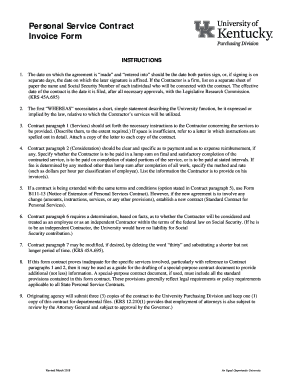
Personal Service Contract Invoice Form Uky Edu 2018-2026


What is the Personal Service Contract Invoice Form?
The Personal Service Contract Invoice form is a crucial document used to request payment for services rendered under a contract. It outlines the specific services provided, the agreed-upon compensation, and any relevant terms and conditions. This form is particularly important for freelancers, contractors, and service providers who need to ensure they receive timely payments for their work. By using this form, individuals and businesses can maintain clear records of their transactions, which is beneficial for both accounting and tax purposes.
Steps to Complete the Personal Service Contract Invoice Form
Completing the Personal Service Contract Invoice form involves several key steps to ensure accuracy and compliance. Begin by entering your name and contact information at the top of the form. Next, include the client's details, such as their name and address. Clearly describe the services provided, including dates and any relevant project details. Specify the payment amount and any applicable taxes or fees. Finally, sign and date the form to validate it. Ensuring all information is accurate will help prevent payment delays.
Legal Use of the Personal Service Contract Invoice Form
The Personal Service Contract Invoice form is legally binding when completed correctly. To ensure its legal standing, it must include essential elements such as signatures from both parties, a clear description of services, and agreed payment terms. Compliance with eSignature regulations, such as the ESIGN Act and UETA, is also necessary for electronic submissions. This legal framework ensures that the document is recognized in court and can be enforced if disputes arise.
Key Elements of the Personal Service Contract Invoice Form
Several key elements must be included in the Personal Service Contract Invoice form to ensure its effectiveness. These include:
- Service Description: A detailed account of the services rendered.
- Payment Terms: Clear terms regarding payment amounts, due dates, and accepted payment methods.
- Client Information: Accurate details about the client, including their contact information.
- Signatures: Signatures from both the service provider and the client to validate the agreement.
- Date: The date of service completion and the date the invoice is issued.
Examples of Using the Personal Service Contract Invoice Form
The Personal Service Contract Invoice form can be used in various scenarios. For instance, a freelance graphic designer may use it to bill a client for a completed logo design. Similarly, a consultant could utilize the form to request payment for advisory services provided over a month. Each example highlights the form's versatility in documenting service agreements and ensuring both parties are aligned on payment expectations.
Form Submission Methods
The Personal Service Contract Invoice form can be submitted through various methods, depending on the preferences of the service provider and the client. Common submission methods include:
- Email: Sending a scanned copy of the signed form directly to the client.
- Online Platforms: Utilizing eSignature solutions to complete and submit the form digitally.
- Mail: Sending a physical copy of the invoice through postal services.
Choosing the right submission method can enhance communication and ensure timely payment.
Quick guide on how to complete personal service contract invoice form ukyedu
Complete Personal Service Contract Invoice Form Uky edu smoothly on any device
Web-based document management has become widely embraced by businesses and individuals alike. It offers an ideal sustainable option to traditional printed and signed papers, as you can access the necessary form and securely maintain it online. airSlate SignNow equips you with all the features required to create, modify, and eSign your documents promptly without delays. Handle Personal Service Contract Invoice Form Uky edu on any device using airSlate SignNow's Android or iOS applications and enhance any document-related workflow today.
The simplest method to modify and eSign Personal Service Contract Invoice Form Uky edu with ease
- Find Personal Service Contract Invoice Form Uky edu and click on Get Form to begin.
- Utilize the tools we provide to fill out your document.
- Emphasize pertinent portions of the documents or conceal sensitive information with the tools that airSlate SignNow specifically offers for that purpose.
- Create your signature using the Sign tool, which only takes a few seconds and carries the same legal significance as a conventional wet ink signature.
- Review all the details and click on the Done button to save your changes.
- Choose how you wish to send your form, whether by email, SMS, or invitation link, or download it to your computer.
Eliminate the hassle of lost or misplaced documents, tedious form navigation, or errors that necessitate printing new copies. airSlate SignNow addresses all your document management requirements in just a few clicks from any device. Edit and eSign Personal Service Contract Invoice Form Uky edu and ensure excellent communication at every stage of the form preparation workflow with airSlate SignNow.
Create this form in 5 minutes or less
Create this form in 5 minutes!
How to create an eSignature for the personal service contract invoice form ukyedu
The best way to make an electronic signature for a PDF document in the online mode
The best way to make an electronic signature for a PDF document in Chrome
The best way to generate an eSignature for putting it on PDFs in Gmail
The best way to create an electronic signature straight from your mobile device
How to generate an eSignature for a PDF document on iOS devices
The best way to create an electronic signature for a PDF document on Android devices
People also ask
-
What is a PSC invoice and how does it work with airSlate SignNow?
A PSC invoice is a specific type of invoice used in various business transactions. With airSlate SignNow, you can easily create, send, and eSign PSC invoices with just a few clicks. This streamlines your billing process and ensures a professional presentation of your documents.
-
How does airSlate SignNow enhance the efficiency of processing PSC invoices?
airSlate SignNow allows for quick eSigning and approval of PSC invoices, reducing the delays associated with traditional paper-based methods. You can track the status of each invoice in real-time, ensuring that your billing cycle remains efficient and transparent. This feature saves time and minimizes errors in the invoicing process.
-
What pricing plans are available for managing PSC invoices with airSlate SignNow?
airSlate SignNow offers various pricing plans to accommodate different business needs, all of which include features for efficient PSC invoice management. You can select a plan based on your usage and required features, making it a cost-effective solution for both small and larger enterprises. Additionally, free trials are often available to help you assess the service.
-
Can I customize PSC invoices using airSlate SignNow?
Yes, airSlate SignNow provides tools to customize your PSC invoices according to your branding needs. You can add your logo, adjust the layout, and include specific fields that are relevant to your business. This level of customization helps to maintain consistency and professionalism in your invoicing process.
-
What integrations does airSlate SignNow offer for managing PSC invoices?
airSlate SignNow integrates seamlessly with various accounting software and CRM systems, which enhances the management of PSC invoices. These integrations allow for automatic data syncing, reducing the need for manual entry and improving accuracy. This makes it easier to manage your workflow and ensures timely invoicing.
-
Is it secure to send PSC invoices through airSlate SignNow?
Absolutely, airSlate SignNow prioritizes the security of your documents, including PSC invoices. The platform features robust encryption and compliance with industry standards to protect sensitive information. This ensures that your business data remains confidential and secure during the eSigning process.
-
How can airSlate SignNow help track PSC invoices?
airSlate SignNow includes built-in tracking features that allow you to monitor the status of your PSC invoices in real-time. You can easily see when an invoice has been viewed, signed, or is still pending, enabling you to follow up effectively. This transparency helps you maintain better cash flow and follow-up practices.
Get more for Personal Service Contract Invoice Form Uky edu
- Certificato di battesimo online form
- Mo unemployment appeal form
- Campaign contribution and expenditure report arkansas ethics form
- Family survey self study doc naeyc form
- Wisconsin form 5 example
- Zurich adviser suite form
- Tm department of finance cash bail nyc department of finance l treasury division s t o p pay m e n t a f f i dav i t mail to form
- Dr horswell dr kloostra camc org form
Find out other Personal Service Contract Invoice Form Uky edu
- How To Sign Iowa Charity LLC Operating Agreement
- Sign Kentucky Charity Quitclaim Deed Myself
- Sign Michigan Charity Rental Application Later
- How To Sign Minnesota Charity Purchase Order Template
- Sign Mississippi Charity Affidavit Of Heirship Now
- Can I Sign Nevada Charity Bill Of Lading
- How Do I Sign Nebraska Charity Limited Power Of Attorney
- Sign New Hampshire Charity Residential Lease Agreement Online
- Sign New Jersey Charity Promissory Note Template Secure
- How Do I Sign North Carolina Charity Lease Agreement Form
- How To Sign Oregon Charity Living Will
- Sign South Dakota Charity Residential Lease Agreement Simple
- Sign Vermont Charity Business Plan Template Later
- Sign Arkansas Construction Executive Summary Template Secure
- How To Sign Arkansas Construction Work Order
- Sign Colorado Construction Rental Lease Agreement Mobile
- Sign Maine Construction Business Letter Template Secure
- Can I Sign Louisiana Construction Letter Of Intent
- How Can I Sign Maryland Construction Business Plan Template
- Can I Sign Maryland Construction Quitclaim Deed