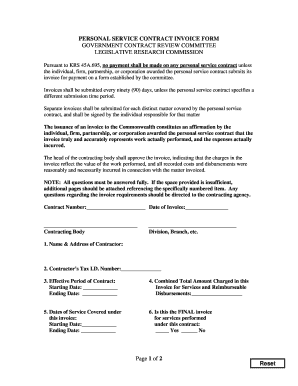
Psc Invoice Form


What is the PSC Invoice Form
The PSC invoice form is a document used primarily for billing purposes within various industries. It serves as an official request for payment for goods or services rendered. This form is essential for maintaining accurate financial records and ensuring that transactions are documented properly. In the context of U.S. businesses, the PSC invoice form must include specific details such as the name and address of the service provider, the recipient's information, a description of the services provided, and the total amount due.
How to Use the PSC Invoice Form
Using the PSC invoice form involves several straightforward steps. First, gather all necessary information, including your business details and the client's information. Next, fill out the form accurately, ensuring that all descriptions of services and amounts are correct. Once completed, send the invoice to the client via email or traditional mail. It is advisable to keep a copy for your records. Tracking the invoice's status can help manage payments effectively and maintain good client relationships.
Steps to Complete the PSC Invoice Form
Completing the PSC invoice form involves a series of clear steps:
- Begin with your business name and contact information at the top of the form.
- Include the client's name and address to ensure proper delivery.
- List the services provided, including dates and descriptions for clarity.
- Clearly state the total amount due, including any applicable taxes or fees.
- Add payment terms, such as due dates and accepted payment methods.
- Review the completed form for accuracy before sending it out.
Legal Use of the PSC Invoice Form
The PSC invoice form holds legal significance as it serves as a record of the transaction between the service provider and the client. For it to be legally binding, it must include essential elements such as signatures, dates, and clear terms of service. Adhering to local and federal regulations regarding invoicing can also help ensure that the form is recognized in legal contexts. It is important to retain copies of all invoices for potential future disputes or audits.
Key Elements of the PSC Invoice Form
The PSC invoice form should contain several key elements to be effective:
- Header: Business name and contact information.
- Client Information: Name and address of the recipient.
- Description of Services: Detailed list of services provided.
- Payment Amount: Total due, including taxes.
- Payment Terms: Information on due dates and accepted payment methods.
- Invoice Number: A unique identifier for tracking purposes.
Examples of Using the PSC Invoice Form
The PSC invoice form can be utilized in various scenarios, such as:
- Freelancers billing clients for completed projects.
- Contractors requesting payment for services rendered on a job site.
- Businesses invoicing for products sold to customers.
- Consultants providing detailed reports along with their fees.
Quick guide on how to complete psc invoice form
Complete Psc Invoice Form effortlessly on any device
Web-based document management has become increasingly favored by businesses and individuals. It serves as an ideal eco-friendly alternative to conventional printed and signed documents, allowing you to locate the correct form and securely save it online. airSlate SignNow provides all the features you need to create, modify, and eSign your documents swiftly without unnecessary delays. Handle Psc Invoice Form on any platform with airSlate SignNow Android or iOS applications and enhance any document-related process today.
The easiest way to adjust and eSign Psc Invoice Form effortlessly
- Find Psc Invoice Form and click on Get Form to begin.
- Make use of the tools we offer to complete your form.
- Emphasize key sections of your documents or redact sensitive details with tools that airSlate SignNow specifically offers for that purpose.
- Create your eSignature using the Sign tool, which takes mere seconds and holds the same legal authority as a traditional ink signature.
- Verify all the details and click on the Done button to save your modifications.
- Choose how you would like to share your form, either by email, text message (SMS), or invitation link, or download it to your computer.
Eliminate worries about lost or misplaced documents, tiresome form hunting, or errors that require new document copies. airSlate SignNow meets your document management needs in just a few clicks from any device you prefer. Modify and eSign Psc Invoice Form and ensure exceptional communication at every stage of the form preparation process with airSlate SignNow.
Create this form in 5 minutes or less
Create this form in 5 minutes!
How to create an eSignature for the psc invoice form
The best way to make an electronic signature for your PDF online
The best way to make an electronic signature for your PDF in Google Chrome
The best way to generate an electronic signature for signing PDFs in Gmail
The best way to generate an eSignature right from your smartphone
How to generate an electronic signature for a PDF on iOS
The best way to generate an eSignature for a PDF on Android
People also ask
-
What is a PSC invoice?
A PSC invoice is a document that outlines the services rendered or goods provided in connection with Public Sector Contracts. It is important for compliance and ensuring prompt payment. By using airSlate SignNow, you can easily create and manage PSC invoices electronically.
-
How can airSlate SignNow help with PSC invoices?
airSlate SignNow simplifies the process of creating, sending, and eSigning PSC invoices. The platform allows for seamless document management, ensuring that all invoices are compliant and securely stored. This automation helps reduce delays in payment and increases efficiency.
-
What are the pricing options for using airSlate SignNow for PSC invoices?
airSlate SignNow offers various pricing plans designed to cater to businesses of all sizes. Each plan includes features for managing PSC invoices electronically, allowing you to choose a solution that fits your budget. You can explore the pricing page for detailed information on the best options available.
-
Can I integrate airSlate SignNow with other software for managing PSC invoices?
Yes, airSlate SignNow supports multiple integrations with popular accounting and project management software. This allows you to streamline your billing process by automatically syncing your PSC invoice data across platforms. Integrations enhance your workflow and improve overall efficiency.
-
What features does airSlate SignNow offer for PSC invoice management?
airSlate SignNow provides a host of features for effective PSC invoice management, including customizable templates, secure digital signatures, and the ability to track invoice status. These features enable you to manage your invoices effortlessly and ensure compliance with industry regulations.
-
How secure is my data when handling PSC invoices with airSlate SignNow?
Your data security is a top priority at airSlate SignNow. The platform uses advanced encryption standards and secure data storage practices to protect your PSC invoices and personal information. You can trust that your documents are safe while being processed and stored.
-
Can I access airSlate SignNow from different devices for PSC invoices?
Absolutely! AirSlate SignNow is accessible from multiple devices, including desktops, tablets, and smartphones. This flexibility allows you to manage and sign PSC invoices on-the-go, ensuring that your documentation process is always efficient and convenient.
Get more for Psc Invoice Form
Find out other Psc Invoice Form
- Electronic signature Colorado Charity Promissory Note Template Simple
- Electronic signature Alabama Construction Quitclaim Deed Free
- Electronic signature Alaska Construction Lease Agreement Template Simple
- Electronic signature Construction Form Arizona Safe
- Electronic signature Kentucky Charity Living Will Safe
- Electronic signature Construction Form California Fast
- Help Me With Electronic signature Colorado Construction Rental Application
- Electronic signature Connecticut Construction Business Plan Template Fast
- Electronic signature Delaware Construction Business Letter Template Safe
- Electronic signature Oklahoma Business Operations Stock Certificate Mobile
- Electronic signature Pennsylvania Business Operations Promissory Note Template Later
- Help Me With Electronic signature North Dakota Charity Resignation Letter
- Electronic signature Indiana Construction Business Plan Template Simple
- Electronic signature Wisconsin Charity Lease Agreement Mobile
- Can I Electronic signature Wisconsin Charity Lease Agreement
- Electronic signature Utah Business Operations LLC Operating Agreement Later
- How To Electronic signature Michigan Construction Cease And Desist Letter
- Electronic signature Wisconsin Business Operations LLC Operating Agreement Myself
- Electronic signature Colorado Doctors Emergency Contact Form Secure
- How Do I Electronic signature Georgia Doctors Purchase Order Template