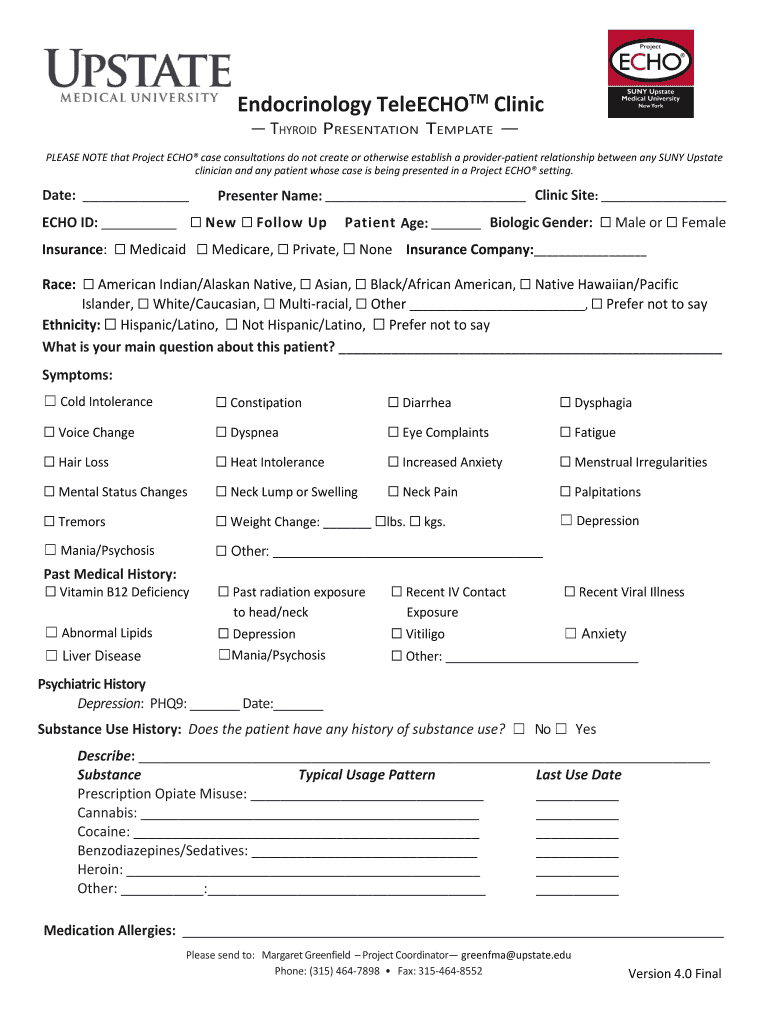
THYROID PRESENTATION TEMPLATE Form


What is the THYROID PRESENTATION TEMPLATE
The thyroid presentation template is a structured document designed to facilitate the presentation of information related to thyroid health, conditions, and treatments. This template serves as a guide for healthcare professionals, allowing them to present data in a clear and organized manner. It typically includes sections for patient history, symptoms, diagnostic tests, treatment options, and follow-up care. By utilizing this template, providers can ensure that all relevant information is communicated effectively, enhancing patient understanding and engagement.
How to use the THYROID PRESENTATION TEMPLATE
Using the thyroid presentation template involves several key steps. First, gather all necessary patient information, including medical history and symptoms. Next, fill out each section of the template systematically, ensuring that all data is accurate and up to date. It's important to use clear language and avoid medical jargon to enhance patient comprehension. After completing the template, review it for completeness and clarity before presenting it to the patient or colleagues. This structured approach fosters effective communication and aids in decision-making regarding thyroid health.
Steps to complete the THYROID PRESENTATION TEMPLATE
Completing the thyroid presentation template requires attention to detail and a systematic approach. Follow these steps:
- Gather patient information, including demographics and medical history.
- Document presenting symptoms and any relevant family history.
- Include results from diagnostic tests, such as blood tests or imaging.
- Outline potential treatment options and recommendations.
- Provide a section for follow-up care and monitoring plans.
- Review the completed template for accuracy and clarity.
Legal use of the THYROID PRESENTATION TEMPLATE
The legal use of the thyroid presentation template is crucial for ensuring that patient information is handled appropriately. This document should comply with relevant healthcare regulations, including HIPAA, which protects patient privacy. When using the template, it is important to ensure that all information is shared only with authorized personnel and that proper consent has been obtained from the patient. By adhering to these legal standards, healthcare providers can safeguard patient information and maintain trust in the therapeutic relationship.
Key elements of the THYROID PRESENTATION TEMPLATE
The thyroid presentation template consists of several key elements that contribute to its effectiveness:
- Patient Information: Basic details such as name, age, and medical history.
- Symptoms: A comprehensive list of symptoms presented by the patient.
- Diagnostic Tests: Results from relevant tests that aid in diagnosis.
- Treatment Options: A summary of possible treatments and recommendations.
- Follow-Up Care: Guidelines for ongoing monitoring and care.
Examples of using the THYROID PRESENTATION TEMPLATE
Examples of using the thyroid presentation template can be found in various clinical settings. For instance, endocrinologists may use it during patient consultations to discuss thyroid disorders such as hypothyroidism or hyperthyroidism. Additionally, it can be utilized in educational settings to teach medical students about thyroid health. By providing a standardized format, the template enhances the clarity of presentations, ensuring that all critical information is conveyed effectively.
Quick guide on how to complete thyroid presentation template
Accomplish THYROID PRESENTATION TEMPLATE effortlessly on any gadget
Web-based document management has become favored by businesses and individuals alike. It offers an impeccable eco-conscious substitute for conventional printed and signed documents, as you can access the appropriate form and securely store it online. airSlate SignNow equips you with all the tools necessary to create, modify, and electronically sign your documents promptly without setbacks. Manage THYROID PRESENTATION TEMPLATE on any gadget using airSlate SignNow's Android or iOS applications and simplify any document-related process today.
How to modify and electronically sign THYROID PRESENTATION TEMPLATE with ease
- Find THYROID PRESENTATION TEMPLATE and click Obtain Form to begin.
- Utilize the tools we provide to complete your form.
- Emphasize important sections of your documents or conceal sensitive information with tools that airSlate SignNow offers specifically for that purpose.
- Generate your signature using the Sign feature, which takes mere seconds and has the same legal validity as a conventional wet ink signature.
- Review the information and click on the Finish button to save your modifications.
- Choose how you wish to share your form, via email, text message (SMS), invitation link, or download it to your computer.
Say goodbye to lost or misplaced files, tedious form searches, or errors that necessitate printing new document copies. airSlate SignNow meets your document management needs in just a few clicks from any device you prefer. Modify and electronically sign THYROID PRESENTATION TEMPLATE to ensure exceptional communication at every stage of the form preparation process with airSlate SignNow.
Create this form in 5 minutes or less
Create this form in 5 minutes!
How to create an eSignature for the thyroid presentation template
The way to generate an electronic signature for a PDF document online
The way to generate an electronic signature for a PDF document in Google Chrome
The way to generate an eSignature for signing PDFs in Gmail
The way to create an electronic signature right from your smart phone
The best way to make an eSignature for a PDF document on iOS
The way to create an electronic signature for a PDF on Android OS
People also ask
-
What is a THYROID PRESENTATION TEMPLATE?
A THYROID PRESENTATION TEMPLATE is a pre-designed slide deck tailored specifically for presenting information related to thyroid health and conditions. It includes visuals, data, and structured content that makes it easier to convey complex medical information effectively. Using this template helps streamline your presentation process, saving time and ensuring clarity.
-
How can I use the THYROID PRESENTATION TEMPLATE in my presentations?
You can use the THYROID PRESENTATION TEMPLATE by simply downloading it from our platform and customizing it with your own content. The template is designed for easy editing, allowing you to add text, images, and graphs relevant to your audience. This ensures that your presentation is both informative and visually engaging.
-
Are there any costs associated with the THYROID PRESENTATION TEMPLATE?
The THYROID PRESENTATION TEMPLATE is available at competitive pricing to suit varying budgets. You can choose from different subscription plans that offer access to this template along with other valuable resources. Check our pricing page for the most current offerings and discounts.
-
What features does the THYROID PRESENTATION TEMPLATE offer?
The THYROID PRESENTATION TEMPLATE includes various features such as customizable slides, high-quality graphics, and easy-to-read layouts. Additionally, it may come with infographics and data visualization elements tailored for thyroid-related content. These features help to present your information clearly and engagingly.
-
Is the THYROID PRESENTATION TEMPLATE suitable for all audiences?
Yes, the THYROID PRESENTATION TEMPLATE is designed to be adaptable for different audiences, including medical professionals, patients, and educational settings. Its content can be easily modified to match the knowledge level and interests of your specific audience, making it suitable for a variety of presentation contexts.
-
Can I integrate the THYROID PRESENTATION TEMPLATE with other tools?
Absolutely! The THYROID PRESENTATION TEMPLATE can be integrated with various presentation software tools like Microsoft PowerPoint and Google Slides. This flexibility ensures that you can use the template within the platform that best suits your presentation style and workflow.
-
What benefits does the THYROID PRESENTATION TEMPLATE provide for health professionals?
For health professionals, the THYROID PRESENTATION TEMPLATE offers a quick and efficient way to present complex information about thyroid issues. It enhances communication with patients and peers by providing clear visuals and structured data, which can improve understanding and retention of important information.
Get more for THYROID PRESENTATION TEMPLATE
- Chb my headache diary 072210 boston childrens hospital childrenshospital form
- Dd form 2401
- Glencoe math course 3 pdf form
- Systematic transaction for mutual funds td ameritrade form
- Deferred disposition 45094838 form
- Kauai realtors rental agreement form
- Permits fire prevention steps to obtain a fire per form
- Registration form gnimemberclicksnet gni memberclicks
Find out other THYROID PRESENTATION TEMPLATE
- How Can I eSignature Colorado Real estate purchase contract template
- How To eSignature Mississippi Real estate purchase contract template
- eSignature California Renter's contract Safe
- eSignature Florida Renter's contract Myself
- eSignature Florida Renter's contract Free
- eSignature Florida Renter's contract Fast
- eSignature Vermont Real estate sales contract template Later
- Can I eSignature Texas New hire forms
- How Can I eSignature California New hire packet
- How To eSignature South Carolina Real estate document
- eSignature Florida Real estate investment proposal template Free
- How To eSignature Utah Real estate forms
- How Do I eSignature Washington Real estate investment proposal template
- Can I eSignature Kentucky Performance Contract
- eSignature Nevada Performance Contract Safe
- eSignature California Franchise Contract Secure
- How To eSignature Colorado Sponsorship Proposal Template
- eSignature Alabama Distributor Agreement Template Secure
- eSignature California Distributor Agreement Template Later
- eSignature Vermont General Power of Attorney Template Easy