Request Form for Reconsideration 2012


What is the Request Form For Reconsideration
The Request Form for Reconsideration is a formal document used to appeal a decision made by a governmental agency or organization. This form allows individuals or businesses to present new evidence or arguments that may not have been considered in the original decision-making process. It is commonly used in various contexts, such as tax assessments, benefit claims, or administrative rulings. The purpose of this form is to provide a structured way for applicants to seek a review of decisions that they believe were incorrect or unjust.
How to Use the Request Form For Reconsideration
Using the Request Form for Reconsideration involves several steps to ensure that the appeal is properly submitted and considered. First, gather all relevant information, including the original decision notice and any supporting documents that strengthen your case. Next, accurately complete the form, providing all required details, such as your contact information and the specifics of the decision you are contesting. It is essential to clearly articulate your reasons for reconsideration, including any new evidence or changes in circumstances. Finally, submit the form according to the specified guidelines, whether that be online, by mail, or in person.
Steps to Complete the Request Form For Reconsideration
Completing the Request Form for Reconsideration involves a systematic approach to ensure accuracy and completeness. Follow these steps:
- Review the original decision: Understand the reasons for the initial decision to address them effectively in your request.
- Gather supporting documents: Collect any new evidence or documentation that supports your case.
- Fill out the form: Provide your personal information, details of the decision, and your arguments for reconsideration.
- Double-check your information: Ensure all fields are completed accurately to avoid delays.
- Submit the form: Follow the submission guidelines, ensuring you keep a copy for your records.
Key Elements of the Request Form For Reconsideration
The Request Form for Reconsideration includes several key elements that must be addressed for the request to be valid. These elements typically consist of:
- Applicant Information: Name, address, and contact details of the individual or entity submitting the request.
- Details of the Original Decision: Reference number or date of the decision being contested.
- Grounds for Reconsideration: A clear explanation of why the decision should be reviewed, including any new evidence.
- Signature: The applicant's signature to certify that the information provided is true and accurate.
Legal Use of the Request Form For Reconsideration
The legal use of the Request Form for Reconsideration is governed by specific rules and regulations that vary by jurisdiction and the type of decision being contested. To ensure that your request is legally valid, it is important to adhere to the guidelines set forth by the relevant agency or organization. This includes meeting deadlines for submission, providing accurate information, and following any procedural requirements. Failure to comply with these legal standards may result in the rejection of your request.
Filing Deadlines / Important Dates
Filing deadlines for the Request Form for Reconsideration can vary based on the context and the agency involved. It is crucial to be aware of these deadlines to ensure that your request is submitted on time. Typically, deadlines may range from thirty to ninety days from the date of the original decision. Check the specific guidelines provided by the agency to confirm the exact timelines applicable to your situation. Missing a deadline could result in the inability to appeal the decision.
Quick guide on how to complete request form for reconsideration
Complete Request Form For Reconsideration seamlessly on any device
Digital document management has gained traction among businesses and individuals alike. It offers an excellent environmentally-friendly alternative to conventional printed and signed documents, allowing you to find the right form and securely store it online. airSlate SignNow provides you with all the resources necessary to create, modify, and electronically sign your documents quickly without any delays. Handle Request Form For Reconsideration on any gadget with airSlate SignNow Android or iOS applications and enhance any document-oriented process today.
The easiest way to modify and electronically sign Request Form For Reconsideration without effort
- Obtain Request Form For Reconsideration and click on Get Form to begin.
- Utilize the tools we offer to complete your document.
- Emphasize relevant sections of the documents or redact sensitive details with tools that airSlate SignNow provides specifically for that goal.
- Create your signature using the Sign tool, which takes mere seconds and carries the same legal validity as a traditional handwritten signature.
- Review the information and click on the Done button to finalize your alterations.
- Select your preferred method to send your form, whether by email, text message (SMS), invite link, or download it to your PC.
Say goodbye to lost or misplaced documents, tedious form searching, or errors that necessitate printing new copies. airSlate SignNow meets your document management needs in just a few clicks from any device of your choosing. Edit and electronically sign Request Form For Reconsideration and maintain exceptional communication at any stage of your form preparation process with airSlate SignNow.
Create this form in 5 minutes or less
Find and fill out the correct request form for reconsideration
Create this form in 5 minutes!
How to create an eSignature for the request form for reconsideration
The way to generate an electronic signature for your PDF document online
The way to generate an electronic signature for your PDF document in Google Chrome
The way to make an electronic signature for signing PDFs in Gmail
The way to create an electronic signature straight from your smart phone
The best way to make an electronic signature for a PDF document on iOS
The way to create an electronic signature for a PDF document on Android OS
People also ask
-
What is the Request Form For Reconsideration in airSlate SignNow?
The Request Form For Reconsideration is a feature within airSlate SignNow that allows users to formally ask for a review of a previously submitted document or decision. This streamlined process ensures that all requests are documented and acted upon efficiently, enhancing collaboration and feedback mechanisms.
-
How can I integrate the Request Form For Reconsideration in my workflow?
Integrating the Request Form For Reconsideration into your workflow is simple with airSlate SignNow. You can easily customize the form and embed it into your existing systems or share it via email, ensuring that all stakeholders can access it seamlessly.
-
What are the pricing options for using the Request Form For Reconsideration feature?
airSlate SignNow offers various pricing tiers that include the Request Form For Reconsideration feature. Each plan is designed to accommodate different business needs, from small teams to large enterprises, providing a cost-effective solution without compromising on essential features.
-
Can I customize the Request Form For Reconsideration?
Yes, airSlate SignNow allows full customization of the Request Form For Reconsideration. You can modify fields, add branding elements, and tailor the design to match your organization's requirements, making it easy to gather the information you need.
-
What benefits do I get from using the Request Form For Reconsideration?
Using the Request Form For Reconsideration in airSlate SignNow increases efficiency by simplifying the document review process. It ensures transparency and accountability, allowing for a clear audit trail of requests, which can facilitate faster decision-making.
-
Is the Request Form For Reconsideration secure?
Absolutely, the Request Form For Reconsideration in airSlate SignNow is built with advanced security features to protect your sensitive information. The platform employs encryption and complies with industry standards to ensure that your data remains secure throughout the process.
-
How does the Request Form For Reconsideration improve compliance?
The Request Form For Reconsideration helps improve compliance by providing a structured approach to document review and decision requests. With a clear record for each submission, organizations can demonstrate adherence to policies and procedures, minimizing risks.
Get more for Request Form For Reconsideration
Find out other Request Form For Reconsideration
- Electronic signature Idaho Insurance Letter Of Intent Free
- How To Electronic signature Idaho Insurance POA
- Can I Electronic signature Illinois Insurance Last Will And Testament
- Electronic signature High Tech PPT Connecticut Computer
- Electronic signature Indiana Insurance LLC Operating Agreement Computer
- Electronic signature Iowa Insurance LLC Operating Agreement Secure
- Help Me With Electronic signature Kansas Insurance Living Will
- Electronic signature Insurance Document Kentucky Myself
- Electronic signature Delaware High Tech Quitclaim Deed Online
- Electronic signature Maine Insurance Quitclaim Deed Later
- Electronic signature Louisiana Insurance LLC Operating Agreement Easy
- Electronic signature West Virginia Education Contract Safe
- Help Me With Electronic signature West Virginia Education Business Letter Template
- Electronic signature West Virginia Education Cease And Desist Letter Easy
- Electronic signature Missouri Insurance Stock Certificate Free
- Electronic signature Idaho High Tech Profit And Loss Statement Computer
- How Do I Electronic signature Nevada Insurance Executive Summary Template
- Electronic signature Wisconsin Education POA Free
- Electronic signature Wyoming Education Moving Checklist Secure
- Electronic signature North Carolina Insurance Profit And Loss Statement Secure