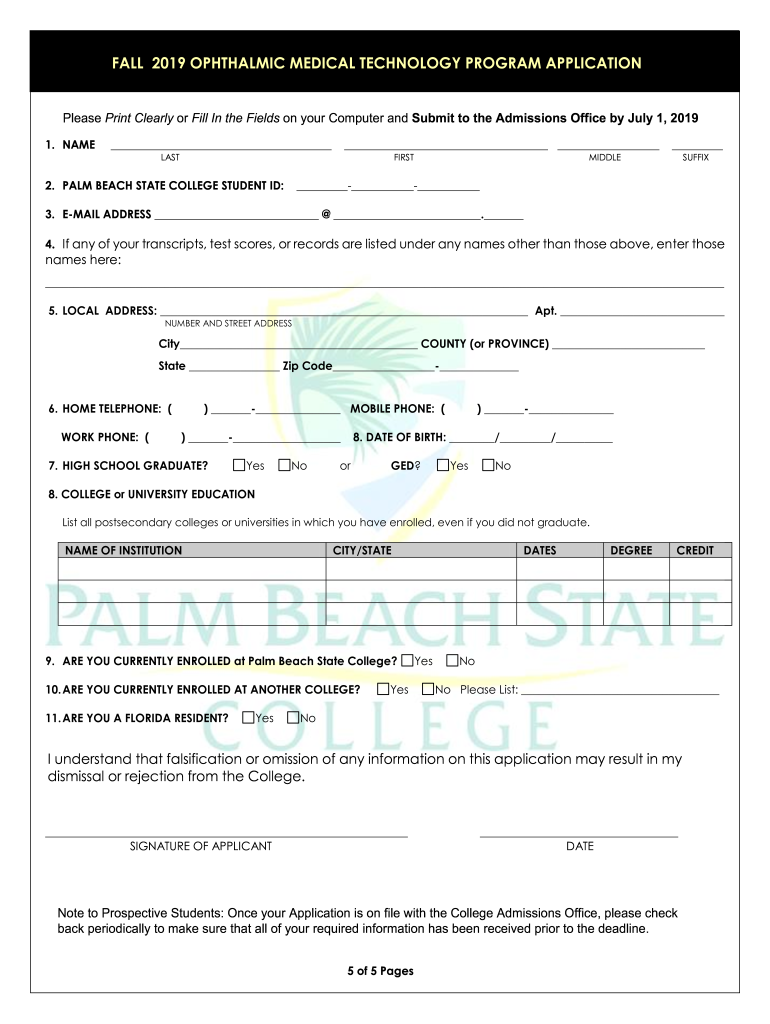
Download the OMT Application Palm Beach State College 2019-2026


What is the Palm Beach State Application?
The Palm Beach State application is a formal document required for individuals seeking admission to Palm Beach State College. This application allows prospective students to provide essential information about their educational background, personal details, and intended program of study. Completing this application is a crucial first step for anyone looking to pursue higher education at the college.
Steps to Complete the Palm Beach State Application
Filling out the Palm Beach State application involves several key steps to ensure accuracy and completeness:
- Gather Required Information: Collect personal details, including your name, address, social security number, and educational history.
- Choose Your Program: Decide on the program or major you wish to pursue, as this will guide your application process.
- Complete the Application: Fill out the application form accurately, ensuring that all sections are completed as required.
- Review Your Application: Double-check all entries for accuracy and completeness before submission.
- Submit the Application: Follow the submission guidelines, whether online or by mail, to ensure your application is received by the college.
Legal Use of the Palm Beach State Application
To ensure that your Palm Beach State application is legally valid, it is important to follow specific guidelines. The application must be signed and dated, either electronically or in print, depending on the submission method. Compliance with the Family Educational Rights and Privacy Act (FERPA) is also essential, as it protects the privacy of student education records. Using a reliable eSignature solution can help ensure that your application is executed legally and securely.
Eligibility Criteria for the Palm Beach State Application
Eligibility for the Palm Beach State application typically includes meeting minimum academic requirements, such as a high school diploma or equivalent. Additionally, prospective students may need to provide standardized test scores or transcripts as part of their application. Specific programs may have additional prerequisites, so it is advisable to review the requirements for your chosen field of study.
Application Process & Approval Time
The application process for Palm Beach State College generally involves submitting the completed application form along with any required documents. After submission, the college will review your application, which may take several weeks. Applicants are usually notified of their admission status via email or through the college's online portal. It is important to stay informed about any additional steps needed for enrollment after acceptance.
Form Submission Methods
The Palm Beach State application can be submitted through various methods, including online submission via the college's website or by mailing a printed version of the application. In-person submissions may also be accepted at designated campus locations. Each method has specific guidelines, so it is essential to follow the instructions provided to ensure your application is processed efficiently.
Quick guide on how to complete download the omt application palm beach state college
Effortlessly prepare Download The OMT Application Palm Beach State College on any device
Managing documents online has become increasingly popular among businesses and individuals. It offers an ideal environmentally-friendly alternative to traditional printed and signed materials, allowing you to access the correct form and securely store it online. airSlate SignNow provides all the tools necessary to create, modify, and electronically sign your documents quickly and efficiently. Handle Download The OMT Application Palm Beach State College on any device with the airSlate SignNow Android or iOS applications and simplify any document-related process today.
The easiest way to modify and electronically sign Download The OMT Application Palm Beach State College with ease
- Find Download The OMT Application Palm Beach State College and click Get Form to begin.
- Utilize the tools we provide to complete your form.
- Highlight important sections of the documents or redact sensitive information using tools specifically designed for that purpose by airSlate SignNow.
- Create your signature using the Sign tool, which takes seconds and carries the same legal validity as a traditional wet ink signature.
- Review all the details and then click on the Done button to save your modifications.
- Select how you would like to send your form—via email, SMS, invitation link, or download it to your computer.
Eliminate concerns over lost or misplaced documents, the hassle of searching for forms, or errors that require printing additional copies. airSlate SignNow meets your document management needs in just a few clicks from any device you choose. Modify and electronically sign Download The OMT Application Palm Beach State College to ensure clear communication at every stage of the form preparation process with airSlate SignNow.
Create this form in 5 minutes or less
Find and fill out the correct download the omt application palm beach state college
Create this form in 5 minutes!
How to create an eSignature for the download the omt application palm beach state college
The way to generate an eSignature for a PDF document online
The way to generate an eSignature for a PDF document in Google Chrome
How to generate an eSignature for signing PDFs in Gmail
The way to generate an eSignature from your smart phone
The way to create an eSignature for a PDF document on iOS
The way to generate an eSignature for a PDF file on Android OS
People also ask
-
What is the palm beach state application process with airSlate SignNow?
The palm beach state application process with airSlate SignNow allows users to easily manage document submission and electronic signatures. With our user-friendly platform, applicants can quickly fill out and sign their forms online. This streamlines the entire application process, reducing time and effort for both applicants and administrators.
-
Is airSlate SignNow cost-effective for the palm beach state application?
Yes, airSlate SignNow offers a cost-effective solution for the palm beach state application process. Our competitive pricing plans ensure that businesses of all sizes can afford to utilize our services. By reducing paper usage and speeding up processing times, clients can save money while improving operational efficiency.
-
What features does airSlate SignNow offer for palm beach state applications?
AirSlate SignNow provides several features that enhance the palm beach state application experience, including customizable templates, advanced eSignature capabilities, and real-time tracking. These tools ensure that users can navigate their application with ease and confidence. Additionally, our platform offers robust security measures to protect sensitive information.
-
How does airSlate SignNow integrate with other tools for palm beach state applications?
AirSlate SignNow seamlessly integrates with various applications to streamline the palm beach state application process. Whether it’s CRM systems, cloud storage services, or management tools, our platform connects easily with your existing workflows. This integration helps to enhance productivity and ensures that all documents are managed efficiently.
-
What benefits does airSlate SignNow provide for the palm beach state application?
Using airSlate SignNow for the palm beach state application brings numerous benefits, including faster processing times and improved user satisfaction. Our platform eliminates the need for physical paperwork and allows for secure electronic signatures. This increases efficiency and allows applicants to complete their submissions from anywhere, at any time.
-
Is support available for users of the palm beach state application with airSlate SignNow?
Yes, airSlate SignNow provides robust customer support for users navigating the palm beach state application. Our dedicated support team is available to assist with any questions or technical issues that may arise. We also offer comprehensive resources and guides to help users make the most of our platform.
-
Are there any mobile options for completing the palm beach state application through airSlate SignNow?
Absolutely! AirSlate SignNow is designed to be mobile-friendly, allowing users to complete the palm beach state application on-the-go. Our mobile application provides all the essential features to fill out, sign, and submit documents directly from your smartphone or tablet, ensuring convenience and flexibility.
Get more for Download The OMT Application Palm Beach State College
- Iffco tokio general insurance form
- Bss pc template form
- Reissuance of business registration certificate permanent wv form
- Ap statistics chapter 4 test pdf form
- Po box 8548 trenton nj form
- Transcript request form edinboro university edinboro
- Verification of rental history form
- Due diligence review contract template form
Find out other Download The OMT Application Palm Beach State College
- How Do I Electronic signature Arizona Legal Warranty Deed
- How To Electronic signature Arizona Legal Lease Termination Letter
- How To Electronic signature Virginia Lawers Promissory Note Template
- Electronic signature Vermont High Tech Contract Safe
- Electronic signature Legal Document Colorado Online
- Electronic signature Washington High Tech Contract Computer
- Can I Electronic signature Wisconsin High Tech Memorandum Of Understanding
- How Do I Electronic signature Wisconsin High Tech Operating Agreement
- How Can I Electronic signature Wisconsin High Tech Operating Agreement
- Electronic signature Delaware Legal Stock Certificate Later
- Electronic signature Legal PDF Georgia Online
- Electronic signature Georgia Legal Last Will And Testament Safe
- Can I Electronic signature Florida Legal Warranty Deed
- Electronic signature Georgia Legal Memorandum Of Understanding Simple
- Electronic signature Legal PDF Hawaii Online
- Electronic signature Legal Document Idaho Online
- How Can I Electronic signature Idaho Legal Rental Lease Agreement
- How Do I Electronic signature Alabama Non-Profit Profit And Loss Statement
- Electronic signature Alabama Non-Profit Lease Termination Letter Easy
- How Can I Electronic signature Arizona Life Sciences Resignation Letter