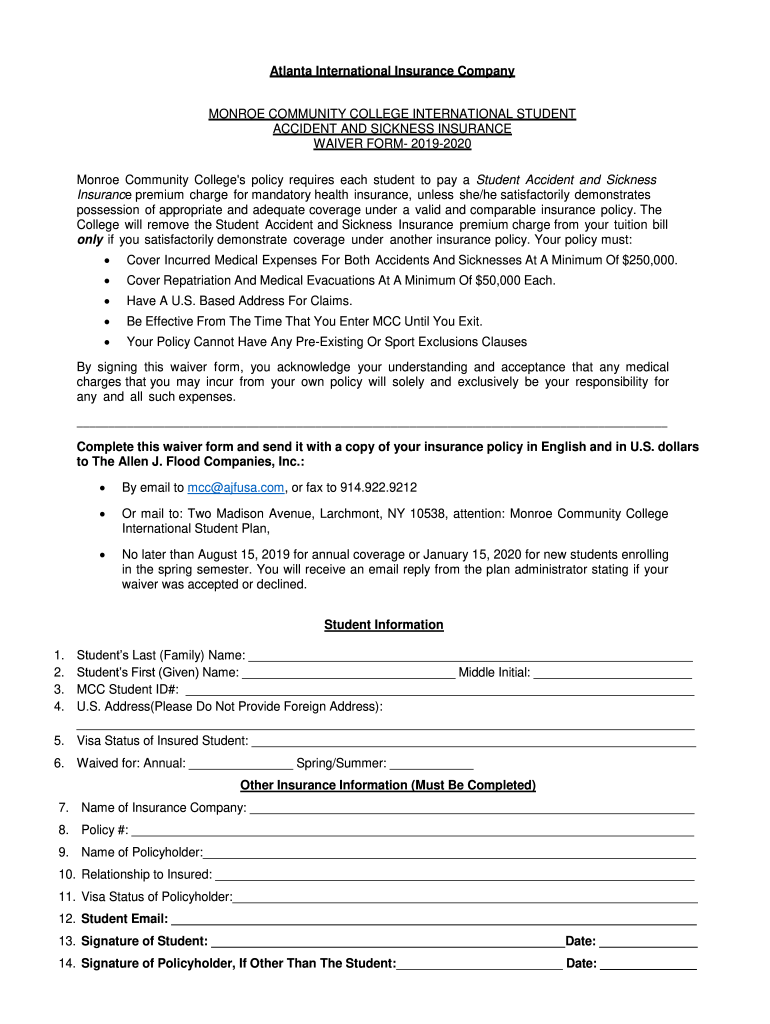
Waiver Form Monroe Community College


What is the Waiver Form Monroe Community College
The Waiver Form Monroe Community College is a legal document that allows students to relinquish certain rights or claims against the college. This form is often required for participation in various activities, such as sports or specific programs, where inherent risks are involved. By signing the waiver, students acknowledge their understanding of these risks and agree not to hold the college liable for any potential injuries or damages that may occur during participation.
How to obtain the Waiver Form Monroe Community College
Students can obtain the Waiver Form Monroe Community College through several methods. The form is typically available on the college's official website, under the student services or forms section. Additionally, students may request a physical copy from their department office or the student affairs office. It is essential to ensure that you have the most current version of the form, as updates may occur periodically.
Steps to complete the Waiver Form Monroe Community College
Completing the Waiver Form Monroe Community College involves several straightforward steps:
- Download or collect the form from the designated source.
- Read the entire document carefully to understand the implications of signing.
- Fill in all required personal information, including your name, contact details, and any relevant identification numbers.
- Sign and date the form in the designated areas, ensuring that all signatures are legible.
- Submit the completed form according to the instructions provided, whether online, by mail, or in person.
Legal use of the Waiver Form Monroe Community College
The legal use of the Waiver Form Monroe Community College hinges on its compliance with state and federal laws regarding liability and consent. For the waiver to be enforceable, it must clearly outline the risks involved and be signed voluntarily by the student. Additionally, the form should not contain any ambiguous language that could lead to misinterpretation. It is advisable for students to keep a copy of the signed waiver for their records.
Key elements of the Waiver Form Monroe Community College
Key elements of the Waiver Form Monroe Community College typically include:
- Identification of the parties: Clearly states the college and the student involved.
- Description of activities: Outlines the specific activities or programs covered by the waiver.
- Assumption of risk: Acknowledges that the student understands the risks associated with the activities.
- Release of liability: Indicates that the student agrees not to hold the college responsible for injuries or damages.
- Signature and date: Requires the student’s signature and the date of signing to validate the document.
Examples of using the Waiver Form Monroe Community College
Examples of situations where the Waiver Form Monroe Community College may be used include:
- Participation in athletic programs, such as team sports or physical fitness classes.
- Involvement in outdoor activities, such as hiking or camping trips organized by the college.
- Enrollment in workshops or courses that involve hands-on activities with potential risks.
Quick guide on how to complete waiver form monroe community college
Complete Waiver Form Monroe Community College effortlessly on any device
Managing documents online has become increasingly popular among businesses and individuals alike. It offers an ideal eco-friendly alternative to traditional printed and signed paperwork, allowing you to easily locate the necessary form and securely store it online. airSlate SignNow provides you with all the tools required to create, modify, and electronically sign your documents swiftly and without delays. Handle Waiver Form Monroe Community College on any platform using airSlate SignNow Android or iOS applications and enhance any document-related process today.
The easiest way to alter and electronically sign Waiver Form Monroe Community College with ease
- Locate Waiver Form Monroe Community College and click on Get Form to begin.
- Utilize the tools we provide to complete your document.
- Mark pertinent sections of your documents or redact sensitive information with tools that airSlate SignNow offers specifically for that purpose.
- Create your electronic signature using the Sign tool, which takes just seconds and carries the same legal validity as a traditional handwritten signature.
- Review all the information and click on the Done button to save your modifications.
- Select your preferred method to send your form, whether by email, SMS, invitation link, or download it to your computer.
Say goodbye to lost or misplaced documents, tedious form searches, or errors that require printing new copies. airSlate SignNow efficiently addresses your document management needs in just a few clicks from any device you choose. Modify and electronically sign Waiver Form Monroe Community College to ensure effective communication at every stage of your form preparation process with airSlate SignNow.
Create this form in 5 minutes or less
Create this form in 5 minutes!
How to create an eSignature for the waiver form monroe community college
The way to make an eSignature for your PDF file online
The way to make an eSignature for your PDF file in Google Chrome
The way to make an eSignature for signing PDFs in Gmail
The way to make an electronic signature from your mobile device
The way to make an electronic signature for a PDF file on iOS
The way to make an electronic signature for a PDF file on Android devices
People also ask
-
What is the Waiver Form Monroe Community College?
The Waiver Form Monroe Community College is a document that allows students to waive certain requirements or fees associated with their enrollment. By submitting this form, students can ensure that they meet specific eligibility criteria for various programs. Using airSlate SignNow makes it easy to complete and submit this waiver form electronically.
-
How can I fill out the Waiver Form Monroe Community College electronically?
You can fill out the Waiver Form Monroe Community College using airSlate SignNow by accessing the template online. The platform offers an intuitive interface that allows you to complete the form quickly and efficiently. Once completed, you can eSign the document directly, which simplifies the submission process.
-
Is there a cost associated with using the Waiver Form Monroe Community College on airSlate SignNow?
airSlate SignNow offers flexible pricing plans that cater to different user needs, including the use of the Waiver Form Monroe Community College. Pricing is competitive, providing a cost-effective solution for students and institutions alike. You can choose a plan that fits your requirements without incurring hidden fees.
-
What features does airSlate SignNow provide for handling the Waiver Form Monroe Community College?
airSlate SignNow offers features such as eSignature capabilities, document tracking, and templates specifically for the Waiver Form Monroe Community College. These tools streamline the process and improve efficiency, enabling you to manage forms with ease. You can also customize the form to suit your specific needs.
-
How does using airSlate SignNow benefit my submission of the Waiver Form Monroe Community College?
Utilizing airSlate SignNow to submit the Waiver Form Monroe Community College provides several benefits, including enhanced security and speed. The platform ensures that your information is protected, while the electronic submission process signNowly reduces turnaround time. Additionally, you can access the form anytime, anywhere, making it convenient for busy students.
-
Can I integrate other applications with airSlate SignNow for the Waiver Form Monroe Community College?
Yes, airSlate SignNow allows integration with various applications to streamline your workflow related to the Waiver Form Monroe Community College. This includes common tools like Google Drive, Dropbox, and CRM systems. Integrating these applications enhances functionality and eases document management.
-
Are there any templates available for the Waiver Form Monroe Community College on airSlate SignNow?
airSlate SignNow provides readily available templates for the Waiver Form Monroe Community College, making it simple for users to get started. These templates are designed to comply with college requirements and can be customized as needed. This convenience helps save time and improves the user experience.
Get more for Waiver Form Monroe Community College
- How to fill solemn declaration form
- Evr instructions va form 21p 0510
- Qme form 105 state of california dir ca
- Credit card authorisation form relocation thrifty
- Small water system chlorination report form maine
- John c lincoln medical records form
- Property registration form fill online printable fillable blank
- Registration overview south windsor public schools swindsor k12 ct form
Find out other Waiver Form Monroe Community College
- Electronic signature Construction Form Arizona Safe
- Electronic signature Kentucky Charity Living Will Safe
- Electronic signature Construction Form California Fast
- Help Me With Electronic signature Colorado Construction Rental Application
- Electronic signature Connecticut Construction Business Plan Template Fast
- Electronic signature Delaware Construction Business Letter Template Safe
- Electronic signature Oklahoma Business Operations Stock Certificate Mobile
- Electronic signature Pennsylvania Business Operations Promissory Note Template Later
- Help Me With Electronic signature North Dakota Charity Resignation Letter
- Electronic signature Indiana Construction Business Plan Template Simple
- Electronic signature Wisconsin Charity Lease Agreement Mobile
- Can I Electronic signature Wisconsin Charity Lease Agreement
- Electronic signature Utah Business Operations LLC Operating Agreement Later
- How To Electronic signature Michigan Construction Cease And Desist Letter
- Electronic signature Wisconsin Business Operations LLC Operating Agreement Myself
- Electronic signature Colorado Doctors Emergency Contact Form Secure
- How Do I Electronic signature Georgia Doctors Purchase Order Template
- Electronic signature Doctors PDF Louisiana Now
- How To Electronic signature Massachusetts Doctors Quitclaim Deed
- Electronic signature Minnesota Doctors Last Will And Testament Later