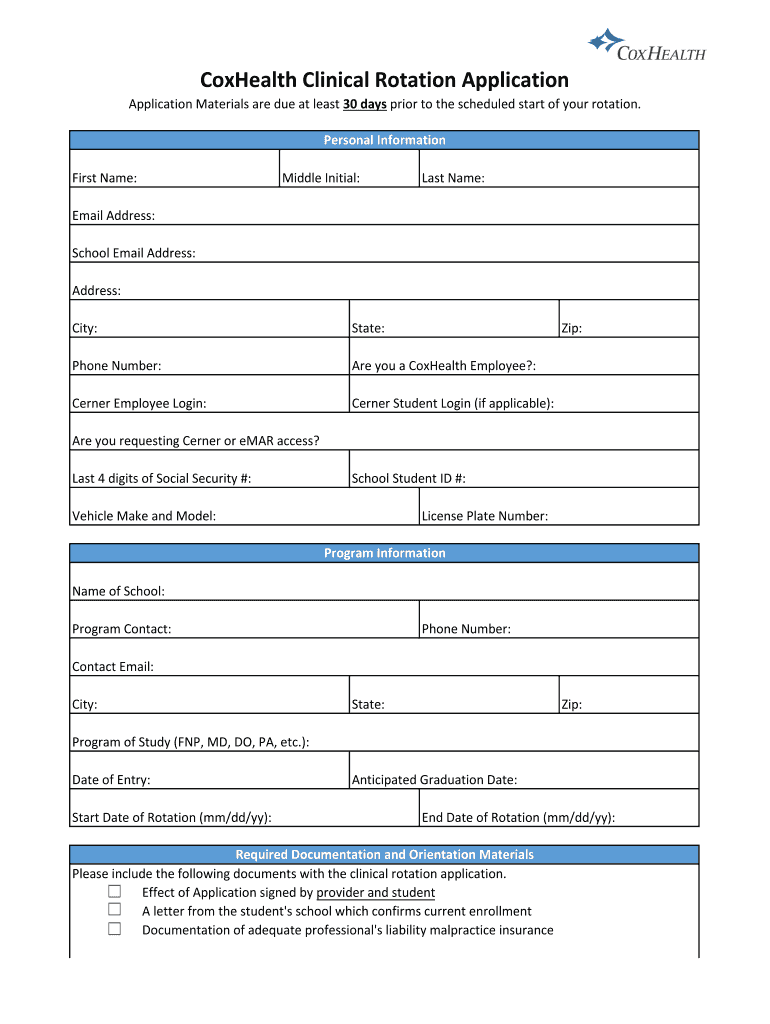
CoxHealth Clinical Rotation Application Form


What is the CoxHealth Clinical Rotation Application
The CoxHealth Clinical Rotation Application is a formal document used by students seeking clinical rotation opportunities within the CoxHealth system. This application is essential for individuals pursuing careers in healthcare, as it allows them to gain practical experience in a clinical setting. The application typically requests personal information, educational background, and specific details about the desired rotation, ensuring that applicants meet the necessary criteria for participation.
Steps to complete the CoxHealth Clinical Rotation Application
Completing the CoxHealth Clinical Rotation Application involves several key steps to ensure accuracy and compliance. First, gather all required personal and educational information, including transcripts and references. Next, fill out the application form thoroughly, paying close attention to any specific instructions provided. After completing the form, review all entries for accuracy and completeness. Finally, submit the application electronically or via mail, depending on the submission guidelines outlined by CoxHealth.
Legal use of the CoxHealth Clinical Rotation Application
The legal validity of the CoxHealth Clinical Rotation Application is paramount for both the applicant and the institution. To ensure that the application is legally binding, it must comply with relevant eSignature laws, such as the ESIGN Act and UETA. Utilizing a reliable digital platform for submission can enhance the security and legality of the application process, ensuring that all signatures and documents are properly authenticated and stored.
How to use the CoxHealth Clinical Rotation Application
Using the CoxHealth Clinical Rotation Application effectively requires an understanding of its structure and requirements. Begin by accessing the application form through the designated platform. Carefully read the instructions provided to understand the information needed. Fill out each section methodically, ensuring that all required fields are completed. Once the form is filled out, utilize digital tools to sign and submit the application securely, maintaining a copy for your records.
Eligibility Criteria
Eligibility for the CoxHealth Clinical Rotation Application typically includes specific educational prerequisites and program requirements. Applicants must generally be enrolled in an accredited healthcare program and meet any additional criteria set forth by CoxHealth. It is important to review these criteria carefully to ensure that all qualifications are met before submitting the application.
Form Submission Methods
The CoxHealth Clinical Rotation Application can be submitted through various methods, depending on the guidelines provided by CoxHealth. Common submission options include online submission via a secure portal, mailing a physical copy of the application, or delivering it in person to the designated office. Each method has its own advantages, and applicants should choose the one that best fits their needs while ensuring compliance with submission deadlines.
Key elements of the CoxHealth Clinical Rotation Application
Key elements of the CoxHealth Clinical Rotation Application include personal identification information, educational background, and specific details about the desired clinical rotation. Additionally, applicants may be required to provide references or letters of recommendation. Understanding these elements is crucial for completing the application accurately and effectively, as they play a significant role in the evaluation process by CoxHealth.
Quick guide on how to complete coxhealth clinical rotation application
Prepare CoxHealth Clinical Rotation Application effortlessly on any device
Online document management has gained tremendous popularity among businesses and individuals. It offers an ideal eco-friendly substitute for traditional prints and signed documents, allowing you to locate the right form and securely store it online. airSlate SignNow equips you with all the tools necessary to create, modify, and electronically sign your documents swiftly without delays. Work with CoxHealth Clinical Rotation Application on any platform using airSlate SignNow Android or iOS applications and enhance any document-based process today.
How to alter and eSign CoxHealth Clinical Rotation Application with ease
- Obtain CoxHealth Clinical Rotation Application and select Get Form to begin.
- Utilize the tools we offer to complete your form.
- Emphasize signNow sections of the documents or redact sensitive information with tools that airSlate SignNow provides specifically for that purpose.
- Create your electronic signature with the Sign tool, which only takes seconds and holds the same legal validity as a customary wet ink signature.
- Review all the details and click the Done button to confirm your changes.
- Select how you'd like to send your form, whether by email, SMS, or invitation link, or download it to your computer.
Eliminate concerns about lost or misplaced files, tiresome form searching, or mistakes that necessitate printing new document copies. airSlate SignNow manages all your document handling needs with just a few clicks from any device you prefer. Modify and eSign CoxHealth Clinical Rotation Application and ensure outstanding communication at any stage of your form preparation process with airSlate SignNow.
Create this form in 5 minutes or less
Create this form in 5 minutes!
How to create an eSignature for the coxhealth clinical rotation application
How to generate an electronic signature for your PDF file online
How to generate an electronic signature for your PDF file in Google Chrome
The way to make an eSignature for signing PDFs in Gmail
How to generate an electronic signature from your mobile device
How to make an electronic signature for a PDF file on iOS
How to generate an electronic signature for a PDF file on Android devices
People also ask
-
What is the CoxHealth Clinical Rotation Application?
The CoxHealth Clinical Rotation Application is a digital solution designed to streamline the application process for clinical rotations at CoxHealth. This platform allows students and educators to manage their documentation efficiently, ensuring compliance and organization throughout the application journey.
-
How does the CoxHealth Clinical Rotation Application improve the application process?
By utilizing the CoxHealth Clinical Rotation Application, users can submit their documents electronically, reducing the time spent on paperwork. The application provides real-time updates and notifications, making it easier to follow up on submissions and enhance communication between students and administrators.
-
Is there a cost associated with the CoxHealth Clinical Rotation Application?
The pricing for the CoxHealth Clinical Rotation Application can vary based on usage and organizational needs. It's recommended to contact airSlate SignNow for detailed pricing information and available plans that suit your institution’s requirements.
-
What features are included in the CoxHealth Clinical Rotation Application?
The CoxHealth Clinical Rotation Application boasts various features such as document eSigning, automated workflows, and integration with other educational platforms. These features aim to simplify the application process and enhance user experience by ensuring seamless management of clinical rotation documents.
-
Can the CoxHealth Clinical Rotation Application be integrated with other tools?
Yes, the CoxHealth Clinical Rotation Application is designed to integrate with various tools and platforms, allowing users to consolidate their clinical rotation management. This integration capability helps to maintain a smooth workflow and enhances overall productivity for both students and educators.
-
What are the benefits of using the CoxHealth Clinical Rotation Application?
Using the CoxHealth Clinical Rotation Application provides numerous benefits, including improved efficiency, reduced paperwork, and better communication. Students can easily track their application status, and instructors can manage rotations more effectively, leading to a smoother educational experience.
-
Who can use the CoxHealth Clinical Rotation Application?
The CoxHealth Clinical Rotation Application is designed for students, educators, and administrators involved in clinical rotations at CoxHealth. It serves as a practical tool for anyone needing to submit or manage clinical rotation documentation, ensuring accessibility and ease of use for all users.
Get more for CoxHealth Clinical Rotation Application
- Rent roll form eastern bank
- Nelson denny practice test pdf form
- Certification by self represented litigant new jersey courts judiciary state nj form
- Sogotrade w 8ben form
- Dads or hhsc form the texas department of aging and dads state tx 16870779
- Architectural and landscaping change request form
- Environmental disclosure for transfer of real estate 255 kb pdf form
- Dog tag application upshur county west virginia upshurcounty form
Find out other CoxHealth Clinical Rotation Application
- Sign Michigan Lawers Rental Application Easy
- Sign Maine Insurance Quitclaim Deed Free
- Sign Montana Lawers LLC Operating Agreement Free
- Sign Montana Lawers LLC Operating Agreement Fast
- Can I Sign Nevada Lawers Letter Of Intent
- Sign Minnesota Insurance Residential Lease Agreement Fast
- How Do I Sign Ohio Lawers LLC Operating Agreement
- Sign Oregon Lawers Limited Power Of Attorney Simple
- Sign Oregon Lawers POA Online
- Sign Mississippi Insurance POA Fast
- How Do I Sign South Carolina Lawers Limited Power Of Attorney
- Sign South Dakota Lawers Quitclaim Deed Fast
- Sign South Dakota Lawers Memorandum Of Understanding Free
- Sign South Dakota Lawers Limited Power Of Attorney Now
- Sign Texas Lawers Limited Power Of Attorney Safe
- Sign Tennessee Lawers Affidavit Of Heirship Free
- Sign Vermont Lawers Quitclaim Deed Simple
- Sign Vermont Lawers Cease And Desist Letter Free
- Sign Nevada Insurance Lease Agreement Mobile
- Can I Sign Washington Lawers Quitclaim Deed