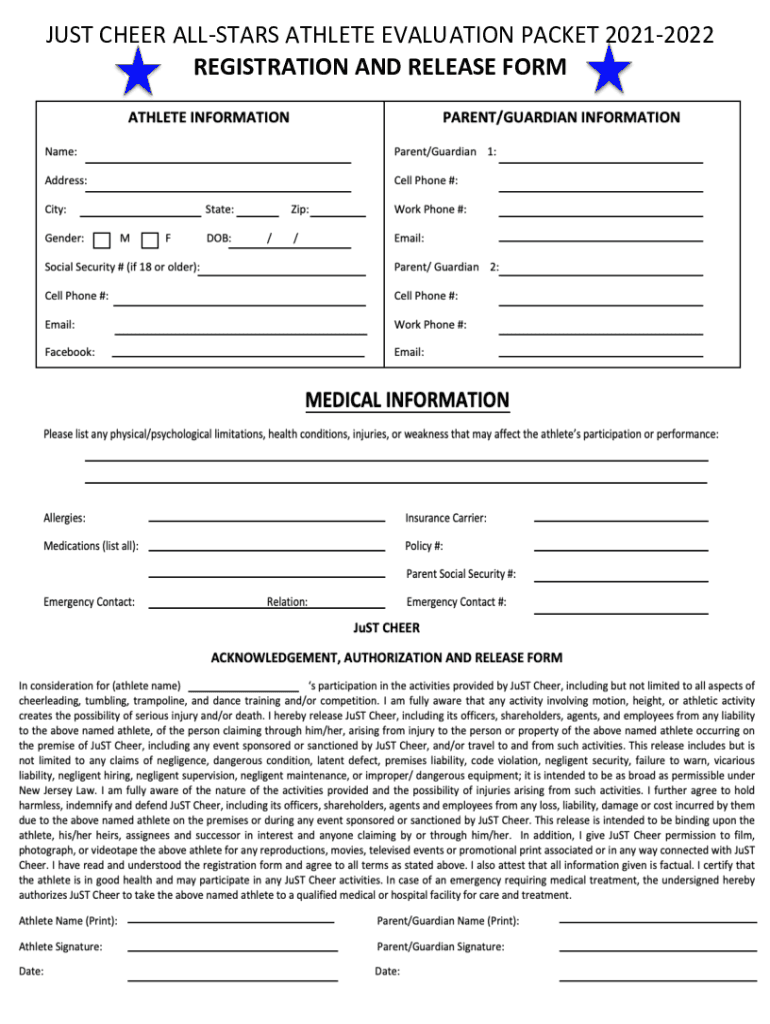
REGISTRATION and RELEASE FORM


What is the Registration and Release Form
The Registration and Release Form is a legal document that serves multiple purposes, including the collection of personal information and the granting of permissions. This form is commonly used in various contexts, such as events, activities, or programs where individuals consent to participate. By signing this form, participants acknowledge their understanding of the terms and conditions associated with the activity, including any potential risks involved.
How to Use the Registration and Release Form
Using the Registration and Release Form involves several straightforward steps. First, ensure that you have the correct version of the form for your specific needs. Next, fill out the required personal information, which may include your name, contact details, and any relevant identification numbers. After completing the form, review all entries for accuracy before signing. Finally, submit the form according to the provided instructions, whether online, by mail, or in person.
Key Elements of the Registration and Release Form
The Registration and Release Form typically includes several key elements that ensure clarity and legal validity. These elements often consist of:
- Participant Information: Personal details of the individual filling out the form.
- Event Details: Information about the activity or event for which the form is being completed.
- Consent Statement: A declaration that the participant understands the risks and agrees to the terms.
- Signature Line: A space for the participant to sign and date the form, confirming their consent.
Steps to Complete the Registration and Release Form
Completing the Registration and Release Form involves a systematic approach to ensure all necessary information is accurately provided. Follow these steps:
- Obtain the form from a reliable source.
- Fill in your personal details as requested.
- Read through the consent statement carefully.
- Sign and date the form to confirm your agreement.
- Submit the completed form as instructed.
Legal Use of the Registration and Release Form
The Registration and Release Form is legally binding, meaning that once signed, the participant agrees to the terms outlined within it. This form protects the organizing entity from liability by ensuring that participants acknowledge any risks associated with the activity. It is crucial to understand that signing this form may limit the participant's ability to seek legal recourse in case of injury or loss.
Examples of Using the Registration and Release Form
There are various scenarios where the Registration and Release Form is applicable. Common examples include:
- Sports events, where participants acknowledge the risks of physical activity.
- Workshops or classes that require participants to agree to specific terms.
- Field trips organized by schools, ensuring parental consent for minors.
Quick guide on how to complete registration and release form
Complete REGISTRATION AND RELEASE FORM effortlessly on any device
Digital document management has become prevalent among businesses and individuals. It offers an ideal environmentally friendly alternative to conventional printed and signed papers, as you can access the correct format and securely keep it online. airSlate SignNow provides all the resources you require to create, alter, and eSign your documents promptly without delays. Manage REGISTRATION AND RELEASE FORM on any device with airSlate SignNow's Android or iOS applications and enhance any document-centered task today.
How to modify and eSign REGISTRATION AND RELEASE FORM effortlessly
- Obtain REGISTRATION AND RELEASE FORM and click on Get Form to begin.
- Utilize the tools we offer to submit your document.
- Highlight important sections of the documents or conceal sensitive information with tools that airSlate SignNow specifically provides for that purpose.
- Create your eSignature with the Sign tool, which takes mere seconds and carries the same legal validity as a standard wet ink signature.
- Verify the details and click on the Done button to save your modifications.
- Choose how you wish to share your form, via email, SMS, invitation link, or download it to your computer.
Eliminate concerns about lost or misplaced files, tedious form searches, or errors that necessitate printing new document copies. airSlate SignNow meets your document management needs in just a few clicks from any device of your choice. Modify and eSign REGISTRATION AND RELEASE FORM and ensure effective communication at every stage of the document preparation process with airSlate SignNow.
Create this form in 5 minutes or less
Create this form in 5 minutes!
How to create an eSignature for the registration and release form
How to create an electronic signature for a PDF online
How to create an electronic signature for a PDF in Google Chrome
How to create an e-signature for signing PDFs in Gmail
How to create an e-signature right from your smartphone
How to create an e-signature for a PDF on iOS
How to create an e-signature for a PDF on Android
People also ask
-
What is a REGISTRATION AND RELEASE FORM?
A REGISTRATION AND RELEASE FORM is a legal document that allows individuals to register for an event or service while releasing the organizer from liability. This form is essential for ensuring that participants understand the risks involved and agree to the terms set forth by the organizer.
-
How can airSlate SignNow help with REGISTRATION AND RELEASE FORMs?
airSlate SignNow simplifies the process of creating, sending, and eSigning REGISTRATION AND RELEASE FORMs. With our user-friendly platform, you can easily customize your forms, track responses, and ensure that all necessary signatures are collected efficiently.
-
Is there a cost associated with using airSlate SignNow for REGISTRATION AND RELEASE FORMs?
Yes, airSlate SignNow offers various pricing plans to accommodate different business needs. Our plans are designed to be cost-effective, ensuring that you can manage your REGISTRATION AND RELEASE FORMs without breaking the bank while enjoying all the essential features.
-
What features does airSlate SignNow offer for REGISTRATION AND RELEASE FORMs?
airSlate SignNow provides a range of features for REGISTRATION AND RELEASE FORMs, including customizable templates, automated workflows, and real-time tracking. These features help streamline the registration process and enhance the overall user experience.
-
Can I integrate airSlate SignNow with other applications for REGISTRATION AND RELEASE FORMs?
Absolutely! airSlate SignNow offers seamless integrations with various applications, allowing you to connect your REGISTRATION AND RELEASE FORMs with tools like CRM systems, payment processors, and more. This integration capability enhances your workflow and improves efficiency.
-
How secure is the data collected through REGISTRATION AND RELEASE FORMs on airSlate SignNow?
Security is a top priority at airSlate SignNow. We utilize advanced encryption and security protocols to protect the data collected through REGISTRATION AND RELEASE FORMs, ensuring that your information remains confidential and secure throughout the signing process.
-
Can I customize my REGISTRATION AND RELEASE FORM using airSlate SignNow?
Yes, airSlate SignNow allows you to fully customize your REGISTRATION AND RELEASE FORM to meet your specific needs. You can add your branding, modify fields, and adjust the layout to create a professional and tailored document.
Get more for REGISTRATION AND RELEASE FORM
Find out other REGISTRATION AND RELEASE FORM
- Can I eSignature Kentucky Performance Contract
- eSignature Nevada Performance Contract Safe
- eSignature California Franchise Contract Secure
- How To eSignature Colorado Sponsorship Proposal Template
- eSignature Alabama Distributor Agreement Template Secure
- eSignature California Distributor Agreement Template Later
- eSignature Vermont General Power of Attorney Template Easy
- eSignature Michigan Startup Cost Estimate Simple
- eSignature New Hampshire Invoice for Services (Standard Format) Computer
- eSignature Arkansas Non-Compete Agreement Later
- Can I eSignature Arizona Non-Compete Agreement
- How Do I eSignature New Jersey Non-Compete Agreement
- eSignature Tennessee Non-Compete Agreement Myself
- How To eSignature Colorado LLC Operating Agreement
- Help Me With eSignature North Carolina LLC Operating Agreement
- eSignature Oregon LLC Operating Agreement Online
- eSignature Wyoming LLC Operating Agreement Online
- eSignature Wyoming LLC Operating Agreement Computer
- eSignature Wyoming LLC Operating Agreement Later
- eSignature Wyoming LLC Operating Agreement Free