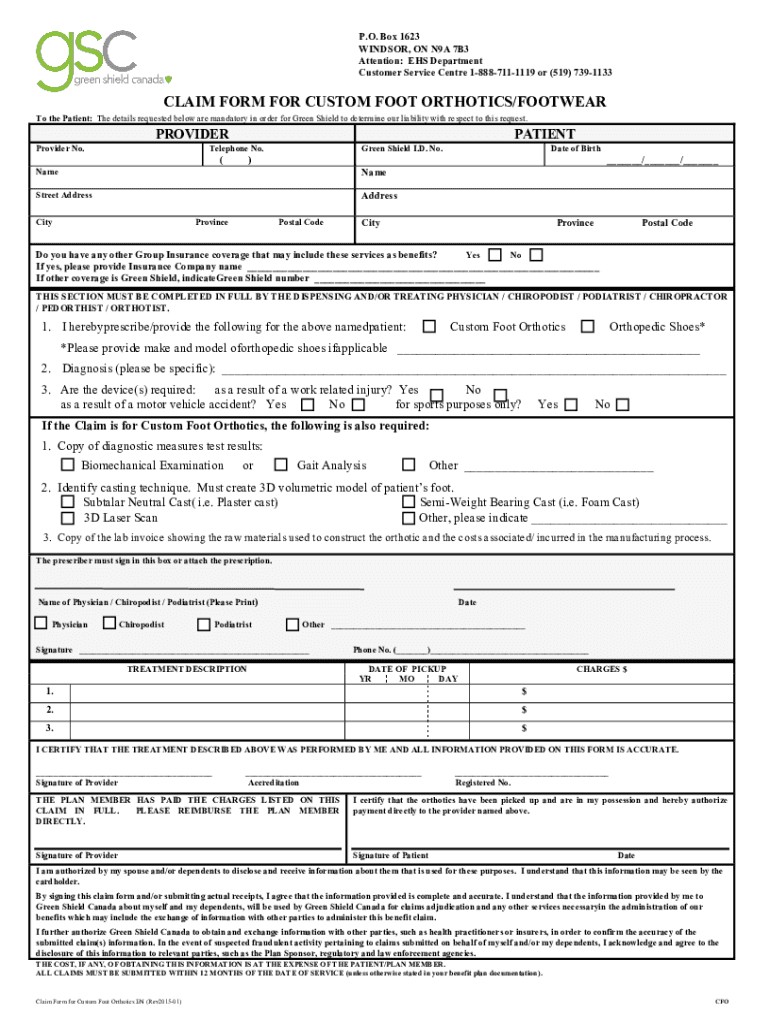
Claim Form Orthotics 2015-2026


What is the green shield claim orthotics form?
The green shield claim orthotics form is a specialized document used to request reimbursement for custom foot orthotics under the Green Shield Canada health plan. This form is essential for individuals who have incurred expenses related to orthotic devices that are deemed medically necessary. The completion of this form initiates the claims process, allowing individuals to receive financial support for their orthotic needs.
How to use the green shield claim orthotics form
Using the green shield claim orthotics form involves several straightforward steps. First, ensure that you have the necessary documentation, including receipts for the orthotics purchased and any supporting medical information from your healthcare provider. Next, accurately fill out the form with your personal details, including your Green Shield member number. Attach all required documents and double-check for completeness before submission. This ensures a smooth processing of your claim.
Steps to complete the green shield claim orthotics form
Completing the green shield claim orthotics form requires careful attention to detail. Follow these steps:
- Gather all necessary documents, including receipts and medical prescriptions.
- Fill in your personal information, including name, address, and member number.
- Provide details about the orthotics, including the date of purchase and the cost.
- Attach supporting documents as required.
- Review the completed form for accuracy and completeness.
- Submit the form via your preferred method, either online or by mail.
Required documents for the green shield claim orthotics form
To successfully submit the green shield claim orthotics form, certain documents are required. These typically include:
- Receipts for the purchase of custom foot orthotics.
- A prescription or recommendation from a qualified healthcare provider.
- Any additional documentation that supports the medical necessity of the orthotics.
Form submission methods for the green shield claim orthotics form
There are multiple methods for submitting the green shield claim orthotics form. You can choose to submit it online through the Green Shield Canada member portal, which offers a convenient and quick way to process your claim. Alternatively, you may print the completed form and mail it to the designated claims address. Ensure that you keep copies of all documents submitted for your records.
Legal use of the green shield claim orthotics form
The green shield claim orthotics form is legally binding when completed accurately and submitted according to the guidelines set forth by Green Shield Canada. It is important to provide truthful information, as any discrepancies or fraudulent claims may result in penalties or denial of reimbursement. Compliance with all requirements ensures that your claim is processed smoothly and legally.
Quick guide on how to complete claim form orthotics
Easily Prepare Claim Form Orthotics on Any Device
Digital document management has become increasingly popular among businesses and individuals. It offers an ideal eco-friendly alternative to conventional printed and signed documents, as you can easily locate the correct form and securely store it online. airSlate SignNow equips you with all the necessary tools to swiftly create, modify, and eSign your documents without delays. Manage Claim Form Orthotics on any platform using airSlate SignNow's Android or iOS applications and simplify your document-related tasks today.
How to Modify and eSign Claim Form Orthotics Effortlessly
- Locate Claim Form Orthotics and click on Get Form to begin.
- Utilize the tools we provide to complete your form.
- Emphasize signNow sections of your documents or redact sensitive information using specialized tools that airSlate SignNow offers for this purpose.
- Create your eSignature with the Sign feature, which takes just seconds and holds the same legal significance as a traditional handwritten signature.
- Review the details and click on the Done button to save your modifications.
- Select your preferred method for sharing your form: via email, text message (SMS), or an invitation link, or download it to your computer.
Eliminate concerns about lost or misplaced documents, tedious form searching, or errors that necessitate printing new document copies. airSlate SignNow meets all your document management needs in just a few clicks from your chosen device. Edit and eSign Claim Form Orthotics to ensure excellent communication throughout your form preparation journey with airSlate SignNow.
Create this form in 5 minutes or less
Find and fill out the correct claim form orthotics
Create this form in 5 minutes!
How to create an eSignature for the claim form orthotics
The best way to make an electronic signature for a PDF online
The best way to make an electronic signature for a PDF in Google Chrome
The best way to create an eSignature for signing PDFs in Gmail
The way to create an electronic signature from your smartphone
How to generate an eSignature for a PDF on iOS
The way to create an electronic signature for a PDF file on Android
People also ask
-
What is the green shield claim orthotics form?
The green shield claim orthotics form is a document used to submit claims for orthotic services covered under Green Shield insurance plans. This form ensures that you receive reimbursement for your orthotics expenses and is essential for keeping your healthcare costs manageable.
-
How can airSlate SignNow help me with the green shield claim orthotics form?
airSlate SignNow provides a user-friendly platform to easily complete and eSign the green shield claim orthotics form. With its intuitive interface, you can quickly fill out the necessary sections, ensuring that your claims are submitted accurately and efficiently.
-
Is there a cost associated with using airSlate SignNow for the green shield claim orthotics form?
While airSlate SignNow offers various pricing plans, accessing and completing the green shield claim orthotics form is included in their cost-effective service. This means you can manage your orthotics claims without incurring excessive fees, making it a popular choice for users.
-
What benefits does airSlate SignNow provide for handling the green shield claim orthotics form?
Using airSlate SignNow for the green shield claim orthotics form offers several benefits, including streamlined document management, secure eSigning, and the ability to access your forms from any device. This convenience helps ensure timely submission of your claims.
-
Can I save my green shield claim orthotics form for future use?
Yes, airSlate SignNow allows you to save your completed green shield claim orthotics form for future reference. You can easily access your saved forms for revisions or resubmissions, making it simple to manage your orthotics claims over time.
-
Does airSlate SignNow integrate with other healthcare software for the green shield claim orthotics form?
Absolutely! airSlate SignNow offers integrations with various healthcare software solutions. This means you can seamlessly connect your data and enhance your workflow when filling out the green shield claim orthotics form.
-
How secure is my information when using airSlate SignNow for the green shield claim orthotics form?
Security is a top priority at airSlate SignNow. The platform ensures that your personal information and completed green shield claim orthotics forms are protected with advanced encryption and security protocols, providing peace of mind while submitting sensitive documents.
Get more for Claim Form Orthotics
Find out other Claim Form Orthotics
- How Can I Electronic signature Oklahoma Doctors Document
- How Can I Electronic signature Alabama Finance & Tax Accounting Document
- How To Electronic signature Delaware Government Document
- Help Me With Electronic signature Indiana Education PDF
- How To Electronic signature Connecticut Government Document
- How To Electronic signature Georgia Government PDF
- Can I Electronic signature Iowa Education Form
- How To Electronic signature Idaho Government Presentation
- Help Me With Electronic signature Hawaii Finance & Tax Accounting Document
- How Can I Electronic signature Indiana Government PDF
- How Can I Electronic signature Illinois Finance & Tax Accounting PPT
- How To Electronic signature Maine Government Document
- How To Electronic signature Louisiana Education Presentation
- How Can I Electronic signature Massachusetts Government PDF
- How Do I Electronic signature Montana Government Document
- Help Me With Electronic signature Louisiana Finance & Tax Accounting Word
- How To Electronic signature Pennsylvania Government Document
- Can I Electronic signature Texas Government PPT
- How To Electronic signature Utah Government Document
- How To Electronic signature Washington Government PDF