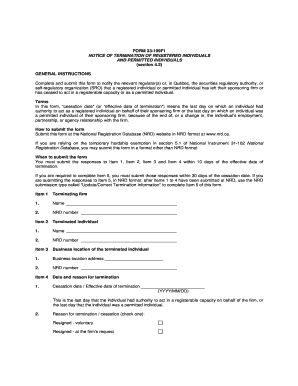
Form 33 109f1


What is the Form 33 109f1
The Form 33 109f1 is a specific document used primarily for termination notices in various business contexts. This form serves as an official means to communicate the end of a contractual relationship, employment, or service agreement. It is essential for ensuring that all parties involved are informed and that there is a formal record of the termination. Understanding the purpose and implications of the Form 33 109f1 is crucial for compliance and legal clarity.
How to use the Form 33 109f1
Using the Form 33 109f1 involves several key steps to ensure that it is completed accurately and effectively. First, gather all necessary information related to the termination, including the names of the parties involved, the effective date of termination, and any relevant contractual details. Next, fill out the form carefully, ensuring that all fields are completed. Once the form is filled, it should be signed by the appropriate parties to validate the termination. Finally, distribute copies to all involved parties for their records.
Steps to complete the Form 33 109f1
Completing the Form 33 109f1 requires attention to detail. Follow these steps:
- Gather relevant information such as names, addresses, and contract details.
- Clearly state the reason for termination, if applicable.
- Fill in the effective date of termination.
- Ensure all required signatures are obtained.
- Make copies for all parties involved for their records.
Legal use of the Form 33 109f1
The legal use of the Form 33 109f1 is governed by specific regulations that vary by state and context. It is important to ensure that the form complies with local laws regarding termination notices. This includes adhering to any notification periods required by law or contract. Failure to comply with these legal standards may result in disputes or legal challenges. Therefore, consulting legal counsel when preparing this form can help ensure that it meets all necessary legal requirements.
Key elements of the Form 33 109f1
Several key elements must be included in the Form 33 109f1 to ensure its validity:
- Names and contact information of the parties involved.
- Effective date of termination.
- Reason for termination, if applicable.
- Signatures of all parties to confirm agreement.
Form Submission Methods (Online / Mail / In-Person)
The Form 33 109f1 can be submitted through various methods depending on the preferences of the parties involved. Common submission methods include:
- Online submission via secure platforms that support electronic signatures.
- Mailing the completed form to the relevant parties or organizations.
- In-person delivery, which may be required in certain situations to ensure receipt.
Quick guide on how to complete form 33 109f1
Complete Form 33 109f1 effortlessly on any device
Electronic document management has become increasingly popular among organizations and individuals. It provides an ideal eco-friendly substitute for traditional printed and signed documents, allowing you to locate the correct form and securely save it online. airSlate SignNow equips you with all the tools necessary to create, modify, and eSign your documents swiftly without delays. Manage Form 33 109f1 on any platform with airSlate SignNow's Android or iOS applications and enhance any document-based process today.
The simplest way to edit and eSign Form 33 109f1 seamlessly
- Locate Form 33 109f1 and click on Get Form to begin.
- Utilize the tools we offer to complete your document.
- Emphasize important sections of the documents or obscure sensitive information with tools that airSlate SignNow provides specifically for that purpose.
- Create your eSignature using the Sign tool, which takes mere seconds and carries the same legal validity as a traditional wet ink signature.
- Review all the details and click on the Done button to save your changes.
- Select your preferred method to send your form, via email, SMS, or invitation link, or download it to your computer.
Eliminate concerns over lost or misplaced files, tedious form searching, or mistakes that necessitate printing new document copies. airSlate SignNow meets all your document management requirements with just a few clicks from any device you choose. Modify and eSign Form 33 109f1 and ensure outstanding communication at every stage of your form preparation process with airSlate SignNow.
Create this form in 5 minutes or less
Create this form in 5 minutes!
How to create an eSignature for the form 33 109f1
The best way to make an eSignature for your PDF online
The best way to make an eSignature for your PDF in Google Chrome
The way to generate an electronic signature for signing PDFs in Gmail
The way to generate an electronic signature from your smartphone
How to make an electronic signature for a PDF on iOS
The way to generate an electronic signature for a PDF file on Android
People also ask
-
What is the 33 109f1 of form used for?
The 33 109f1 of form is primarily used for documenting employee tax withholdings and ensuring compliance with IRS regulations. This form is vital for businesses to accurately report income and taxes withheld from their employees. airSlate SignNow can help streamline the eSigning process for the 33 109f1 of form, making it easier for businesses to manage their documentation.
-
How can airSlate SignNow assist with the 33 109f1 of form?
AirSlate SignNow simplifies the process of sending and eSigning the 33 109f1 of form. With our user-friendly interface, businesses can quickly prepare and send forms for electronic signatures. This not only saves time but also ensures that all necessary compliance aspects are adhered to.
-
What features does airSlate SignNow offer for managing forms like the 33 109f1 of form?
AirSlate SignNow offers robust features such as customizable templates, document analytics, and secure cloud storage, which are ideal for managing documents like the 33 109f1 of form. These functionalities enhance productivity by allowing users to automate workflows related to their tax documentation.
-
Is there a pricing model for using airSlate SignNow with the 33 109f1 of form?
Yes, airSlate SignNow offers a variety of pricing plans designed to fit different business needs, including pricing options specifically for handling documents like the 33 109f1 of form. Prospective customers can choose a plan that provides them with the features they need at a cost-effective rate.
-
Can I integrate airSlate SignNow with other software for the 33 109f1 of form?
Absolutely! AirSlate SignNow integrates seamlessly with various software platforms, enhancing the efficiency of processes involving the 33 109f1 of form. This integration allows businesses to combine document management with other operational systems, streamlining workflows.
-
What benefits does eSigning the 33 109f1 of form offer?
eSigning the 33 109f1 of form offers signNow benefits, including faster turnaround times and reduced paper waste. With airSlate SignNow, businesses can collect signatures instantly, ensuring that tax documentation is accurate and filed on time.
-
Is airSlate SignNow secure for handling sensitive documents like the 33 109f1 of form?
Yes, airSlate SignNow prioritizes security when handling sensitive documents such as the 33 109f1 of form. Our platform employs advanced encryption protocols and complies with industry standards to ensure that your data remains confidential and secure.
Get more for Form 33 109f1
- Rut 7 form
- 1560 rfc form
- Rd 400 8 form
- New lot owner information form indigo run
- Questionnair engelska blankett pa migrationsverket form
- Cardiology referral form heart and vascular center of west tn heartvascular
- Tennessee department of healthoffice of vital rec form
- Pre order form palette of colours cd album
Find out other Form 33 109f1
- eSign Florida Car Insurance Quotation Form Mobile
- eSign Louisiana Car Insurance Quotation Form Online
- Can I eSign Massachusetts Car Insurance Quotation Form
- eSign Michigan Car Insurance Quotation Form Online
- eSign Michigan Car Insurance Quotation Form Mobile
- eSignature Massachusetts Mechanic's Lien Online
- eSignature Massachusetts Mechanic's Lien Free
- eSign Ohio Car Insurance Quotation Form Mobile
- eSign North Dakota Car Insurance Quotation Form Online
- eSign Pennsylvania Car Insurance Quotation Form Mobile
- eSignature Nevada Mechanic's Lien Myself
- eSign California Life-Insurance Quote Form Online
- How To eSignature Ohio Mechanic's Lien
- eSign Florida Life-Insurance Quote Form Online
- eSign Louisiana Life-Insurance Quote Form Online
- How To eSign Michigan Life-Insurance Quote Form
- Can I eSign Colorado Business Insurance Quotation Form
- Can I eSign Hawaii Certeficate of Insurance Request
- eSign Nevada Certeficate of Insurance Request Now
- Can I eSign Missouri Business Insurance Quotation Form