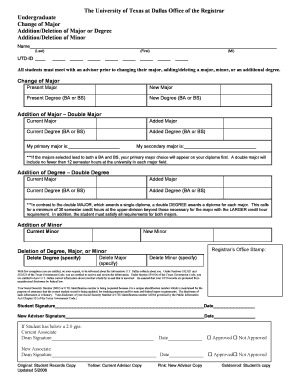
MAJOR Change Form the University of Texas at Dallas Utdallas


What is the MAJOR Change Form The University Of Texas At Dallas Utdallas
The MAJOR Change Form at The University of Texas at Dallas is a crucial document designed for students who wish to change their major or degree program. This form facilitates the official transition from one academic discipline to another, ensuring that students meet the necessary requirements for their new field of study. It is essential for students to understand the implications of changing their major, including potential impacts on their academic progress and financial aid eligibility.
How to use the MAJOR Change Form The University Of Texas At Dallas Utdallas
Using the MAJOR Change Form involves several straightforward steps. First, students must access the form through the university's official website or student portal. After obtaining the form, students should carefully read the instructions and fill it out completely. It is important to provide accurate information regarding the current major and the desired new major. Once completed, the form needs to be submitted to the appropriate academic advisor or department for approval.
Steps to complete the MAJOR Change Form The University Of Texas At Dallas Utdallas
Completing the MAJOR Change Form requires careful attention to detail. Here are the steps to follow:
- Access the form from the university's website.
- Fill in your personal information, including your name, student ID, and current major.
- Indicate the new major you wish to pursue.
- Provide any additional information required, such as reasons for the change.
- Review the form for accuracy.
- Submit the form to your academic advisor or the designated office.
Key elements of the MAJOR Change Form The University Of Texas At Dallas Utdallas
The MAJOR Change Form includes several key elements that are critical for its validity. These elements typically consist of:
- Student identification information.
- Current major and proposed major.
- Signature of the student.
- Approval signatures from academic advisors or department heads.
Each of these components plays a vital role in ensuring that the form is processed correctly and that the student's request is officially recognized by the university.
Legal use of the MAJOR Change Form The University Of Texas At Dallas Utdallas
The legal use of the MAJOR Change Form is governed by university policies and state regulations. When properly completed and submitted, the form serves as an official request for a change in academic status. It is essential for students to ensure that all information is accurate and that they comply with any deadlines set by the university to avoid complications with their academic records.
Form Submission Methods (Online / Mail / In-Person)
The MAJOR Change Form can typically be submitted through various methods, allowing flexibility for students. Options may include:
- Online submission via the university's student portal.
- Mailing the completed form to the appropriate department.
- Delivering the form in person to the designated office.
Students should verify the preferred submission method with their academic advisor to ensure timely processing of their request.
Quick guide on how to complete major change form the university of texas at dallas utdallas
Finish MAJOR Change Form The University Of Texas At Dallas Utdallas effortlessly on any device
Digital document management has gained traction among businesses and individuals. It serves as an excellent environmentally friendly alternative to traditional printed and signed documents, allowing you to obtain the necessary form and securely store it online. airSlate SignNow equips you with all the tools required to create, modify, and electronically sign your documents swiftly without delays. Manage MAJOR Change Form The University Of Texas At Dallas Utdallas on any platform using airSlate SignNow's Android or iOS applications and enhance any document-centric process today.
How to modify and electronically sign MAJOR Change Form The University Of Texas At Dallas Utdallas with ease
- Obtain MAJOR Change Form The University Of Texas At Dallas Utdallas and click on Get Form to begin.
- Utilize the tools we provide to complete your document.
- Emphasize relevant sections of the documents or conceal sensitive information with tools that airSlate SignNow offers specifically for that purpose.
- Generate your electronic signature with the Sign tool, which takes mere seconds and holds the same legal validity as a conventional wet ink signature.
- Review all the information and click on the Done button to save your changes.
- Select your preferred method to send your form, either by email, text message (SMS), an invite link, or download it to your computer.
Eliminate worries about lost or misplaced documents, tedious form navigation, or errors that necessitate printing new copies. airSlate SignNow meets all your document management requirements in just a few clicks from any device of your choosing. Modify and electronically sign MAJOR Change Form The University Of Texas At Dallas Utdallas to ensure outstanding communication at every step of your document preparation process with airSlate SignNow.
Create this form in 5 minutes or less
Create this form in 5 minutes!
How to create an eSignature for the major change form the university of texas at dallas utdallas
How to create an electronic signature for a PDF online
How to create an electronic signature for a PDF in Google Chrome
How to create an e-signature for signing PDFs in Gmail
How to create an e-signature right from your smartphone
How to create an e-signature for a PDF on iOS
How to create an e-signature for a PDF on Android
People also ask
-
What is the MAJOR Change Form The University Of Texas At Dallas Utdallas?
The MAJOR Change Form The University Of Texas At Dallas Utdallas is a document that students use to officially declare a change in their major. This form helps ensure that the university processes the change efficiently, with appropriate academic advising support for students transitioning to a new program.
-
How can I submit the MAJOR Change Form The University Of Texas At Dallas Utdallas?
Students can submit the MAJOR Change Form The University Of Texas At Dallas Utdallas online through the university's student portal. It is important to follow all submission guidelines provided to ensure swift processing and avoid any delays in your academic trajectory.
-
Are there any fees associated with the MAJOR Change Form The University Of Texas At Dallas Utdallas?
There are no fees associated with submitting the MAJOR Change Form The University Of Texas At Dallas Utdallas. The process is designed to be cost-effective for students as they navigate their academic changes and progress toward their degrees.
-
What should I include in the MAJOR Change Form The University Of Texas At Dallas Utdallas?
When completing the MAJOR Change Form The University Of Texas At Dallas Utdallas, students should provide personal details, current and intended majors, and any relevant academic history. Accurate and complete information helps expedite the review process for your major change.
-
How long does it take to process the MAJOR Change Form The University Of Texas At Dallas Utdallas?
Typically, the processing time for the MAJOR Change Form The University Of Texas At Dallas Utdallas ranges from a few days to a couple of weeks. Students are advised to check their student portal for updates and communicate with their academic advisors for any necessary follow-ups.
-
Can I withdraw my MAJOR Change Form The University Of Texas At Dallas Utdallas after submission?
Yes, students have the option to withdraw the MAJOR Change Form The University Of Texas At Dallas Utdallas after submission, but this must be done through the proper channels with their academic advisor. It is essential to understand the implications of this withdrawal on your academic plan.
-
Who can I contact for help with the MAJOR Change Form The University Of Texas At Dallas Utdallas?
Students can contact the academic advising office at The University Of Texas At Dallas for assistance with the MAJOR Change Form The University Of Texas At Dallas Utdallas. Advisors are available to answer questions and provide guidance on the major change process.
Get more for MAJOR Change Form The University Of Texas At Dallas Utdallas
- New york form sh 80
- Aboriginal and torres strait islander medicare enrolment and amendment form
- Tn ss 4481 form
- Amend lienholder maintenance duplicate title application form
- Tcq 0152 form
- Form 13 financial statement
- Sole source andor reasonableness of price form business buffalo
- The walter and shirley sperber scholarship admissions msu form
Find out other MAJOR Change Form The University Of Texas At Dallas Utdallas
- How Do I Electronic signature Georgia Courts Agreement
- Electronic signature Georgia Courts Rental Application Fast
- How Can I Electronic signature Hawaii Courts Purchase Order Template
- How To Electronic signature Indiana Courts Cease And Desist Letter
- How Can I Electronic signature New Jersey Sports Purchase Order Template
- How Can I Electronic signature Louisiana Courts LLC Operating Agreement
- How To Electronic signature Massachusetts Courts Stock Certificate
- Electronic signature Mississippi Courts Promissory Note Template Online
- Electronic signature Montana Courts Promissory Note Template Now
- Electronic signature Montana Courts Limited Power Of Attorney Safe
- Electronic signature Oklahoma Sports Contract Safe
- Electronic signature Oklahoma Sports RFP Fast
- How To Electronic signature New York Courts Stock Certificate
- Electronic signature South Carolina Sports Separation Agreement Easy
- Electronic signature Virginia Courts Business Plan Template Fast
- How To Electronic signature Utah Courts Operating Agreement
- Electronic signature West Virginia Courts Quitclaim Deed Computer
- Electronic signature West Virginia Courts Quitclaim Deed Free
- Electronic signature Virginia Courts Limited Power Of Attorney Computer
- Can I Sign Alabama Banking PPT