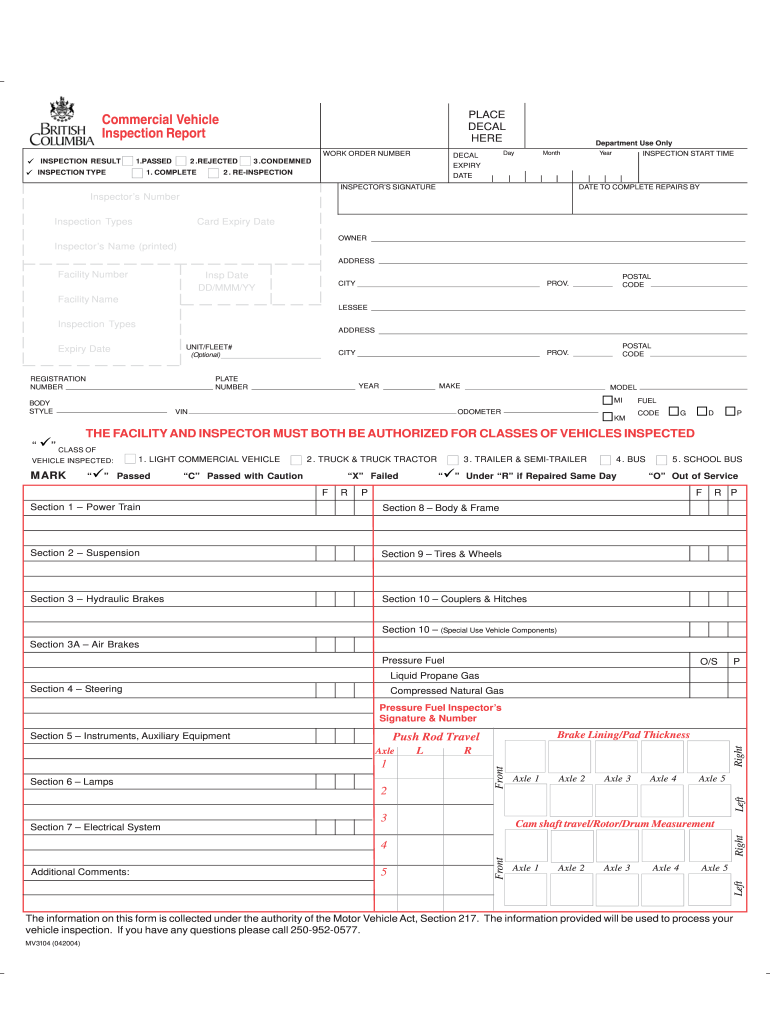
Bc Commercial Inspection Report Form


What is the BC Commercial Vehicle Inspection Report?
The BC Commercial Vehicle Inspection Report is a formal document used to certify that a commercial vehicle has undergone a thorough inspection. This report is essential for ensuring compliance with safety regulations and standards set by the province of British Columbia. It typically includes details about the vehicle's condition, any defects found, and whether the vehicle meets the necessary safety requirements for operation on public roads. The report serves as a critical tool for fleet operators, vehicle owners, and regulatory authorities to maintain safety and accountability in commercial transportation.
How to Use the BC Commercial Vehicle Inspection Report
The BC Commercial Vehicle Inspection Report is utilized by various stakeholders, including vehicle owners, fleet managers, and regulatory agencies. To use the report effectively, individuals should ensure that it is filled out accurately and completely, reflecting the current condition of the vehicle. The report must be kept on file for reference during inspections by authorities and may also be required for insurance purposes. Additionally, the report can be used to track maintenance and repairs, helping to ensure that vehicles remain in compliance with safety standards.
Steps to Complete the BC Commercial Vehicle Inspection Report
Completing the BC Commercial Vehicle Inspection Report involves several key steps:
- Begin by gathering all necessary information about the vehicle, including its make, model, and identification number.
- Conduct a thorough inspection of the vehicle, checking critical components such as brakes, lights, tires, and safety equipment.
- Document any findings in the report, noting any defects or issues that need to be addressed.
- Sign and date the report to certify that the inspection has been completed.
- Keep a copy of the report for your records and provide a copy to any relevant parties, such as fleet management or regulatory agencies.
Legal Use of the BC Commercial Vehicle Inspection Report
The BC Commercial Vehicle Inspection Report holds legal significance as it demonstrates compliance with provincial safety regulations. For the report to be considered valid, it must be completed accurately and signed by a qualified inspector. This document can be presented as evidence during inspections by law enforcement or regulatory bodies. Failure to maintain proper documentation can lead to penalties, including fines or the suspension of vehicle operation privileges.
Key Elements of the BC Commercial Vehicle Inspection Report
Several key elements are essential to include in the BC Commercial Vehicle Inspection Report:
- Vehicle Information: Details such as the vehicle's make, model, year, and VIN.
- Inspection Findings: A comprehensive list of components inspected and their condition.
- Defects Noted: Any issues that require attention or repair.
- Inspector's Signature: The signature of the qualified inspector who conducted the evaluation.
- Date of Inspection: The date when the inspection was performed.
Who Issues the Form?
The BC Commercial Vehicle Inspection Report is typically issued by certified inspectors who are authorized to conduct vehicle inspections. These inspectors may work for independent inspection facilities, government agencies, or within a company's maintenance department. It is important that the inspector has the necessary qualifications and training to ensure that the inspection is conducted according to provincial standards.
Quick guide on how to complete bc commercial inspection report
Complete Bc Commercial Inspection Report effortlessly on any device
Online document management has become increasingly favored by organizations and individuals. It offers an ideal eco-friendly alternative to traditional printed and signed documents, as you can easily locate the correct form and securely store it online. airSlate SignNow provides all the tools necessary to create, modify, and eSign your documents quickly and without delays. Handle Bc Commercial Inspection Report on any device with airSlate SignNow's Android or iOS applications and streamline any document-related procedure today.
How to adjust and eSign Bc Commercial Inspection Report with ease
- Locate Bc Commercial Inspection Report and click Get Form to begin.
- Utilize the tools we provide to complete your form.
- Emphasize pertinent sections of the documents or redact sensitive information with tools specifically designed for that purpose by airSlate SignNow.
- Create your eSignature using the Sign tool, which takes mere seconds and holds the same legal validity as a traditional handwritten signature.
- Review all the details and then click on the Done button to save your changes.
- Choose how you want to send your form—via email, SMS, invite link, or download it to your computer.
Eliminate concerns about lost or misplaced documents, tedious form hunting, or mistakes that necessitate the printing of new document copies. airSlate SignNow addresses your document management needs in just a few clicks from any device you prefer. Adjust and eSign Bc Commercial Inspection Report and guarantee seamless communication at every stage of the form preparation process with airSlate SignNow.
Create this form in 5 minutes or less
Create this form in 5 minutes!
How to create an eSignature for the bc commercial inspection report
The best way to make an eSignature for your PDF document in the online mode
The best way to make an eSignature for your PDF document in Chrome
The way to make an electronic signature for putting it on PDFs in Gmail
The way to generate an electronic signature straight from your mobile device
How to make an electronic signature for a PDF document on iOS devices
The way to generate an electronic signature for a PDF document on Android devices
People also ask
-
What is mv3104 and how does it relate to airSlate SignNow?
mv3104 is a pivotal feature within the airSlate SignNow platform that streamlines the document signing process. It offers users an intuitive interface to send, sign, and manage documents efficiently, ensuring a smooth workflow for businesses.
-
What pricing options are available for mv3104 on airSlate SignNow?
airSlate SignNow offers competitive pricing plans that include access to the mv3104 features. You can select from various tiers depending on your business size and needs, ensuring you get the functionality without overspending.
-
What are the key features of mv3104 in airSlate SignNow?
The mv3104 feature includes automated workflows, customizable document templates, and advanced tracking capabilities. These features help enhance productivity and ensure that every document is handled quickly and accurately.
-
How can mv3104 improve my company's document management?
By utilizing mv3104 in airSlate SignNow, businesses can signNowly streamline their document management processes. It allows for easy document sharing, real-time editing, and legally binding eSignatures, reducing paper usage and improving efficiency.
-
Is mv3104 compatible with other software platforms?
Yes, the mv3104 feature in airSlate SignNow seamlessly integrates with various software applications, such as CRM systems and cloud storage platforms. This compatibility ensures that your document signing process integrates smoothly into your existing workflows.
-
What benefits does mv3104 offer for remote teams?
mv3104 provides remote teams with a reliable solution to handle documents digitally, no matter where they are. Features like mobile access, real-time collaboration, and instant notifications keep team members connected and informed throughout the signing process.
-
How secure is the mv3104 feature in airSlate SignNow?
The mv3104 feature prioritizes security by utilizing advanced encryption methods and compliance with industry standards. This ensures that all documents are stored safely and that your sensitive information remains protected during the signing process.
Get more for Bc Commercial Inspection Report
- Pmof form
- Agent2agent bpo broker price opinion on exteriors do you get form
- Staff sheet bcc 3 missouri department of health amp senior services health mo form
- Personal request form
- Ati work experience record form
- Working family payment wfp gov ie form
- Counselling form iucd icgp ie
- Domiciliary care allowance form download fill out ampamp sign
Find out other Bc Commercial Inspection Report
- Sign Wyoming Government LLC Operating Agreement Mobile
- Sign Wyoming Government Quitclaim Deed Free
- How To Sign Nebraska Healthcare / Medical Living Will
- Sign Nevada Healthcare / Medical Business Plan Template Free
- Sign Nebraska Healthcare / Medical Permission Slip Now
- Help Me With Sign New Mexico Healthcare / Medical Medical History
- Can I Sign Ohio Healthcare / Medical Residential Lease Agreement
- How To Sign Oregon Healthcare / Medical Living Will
- How Can I Sign South Carolina Healthcare / Medical Profit And Loss Statement
- Sign Tennessee Healthcare / Medical Business Plan Template Free
- Help Me With Sign Tennessee Healthcare / Medical Living Will
- Sign Texas Healthcare / Medical Contract Mobile
- Sign Washington Healthcare / Medical LLC Operating Agreement Now
- Sign Wisconsin Healthcare / Medical Contract Safe
- Sign Alabama High Tech Last Will And Testament Online
- Sign Delaware High Tech Rental Lease Agreement Online
- Sign Connecticut High Tech Lease Template Easy
- How Can I Sign Louisiana High Tech LLC Operating Agreement
- Sign Louisiana High Tech Month To Month Lease Myself
- How To Sign Alaska Insurance Promissory Note Template