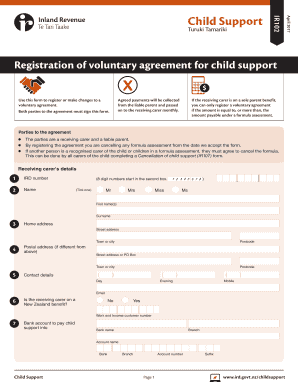
Ir102 2017-2026


What is the Ir102
The Ir102 is a specific form used in the context of child support agreements. It serves as a template for parents to outline their voluntary support arrangements, ensuring that both parties have a clear understanding of their financial responsibilities towards their children. This form is particularly useful in situations where parents wish to establish a legally recognized agreement without going through the court system. By using the Ir102, parents can create a structured document that reflects their intentions and agreements regarding child support.
How to use the Ir102
To effectively use the Ir102, parents should begin by gathering all necessary information regarding their financial situations, including income, expenses, and any other relevant details. Once this information is compiled, they can fill out the form by detailing the agreed-upon child support amount, payment frequency, and any other specific terms. It is essential to ensure that both parties review the completed form together to confirm mutual understanding and agreement. After both parents sign the Ir102, it can serve as a legally binding document if executed correctly.
Key elements of the Ir102
The Ir102 includes several key elements that are crucial for a comprehensive child support agreement. These elements typically encompass:
- Names and contact information: Both parents' full names, addresses, and contact details.
- Child information: Names and dates of birth of the children covered by the agreement.
- Support amount: The agreed-upon monthly child support payment.
- Payment schedule: Frequency of payments, such as weekly or monthly.
- Duration of support: Timeframe during which the support will be provided.
- Additional provisions: Any other relevant agreements, such as health insurance coverage or educational expenses.
Steps to complete the Ir102
Completing the Ir102 involves several straightforward steps:
- Gather necessary financial information and details about the children.
- Download or obtain the Ir102 form.
- Fill in the required sections, ensuring clarity and accuracy.
- Review the completed form with the other parent to confirm agreement.
- Both parents should sign the document in the presence of a witness or notary, if required.
- Keep copies of the signed agreement for personal records.
Legal use of the Ir102
The Ir102 can be considered legally binding if it meets certain requirements. For it to be enforceable, both parents must voluntarily agree to the terms outlined in the form, and it should be signed by both parties. Additionally, the agreement must comply with state laws regarding child support. It is advisable for parents to consult with a legal professional to ensure that their Ir102 adheres to all applicable regulations and effectively protects their rights and responsibilities.
State-specific rules for the Ir102
Each state in the U.S. may have specific rules and guidelines regarding child support agreements, including the use of the Ir102. Parents should familiarize themselves with their state’s laws to ensure compliance. This may include understanding the minimum child support amounts, any required disclosures, and how modifications to the agreement can be made in the future. Consulting a family law attorney can provide valuable insights into state-specific requirements and help parents navigate the legal landscape effectively.
Quick guide on how to complete ir102
Effortlessly prepare Ir102 on any device
The management of documents online has become increasingly popular among companies and individuals. It offers an ideal eco-friendly alternative to conventional printed and signed materials, allowing you to find the necessary form and securely store it online. airSlate SignNow equips you with all the tools required to create, edit, and eSign your documents promptly without delays. Manage Ir102 on any device using the airSlate SignNow Android or iOS applications and streamline any document-related process today.
Easily edit and eSign Ir102 without any hassle
- Find Ir102 and click on Get Form to commence.
- Utilize the tools we provide to fill out your form.
- Emphasize important sections of your documents or obscure sensitive information with tools specifically provided by airSlate SignNow.
- Generate your signature using the Sign tool, which takes only seconds and holds the same legal validity as a conventional wet ink signature.
- Review the details and click on the Done button to save your changes.
- Choose how you want to send your form: via email, text message (SMS), invitation link, or download it to your computer.
Eliminate concerns about lost or misfiled documents, tedious form searches, or errors that necessitate printing new copies. airSlate SignNow fulfills all your document management needs in just a few clicks from any chosen device. Modify and eSign Ir102 and ensure optimal communication at every stage of your form preparation process with airSlate SignNow.
Create this form in 5 minutes or less
Find and fill out the correct ir102
Create this form in 5 minutes!
How to create an eSignature for the ir102
The way to generate an electronic signature for your PDF in the online mode
The way to generate an electronic signature for your PDF in Chrome
The way to generate an electronic signature for putting it on PDFs in Gmail
How to create an electronic signature from your smart phone
The best way to make an electronic signature for a PDF on iOS devices
How to create an electronic signature for a PDF file on Android OS
People also ask
-
What is a child support agreement template?
A child support agreement template is a pre-designed document that outlines the financial responsibilities of parents towards their child after separation or divorce. This template helps ensure that both parties understand their obligations and can provide clarity in financial arrangements. Using a child support agreement template can simplify the process and make it easier to arrive at a fair agreement.
-
How can I create a child support agreement template using airSlate SignNow?
Creating a child support agreement template with airSlate SignNow is straightforward. Simply choose from our customizable templates and fill in the necessary information relevant to your situation. Once you’ve finalized the content, you can easily send it for eSignature, making the process seamless and efficient.
-
Is there a cost associated with using the child support agreement template?
Yes, there is a cost for using airSlate SignNow; however, it is a cost-effective solution for managing your documentation needs. Our pricing plans are flexible, allowing you to choose a plan that best fits your requirements, including access to the child support agreement template. The investment is well worth the peace of mind and efficiency it provides.
-
What are the benefits of using a child support agreement template?
Using a child support agreement template offers various benefits, including time savings, clarity in terms, and legal compliance. It streamlines the process of drafting a legal document and reduces the risk of misunderstandings or disputes. Additionally, having a structured template can simplify ongoing modifications when circumstances change.
-
Can I customize the child support agreement template to fit my needs?
Absolutely! The child support agreement template available through airSlate SignNow can be fully customized to reflect your specific situation. You can adjust provisions related to payment amounts, schedules, and other important details that pertain to your circumstances, ensuring that your agreement meets legal requirements and personal needs.
-
Does the child support agreement template integrate with other legal tools?
Yes, the child support agreement template on airSlate SignNow integrates seamlessly with various legal tools and software. This integration allows you to streamline your workflow, share documents with attorneys, and maintain all necessary documentation in one central location. Utilizing these integrations enhances your overall efficiency in legal document management.
-
How secure is the child support agreement template process?
The process of handling your child support agreement template through airSlate SignNow is highly secure. We use advanced encryption methods to protect your documents and sensitive information at all stages, from creation to eSignature. You can trust that your agreement will remain confidential and secure throughout the process.
Get more for Ir102
- Lav form 2
- The pfdi 20 has 20 items and 3 scales of your symptoms form
- Life threatening allergy plan poway unified school district form
- Fox valley therapy dog club annual health record form
- Request for medical careops20101220 hshs medical form
- Delta dental claim form pdf
- Social security number affidavit form
- Apss 150 authorising and de authorising a practitioner this form is used by scheme administrators to authorise and de authorise
Find out other Ir102
- How Can I Electronic signature Oklahoma Doctors Document
- How Can I Electronic signature Alabama Finance & Tax Accounting Document
- How To Electronic signature Delaware Government Document
- Help Me With Electronic signature Indiana Education PDF
- How To Electronic signature Connecticut Government Document
- How To Electronic signature Georgia Government PDF
- Can I Electronic signature Iowa Education Form
- How To Electronic signature Idaho Government Presentation
- Help Me With Electronic signature Hawaii Finance & Tax Accounting Document
- How Can I Electronic signature Indiana Government PDF
- How Can I Electronic signature Illinois Finance & Tax Accounting PPT
- How To Electronic signature Maine Government Document
- How To Electronic signature Louisiana Education Presentation
- How Can I Electronic signature Massachusetts Government PDF
- How Do I Electronic signature Montana Government Document
- Help Me With Electronic signature Louisiana Finance & Tax Accounting Word
- How To Electronic signature Pennsylvania Government Document
- Can I Electronic signature Texas Government PPT
- How To Electronic signature Utah Government Document
- How To Electronic signature Washington Government PDF