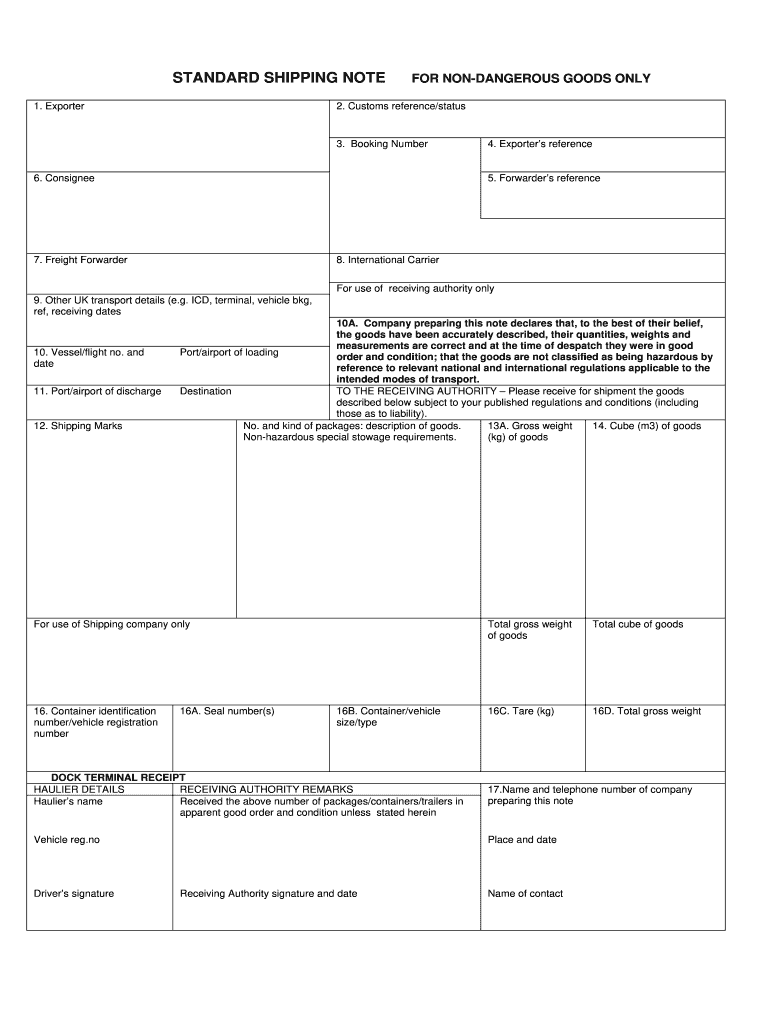
Shippingnote PDF Form


What is the Shipping Note PDF?
The shipping note PDF is a document that serves as a record of the items being shipped from one location to another. It typically includes essential information such as the sender's and recipient's details, a description of the goods, quantities, and any special instructions related to the shipment. This document is crucial for both the sender and the recipient, as it provides proof of what was sent and can be referenced in case of discrepancies or claims.
Key Elements of the Shipping Note PDF
A well-structured shipping note PDF should contain several key elements to ensure clarity and efficiency in the shipping process. These elements include:
- Sender Information: Name, address, and contact details of the sender.
- Recipient Information: Name, address, and contact details of the recipient.
- Item Description: Detailed descriptions of the items being shipped, including any identifying numbers or codes.
- Quantities: The number of each item included in the shipment.
- Shipping Method: Information about how the items are being shipped (e.g., ground, air).
- Tracking Information: If available, this includes tracking numbers for monitoring the shipment's progress.
Steps to Complete the Shipping Note PDF
Completing a shipping note PDF involves several straightforward steps to ensure all necessary information is accurately captured. Here’s a simple guide:
- Download the Template: Obtain a blank shipping note PDF template from a trusted source.
- Fill in Sender Details: Enter your name, address, and contact information in the designated fields.
- Enter Recipient Information: Provide the recipient's name, address, and contact details.
- List Items: Describe each item being shipped, including quantities and any relevant details.
- Review and Confirm: Double-check all information for accuracy before finalizing the document.
- Save and Print: Save the completed PDF and print it for your records and for inclusion with the shipment.
Legal Use of the Shipping Note PDF
The shipping note PDF is not only a practical tool but also has legal implications. It can serve as evidence in disputes regarding the shipment, such as loss or damage claims. For it to be legally binding, it must be filled out accurately and retained by both parties involved in the transaction. Compliance with applicable shipping and trade regulations is also essential to ensure that the document meets legal standards.
Examples of Using the Shipping Note PDF
Shipping note PDFs are versatile and can be used in various scenarios, including:
- Business Shipments: Companies use shipping notes to track inventory sent to customers or other businesses.
- Personal Shipments: Individuals may use shipping notes when sending gifts or personal items through courier services.
- Returns and Exchanges: Retailers often include shipping notes with return shipments to verify items being returned.
How to Obtain the Shipping Note PDF
Obtaining a shipping note PDF is straightforward. You can find templates online through various document creation websites or software that specialize in shipping and logistics. Many businesses also create their own templates tailored to their specific needs. Ensure that the template you choose is customizable and meets your requirements for shipping documentation.
Quick guide on how to complete shippingnote pdf
Complete Shippingnote Pdf effortlessly on any gadget
Digital document management has gained traction among organizations and individuals alike. It serves as an ideal eco-friendly substitute for conventional printed and signed documents, allowing you to easily locate the right form and securely store it online. airSlate SignNow provides all the tools you need to create, modify, and eSign your documents quickly without any holdups. Manage Shippingnote Pdf on any gadget using airSlate SignNow's Android or iOS applications and enhance any document-driven process today.
The easiest way to alter and eSign Shippingnote Pdf with minimal effort
- Find Shippingnote Pdf and then click Get Form to begin.
- Utilize the tools we offer to finish your form.
- Highlight important sections of your documents or conceal sensitive information with tools specifically provided by airSlate SignNow for that purpose.
- Create your eSignature with the Sign tool, which takes mere seconds and carries the same legal validity as a conventional handwritten signature.
- Review the details and then click on the Done button to save your modifications.
- Choose how you want to submit your form, whether by email, text message (SMS), or invitation link, or download it to your computer.
Forget about lost or misplaced documents, tedious form searches, or errors that necessitate printing new document copies. airSlate SignNow meets all your document management requirements in just a few clicks from any device you prefer. Alter and eSign Shippingnote Pdf and guarantee exceptional communication at any phase of the form preparation process with airSlate SignNow.
Create this form in 5 minutes or less
Create this form in 5 minutes!
How to create an eSignature for the shippingnote pdf
The way to make an electronic signature for your PDF file online
The way to make an electronic signature for your PDF file in Google Chrome
The best way to make an eSignature for signing PDFs in Gmail
How to make an eSignature right from your mobile device
The way to generate an electronic signature for a PDF file on iOS
How to make an eSignature for a PDF on Android devices
People also ask
-
What is shipping note?
A shipping note is a document that provides essential information regarding a shipment, including details about the sender, recipient, and items being shipped. Understanding what is shipping note can help businesses ensure that their shipments are processed, tracked, and delivered efficiently.
-
How does airSlate SignNow handle shipping notes?
airSlate SignNow allows businesses to create, send, and sign shipping notes electronically, streamlining the shipping process. By understanding what is shipping note, users can easily generate documents that comply with shipping regulations and enhance their logistical operations.
-
What are the benefits of using airSlate SignNow for shipping notes?
Using airSlate SignNow for shipping notes improves efficiency by reducing paperwork and speeding up the shipping process. It ensures accuracy in document handling, which is crucial when you understand what is shipping note and its impact on shipping logistics.
-
What features does airSlate SignNow offer for managing shipping notes?
airSlate SignNow offers features such as customizable templates, electronic signatures, and easy tracking of shipping notes. These functionalities are designed to enhance workflow and provide clarity on what is shipping note for users, making the process more manageable.
-
Can airSlate SignNow integrate with other shipping platforms?
Yes, airSlate SignNow integrates seamlessly with various shipping platforms to enhance workflow efficiency. Understanding what is shipping note becomes easier with integrations that sync shipping documentation directly with logistics systems.
-
Is there a cost associated with creating shipping notes using airSlate SignNow?
Creating shipping notes with airSlate SignNow is cost-effective, with flexible pricing plans to accommodate businesses of all sizes. Companies interested in understanding what is shipping note will find that these plans allow for budget-friendly solutions tailored to their needs.
-
How does airSlate SignNow ensure the security of shipping notes?
airSlate SignNow prioritizes the security of all documents, including shipping notes, with encryption and secure access controls. Understanding what is shipping note includes knowing that sensitive shipping information is well-protected within the platform.
Get more for Shippingnote Pdf
Find out other Shippingnote Pdf
- eSign South Carolina Insurance Job Description Template Now
- eSign Indiana Legal Rental Application Free
- How To eSign Indiana Legal Residential Lease Agreement
- eSign Iowa Legal Separation Agreement Easy
- How To eSign New Jersey Life Sciences LLC Operating Agreement
- eSign Tennessee Insurance Rental Lease Agreement Later
- eSign Texas Insurance Affidavit Of Heirship Myself
- Help Me With eSign Kentucky Legal Quitclaim Deed
- eSign Louisiana Legal Limited Power Of Attorney Online
- How Can I eSign Maine Legal NDA
- eSign Maryland Legal LLC Operating Agreement Safe
- Can I eSign Virginia Life Sciences Job Description Template
- eSign Massachusetts Legal Promissory Note Template Safe
- eSign West Virginia Life Sciences Agreement Later
- How To eSign Michigan Legal Living Will
- eSign Alabama Non-Profit Business Plan Template Easy
- eSign Mississippi Legal Last Will And Testament Secure
- eSign California Non-Profit Month To Month Lease Myself
- eSign Colorado Non-Profit POA Mobile
- How Can I eSign Missouri Legal RFP