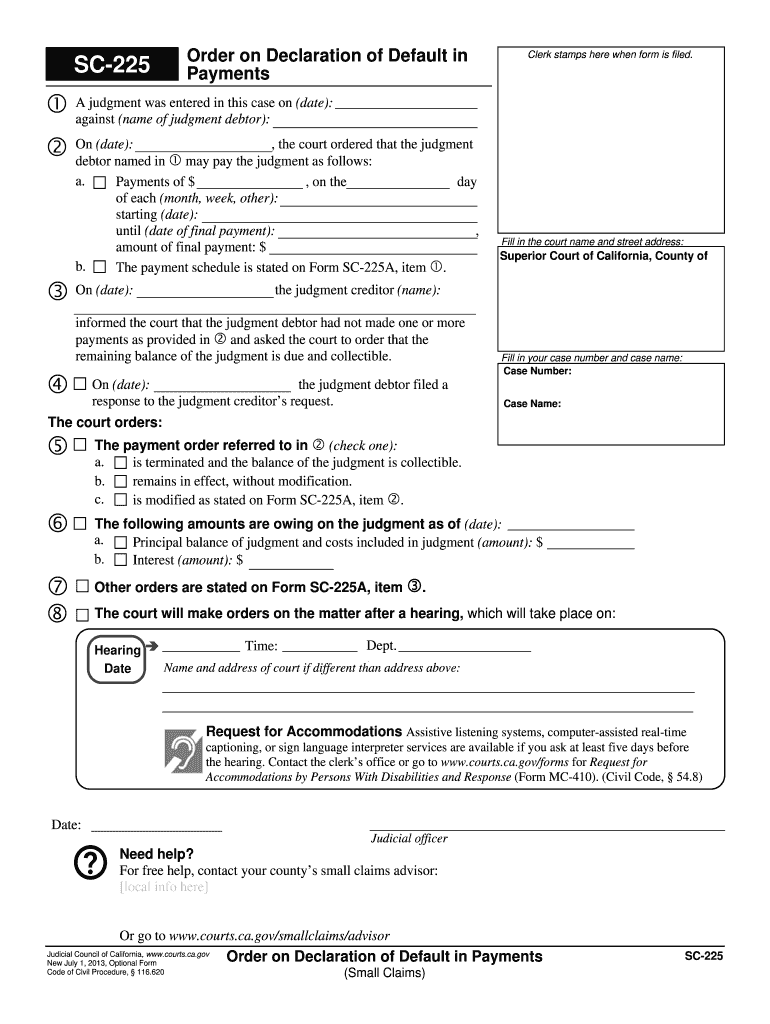
Sc 225 2013


What is the SC 225?
The SC 225 is a declaration form used in the context of default payments. It serves as a formal document that individuals or businesses may need to complete when they are unable to meet their financial obligations. This form is particularly relevant in legal and financial scenarios where documentation of default is required. Understanding the SC 225 is essential for ensuring compliance with relevant regulations and for protecting one's legal rights in financial matters.
How to Use the SC 225
Using the SC 225 involves a few straightforward steps. First, gather all necessary information related to the default payments, including details about the parties involved and the specific obligations that have not been met. Next, accurately fill out the form, ensuring that all required fields are completed. Once the form is filled out, it should be reviewed for accuracy before submission. This careful approach helps to avoid potential issues that may arise from incomplete or incorrect information.
Steps to Complete the SC 225
Completing the SC 225 requires attention to detail. Here are the steps to follow:
- Collect all relevant financial documents and details regarding the default payments.
- Begin filling out the SC 225 form, ensuring all sections are addressed.
- Double-check the information for accuracy and completeness.
- Sign and date the form as required.
- Submit the completed form according to the specified guidelines.
Legal Use of the SC 225
The SC 225 has legal implications, particularly in financial and contractual contexts. When properly executed, it can serve as evidence in court regarding default payments. It is crucial to ensure that the form is filled out in compliance with applicable laws and regulations to maintain its legal standing. This includes understanding the requirements set forth by relevant legal frameworks, which can vary by state.
Required Documents
When preparing to complete the SC 225, certain documents may be required. These typically include:
- Proof of the original financial obligation.
- Documentation of any communications regarding the default.
- Identification of all parties involved in the transaction.
- Any additional forms or evidence that support the claim of default.
Form Submission Methods
The SC 225 can be submitted through various methods, depending on the requirements of the issuing authority. Common submission methods include:
- Online submission via designated platforms.
- Mailing the completed form to the appropriate office.
- In-person delivery to the relevant agency or court.
Quick guide on how to complete sc 225
Complete Sc 225 effortlessly on any device
Digital document management has gained signNow traction among businesses and individuals. It serves as an excellent environmentally friendly substitute for traditional printed and signed documents, allowing you to access the necessary form and securely store it online. airSlate SignNow equips you with all the resources required to create, modify, and electronically sign your documents promptly and without holdups. Manage Sc 225 on any device using the airSlate SignNow applications for Android or iOS, and simplify any document-related task today.
The easiest method to modify and electronically sign Sc 225 without hassle
- Obtain Sc 225 and click Get Form to begin.
- Make use of the tools we provide to fill out your form.
- Emphasize important sections of the documents or redact sensitive information with tools offered by airSlate SignNow specifically for that purpose.
- Create your electronic signature using the Sign tool, which takes mere seconds and holds the same legal validity as a conventional wet ink signature.
- Verify the details and click the Done button to save your modifications.
- Select your preferred method to send your form, whether by email, SMS, invitation link, or download it to your computer.
Leave behind concerns of lost or misplaced documents, tedious form searches, or errors that necessitate printing new copies. airSlate SignNow meets all your document management requirements in just a few clicks from any device you prefer. Modify and electronically sign Sc 225 to ensure outstanding communication throughout your document preparation journey with airSlate SignNow.
Create this form in 5 minutes or less
Find and fill out the correct sc 225
Create this form in 5 minutes!
How to create an eSignature for the sc 225
How to generate an eSignature for your PDF file online
How to generate an eSignature for your PDF file in Google Chrome
How to make an eSignature for signing PDFs in Gmail
The best way to make an eSignature straight from your mobile device
The best way to create an electronic signature for a PDF file on iOS
The best way to make an eSignature for a PDF document on Android devices
People also ask
-
What is the sc225 plan offered by airSlate SignNow?
The sc225 plan is designed to provide businesses with a comprehensive eSigning solution. It includes features such as document templates, advanced security options, and customizable workflows that make document management seamless. This plan caters specifically to organizations looking to enhance their signing process efficiently.
-
How much does the sc225 plan cost?
The pricing for the sc225 plan varies based on the number of users and the features needed. Typically, it is competitively priced to ensure that businesses of all sizes can benefit from airSlate SignNow's services. For precise pricing details, you can visit our website or contact our sales team directly.
-
What features are included in the sc225 plan?
The sc225 plan comes with several essential features such as unlimited document signing, templates for frequently used forms, and robust tracking capabilities. Additionally, organizations enjoy advanced authentication options to guarantee security while sending documents. These features help streamline the signing process for users.
-
Can I integrate sc225 with other applications?
Yes, the sc225 plan supports seamless integrations with various applications like CRM systems, cloud storage services, and productivity tools. This functionality allows businesses to embed the eSigning process directly within their existing workflows. Such integrations enhance efficiency and reduce manual work.
-
What are the benefits of using airSlate SignNow's sc225 plan?
With the sc225 plan, businesses can signNowly reduce turnaround times for document signing, leading to faster transaction completions. The user-friendly interface makes it easy for both senders and signers to navigate the signing experience. Enhanced security features also ensure that sensitive information is protected throughout the process.
-
Is training available for new users of the sc225 plan?
Absolutely! airSlate SignNow provides training resources and support for users of the sc225 plan. New customers can access tutorials, webinars, and one-on-one assistance to ensure they can utilize all available features effectively. Our goal is to empower users to leverage the full potential of airSlate SignNow.
-
How does the sc225 plan ensure document security?
The sc225 plan incorporates state-of-the-art security measures, including encryption and secure cloud storage, to protect documents during the signing process. Additionally, it offers options like password protection and two-factor authentication for added security. This commitment to security ensures that your documents remain confidential and safe.
Get more for Sc 225
- Lab 155 form
- Cas completion form
- Form 7525 v shipperamp39s export declaration ibc
- Hung gar pdf form
- Metabolic inflexibility in skeletal muscle with obesity form
- Department of homeland securityomb control number 766501569 form
- Dispatch carrier agreement template form
- Dispatcher agreement template form
Find out other Sc 225
- Sign Connecticut Life Sciences Rental Lease Agreement Online
- Sign Connecticut Life Sciences Affidavit Of Heirship Easy
- Sign Tennessee Legal LLC Operating Agreement Online
- How To Sign Tennessee Legal Cease And Desist Letter
- How Do I Sign Tennessee Legal Separation Agreement
- Sign Virginia Insurance Memorandum Of Understanding Easy
- Sign Utah Legal Living Will Easy
- Sign Virginia Legal Last Will And Testament Mobile
- How To Sign Vermont Legal Executive Summary Template
- How To Sign Vermont Legal POA
- How Do I Sign Hawaii Life Sciences Business Plan Template
- Sign Life Sciences PPT Idaho Online
- Sign Life Sciences PPT Idaho Later
- How Do I Sign Hawaii Life Sciences LLC Operating Agreement
- Sign Idaho Life Sciences Promissory Note Template Secure
- How To Sign Wyoming Legal Quitclaim Deed
- Sign Wisconsin Insurance Living Will Now
- Sign Wyoming Insurance LLC Operating Agreement Simple
- Sign Kentucky Life Sciences Profit And Loss Statement Now
- How To Sign Arizona Non-Profit Cease And Desist Letter