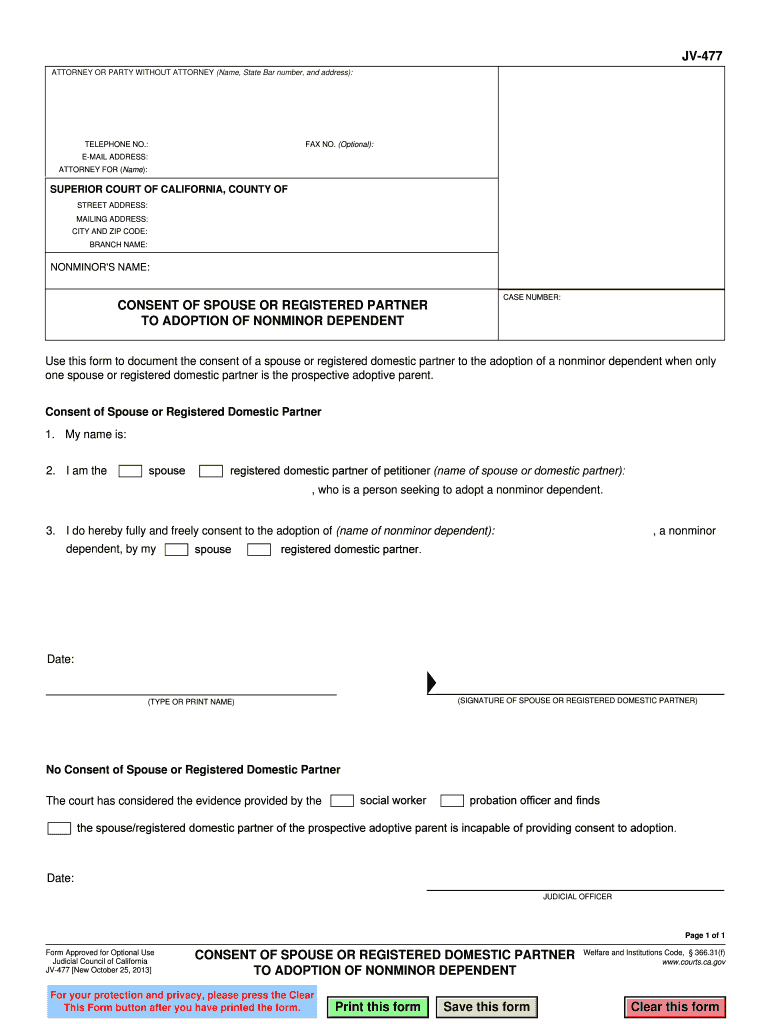
Spousal Consent Form California


What is the Spousal Consent Form California
The spousal consent form in California is a legal document that allows one spouse to give permission for certain actions or decisions that may require both partners' consent. This form is often used in situations involving financial transactions, legal agreements, or adoption processes. By signing this document, the consenting spouse acknowledges and approves the actions taken by the other spouse, ensuring that both parties are in agreement and that the legal requirements are met.
How to use the Spousal Consent Form California
To effectively use the spousal consent form in California, follow these steps:
- Identify the purpose of the form, such as adoption, financial agreements, or legal matters.
- Obtain the correct version of the spousal consent form, ensuring it is up to date and complies with California law.
- Fill out the form with accurate information, including both spouses' names, signatures, and any necessary details related to the specific situation.
- Review the completed form for accuracy and completeness before submitting it.
- Submit the form as required, whether electronically or through traditional mail, depending on the specific requirements of the situation.
Key elements of the Spousal Consent Form California
Several key elements must be included in the spousal consent form to ensure its validity:
- Identification of Parties: Full names and addresses of both spouses.
- Purpose Statement: A clear description of what the consent is being granted for.
- Signatures: Both spouses must sign the document to indicate their agreement.
- Date of Signing: The date when the form is signed should be noted.
- Notarization: Depending on the situation, notarization may be required to enhance the document's legal standing.
Steps to complete the Spousal Consent Form California
Completing the spousal consent form involves several important steps:
- Download the appropriate spousal consent form from a reliable source.
- Fill in the required information accurately, ensuring that all sections are completed.
- Have both spouses review the document together to confirm that all details are correct.
- Sign the form in the presence of a notary public if required.
- Submit the completed form as directed, keeping a copy for personal records.
Legal use of the Spousal Consent Form California
The spousal consent form is legally binding when completed correctly and used in accordance with California law. It is essential to adhere to specific legal requirements, such as obtaining notarization if necessary, to ensure that the form is enforceable in legal situations. The form serves as a protective measure for both spouses, confirming mutual agreement and consent regarding significant decisions.
Who Issues the Form
The spousal consent form is typically not issued by a specific agency but is available through various legal resources, including family law attorneys, adoption agencies, and online legal document services. It is crucial to ensure that the version used is compliant with current California laws and regulations to avoid any legal complications.
Quick guide on how to complete spousal consent form california
Effortlessly Prepare Spousal Consent Form California on Any Device
Managing documents online has gained signNow traction among businesses and individuals alike. It offers an ideal eco-friendly substitute for traditional printed and signed materials, allowing you to access the necessary forms and securely store them online. airSlate SignNow equips you with all the tools required to swiftly create, modify, and eSign your documents without any delays. Handle Spousal Consent Form California on any platform with the airSlate SignNow Android or iOS applications and enhance your document-related processes today.
How to Edit and eSign Spousal Consent Form California with Ease
- Locate Spousal Consent Form California and click on Get Form to begin.
- Utilize the tools we provide to fill out your document.
- Emphasize important sections of your documents or obscure sensitive information utilizing the tools specifically designed for this purpose by airSlate SignNow.
- Create your signature using the Sign feature, which takes mere seconds and carries the same legal standing as a conventional wet ink signature.
- Verify the details and click on the Done button to save your modifications.
- Choose your preferred method for sending your form, whether by email, SMS, invite link, or download it to your computer.
Say goodbye to lost or misplaced documents, the hassle of searching for forms, or errors that require printing new copies. airSlate SignNow meets all your document management needs in just a few clicks from any device you prefer. Edit and eSign Spousal Consent Form California while ensuring excellent communication throughout your form preparation journey with airSlate SignNow.
Create this form in 5 minutes or less
Create this form in 5 minutes!
How to create an eSignature for the spousal consent form california
The best way to create an electronic signature for a PDF in the online mode
The best way to create an electronic signature for a PDF in Chrome
How to create an eSignature for putting it on PDFs in Gmail
The way to generate an eSignature right from your smart phone
The way to create an eSignature for a PDF on iOS devices
The way to generate an eSignature for a PDF on Android OS
People also ask
-
What is a spousal consent form California?
A spousal consent form California is a legal document required in specific situations to obtain permission from a spouse for actions such as property transfers or loan applications. This ensures that both partners are informed and agree to the terms outlined in the document, protecting their interests and rights.
-
How can airSlate SignNow help with spousal consent forms in California?
AirSlate SignNow provides an easy-to-use platform to create, send, and eSign spousal consent forms California efficiently. By using our solution, you can streamline the consent process, reducing delays in getting the necessary approvals and ensuring compliance with state requirements.
-
What features does airSlate SignNow offer for spousal consent forms?
AirSlate SignNow includes features like customizable templates, secure eSigning, document tracking, and team collaboration tools specifically for spousal consent forms California. These features ensure that you can manage and document the consent process smoothly and securely.
-
Is airSlate SignNow pricing suitable for small businesses needing spousal consent forms?
Yes, airSlate SignNow offers flexible pricing plans that are cost-effective for small businesses needing spousal consent forms California. With our various subscription options, you can choose the plan that best fits your budget and document needs without compromising on functionality.
-
Can I integrate airSlate SignNow with other applications for managing spousal consent forms?
Absolutely! AirSlate SignNow integrates seamlessly with various applications such as Google Drive, Dropbox, and CRM systems, making it easier to manage spousal consent forms California alongside your other business documents. This integration enhances productivity and keeps all your data centralized.
-
What are the benefits of using airSlate SignNow for spousal consent forms?
Using airSlate SignNow for spousal consent forms California offers several benefits, including increased efficiency, improved document security, and the ability to access forms from anywhere. Our platform minimizes the time spent on paperwork and follows legal standards to ensure compliance.
-
Is it easy to use airSlate SignNow for creating spousal consent forms?
Yes, airSlate SignNow is designed with user-friendliness in mind, allowing you to quickly create spousal consent forms California without extensive training. Our intuitive interface makes document preparation and eSigning straightforward, enabling you to focus on what matters most.
Get more for Spousal Consent Form California
Find out other Spousal Consent Form California
- eSignature Idaho Education Lease Termination Letter Secure
- eSignature Colorado Doctors Business Letter Template Now
- eSignature Iowa Education Last Will And Testament Computer
- How To eSignature Iowa Doctors Business Letter Template
- Help Me With eSignature Indiana Doctors Notice To Quit
- eSignature Ohio Education Purchase Order Template Easy
- eSignature South Dakota Education Confidentiality Agreement Later
- eSignature South Carolina Education Executive Summary Template Easy
- eSignature Michigan Doctors Living Will Simple
- How Do I eSignature Michigan Doctors LLC Operating Agreement
- How To eSignature Vermont Education Residential Lease Agreement
- eSignature Alabama Finance & Tax Accounting Quitclaim Deed Easy
- eSignature West Virginia Education Quitclaim Deed Fast
- eSignature Washington Education Lease Agreement Form Later
- eSignature Missouri Doctors Residential Lease Agreement Fast
- eSignature Wyoming Education Quitclaim Deed Easy
- eSignature Alaska Government Agreement Fast
- How Can I eSignature Arizona Government POA
- How Do I eSignature Nevada Doctors Lease Agreement Template
- Help Me With eSignature Nevada Doctors Lease Agreement Template