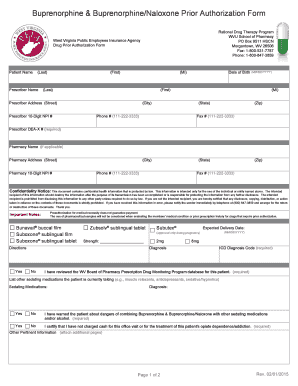
Peia Prior Authorization Form


Understanding the Peia Prior Authorization Form
The Peia Prior Authorization Form is a crucial document used in the West Virginia Public Employees Insurance Agency (PEIA) healthcare system. This form is necessary for obtaining prior authorization for specific medical services, procedures, or medications that require approval before they are provided to ensure coverage under the PEIA health plan. Understanding the purpose and requirements of this form is essential for both healthcare providers and patients to navigate the healthcare system effectively.
Steps to Complete the Peia Prior Authorization Form
Completing the Peia Prior Authorization Form involves several key steps to ensure that all necessary information is accurately provided. First, gather all relevant patient information, including the patient's name, date of birth, and PEIA identification number. Next, detail the specific service or medication being requested, including any relevant codes or descriptions. It is also important to include the medical necessity for the requested service, supported by clinical documentation. Finally, ensure that the form is signed by the appropriate healthcare provider before submission.
How to Obtain the Peia Prior Authorization Form
The Peia Prior Authorization Form can be obtained through various channels. It is available on the official PEIA website, where users can download and print the form directly. Additionally, healthcare providers may have access to the form through their office or electronic health record systems. If assistance is needed, contacting PEIA customer service can also provide guidance on how to obtain the form and any additional resources that may be helpful.
Required Documents for Submission
When submitting the Peia Prior Authorization Form, it is essential to include all required documents to avoid delays in processing. These documents typically include the completed authorization form, clinical notes that justify the medical necessity of the service or medication, and any relevant test results or imaging reports. Ensuring that all documentation is complete and accurate will facilitate a smoother approval process.
Form Submission Methods
The Peia Prior Authorization Form can be submitted through multiple methods to accommodate different preferences. Users can submit the form online through the PEIA portal, which allows for quick processing and tracking of the authorization request. Alternatively, the form can be mailed to the designated PEIA address or delivered in person at a local PEIA office. Each submission method has its own processing times, so it is advisable to choose the method that best fits the urgency of the request.
Eligibility Criteria for Prior Authorization
Eligibility for prior authorization under the PEIA program is determined by specific criteria outlined in the health plan. Generally, services or medications that are considered experimental, not typically covered, or that exceed certain cost thresholds may require prior authorization. Patients and providers should review the PEIA guidelines to understand which services necessitate this form and ensure compliance with the eligibility requirements.
Legal Use of the Peia Prior Authorization Form
The Peia Prior Authorization Form is a legally binding document that must be completed accurately and truthfully. Misrepresentation or submission of false information can lead to penalties, including denial of coverage or legal repercussions for healthcare providers. Both patients and providers should understand the legal implications of the information provided on the form to ensure compliance with healthcare regulations and PEIA policies.
Quick guide on how to complete peia prior authorization form 72542432
Complete Peia Prior Authorization Form effortlessly on any device
Online document management has become increasingly favored by businesses and individuals. It serves as an ideal eco-friendly alternative to conventional printed and signed papers, allowing you to access the correct forms and securely store them online. airSlate SignNow provides you with all the resources needed to create, modify, and eSign your documents quickly without any hold-ups. Manage Peia Prior Authorization Form on any device with airSlate SignNow's Android or iOS applications and streamline any document-related tasks today.
The easiest way to modify and eSign Peia Prior Authorization Form without difficulty
- Locate Peia Prior Authorization Form and click on Get Form to get started.
- Utilize the tools we provide to complete your document.
- Highlight relevant sections of your documents or obscure sensitive information with tools specifically designed for that by airSlate SignNow.
- Generate your eSignature using the Sign tool, which takes mere moments and carries the same legal validity as a traditional wet ink signature.
- Review the details and click on the Done button to save your changes.
- Choose how you would like to send your form, via email, SMS, or invite link, or download it to your computer.
Eliminate concerns about lost or misplaced files, tedious form searching, or mistakes that necessitate printing new document copies. airSlate SignNow meets your document management needs in just a few clicks from any device you prefer. Edit and eSign Peia Prior Authorization Form and ensure exceptional communication at every stage of your form preparation process with airSlate SignNow.
Create this form in 5 minutes or less
Create this form in 5 minutes!
How to create an eSignature for the peia prior authorization form 72542432
How to create an electronic signature for a PDF online
How to create an electronic signature for a PDF in Google Chrome
How to create an e-signature for signing PDFs in Gmail
How to create an e-signature right from your smartphone
How to create an e-signature for a PDF on iOS
How to create an e-signature for a PDF on Android
People also ask
-
What is the phone number for PEIA customer service?
To signNow one of our customer service representatives, please call 1-304-558-7850 or 1-888-680-7342, or send an e-mail to PEIA.Help@wv.gov. If you email PEIA, please include your member ID in the message so we are able to answer your questions more efficiently.
-
Is UMR PEIA?
UMR is PEIA's third-party administrator that handles medical claim processing, case management, utilization management, precertification, prior approval and customer service for the PEIA PPB Plans. Contact UMR for answers to questions about eligibility, benefits and networks.
-
What is WV Treasury PEIA?
PEIA was established under the Public Employees Insurance Act of 1971, to provide hospital, surgical, group major medical, prescription drug, group life, and accidental death and dismemberment insurance coverage to eligible employees; and to establish and promulgate rules for the administration of these plans.
-
What is the difference between peia plan A and B?
Plan A has the richest benefits with the highest premiums of all the PEIA PPB Plans. It is available to all active employees and non-Medicare retirees. Plan B offers lower premiums with higher deductibles, higher out-of-pocket maximums, increased coinsurance, and higher copayments for prescription drugs.
-
What is a prior authorization request form?
Prior authorization — also frequently referred to as preauthorization — is a utilization management practice used by health insurance companies that requires certain procedures, tests and medications prescribed by healthcare clinicians to first be evaluated to assess the medical necessity and cost-of-care ramifications ...
-
What does PEIA stand for?
Welcome to the Public Employee's Insurance Agency! We understand that it can be overwhelming trying to pick the best insurance coverage for you and your dependents. At PEIA, we have compiled various resources for our members to help them make their insurance decisions.
Get more for Peia Prior Authorization Form
Find out other Peia Prior Authorization Form
- eSignature Courts Word Oregon Secure
- Electronic signature Indiana Banking Contract Safe
- Electronic signature Banking Document Iowa Online
- Can I eSignature West Virginia Sports Warranty Deed
- eSignature Utah Courts Contract Safe
- Electronic signature Maine Banking Permission Slip Fast
- eSignature Wyoming Sports LLC Operating Agreement Later
- Electronic signature Banking Word Massachusetts Free
- eSignature Wyoming Courts Quitclaim Deed Later
- Electronic signature Michigan Banking Lease Agreement Computer
- Electronic signature Michigan Banking Affidavit Of Heirship Fast
- Electronic signature Arizona Business Operations Job Offer Free
- Electronic signature Nevada Banking NDA Online
- Electronic signature Nebraska Banking Confidentiality Agreement Myself
- Electronic signature Alaska Car Dealer Resignation Letter Myself
- Electronic signature Alaska Car Dealer NDA Mobile
- How Can I Electronic signature Arizona Car Dealer Agreement
- Electronic signature California Business Operations Promissory Note Template Fast
- How Do I Electronic signature Arkansas Car Dealer Claim
- Electronic signature Colorado Car Dealer Arbitration Agreement Mobile