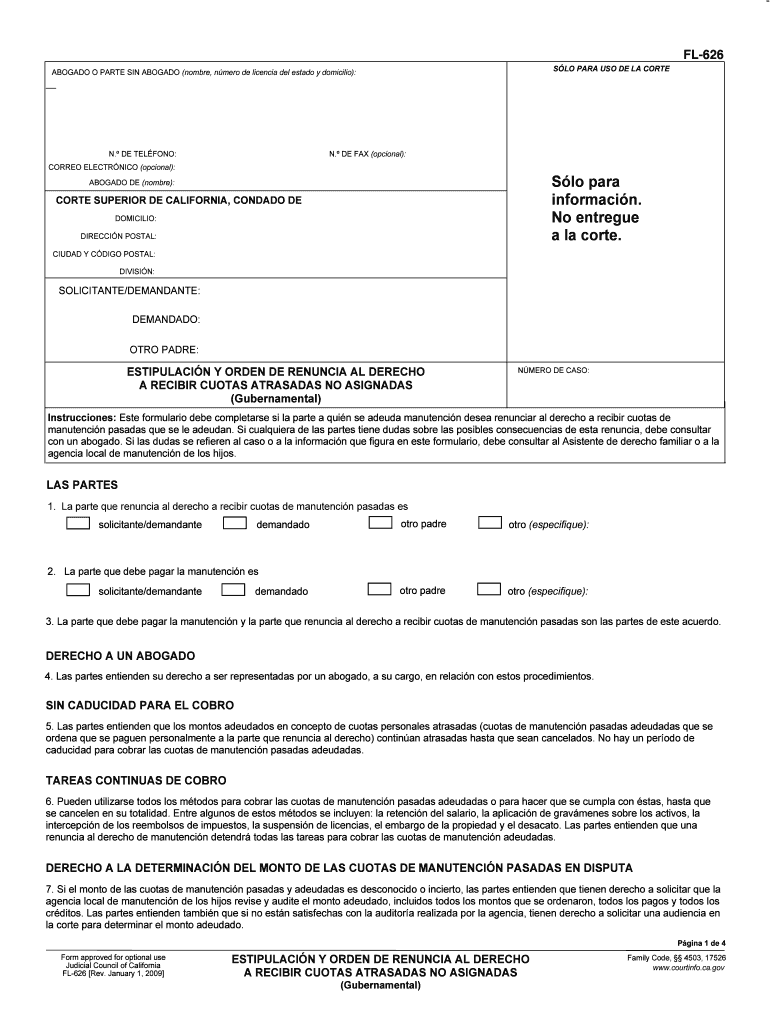
The 626 Ofm Form


What is the 626 OFM Form?
The 626 OFM form, also known as the California orden renuncia form, is a legal document used in family law cases. This form is primarily utilized to formally renounce or withdraw certain rights or claims, often related to child support or custody arrangements. It is essential for individuals involved in legal proceedings to understand the implications of this form, as it can significantly affect their legal standing and responsibilities.
How to Use the 626 OFM Form
Using the 626 OFM form involves several key steps. First, individuals must ensure they have the correct version of the form, which can typically be obtained from the appropriate court or legal resources. Once the form is acquired, it should be filled out with accurate and complete information, including details about the parties involved and the specific rights being renounced. After completing the form, it must be signed and dated in accordance with legal requirements to ensure its validity.
Steps to Complete the 626 OFM Form
Completing the 626 OFM form requires careful attention to detail. Here are the steps to follow:
- Obtain the latest version of the form from a reliable source.
- Fill in your personal information, including your name, address, and contact details.
- Clearly state the rights or claims you are renouncing.
- Sign and date the form, ensuring that all required signatures are present.
- Submit the completed form to the appropriate court or legal authority.
Legal Use of the 626 OFM Form
The legal use of the 626 OFM form is governed by specific regulations and requirements. To be considered valid, the form must be executed in compliance with state laws regarding family law and renunciation of rights. This includes ensuring that all parties involved are aware of the implications of the form and that it is submitted to the correct jurisdiction. Failure to adhere to legal standards may result in the form being deemed invalid.
Key Elements of the 626 OFM Form
Several key elements must be included in the 626 OFM form to ensure its effectiveness. These elements include:
- The full names and addresses of all parties involved.
- A clear statement of the rights being renounced.
- The date of the signing.
- Signature lines for all parties, along with a notary section if required.
Who Issues the 626 OFM Form?
The 626 OFM form is typically issued by family courts or legal entities within the state of California. Individuals seeking to use this form should ensure they are accessing it from an official source to guarantee its validity and compliance with current legal standards. Courts may also provide guidance on how to properly fill out and submit the form.
Quick guide on how to complete the 626 ofm form
Effortlessly Complete The 626 Ofm Form on Any Device
Digital document management has become increasingly favored by businesses and individuals alike. It offers an ideal eco-friendly substitute for conventional printed and signed documents, allowing you to easily locate the necessary form and securely store it online. airSlate SignNow equips you with all the tools required to create, modify, and electronically sign your documents promptly without any delays. Manage The 626 Ofm Form on any device with airSlate SignNow’s Android or iOS apps and streamline your document-related tasks today.
The Easiest Way to Edit and eSign The 626 Ofm Form Smoothly
- Find The 626 Ofm Form and click on Get Form to begin.
- Utilize the tools we provide to fill out your document.
- Highlight key sections of the documents or obscure sensitive information with tools specifically designed by airSlate SignNow for that purpose.
- Create your signature using the Sign tool, which only takes a few seconds and carries the same legal validity as a traditional wet ink signature.
- Review all the information and click on the Done button to save your modifications.
- Choose how you want to send your form, via email, SMS, or invitation link, or download it to your computer.
Say goodbye to lost or misplaced files, tedious form searching, or errors that necessitate reprinting new document copies. airSlate SignNow fulfills your document management needs in just a few clicks from any device you prefer. Modify and eSign The 626 Ofm Form to guarantee outstanding communication at every stage of the form preparation process with airSlate SignNow.
Create this form in 5 minutes or less
Create this form in 5 minutes!
How to create an eSignature for the the 626 ofm form
The best way to create an electronic signature for a PDF file in the online mode
The best way to create an electronic signature for a PDF file in Chrome
How to create an electronic signature for putting it on PDFs in Gmail
The way to generate an eSignature from your smartphone
The way to create an eSignature for a PDF file on iOS devices
The way to generate an eSignature for a PDF file on Android
People also ask
-
What is the california orden renuncia form?
The california orden renuncia form is a legal document used to voluntarily resign from a position or role in California. It allows individuals to officially notify their employers or other parties about their decision to resign. Using an efficient platform like airSlate SignNow simplifies the process of creating and signing this form.
-
How can airSlate SignNow help with the california orden renuncia form?
airSlate SignNow streamlines the process of drafting, editing, and signing the california orden renuncia form. Our easy-to-use platform allows for quick electronic signatures, ensuring that your document is processed swiftly. This enhances efficiency and maintains a professional approach to your resignation.
-
Is airSlate SignNow cost-effective for managing the california orden renuncia form?
Yes, airSlate SignNow offers a cost-effective solution for managing the california orden renuncia form. With various pricing plans available, you can choose one that fits your budget while ensuring you have access to essential features for document management. Our platform prioritizes delivering value to all users.
-
What features are included when using airSlate SignNow for the california orden renuncia form?
When using airSlate SignNow for the california orden renuncia form, you gain access to features such as eSignature capabilities, document templates, and automated reminders. These tools make it easier to manage your resignation process efficiently without unnecessary delays or complications.
-
Can I integrate airSlate SignNow with other applications for the california orden renuncia form?
Absolutely! airSlate SignNow can seamlessly integrate with various applications such as Google Drive, Dropbox, and CRM systems. This enables you to store, manage, and access your california orden renuncia form alongside your other essential documents, thereby enhancing your workflow.
-
Is it safe to use airSlate SignNow for the california orden renuncia form?
Yes, using airSlate SignNow for the california orden renuncia form is completely safe. Our platform employs robust security measures including encryption and compliant practices to protect your sensitive information. You can confidently sign and manage your resignation document knowing it is secure.
-
How do I create a california orden renuncia form using airSlate SignNow?
Creating a california orden renuncia form with airSlate SignNow is straightforward. Simply select a template or start from scratch, fill in your details, and customize it as needed. You can then easily send the form for electronic signatures to complete the process efficiently.
Get more for The 626 Ofm Form
- Chip and star prior authorization fax request form
- Registration form for a lobbyist state ethics commission ethics ga
- Registering as a client in the integrated cargo system form
- Nhi garda vetting form
- Military order of the purple heart jrotc award form
- Como llenar el formulario fl 105
- Down payment receiptdeposit agreement template form
- Dorm roommate agreement template form
Find out other The 626 Ofm Form
- eSign Maine Lawers Resignation Letter Easy
- eSign Louisiana Lawers Last Will And Testament Mobile
- eSign Louisiana Lawers Limited Power Of Attorney Online
- eSign Delaware Insurance Work Order Later
- eSign Delaware Insurance Credit Memo Mobile
- eSign Insurance PPT Georgia Computer
- How Do I eSign Hawaii Insurance Operating Agreement
- eSign Hawaii Insurance Stock Certificate Free
- eSign New Hampshire Lawers Promissory Note Template Computer
- Help Me With eSign Iowa Insurance Living Will
- eSign North Dakota Lawers Quitclaim Deed Easy
- eSign Ohio Lawers Agreement Computer
- eSign North Dakota Lawers Separation Agreement Online
- How To eSign North Dakota Lawers Separation Agreement
- eSign Kansas Insurance Moving Checklist Free
- eSign Louisiana Insurance Promissory Note Template Simple
- eSign Texas Lawers Contract Fast
- eSign Texas Lawers Lease Agreement Free
- eSign Maine Insurance Rental Application Free
- How Can I eSign Maryland Insurance IOU