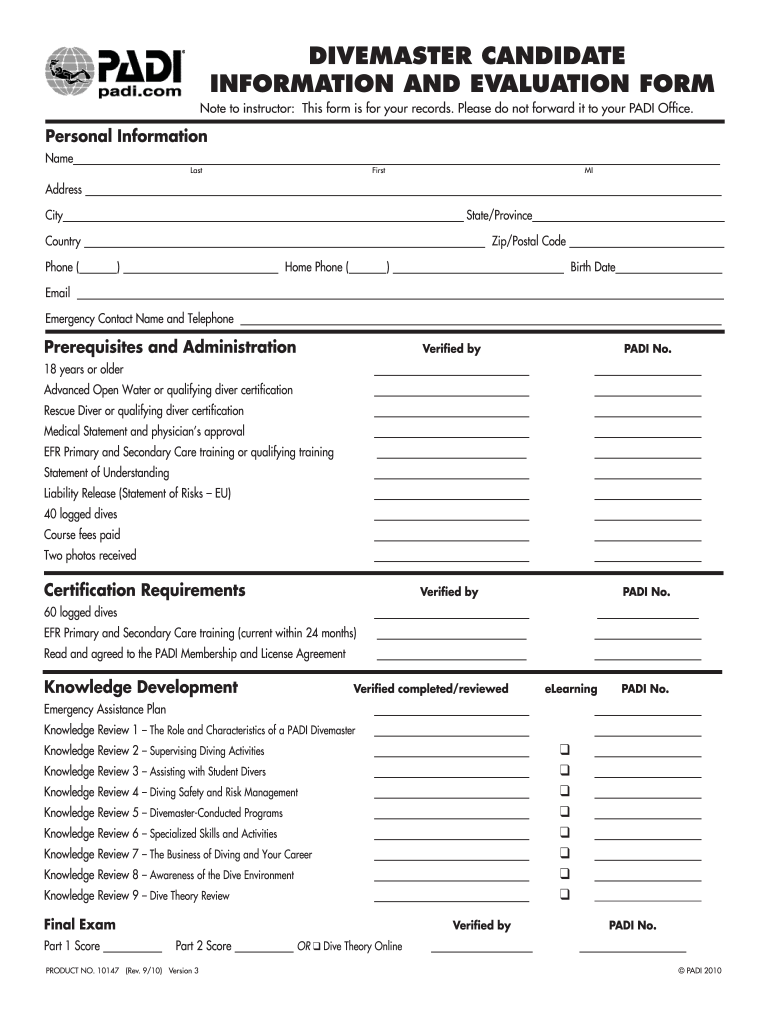
DIVEMASTER CANDIDATE INFORMATION and EVALUATION FORM


What is the DIVEMASTER CANDIDATE INFORMATION AND EVALUATION FORM
The DIVEMASTER CANDIDATE INFORMATION AND EVALUATION FORM is a crucial document used in the diving industry to assess and gather essential information about candidates aspiring to become divemasters. This form typically includes sections for personal details, diving experience, training certifications, and evaluations from instructors. It serves as a comprehensive overview of a candidate's qualifications and readiness for the responsibilities associated with being a divemaster.
How to use the DIVEMASTER CANDIDATE INFORMATION AND EVALUATION FORM
Using the DIVEMASTER CANDIDATE INFORMATION AND EVALUATION FORM involves several steps to ensure accurate and complete information is provided. Candidates should first review the form to understand the required sections. Next, they should gather relevant documents, such as certifications and training records, to support their application. After filling out the form, candidates may need to submit it to their diving school or instructor for evaluation. Digital submission is often encouraged for efficiency and tracking.
Steps to complete the DIVEMASTER CANDIDATE INFORMATION AND EVALUATION FORM
Completing the DIVEMASTER CANDIDATE INFORMATION AND EVALUATION FORM requires attention to detail. Here are the steps to follow:
- Read the form thoroughly to understand all sections.
- Gather necessary documentation, including proof of diving experience and certifications.
- Fill out personal information accurately, including contact details and diving history.
- Have your instructor or mentor provide evaluations and feedback in the designated sections.
- Review the completed form for any errors or omissions.
- Submit the form as instructed, either digitally or in person.
Legal use of the DIVEMASTER CANDIDATE INFORMATION AND EVALUATION FORM
The legal use of the DIVEMASTER CANDIDATE INFORMATION AND EVALUATION FORM is essential for ensuring compliance with industry standards. When filled out correctly, this form can be considered a legally binding document. It is important for candidates to understand that providing false information may lead to legal repercussions. Additionally, the form must comply with relevant regulations regarding data protection and privacy, ensuring that personal information is handled securely.
Key elements of the DIVEMASTER CANDIDATE INFORMATION AND EVALUATION FORM
Key elements of the DIVEMASTER CANDIDATE INFORMATION AND EVALUATION FORM include:
- Personal Information: Name, contact details, and emergency contacts.
- Diving Experience: Number of dives, types of environments, and special skills.
- Certifications: Details of completed training courses and certifications.
- Instructor Evaluations: Feedback and assessments from diving instructors.
- Health Information: Any medical conditions that may affect diving.
How to obtain the DIVEMASTER CANDIDATE INFORMATION AND EVALUATION FORM
Obtaining the DIVEMASTER CANDIDATE INFORMATION AND EVALUATION FORM is straightforward. Candidates can typically request the form from their diving school or training organization. Many institutions also offer the form in digital format on their websites, allowing for easy access and completion. It is advisable to check with the specific diving school for any unique requirements or additional documentation needed alongside the form.
Quick guide on how to complete divemaster candidate information and evaluation form 58685282
Complete DIVEMASTER CANDIDATE INFORMATION AND EVALUATION FORM effortlessly on any device
Online document management has gained signNow traction among businesses and individuals alike. It offers an ideal environmentally friendly alternative to traditional printed and signed documents, as you can easily access the necessary form and securely store it online. airSlate SignNow equips you with all the resources needed to create, modify, and electronically sign your documents quickly without delays. Work with DIVEMASTER CANDIDATE INFORMATION AND EVALUATION FORM on any device using airSlate SignNow's Android or iOS applications and enhance any document-related process today.
How to modify and eSign DIVEMASTER CANDIDATE INFORMATION AND EVALUATION FORM effortlessly
- Locate DIVEMASTER CANDIDATE INFORMATION AND EVALUATION FORM and click on Get Form to begin.
- Utilize the tools available to complete your document.
- Select relevant sections of the documents or redact sensitive information using the tools that airSlate SignNow specifically provides for such purposes.
- Create your eSignature with the Sign tool, which takes only seconds and carries the same legal validity as a conventional wet ink signature.
- Review all the details and then select the Done button to save your changes.
- Choose your preferred method of delivering your form—via email, SMS, invite link, or by downloading it to your PC.
Eliminate the hassle of lost or disorganized files, tedious document navigation, or errors that necessitate printing new copies. airSlate SignNow fulfills your document management needs in just a few clicks from any device you prefer. Modify and eSign DIVEMASTER CANDIDATE INFORMATION AND EVALUATION FORM and guarantee outstanding communication at every step of the form preparation process with airSlate SignNow.
Create this form in 5 minutes or less
Create this form in 5 minutes!
How to create an eSignature for the divemaster candidate information and evaluation form 58685282
How to create an electronic signature for a PDF online
How to create an electronic signature for a PDF in Google Chrome
How to create an e-signature for signing PDFs in Gmail
How to create an e-signature right from your smartphone
How to create an e-signature for a PDF on iOS
How to create an e-signature for a PDF on Android
People also ask
-
What is the DIVEMASTER CANDIDATE INFORMATION AND EVALUATION FORM?
The DIVEMASTER CANDIDATE INFORMATION AND EVALUATION FORM is a crucial document designed for evaluating potential divemaster candidates. It facilitates the collection of essential information, qualifications, and assessments to ensure candidates meet the necessary standards. By using this form, dive centers can streamline their evaluation process efficiently.
-
How can I access the DIVEMASTER CANDIDATE INFORMATION AND EVALUATION FORM?
You can easily access the DIVEMASTER CANDIDATE INFORMATION AND EVALUATION FORM through the airSlate SignNow platform. Simply sign up for an account, navigate to the document library, and search for the form. It’s user-friendly and readily available for your convenience.
-
What features does the DIVEMASTER CANDIDATE INFORMATION AND EVALUATION FORM offer?
The DIVEMASTER CANDIDATE INFORMATION AND EVALUATION FORM includes various features such as customizable fields, eSignature capabilities, and secure cloud storage. These features ensure that you can tailor the form to your specific needs while maintaining compliance with industry standards. This flexibility enhances the candidate assessment experience.
-
Is there a cost associated with using the DIVEMASTER CANDIDATE INFORMATION AND EVALUATION FORM?
Yes, there is a cost associated with using the DIVEMASTER CANDIDATE INFORMATION AND EVALUATION FORM on airSlate SignNow, but the pricing is competitive and based on a subscription model. You can choose from various plans that fit your budget while benefiting from an easy-to-use and cost-effective solution. Check the website for the latest pricing details.
-
What are the benefits of utilizing the DIVEMASTER CANDIDATE INFORMATION AND EVALUATION FORM?
Utilizing the DIVEMASTER CANDIDATE INFORMATION AND EVALUATION FORM helps streamline the recruitment and evaluation process. It enhances communication with candidates, minimizes paperwork, and improves data accuracy. This efficient tool ultimately saves time and helps ensure you select the best candidates.
-
Can the DIVEMASTER CANDIDATE INFORMATION AND EVALUATION FORM be integrated with other tools?
Yes, the DIVEMASTER CANDIDATE INFORMATION AND EVALUATION FORM can be integrated with various management systems and tools available on airSlate SignNow. This capability allows for seamless data transfer and enhances your workflow by connecting with other applications you use. Check integration options on the platform for more information.
-
How secure is the data collected through the DIVEMASTER CANDIDATE INFORMATION AND EVALUATION FORM?
Data security is a top priority when using the DIVEMASTER CANDIDATE INFORMATION AND EVALUATION FORM on airSlate SignNow. The platform employs industry-standard encryption and security protocols to protect sensitive information. You can confidently gather and manage candidate data without concerns about privacy bsignNowes.
Get more for DIVEMASTER CANDIDATE INFORMATION AND EVALUATION FORM
Find out other DIVEMASTER CANDIDATE INFORMATION AND EVALUATION FORM
- Sign Maryland Non-Profit Business Plan Template Fast
- How To Sign Nevada Life Sciences LLC Operating Agreement
- Sign Montana Non-Profit Warranty Deed Mobile
- Sign Nebraska Non-Profit Residential Lease Agreement Easy
- Sign Nevada Non-Profit LLC Operating Agreement Free
- Sign Non-Profit Document New Mexico Mobile
- Sign Alaska Orthodontists Business Plan Template Free
- Sign North Carolina Life Sciences Purchase Order Template Computer
- Sign Ohio Non-Profit LLC Operating Agreement Secure
- Can I Sign Ohio Non-Profit LLC Operating Agreement
- Sign South Dakota Non-Profit Business Plan Template Myself
- Sign Rhode Island Non-Profit Residential Lease Agreement Computer
- Sign South Carolina Non-Profit Promissory Note Template Mobile
- Sign South Carolina Non-Profit Lease Agreement Template Online
- Sign Oregon Life Sciences LLC Operating Agreement Online
- Sign Texas Non-Profit LLC Operating Agreement Online
- Can I Sign Colorado Orthodontists Month To Month Lease
- How Do I Sign Utah Non-Profit Warranty Deed
- Help Me With Sign Colorado Orthodontists Purchase Order Template
- Sign Virginia Non-Profit Living Will Fast