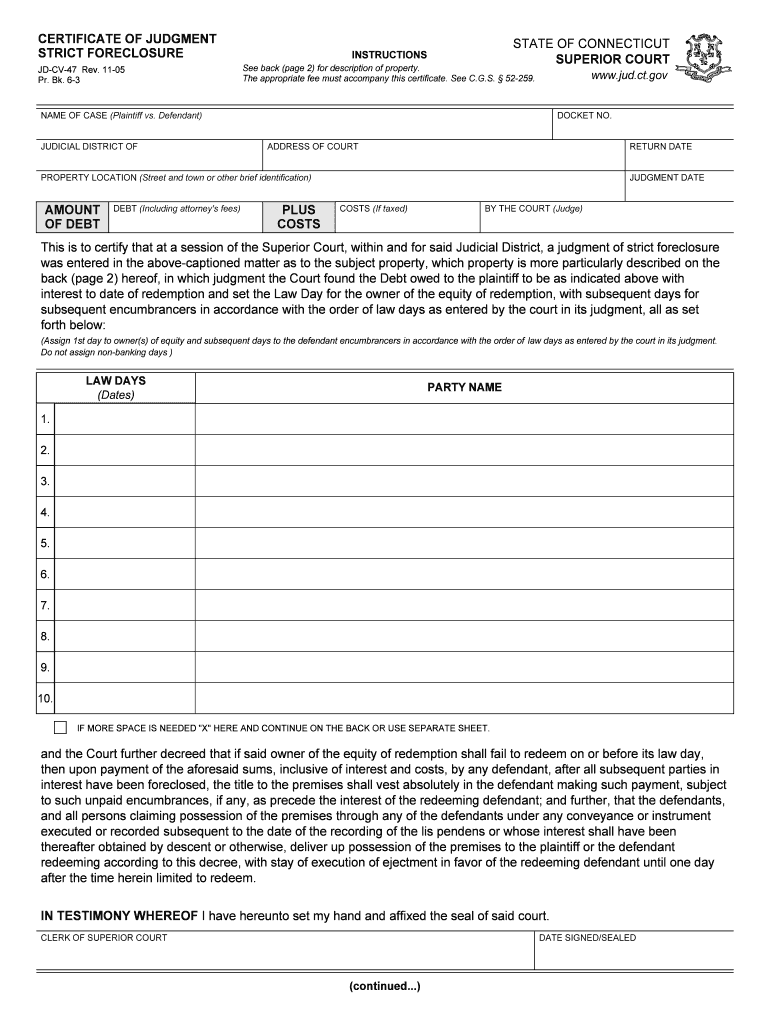
Judgment File for Strict Foreclosure Form


What is the judgment file for strict foreclosure
The judgment file for strict foreclosure is a legal document used in the process of foreclosing on a property when the lender seeks to reclaim ownership due to the borrower's default on mortgage payments. This file outlines the court's decision to allow the lender to take possession of the property without a public auction. It is crucial for lenders to follow the specific legal procedures to ensure the foreclosure is valid and enforceable.
How to use the judgment file for strict foreclosure
Using the judgment file for strict foreclosure involves several steps. First, the lender must complete the necessary forms, detailing the reasons for the foreclosure and the amount owed. Once filled out, the file must be submitted to the appropriate court. After filing, the lender may need to serve notice to the borrower, informing them of the foreclosure proceedings. It is essential to adhere to state-specific regulations throughout this process to ensure compliance.
Key elements of the judgment file for strict foreclosure
The judgment file for strict foreclosure typically includes several key elements. These may consist of:
- The names of the parties involved, including the lender and borrower.
- A description of the property being foreclosed.
- The amount owed on the mortgage, including any interest and fees.
- Details of the default, such as missed payments.
- The court's ruling allowing the strict foreclosure.
Each of these components must be accurately represented to ensure the document’s validity.
Steps to complete the judgment file for strict foreclosure
Completing the judgment file for strict foreclosure involves a series of methodical steps:
- Gather all relevant documentation, including the mortgage agreement and payment history.
- Fill out the judgment file, ensuring all required information is included.
- File the completed judgment file with the court, adhering to local filing procedures.
- Serve notice to the borrower about the foreclosure proceedings.
- Attend any required court hearings to finalize the foreclosure process.
Following these steps carefully can help prevent delays and legal issues.
Legal use of the judgment file for strict foreclosure
The legal use of the judgment file for strict foreclosure is governed by state laws. In the United States, each state has specific rules regarding foreclosure processes, including the requirements for filing a judgment file. It is essential for lenders to understand these regulations to ensure that the foreclosure is executed legally. This includes adhering to timelines for filing and notifying the borrower, as well as maintaining compliance with federal and state laws related to foreclosure.
State-specific rules for the judgment file for strict foreclosure
State-specific rules for the judgment file for strict foreclosure can vary significantly. For example, some states may require additional documentation or specific forms to be submitted alongside the judgment file. Others may have different timelines for notifying borrowers or holding hearings. It is crucial for lenders to consult their state’s laws and regulations to ensure compliance and avoid potential legal challenges during the foreclosure process.
Quick guide on how to complete judgment file for strict foreclosure
Complete Judgment File For Strict Foreclosure seamlessly on any device
Online document management has become increasingly favored by businesses and individuals alike. It serves as an excellent eco-friendly alternative to conventional printed and signed documents, allowing you to access the appropriate form and securely store it online. airSlate SignNow equips you with all the tools necessary to create, modify, and electronically sign your documents promptly without unnecessary delays. Handle Judgment File For Strict Foreclosure on any device using airSlate SignNow's Android or iOS applications and simplify any document-related process today.
The easiest way to modify and electronically sign Judgment File For Strict Foreclosure effortlessly
- Find Judgment File For Strict Foreclosure and click Get Form to begin.
- Utilize the tools we offer to complete your document.
- Emphasize crucial sections of the documents or obscure sensitive data with tools that airSlate SignNow provides specifically for that purpose.
- Create your signature using the Sign tool, which takes mere seconds and holds the same legal validity as a traditional wet ink signature.
- Review all the details and click on the Done button to save your modifications.
- Choose how you would like to send your form, either via email, text message (SMS), or invite link, or download it to your computer.
Eliminate the worry of lost or misplaced documents, tedious form hunting, or mistakes needing reprints of new document copies. airSlate SignNow meets your document management needs in just a few clicks from any device you prefer. Alter and electronically sign Judgment File For Strict Foreclosure while ensuring outstanding communication throughout your document preparation process with airSlate SignNow.
Create this form in 5 minutes or less
Create this form in 5 minutes!
How to create an eSignature for the judgment file for strict foreclosure
The best way to generate an electronic signature for your PDF in the online mode
The best way to generate an electronic signature for your PDF in Chrome
The way to generate an electronic signature for putting it on PDFs in Gmail
The way to make an electronic signature from your smart phone
The way to make an electronic signature for a PDF on iOS devices
The way to make an electronic signature for a PDF file on Android OS
People also ask
-
What is strict foreclosure?
Strict foreclosure is a legal process in which a lender can reclaim property without a sale if the borrower fails to pay their mortgage. This process can often lead to the loss of rights for the borrower. Understanding strict foreclosure is crucial for those facing financial difficulties.
-
How can airSlate SignNow help with strict foreclosure documentation?
airSlate SignNow simplifies the process of handling documents related to strict foreclosure. You can easily create, send, and eSign all necessary forms, ensuring that your documentation is legally binding and securely stored. This efficiency can save you time and reduce stress during a challenging time.
-
What features does airSlate SignNow offer for strict foreclosure cases?
airSlate SignNow offers features such as customizable templates, automated workflows, and secure storage to assist with strict foreclosure cases. These tools help ensure that all documents are correctly filled out and submitted on time. Additionally, real-time tracking allows you to monitor the status of each document.
-
Is airSlate SignNow a cost-effective solution for managing strict foreclosure documents?
Yes, airSlate SignNow is known for its cost-effective pricing plans that can help reduce expenses related to managing strict foreclosure documentation. With various subscription options, businesses can choose the plan that best suits their needs without compromising on features. This affordability makes it accessible for all types of users.
-
Can airSlate SignNow integrate with other tools I use for strict foreclosure?
Absolutely! airSlate SignNow integrates seamlessly with various third-party applications, enabling you to streamline your strict foreclosure workflow. Whether you're using CRM systems, document management tools, or other legal platforms, our integrations enhance your productivity and simplify processes.
-
What are the benefits of using airSlate SignNow for strict foreclosure?
Using airSlate SignNow for strict foreclosure offers several benefits, including increased efficiency, reduced paper usage, and enhanced security for your documents. The platform allows for fast and easy document signing, which can expedite timelines during tight situations. It's a user-friendly solution that reduces the burden on all parties involved.
-
How secure is airSlate SignNow when dealing with strict foreclosure documents?
airSlate SignNow prioritizes security with advanced encryption and compliance with industry standards to protect your strict foreclosure documents. All signed documents are stored in a secure, cloud-based environment, ensuring that sensitive information remains confidential. You can trust that your data is safe with us.
Get more for Judgment File For Strict Foreclosure
- Driver abstract form
- Exam proctor form
- Wheelchair seating evaluation form
- Medical summary report pdf form
- How to apply for a revalidation of a certificate of competency 626892843 form
- Institutional approval for study at form
- Educational expense agreement template form
- Elder care agreement template form
Find out other Judgment File For Strict Foreclosure
- eSign Arkansas Car Dealer Agreement Online
- Sign Montana Courts Contract Safe
- eSign Colorado Car Dealer Affidavit Of Heirship Simple
- eSign Car Dealer Form Georgia Simple
- eSign Florida Car Dealer Profit And Loss Statement Myself
- eSign Georgia Car Dealer POA Mobile
- Sign Nebraska Courts Warranty Deed Online
- Sign Nebraska Courts Limited Power Of Attorney Now
- eSign Car Dealer Form Idaho Online
- How To eSign Hawaii Car Dealer Contract
- How To eSign Hawaii Car Dealer Living Will
- How Do I eSign Hawaii Car Dealer Living Will
- eSign Hawaii Business Operations Contract Online
- eSign Hawaii Business Operations LLC Operating Agreement Mobile
- How Do I eSign Idaho Car Dealer Lease Termination Letter
- eSign Indiana Car Dealer Separation Agreement Simple
- eSign Iowa Car Dealer Agreement Free
- eSign Iowa Car Dealer Limited Power Of Attorney Free
- eSign Iowa Car Dealer Limited Power Of Attorney Fast
- eSign Iowa Car Dealer Limited Power Of Attorney Safe