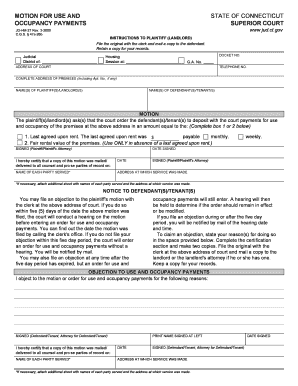
Motion Use 2000


What is the Motion Use
The motion use form is a legal document utilized in various legal proceedings to request a specific action or ruling from a court. This form is essential for individuals or entities seeking to modify, enforce, or clarify existing court orders. It serves as a formal request, outlining the reasons for the motion and the desired outcome. Understanding the purpose and structure of the motion use form is crucial for ensuring that it meets legal standards and effectively communicates the request to the court.
How to use the Motion Use
Using the motion use form involves several key steps to ensure proper submission and compliance with court requirements. First, identify the specific legal issue that necessitates the motion. Next, gather all relevant information and documentation that supports your request. Complete the form by clearly stating your arguments and the relief sought. After filling out the form, review it for accuracy and completeness before submitting it to the appropriate court. It is advisable to keep a copy of the submitted form for your records.
Steps to complete the Motion Use
Completing the motion use form requires careful attention to detail. Follow these steps for a successful submission:
- Identify the correct court where the motion will be filed.
- Gather supporting documents that substantiate your claims.
- Fill out the motion use form accurately, providing all necessary information.
- Clearly articulate the reasons for your motion and the specific relief you are requesting.
- Sign and date the form to validate your request.
- Make copies of the completed form for your records.
- File the motion with the court, either electronically or in person, as per local rules.
Legal use of the Motion Use
The legal use of the motion use form is governed by specific rules and regulations that vary by jurisdiction. It is essential to ensure that the form complies with local court rules and procedures. This includes adhering to formatting requirements, filing deadlines, and any necessary fees. Additionally, the motion must be based on valid legal grounds, supported by evidence and relevant case law. Understanding these legal parameters is crucial for the successful outcome of your motion.
Key elements of the Motion Use
Several key elements must be included in the motion use form to ensure its effectiveness and legality. These elements typically include:
- The title of the motion, indicating the specific request being made.
- A clear statement of the facts surrounding the case.
- The legal basis for the motion, including relevant statutes or case law.
- A detailed explanation of the relief sought.
- Your signature and the date of submission.
Examples of using the Motion Use
There are various scenarios in which the motion use form may be applied. Common examples include:
- Requesting a modification of child custody arrangements.
- Seeking to enforce a previous court order.
- Requesting a change in the terms of a divorce settlement.
- Asking the court to clarify ambiguous language in a prior ruling.
Quick guide on how to complete motion use
Finalize Motion Use effortlessly on any device
Digital document management has gained traction among companies and individuals. It offers a superb eco-friendly substitute for traditional printed and signed documents, as you can obtain the necessary form and securely archive it online. airSlate SignNow equips you with all the tools necessary to generate, modify, and eSign your documents swiftly without any hold-ups. Manage Motion Use on any platform using airSlate SignNow applications for Android or iOS and simplify any document-related task today.
The most efficient way to modify and eSign Motion Use with ease
- Find Motion Use and click on Get Form to begin.
- Utilize the tools we offer to finalize your document.
- Emphasize important sections of the documents or redact sensitive information using tools that airSlate SignNow provides specifically for that purpose.
- Generate your eSignature with the Sign tool, which takes only moments and carries the same legal significance as a traditional handwritten signature.
- Review the details and click on the Done button to save your changes.
- Choose how you wish to send your form, via email, SMS, or invitation link, or download it to your computer.
Forget about lost or mislaid documents, tedious form searches, or errors that require reprinting new document copies. airSlate SignNow addresses all your requirements in document management in just a few clicks from any device you prefer. Modify and eSign Motion Use to ensure effective communication at any point in your form preparation process with airSlate SignNow.
Create this form in 5 minutes or less
Find and fill out the correct motion use
Create this form in 5 minutes!
How to create an eSignature for the motion use
The best way to make an electronic signature for a PDF document online
The best way to make an electronic signature for a PDF document in Google Chrome
The best way to generate an eSignature for signing PDFs in Gmail
How to create an electronic signature straight from your smart phone
How to generate an eSignature for a PDF document on iOS
How to create an electronic signature for a PDF document on Android OS
People also ask
-
What is motion use in the context of airSlate SignNow?
Motion use refers to the process of electronically signing and managing documents efficiently with airSlate SignNow. This powerful tool simplifies workflows by enabling users to capture signatures digitally, thereby reducing the time and effort typically associated with traditional paper-based methods.
-
How does airSlate SignNow enhance motion use for businesses?
airSlate SignNow enhances motion use by providing an intuitive platform that streamlines document workflows. By allowing teams to collaborate in real-time, track progress, and quickly send and receive electronic signatures, businesses can improve productivity and reduce turnaround times signNowly.
-
What pricing options are available for airSlate SignNow?
airSlate SignNow offers a variety of pricing plans to accommodate different needs, including a free trial for users to explore motion use features. Paid plans provide additional functionality like advanced integrations and enhanced support options, ensuring businesses can find the right fit for their requirements.
-
Can I integrate airSlate SignNow with other applications?
Yes, airSlate SignNow supports numerous integrations with popular applications, enhancing motion use across different platforms. This allows businesses to connect their existing tools for seamless document management, signings, and storage within their established workflows.
-
What are the key features of airSlate SignNow that support motion use?
Key features that support motion use in airSlate SignNow include reusable templates, automated workflows, and mobile access. These functionalities empower users to quickly create, send, and manage documents, making the electronic signing process efficient and user-friendly.
-
How secure is the document signing process with airSlate SignNow?
The document signing process with airSlate SignNow is highly secure, ensuring that all transactions related to motion use are protected. With encrypted data storage and compliance with industry standards, businesses can trust that their sensitive information remains confidential and secure throughout the signing process.
-
What benefits does airSlate SignNow offer for remote teams?
For remote teams, airSlate SignNow offers the benefit of being able to sign documents from anywhere, which signNowly enhances motion use. This flexibility promotes collaboration, as team members can complete signings on-the-go without being tied to a physical location or office.
Get more for Motion Use
- Medicare part b jurisdiction 15 redetermination request form
- Real estate title standards nebraska state bar association form
- Residential lease for single family home or duplex florida flagency form
- Imm 5627 form
- Form abcc ws 3 b
- Printvisitor form ggjs 16 cdr
- Employee company property agreement template form
- Employee company equipment and return policy agreement template form
Find out other Motion Use
- How To eSign Maryland Insurance PPT
- Can I eSign Arkansas Life Sciences PDF
- How Can I eSign Arkansas Life Sciences PDF
- Can I eSign Connecticut Legal Form
- How Do I eSign Connecticut Legal Form
- How Do I eSign Hawaii Life Sciences Word
- Can I eSign Hawaii Life Sciences Word
- How Do I eSign Hawaii Life Sciences Document
- How Do I eSign North Carolina Insurance Document
- How Can I eSign Hawaii Legal Word
- Help Me With eSign Hawaii Legal Document
- How To eSign Hawaii Legal Form
- Help Me With eSign Hawaii Legal Form
- Can I eSign Hawaii Legal Document
- How To eSign Hawaii Legal Document
- Help Me With eSign Hawaii Legal Document
- How To eSign Illinois Legal Form
- How Do I eSign Nebraska Life Sciences Word
- How Can I eSign Nebraska Life Sciences Word
- Help Me With eSign North Carolina Life Sciences PDF