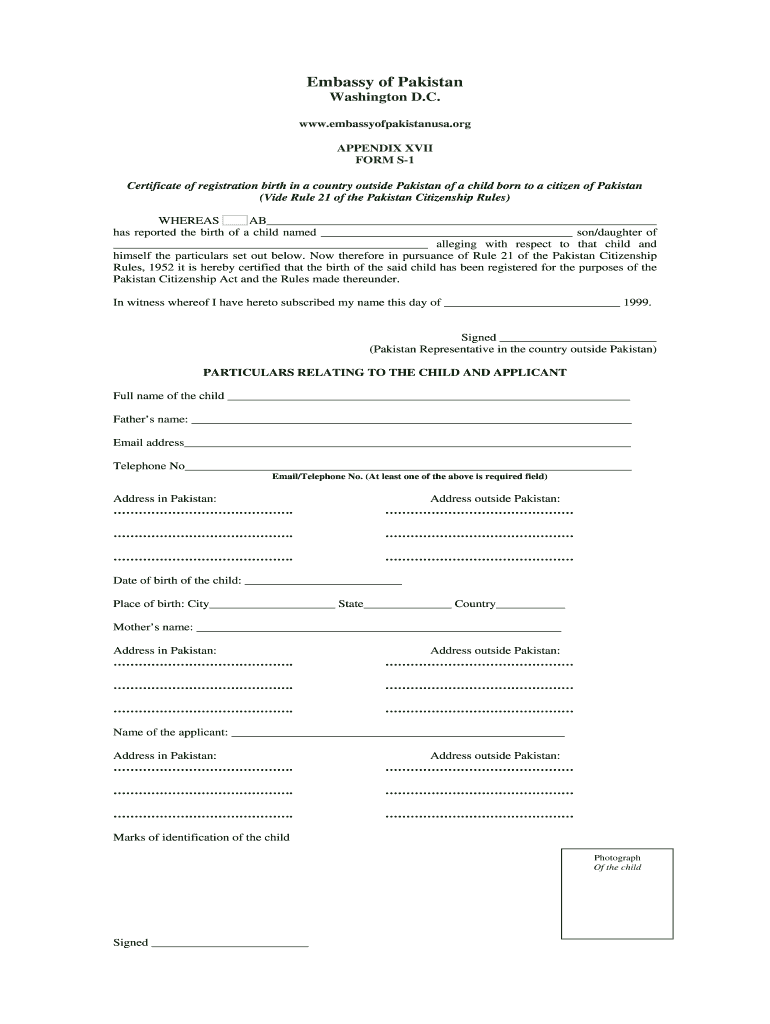
Pakistan S Form


What is the Pakistan S
The Pakistan S is an official document used for registering births in Pakistan. This form is crucial for establishing legal identity and citizenship for individuals born in the country. It serves as a primary record for various legal and administrative purposes, including obtaining a national identity card, passport, and other essential documents. The Pakistan S is recognized by government institutions and is vital for accessing public services and benefits.
How to obtain the Pakistan S
To obtain the Pakistan S, individuals must approach the relevant local government office or registration authority in Pakistan. This process typically involves submitting an application along with required documents such as proof of birth, identification of the parents, and any other supporting materials requested by the authority. It is essential to ensure that all information provided is accurate and complete to avoid delays in processing.
Steps to complete the Pakistan S
Completing the Pakistan S involves several key steps:
- Gather necessary documents, including proof of birth and parental identification.
- Fill out the Pakistan S form accurately, ensuring all details are correct.
- Submit the completed form along with the required documents to the local registration office.
- Pay any applicable fees associated with the registration process.
- Receive confirmation of registration, which may take a few days to process.
Legal use of the Pakistan S
The Pakistan S is legally binding and serves as the official record of birth. It is recognized by various governmental and legal entities, ensuring that individuals can assert their rights and access services based on their registered identity. Properly filing this form is essential to avoid complications related to identity verification in the future.
Required Documents
When applying for the Pakistan S, applicants typically need to provide several documents, including:
- Proof of birth (hospital discharge summary or birth notification).
- Identification documents of the parents (such as national identity cards).
- Marriage certificate of the parents (if applicable).
- Any additional documents requested by the registration authority.
Form Submission Methods
The Pakistan S can be submitted through various methods, depending on the local regulations. Common submission methods include:
- In-person at the designated local government office.
- Online submission through official government portals, if available.
- Mailing the completed form and documents to the appropriate registration authority.
Quick guide on how to complete pakistan s
Complete Pakistan S effortlessly on any device
Digital document management has gained traction among businesses and individuals. It offers an ideal eco-friendly substitute for traditional printed and signed documents, as you can access the necessary form and securely store it online. airSlate SignNow equips you with all the resources you need to create, modify, and eSign your documents swiftly and without issues. Manage Pakistan S on any device using airSlate SignNow's Android or iOS applications and enhance any document-related process today.
The easiest way to alter and eSign Pakistan S with ease
- Locate Pakistan S and click on Get Form to begin.
- Use the tools at your disposal to complete your form.
- Highlight important sections of the documents or obscure sensitive information with tools that airSlate SignNow provides specifically for that purpose.
- Create your signature using the Sign tool, which takes mere seconds and carries the same legal validity as a conventional wet ink signature.
- Review all the details and click on the Done button to save your changes.
- Select your preferred method to send your form: via email, text message (SMS), invitation link, or download it to your computer.
Eliminate concerns about lost or misplaced documents, the hassle of searching for forms, or errors that require reprinting new document copies. airSlate SignNow addresses all your document management needs with just a few clicks from your device of choice. Modify and eSign Pakistan S and ensure excellent communication at every stage of your form preparation process with airSlate SignNow.
Create this form in 5 minutes or less
Create this form in 5 minutes!
How to create an eSignature for the pakistan s
The best way to create an eSignature for a PDF file in the online mode
The best way to create an eSignature for a PDF file in Chrome
The best way to create an electronic signature for putting it on PDFs in Gmail
How to generate an electronic signature straight from your smartphone
The way to generate an eSignature for a PDF file on iOS devices
How to generate an electronic signature for a PDF document on Android
People also ask
-
What is the process for Pakistan registration birth using airSlate SignNow?
The process for Pakistan registration birth with airSlate SignNow is user-friendly and streamlined. Simply create your birth registration document, add the necessary signers, and send it for eSignature. The platform allows for efficient tracking, ensuring that your registrations are completed promptly.
-
How much does it cost to register a birth in Pakistan with airSlate SignNow?
The cost for Pakistan registration birth using airSlate SignNow is competitive and designed to fit various budgets. We offer flexible pricing plans based on your needs, ensuring you only pay for what you use. You can get started with a free trial to explore our features before committing to a subscription.
-
What features does airSlate SignNow offer for birth registration in Pakistan?
airSlate SignNow offers a variety of features for Pakistan registration birth, including document templates, secure eSignature capabilities, and mobile access. You can easily customize your birth registration forms to meet government requirements. The system also ensures compliance and security with data encryption.
-
Can airSlate SignNow help streamline the documentation for Pakistan registration birth?
Yes, airSlate SignNow can signNowly streamline the documentation process for Pakistan registration birth. Our platform minimizes paperwork by providing digital forms that can be filled out and signed electronically. This speeds up the registration process, saving you time and reducing errors.
-
Is airSlate SignNow compliant with Pakistani legal requirements for birth registration?
Absolutely! airSlate SignNow ensures that all documents related to Pakistan registration birth adhere to local legal requirements. We regularly update our templates and features to comply with the latest regulations, giving you peace of mind when managing important documents.
-
How does airSlate SignNow integrate with other applications for birth registration documentation?
airSlate SignNow offers seamless integrations with various applications to simplify the process of Pakistan registration birth. You can integrate with tools like Google Drive, Dropbox, and others to access your documents easily. This interoperability helps centralize your document management for efficiency.
-
What are the benefits of using airSlate SignNow for Pakistan registration birth?
Using airSlate SignNow for Pakistan registration birth comes with numerous benefits, including faster processing times and reduced administrative burdens. Our platform provides a secure way to manage sensitive information while maintaining flexibility for remote work. Enjoy the convenience of accessing your documents anytime and anywhere.
Get more for Pakistan S
- Sutter health doctors note 511164283 form
- Safety orientation form 12239796
- Arrival checklist form
- Cg raf application for raffle license form
- Trax 6v passtime wiring diagram form
- Yearbook spread checklist form
- Thespian point sheet 395212578 form
- Schneider national carriers tariff reference scnn 101 b item 460 form
Find out other Pakistan S
- eSign Idaho Emergency Contract Form Myself
- eSign Hawaii General Patient Information Fast
- Help Me With eSign Rhode Island Accident Medical Claim Form
- eSignature Colorado Demand for Payment Letter Mobile
- eSignature Colorado Demand for Payment Letter Secure
- eSign Delaware Shareholder Agreement Template Now
- eSign Wyoming Shareholder Agreement Template Safe
- eSign Kentucky Strategic Alliance Agreement Secure
- Can I eSign Alaska Equipment Rental Agreement Template
- eSign Michigan Equipment Rental Agreement Template Later
- Help Me With eSignature Washington IOU
- eSign Indiana Home Improvement Contract Myself
- eSign North Dakota Architectural Proposal Template Online
- How To eSignature Alabama Mechanic's Lien
- Can I eSign Alabama Car Insurance Quotation Form
- eSign Florida Car Insurance Quotation Form Mobile
- eSign Louisiana Car Insurance Quotation Form Online
- Can I eSign Massachusetts Car Insurance Quotation Form
- eSign Michigan Car Insurance Quotation Form Online
- eSign Michigan Car Insurance Quotation Form Mobile