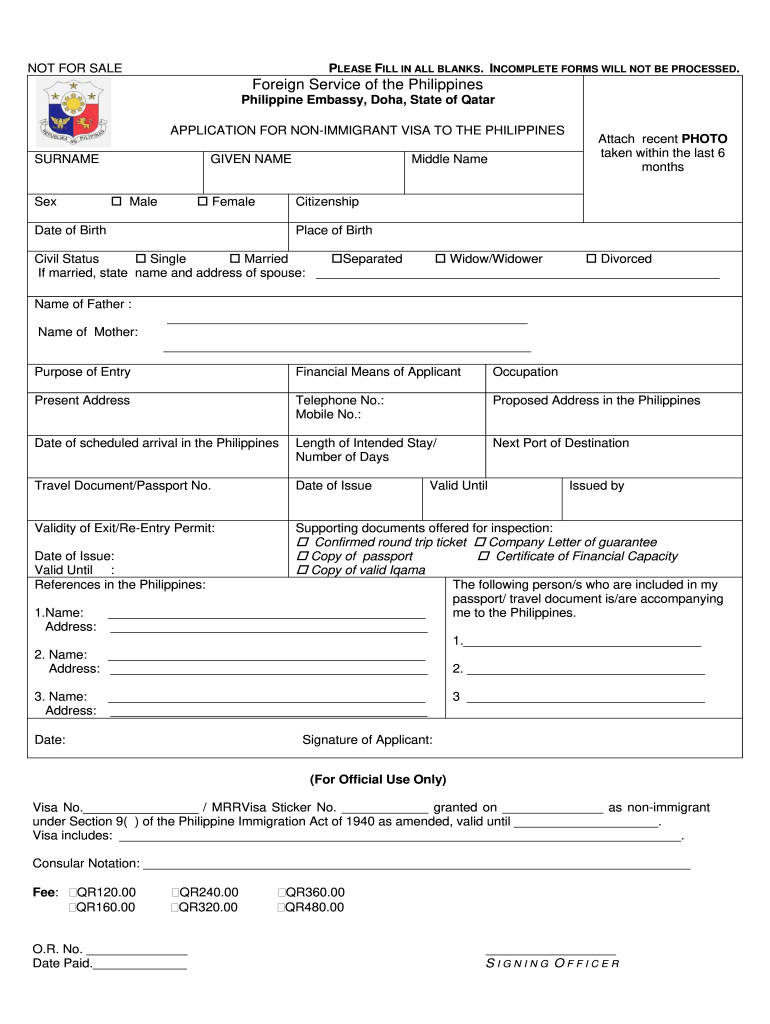
Moi Qatar ID Check Form


What is the Moi Qatar Id Check
The Moi Qatar Id Check is a crucial process for verifying identity and ensuring compliance with legal requirements in Qatar. This check involves reviewing official documents issued by the Ministry of Interior (Moi) in Qatar, which are essential for various administrative tasks, including visa applications and residency permits. The Moi Qatar Id Check serves to authenticate an individual's identity and validate their eligibility for specific services or benefits within the country.
How to use the Moi Qatar Id Check
To utilize the Moi Qatar Id Check, individuals must gather the necessary official documents required for verification. This typically includes a valid identification card or passport. Users can access the Moi Qatar Id Check through online platforms or designated government offices. It is important to follow the specific instructions provided by the Ministry of Interior to ensure a smooth verification process.
Steps to complete the Moi Qatar Id Check
Completing the Moi Qatar Id Check involves several key steps:
- Gather all required official documents, such as your identification card or passport.
- Access the Moi Qatar Id Check platform, either online or in person.
- Submit your documents as per the guidelines provided.
- Wait for confirmation of your identity verification.
- Receive the results, which will indicate whether your identity has been successfully verified.
Legal use of the Moi Qatar Id Check
The Moi Qatar Id Check is legally recognized and serves as an official method for verifying identities in Qatar. It complies with local regulations and is essential for various legal processes, including visa applications and residency permits. Utilizing this check ensures that individuals meet the necessary legal requirements and helps maintain the integrity of administrative processes.
Key elements of the Moi Qatar Id Check
Several key elements define the Moi Qatar Id Check:
- Official Documentation: The check requires valid identification documents issued by the Ministry of Interior.
- Verification Process: It involves a systematic review of submitted documents to confirm identity.
- Compliance: The process adheres to legal standards set by the Qatari government.
- Outcome: Results provide confirmation of identity verification, which is crucial for further administrative actions.
Required Documents
To successfully complete the Moi Qatar Id Check, individuals must provide specific documents. These typically include:
- A valid Qatari identification card.
- A passport for non-Qataris.
- Any additional documentation as specified by the Ministry of Interior.
Quick guide on how to complete moi qatar id check
Complete Moi Qatar Id Check easily on any device
Digital document management has gained traction among businesses and individuals alike. It offers an ideal eco-friendly substitute for traditional printed and signed papers, as you can obtain the necessary form and securely save it online. airSlate SignNow equips you with all the tools required to create, modify, and electronically sign your documents rapidly without delays. Manage Moi Qatar Id Check on any device with airSlate SignNow's Android or iOS applications and simplify any document-related procedure today.
The easiest way to modify and electronically sign Moi Qatar Id Check with ease
- Obtain Moi Qatar Id Check and click on Get Form to initiate the process.
- Utilize the tools we offer to fill in your document.
- Mark important sections of the documents or redact sensitive details with tools that airSlate SignNow provides specifically for that purpose.
- Generate your signature using the Sign function, which takes mere seconds and holds the same legal validity as a traditional wet ink signature.
- Review all the information and click on the Done button to save your changes.
- Choose how you wish to send your form, via email, SMS, or invitation link, or download it to your computer.
Forget about misplaced or lost files, tedious form retrieval, or mistakes that necessitate printing new document copies. airSlate SignNow meets your document management needs in just a few clicks from any device of your choice. Edit and electronically sign Moi Qatar Id Check while ensuring effective communication at any stage of the form preparation journey with airSlate SignNow.
Create this form in 5 minutes or less
Create this form in 5 minutes!
How to create an eSignature for the moi qatar id check
The best way to generate an electronic signature for your PDF file in the online mode
The best way to generate an electronic signature for your PDF file in Chrome
The way to make an eSignature for putting it on PDFs in Gmail
How to make an electronic signature straight from your smartphone
The way to make an electronic signature for a PDF file on iOS devices
How to make an electronic signature for a PDF document on Android
People also ask
-
What are moi official documents?
Moi official documents are forms of identification or verification issued by the MOI (Ministry of Interior) that can include various legal documents. These documents serve important purposes in official processes and can often require eSigning for validation. Utilizing airSlate SignNow simplifies the process of eSigning these documents efficiently.
-
How does airSlate SignNow handle moi official documents?
airSlate SignNow provides a secure platform for managing and eSigning moi official documents. With our user-friendly interface, users can easily upload, sign, and store their official documents digitally. This helps streamline the often tedious process of handling official paperwork.
-
Is airSlate SignNow cost-effective for handling moi official documents?
Yes, airSlate SignNow is designed to be a cost-effective solution for managing moi official documents. Our pricing plans cater to various business sizes and needs, ensuring you get the most value while facilitating efficient eSigning. You can start with a free trial to explore our features.
-
What features does airSlate SignNow offer for moi official documents?
airSlate SignNow offers features like customizable templates, secure cloud storage, and real-time tracking for moi official documents. You can easily create and send documents for eSignature while ensuring compliance and security. Our platform is tailored to enhance document workflows efficiently.
-
Can I integrate airSlate SignNow with other applications for moi official documents?
Absolutely! airSlate SignNow allows seamless integration with various applications such as Google Drive, Dropbox, and CRM systems. This integration helps streamline the process of managing moi official documents across platforms, enhancing productivity and collaboration.
-
What are the benefits of using airSlate SignNow for moi official documents?
Using airSlate SignNow for moi official documents saves time and reduces paperwork signNowly. The ease of eSigning and document tracking enhances efficiency, allowing you to focus on important tasks rather than administrative burdens. Plus, it ensures the security and legality of your signed documents.
-
How secure is airSlate SignNow when handling moi official documents?
airSlate SignNow prioritizes security, employing advanced encryption methods to protect your moi official documents. Our platform complies with regulatory standards to ensure that your data and signatures are safe. You can trust us for secure and reliable document management.
Get more for Moi Qatar Id Check
- Sample mt 700 letter of credit form
- Award comparison worksheet university of denver du form
- Hiv uninsured care programs in california form
- Cg 719k e form
- Pptc 054 e adult simplified renewal passport application for eligible canadians applying in canada or the usa 780423137 form
- Film co production agreement template form
- Film distribution agreement template form
- Commercial pest control contract template form
Find out other Moi Qatar Id Check
- Sign Wisconsin Car Dealer Quitclaim Deed Myself
- Sign Wisconsin Car Dealer Quitclaim Deed Free
- Sign Virginia Car Dealer POA Safe
- Sign Wisconsin Car Dealer Quitclaim Deed Fast
- How To Sign Wisconsin Car Dealer Rental Lease Agreement
- How To Sign Wisconsin Car Dealer Quitclaim Deed
- How Do I Sign Wisconsin Car Dealer Quitclaim Deed
- Sign Wyoming Car Dealer Purchase Order Template Mobile
- Sign Arizona Charity Business Plan Template Easy
- Can I Sign Georgia Charity Warranty Deed
- How To Sign Iowa Charity LLC Operating Agreement
- Sign Kentucky Charity Quitclaim Deed Myself
- Sign Michigan Charity Rental Application Later
- How To Sign Minnesota Charity Purchase Order Template
- Sign Mississippi Charity Affidavit Of Heirship Now
- Can I Sign Nevada Charity Bill Of Lading
- How Do I Sign Nebraska Charity Limited Power Of Attorney
- Sign New Hampshire Charity Residential Lease Agreement Online
- Sign New Jersey Charity Promissory Note Template Secure
- How Do I Sign North Carolina Charity Lease Agreement Form