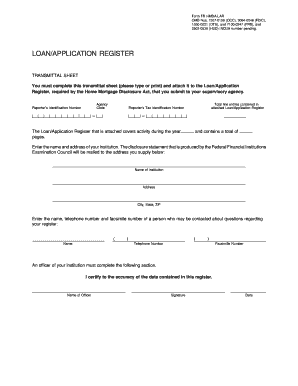
Hmda Form


What is the HMDA Form
The HMDA form, or Home Mortgage Disclosure Act form, is a critical document used in the United States to collect data regarding mortgage lending practices. It is designed to ensure transparency and accountability in the lending process, allowing regulators to monitor lending patterns and identify potential discriminatory practices. The HMDA reporting form captures various details, including the loan amount, property location, borrower demographics, and the action taken on the application. This data is essential for enforcing fair lending laws and promoting equitable access to credit.
How to Use the HMDA Form
Using the HMDA form involves several steps to ensure accurate data collection and compliance with regulations. Lenders must first gather the necessary information from applicants, including personal details and loan specifics. Once collected, this information is entered into the HMDA form, which can be completed electronically or on paper. It is crucial to ensure that all required fields are filled out accurately to avoid penalties. After completing the form, lenders must submit it to the appropriate regulatory agency, typically the Consumer Financial Protection Bureau (CFPB), by the established deadlines.
Steps to Complete the HMDA Form
Completing the HMDA form requires careful attention to detail. Here are the key steps involved:
- Gather borrower information, including names, addresses, and income details.
- Collect loan-specific data, such as loan amount, type, and purpose.
- Input demographic information, including race, ethnicity, and gender of the borrower.
- Ensure all required fields are accurately filled out to comply with HMDA regulations.
- Review the completed form for accuracy and completeness.
- Submit the form electronically or via mail to the designated regulatory agency.
Legal Use of the HMDA Form
The legal use of the HMDA form is governed by federal regulations that mandate compliance with the Home Mortgage Disclosure Act. Lenders are required to submit this form annually, providing a comprehensive overview of their lending activities. Failure to comply with these regulations can result in significant penalties, including fines and reputational damage. It is essential for lenders to understand their obligations under the law and ensure that their use of the HMDA form aligns with legal requirements.
Key Elements of the HMDA Form
Several key elements must be included in the HMDA form to ensure compliance and accuracy. These elements include:
- Loan information, such as the loan amount, type, and purpose.
- Property details, including the address and type of property.
- Borrower demographics, including race, ethnicity, and gender.
- The action taken on the application, such as approved, denied, or withdrawn.
- Information on the lender, including their name and unique identifier.
Form Submission Methods
The HMDA form can be submitted through various methods, depending on the lender's preferences and regulatory requirements. Common submission methods include:
- Online Submission: Many lenders opt to submit the HMDA form electronically through the CFPB's online platform, which streamlines the process and ensures timely submission.
- Mail Submission: Lenders may also choose to send a paper version of the form via mail, though this method may lead to delays in processing.
- In-Person Submission: In some cases, lenders may deliver the form in person to the appropriate regulatory office, ensuring immediate receipt.
Quick guide on how to complete hmda form
Complete Hmda Form effortlessly on any device
Managing documents online has gained signNow traction among companies and individuals alike. It offers an ideal environmentally friendly alternative to traditional printed and signed documents, allowing you to obtain the correct form and store it securely online. airSlate SignNow equips you with all the tools necessary to create, modify, and electronically sign your documents promptly without delays. Manage Hmda Form on any platform using the airSlate SignNow Android or iOS applications and streamline any document-related process today.
The easiest method to modify and electronically sign Hmda Form hassle-free
- Locate Hmda Form and then click Get Form to begin.
- Utilize the tools provided to complete your form.
- Emphasize important sections of the documents or redact confidential information using the tools specifically offered by airSlate SignNow for this purpose.
- Generate your signature using the Sign tool, which takes merely seconds and holds the same legal validity as a conventional handwritten signature.
- Review the information and then click the Done button to save your changes.
- Select your preferred method of sending your form, whether by email, SMS, shareable link, or download it to your computer.
Eliminate the hassle of lost or misplaced documents, tedious form searching, or mistakes that require reprinting new document copies. airSlate SignNow meets your document management requirements in just a few clicks from any device you prefer. Modify and electronically sign Hmda Form to ensure seamless communication throughout your form preparation process with airSlate SignNow.
Create this form in 5 minutes or less
Create this form in 5 minutes!
How to create an eSignature for the hmda form
The best way to make an eSignature for a PDF file in the online mode
The best way to make an eSignature for a PDF file in Chrome
The way to create an electronic signature for putting it on PDFs in Gmail
The best way to generate an electronic signature right from your smartphone
How to make an eSignature for a PDF file on iOS devices
The best way to generate an electronic signature for a PDF on Android
People also ask
-
What is the HMDA form and why is it important?
The HMDA form, or Home Mortgage Disclosure Act form, is a financial document used to collect data about mortgage lending. It plays a crucial role in promoting transparency and ensuring fair lending practices. Completing the HMDA form accurately helps lenders comply with regulatory requirements and contributes to community development.
-
How can airSlate SignNow help me with the HMDA form?
airSlate SignNow offers a user-friendly platform that allows you to easily fill out and electronically sign the HMDA form. Our solution streamlines the document signing process, making it efficient and secure. By using airSlate SignNow, you can ensure that your HMDA forms are completed accurately and submitted on time.
-
Is there a cost associated with using airSlate SignNow for HMDA forms?
airSlate SignNow provides a cost-effective solution for managing HMDA forms and other documents. We offer various pricing plans to fit different business needs, contributing to signNow savings on printing and shipping costs. Contact us for a detailed pricing breakdown tailored to your requirements.
-
What features does airSlate SignNow offer for completing HMDA forms?
airSlate SignNow includes features like customizable templates, real-time collaboration, and secure cloud storage, all designed to enhance your experience when managing HMDA forms. You can easily track the status of your documents and ensure compliance with regulations. These features help simplify the process of completing important forms like the HMDA.
-
Can I integrate airSlate SignNow with other software for HMDA form management?
Absolutely! airSlate SignNow offers seamless integrations with various CRM and document management systems, facilitating smooth workflows for managing HMDA forms. By integrating our solution, you can enhance efficiency and ensure that your data stays organized across platforms. Explore our integration options to see how we can help streamline your processes.
-
How does airSlate SignNow ensure the security of my HMDA form data?
Security is a top priority at airSlate SignNow. We utilize advanced encryption methods and comply with industry standards to protect your HMDA form data from unauthorized access. Our platform also includes features like authentication and audit trails to ensure that your documents remain secure and your compliance is intact.
-
What are the benefits of using airSlate SignNow for HMDA forms?
Using airSlate SignNow for your HMDA forms offers numerous benefits, including enhanced efficiency, reduced turnaround times, and improved accuracy. Our intuitive interface simplifies the document signing process, allowing you to focus on more important tasks. Additionally, eSigning reduces paper waste, making it an environmentally friendly choice.
Get more for Hmda Form
- Computer science past zimsec papers o level form
- Rcn tax relief form
- Dpp 106a authorization for health care form
- Ups supplies order form
- Blank training program form
- March 28 dear dcps families students and staff dc gov dcps dc form
- Athlean x 90 day program pdf form
- Fiscal sponsorship agreement template 787742335 form
Find out other Hmda Form
- eSignature Washington Government Arbitration Agreement Simple
- Can I eSignature Massachusetts Finance & Tax Accounting Business Plan Template
- Help Me With eSignature Massachusetts Finance & Tax Accounting Work Order
- eSignature Delaware Healthcare / Medical NDA Secure
- eSignature Florida Healthcare / Medical Rental Lease Agreement Safe
- eSignature Nebraska Finance & Tax Accounting Business Letter Template Online
- Help Me With eSignature Indiana Healthcare / Medical Notice To Quit
- eSignature New Jersey Healthcare / Medical Credit Memo Myself
- eSignature North Dakota Healthcare / Medical Medical History Simple
- Help Me With eSignature Arkansas High Tech Arbitration Agreement
- eSignature Ohio Healthcare / Medical Operating Agreement Simple
- eSignature Oregon Healthcare / Medical Limited Power Of Attorney Computer
- eSignature Pennsylvania Healthcare / Medical Warranty Deed Computer
- eSignature Texas Healthcare / Medical Bill Of Lading Simple
- eSignature Virginia Healthcare / Medical Living Will Computer
- eSignature West Virginia Healthcare / Medical Claim Free
- How To eSignature Kansas High Tech Business Plan Template
- eSignature Kansas High Tech Lease Agreement Template Online
- eSignature Alabama Insurance Forbearance Agreement Safe
- How Can I eSignature Arkansas Insurance LLC Operating Agreement