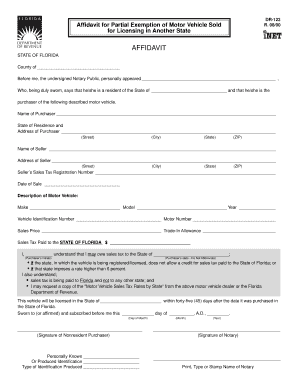
Sold as is Form


What is the Sold As Is Form
The sold as is form is a legal document used primarily in real estate transactions. It signifies that the seller is offering the property in its current condition, without any warranties or guarantees regarding its state. This form is crucial for both buyers and sellers, as it outlines the understanding that the buyer accepts the property with all its faults, known or unknown. The sold as is form helps to protect the seller from future claims related to property defects, while also ensuring that the buyer is aware of the risks associated with purchasing a property without any assurances.
How to Use the Sold As Is Form
Using the sold as is form involves several key steps. First, both parties should review the document to ensure they understand its implications. The seller must accurately describe the property's condition and disclose any known issues. Once both parties agree to the terms, they can sign the form. It's advisable to have the document notarized to enhance its legal standing. After signing, the form should be kept with other important transaction documents for future reference.
Steps to Complete the Sold As Is Form
Completing the sold as is form requires careful attention to detail. Here are the steps to follow:
- Begin by filling in the property address and details about the seller and buyer.
- Clearly state the terms of the sale, emphasizing that the property is sold as is.
- Include any disclosures regarding the property's condition, such as repairs needed or past issues.
- Both parties should review the document for accuracy before signing.
- Consider having the form notarized to ensure its validity.
Legal Use of the Sold As Is Form
The sold as is form holds significant legal weight, as it outlines the agreement between the buyer and seller regarding the property's condition. By signing this form, the buyer acknowledges that they are accepting the property without any recourse for defects. This legal understanding helps to minimize disputes after the sale. It is essential for both parties to fully comprehend the implications of the form, as it can affect their rights and responsibilities in the transaction.
Key Elements of the Sold As Is Form
Several key elements must be included in the sold as is form to ensure its effectiveness:
- The full names and addresses of both the buyer and seller.
- A detailed description of the property being sold.
- A clear statement indicating that the property is sold as is.
- Any known defects or issues with the property that the seller must disclose.
- Signatures of both parties, along with the date of signing.
State-Specific Rules for the Sold As Is Form
Each state in the U.S. may have specific rules and regulations governing the use of the sold as is form. It is important for both buyers and sellers to be aware of these state-specific requirements. Some states may require additional disclosures or have particular legal stipulations that must be included in the form. Consulting with a real estate attorney or agent familiar with local laws can help ensure compliance and protect both parties' interests in the transaction.
Quick guide on how to complete sold as is form
Complete Sold As Is Form effortlessly on any device
Digital document management has become increasingly popular with organizations and individuals alike. It serves as an ideal environmentally friendly substitute for traditional printed and signed documents, allowing you to locate the appropriate form and securely store it online. airSlate SignNow equips you with all the resources necessary to design, modify, and electronically sign your documents swiftly without delays. Manage Sold As Is Form across any platform using airSlate SignNow's Android or iOS applications and enhance any document-centered process today.
The simplest method to alter and electronically sign Sold As Is Form without difficulty
- Obtain Sold As Is Form and then click Get Form to begin.
- Leverage the tools at your disposal to complete your form.
- Emphasize important sections of your documents or cover sensitive details with features that airSlate SignNow offers specifically for this purpose.
- Create your electronic signature using the Sign tool, which takes mere seconds and holds the same legal validity as a traditional handwritten signature.
- Verify all the details and then click on the Done button to save your modifications.
- Choose how you wish to send your form, whether via email, SMS, invite link, or download it to your computer.
Put an end to lost or misplaced files, tedious form searches, or errors that necessitate printing new document copies. airSlate SignNow addresses your document management needs in just a few clicks from your preferred device. Edit and electronically sign Sold As Is Form and guarantee excellent communication at every stage of your form preparation process with airSlate SignNow.
Create this form in 5 minutes or less
Create this form in 5 minutes!
How to create an eSignature for the sold as is form
How to create an electronic signature for a PDF online
How to create an electronic signature for a PDF in Google Chrome
How to create an e-signature for signing PDFs in Gmail
How to create an e-signature right from your smartphone
How to create an e-signature for a PDF on iOS
How to create an e-signature for a PDF on Android
People also ask
-
What is an 'as is form' in the context of airSlate SignNow?
An 'as is form' is a document that outlines the current state of an agreement or contract without any warranties or guarantees. With airSlate SignNow, you can easily create, send, and eSign 'as is forms' to facilitate smooth transactions and ensure clarity in business dealings.
-
How does airSlate SignNow help in managing 'as is forms'?
airSlate SignNow streamlines the process of managing 'as is forms' by allowing users to create customized templates, automate workflows, and track document status in real time. This platform ensures that your 'as is forms' are organized, easily accessible, and securely stored.
-
What are the pricing options for using airSlate SignNow for 'as is forms'?
airSlate SignNow offers flexible pricing plans that cater to various business needs, starting with a free trial for new users. Each plan includes features for creating and managing 'as is forms', ensuring you get the most value out of your investment in electronic signatures and document management.
-
Can I integrate airSlate SignNow with my existing tools for 'as is forms'?
Yes, airSlate SignNow offers numerous integrations with popular business applications such as Google Drive, Salesforce, and Dropbox. This allows you to seamlessly manage your 'as is forms' alongside your existing tools, enhancing your efficiency and productivity.
-
What are the benefits of using airSlate SignNow for 'as is forms'?
Using airSlate SignNow for 'as is forms' provides numerous benefits, including increased efficiency, reduced paper usage, and enhanced security. The platform makes it easy to send, sign, and store documents electronically, saving time and resources for your business.
-
Is it legally binding to use airSlate SignNow for 'as is forms'?
Yes, documents signed using airSlate SignNow are legally binding and compliant with e-signature laws, such as the ESIGN Act and UETA. This means your 'as is forms' will hold legal weight, providing peace of mind when finalizing agreements.
-
How does airSlate SignNow ensure the security of my 'as is forms'?
airSlate SignNow prioritizes security by utilizing encryption, secure access controls, and rigorous data protection measures. This ensures that your 'as is forms' remain confidential and protected against unauthorized access.
Get more for Sold As Is Form
- Pure romance order form 425408633
- Antrag auf zulassung universit t duisburg essen uni due form
- Employer representative authorization form acumen fiscal agent
- Raffle license application village of arlington heights form
- Tp 13014e form
- Lesson 1 student worksheet sports injury management form
- Student entry form 30464524
- Withdrawal authorization form
Find out other Sold As Is Form
- How Do I Sign South Carolina Education Form
- Can I Sign South Carolina Education Presentation
- How Do I Sign Texas Education Form
- How Do I Sign Utah Education Presentation
- How Can I Sign New York Finance & Tax Accounting Document
- How Can I Sign Ohio Finance & Tax Accounting Word
- Can I Sign Oklahoma Finance & Tax Accounting PPT
- How To Sign Ohio Government Form
- Help Me With Sign Washington Government Presentation
- How To Sign Maine Healthcare / Medical PPT
- How Do I Sign Nebraska Healthcare / Medical Word
- How Do I Sign Washington Healthcare / Medical Word
- How Can I Sign Indiana High Tech PDF
- How To Sign Oregon High Tech Document
- How Do I Sign California Insurance PDF
- Help Me With Sign Wyoming High Tech Presentation
- How Do I Sign Florida Insurance PPT
- How To Sign Indiana Insurance Document
- Can I Sign Illinois Lawers Form
- How To Sign Indiana Lawers Document