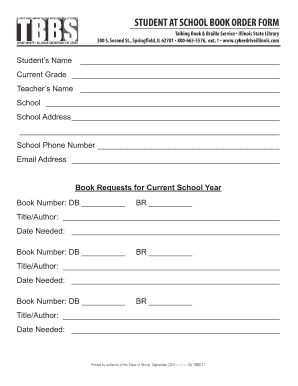
Br Illinois Form


What is the Br Illinois Form
The Br Illinois Form is a specific document used for educational purposes within the state of Illinois. It serves as an official request for the procurement of school books and related educational materials. This form is essential for students and parents who wish to ensure that they receive the necessary resources for academic success. Understanding the purpose and requirements of this form is crucial for timely and accurate submission.
How to use the Br Illinois Form
Using the Br Illinois Form involves several straightforward steps. First, obtain the form from a reliable source, such as the school district's website or administrative office. Next, fill out the required fields, including student information and the specific books or materials needed. After completing the form, review it for accuracy before submitting it to the appropriate school authority. This process ensures that students receive their requested materials in a timely manner.
Steps to complete the Br Illinois Form
Completing the Br Illinois Form requires attention to detail. Follow these steps for successful completion:
- Download or collect the form from your school district.
- Provide accurate student information, including name, grade, and school.
- List the specific school books and materials required.
- Sign and date the form to validate your request.
- Submit the completed form to the designated school office.
Legal use of the Br Illinois Form
The Br Illinois Form must be used in compliance with state regulations governing educational materials. This legal framework ensures that the form is recognized as a valid request for school resources. Proper use of the form protects the rights of students and parents, allowing for access to necessary educational tools. Familiarity with these legal aspects can help avoid potential issues during the submission process.
Key elements of the Br Illinois Form
Several key elements must be included in the Br Illinois Form to ensure its validity. These elements typically encompass:
- Student's full name and identification number.
- Grade level and school name.
- Detailed list of requested books and materials.
- Signature of the parent or guardian.
- Date of submission.
Including all these components is essential for the form to be processed effectively by school authorities.
Form Submission Methods
The Br Illinois Form can be submitted through various methods, depending on the school's policies. Common submission methods include:
- Online submission via the school district's website.
- Mailing the completed form to the school office.
- In-person delivery to the administrative office.
Each method has its own advantages, and it's important to choose the one that best fits your situation and ensures timely processing.
Quick guide on how to complete br illinois form
Effortlessly prepare Br Illinois Form on any device
Digital document management has gained traction among businesses and individuals alike. It serves as an excellent eco-friendly substitute for traditional printed and signed papers, allowing you to access the necessary form and securely save it online. airSlate SignNow provides all the tools required to create, edit, and electronically sign your documents promptly without delays. Manage Br Illinois Form on any device using the airSlate SignNow Android or iOS applications and simplify any document-related task today.
How to modify and electronically sign Br Illinois Form with ease
- Locate Br Illinois Form and click Get Form to initiate the process.
- Use the tools we offer to fill out your form.
- Highlight important sections of your documents or obscure sensitive data with tools that airSlate SignNow provides specifically for that purpose.
- Create your signature using the Sign tool, which takes mere seconds and carries the same legal validity as a conventional wet ink signature.
- Review all the details and click the Done button to save your changes.
- Select your preferred method of sending your form, whether by email, SMS, invitation link, or download it onto your computer.
Say goodbye to lost or misplaced documents, tedious form searches, or errors requiring reprints of new document copies. airSlate SignNow addresses your document management needs with just a few clicks from any device you choose. Edit and electronically sign Br Illinois Form and ensure seamless communication throughout the form preparation process with airSlate SignNow.
Create this form in 5 minutes or less
Create this form in 5 minutes!
How to create an eSignature for the br illinois form
The way to make an eSignature for your PDF file online
The way to make an eSignature for your PDF file in Google Chrome
The way to make an eSignature for signing PDFs in Gmail
The way to make an electronic signature from your mobile device
The way to make an electronic signature for a PDF file on iOS
The way to make an electronic signature for a PDF file on Android devices
People also ask
-
What is airSlate SignNow and how does it relate to a school book?
airSlate SignNow is a digital signing platform that allows users to send, sign, and manage documents effortlessly. It can enhance the process of distributing and signing school books or educational documents electronically, making it easier for schools to streamline their paperwork.
-
How does airSlate SignNow improve the process of managing school books?
With airSlate SignNow, schools can expedite the approval and signing process for school books by utilizing digital signatures. This not only saves time but also reduces the need for physical paperwork, ensuring that students and educators can focus more on learning.
-
Is airSlate SignNow affordable for educational institutions looking to manage school book documentation?
Yes, airSlate SignNow offers competitive pricing plans tailored for educational institutions looking to manage school book documentation efficiently. The platform provides a cost-effective solution that can help schools save money on printing and administrative costs associated with traditional document handling.
-
What features does airSlate SignNow offer specifically for managing school books?
airSlate SignNow includes features such as templates for school book agreements, customizable workflows, and real-time tracking of document status. These tools simplify the process of preparing and signing documents related to school books, enhancing overall productivity.
-
Can airSlate SignNow integrate with other systems used for managing school books?
Absolutely! airSlate SignNow offers seamless integrations with popular educational tools and management systems, enabling schools to connect their existing workflows. This makes it easier to manage school book documentation alongside other administrative processes.
-
What are the benefits of using airSlate SignNow for school book transactions?
Using airSlate SignNow for school book transactions provides enhanced security, faster processing times, and reduced paperwork. Schools can ensure that all documents related to school books are signed and stored securely in the cloud, improving accessibility and compliance.
-
How can airSlate SignNow help in tracking school book approvals?
airSlate SignNow provides real-time tracking features that allow educators and administrators to monitor the status of school book approvals. This transparency helps ensure that all necessary signatures are acquired promptly, keeping the process moving smoothly.
Get more for Br Illinois Form
- Care credit application 302478 form
- Common assessment framework form
- How to fill a employee disciplinary action form
- Blackburn with darwen pre child amp family assessment checklist form
- Seneca college transcript form
- T4s classroom observation protocol carson high school form
- Incident report form south of perth yacht club
- Fillable online request for academic transcript or statement of form
Find out other Br Illinois Form
- eSignature Washington Life Sciences Permission Slip Now
- eSignature West Virginia Life Sciences Quitclaim Deed Free
- Can I eSignature West Virginia Life Sciences Residential Lease Agreement
- eSignature New York Non-Profit LLC Operating Agreement Mobile
- How Can I eSignature Colorado Orthodontists LLC Operating Agreement
- eSignature North Carolina Non-Profit RFP Secure
- eSignature North Carolina Non-Profit Credit Memo Secure
- eSignature North Dakota Non-Profit Quitclaim Deed Later
- eSignature Florida Orthodontists Business Plan Template Easy
- eSignature Georgia Orthodontists RFP Secure
- eSignature Ohio Non-Profit LLC Operating Agreement Later
- eSignature Ohio Non-Profit LLC Operating Agreement Easy
- How Can I eSignature Ohio Lawers Lease Termination Letter
- Can I eSignature Ohio Lawers Lease Termination Letter
- Can I eSignature Oregon Non-Profit Last Will And Testament
- Can I eSignature Oregon Orthodontists LLC Operating Agreement
- How To eSignature Rhode Island Orthodontists LLC Operating Agreement
- Can I eSignature West Virginia Lawers Cease And Desist Letter
- eSignature Alabama Plumbing Confidentiality Agreement Later
- How Can I eSignature Wyoming Lawers Quitclaim Deed