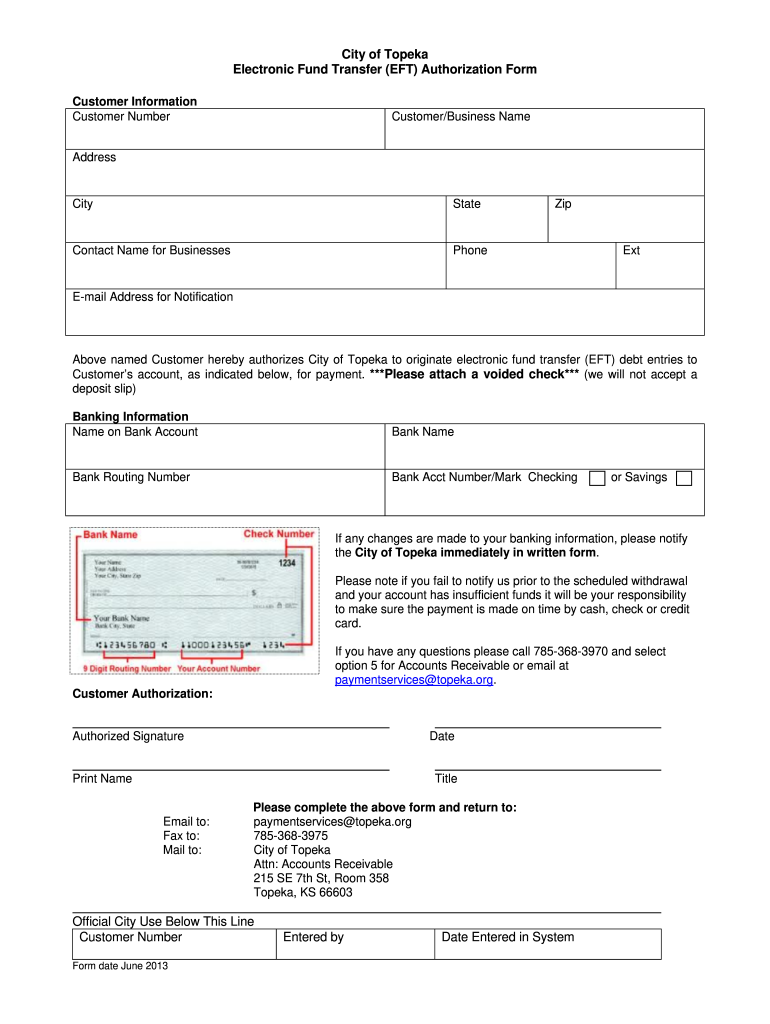
EFT FORM for RECEIVABLES DOC Topeka


Understanding the EFT Form for Receivables in Topeka
The EFT Form for Receivables in Topeka is a crucial document used for the electronic transfer of funds. This form facilitates the direct deposit of payments into a bank account, streamlining the payment process for businesses and individuals. It is essential for those who regularly receive payments, ensuring that funds are transferred securely and efficiently.
Steps to Complete the EFT Form for Receivables in Topeka
Completing the EFT Form for Receivables involves several key steps:
- Gather necessary information, including bank account details and personal identification.
- Fill out the form accurately, ensuring all fields are completed to avoid delays.
- Review the information for accuracy, as errors can lead to payment issues.
- Submit the form electronically or via mail, depending on the requirements.
Legal Use of the EFT Form for Receivables in Topeka
The EFT Form for Receivables is legally binding when completed correctly. To ensure its validity, it must comply with relevant regulations, including the Electronic Signatures in Global and National Commerce Act (ESIGN) and the Uniform Electronic Transactions Act (UETA). These laws establish the legal standing of electronic signatures and documents, making them enforceable in a court of law.
Key Elements of the EFT Form for Receivables in Topeka
Several key elements must be included in the EFT Form for Receivables to ensure proper processing:
- Account Holder Information: Name, address, and contact information.
- Bank Details: Bank name, account number, and routing number.
- Authorization Signature: The signature of the account holder, confirming the request.
- Date: The date of submission to track processing timelines.
Obtaining the EFT Form for Receivables in Topeka
The EFT Form for Receivables can typically be obtained through various channels:
- Visit the official website of the relevant financial institution or government agency.
- Request a physical copy from your bank or financial advisor.
- Access online resources that provide downloadable versions of the form.
Examples of Using the EFT Form for Receivables in Topeka
There are various scenarios where the EFT Form for Receivables is utilized:
- Businesses receiving regular payments from clients or customers.
- Individuals receiving government benefits or pensions.
- Freelancers and contractors who prefer direct deposit for their earnings.
Quick guide on how to complete eft form for receivablesdoc topeka
Complete EFT FORM FOR RECEIVABLES doc Topeka seamlessly on any gadget
Digital document management has become increasingly favored by businesses and individuals. It offers an excellent eco-friendly substitute for traditional printed and signed paperwork, as you can easily locate the appropriate form and securely store it online. airSlate SignNow equips you with all the tools necessary to create, modify, and eSign your documents swiftly without any delays. Manage EFT FORM FOR RECEIVABLES doc Topeka on any gadget using airSlate SignNow's Android or iOS applications and enhance any document-centric workflow today.
The simplest way to modify and eSign EFT FORM FOR RECEIVABLES doc Topeka effortlessly
- Locate EFT FORM FOR RECEIVABLES doc Topeka and click Get Form to begin.
- Utilize the tools we provide to fill out your document.
- Emphasize pertinent sections of the documents or obscure sensitive information using the tools that airSlate SignNow offers specifically for that purpose.
- Create your eSignature with the Sign tool, which takes only seconds and carries the same legal validity as a conventional wet ink signature.
- Review the information and click the Done button to save your modifications.
- Decide how you want to send your form, via email, text message (SMS), or invitation link, or download it to your computer.
Eliminate concerns about lost or misplaced documents, tedious form searching, or errors that require printing new copies. airSlate SignNow addresses all your needs in document management in just a few clicks from any device you choose. Adjust and eSign EFT FORM FOR RECEIVABLES doc Topeka and ensure excellent communication at any stage of the form preparation process with airSlate SignNow.
Create this form in 5 minutes or less
Create this form in 5 minutes!
How to create an eSignature for the eft form for receivablesdoc topeka
How to create an eSignature for your PDF file in the online mode
How to create an eSignature for your PDF file in Chrome
The best way to make an eSignature for putting it on PDFs in Gmail
How to generate an eSignature from your smartphone
How to generate an electronic signature for a PDF file on iOS devices
How to generate an eSignature for a PDF file on Android
People also ask
-
What is airSlate SignNow and how does it benefit Topeka administrative tasks?
airSlate SignNow is a digital signature platform that streamlines document management for Topeka administrative professionals. It enables users to send, sign, and manage documents electronically, signNowly reducing the time spent on manual paperwork. By automating these tasks, businesses can enhance efficiency and productivity in their administrative processes.
-
What pricing plans does airSlate SignNow offer for Topeka administrative uses?
airSlate SignNow provides various pricing plans tailored for Topeka administrative needs, catering to different business sizes and functionalities. Options typically range from basic plans for smaller teams to advanced packages that include additional features. Each plan includes the essential tools needed for effective document management and eSigning.
-
Can airSlate SignNow integrate with other software used in Topeka administrative functions?
Yes, airSlate SignNow offers seamless integrations with a variety of software commonly used in Topeka administrative tasks. This includes popular tools such as Google Drive, Salesforce, and Microsoft Office, allowing for a more coordinated workflow. These integrations help enhance the utility of airSlate SignNow within existing administrative processes.
-
How secure is airSlate SignNow for Topeka administrative document handling?
Security is a top priority for airSlate SignNow, especially for Topeka administrative document handling. The platform employs industry-leading encryption standards to ensure that all documents are protected throughout the signing process. Additionally, it complies with various security regulations to guarantee the safety of sensitive information.
-
What features does airSlate SignNow offer for Topeka administrative professionals?
airSlate SignNow offers a suite of features designed specifically for Topeka administrative professionals. Key features include customizable templates, bulk sending of documents, and real-time tracking of document status. These tools empower administrators to efficiently manage and execute documents, reducing operational burdens.
-
How does airSlate SignNow improve the efficiency of Topeka administrative tasks?
By utilizing airSlate SignNow, Topeka administrative tasks become signNowly more efficient. The platform automates document workflows, allowing for faster processing times and reducing the likelihood of errors associated with manual handling. This leads to overall improved productivity for administrative teams.
-
Is airSlate SignNow suitable for small businesses performing Topeka administrative tasks?
Absolutely! airSlate SignNow is highly suitable for small businesses that handle Topeka administrative tasks. The user-friendly interface and affordable pricing plans ensure that even smaller teams can take advantage of powerful document management tools without breaking the bank.
Get more for EFT FORM FOR RECEIVABLES doc Topeka
- Texas department of form h1530 a daily meal esc17
- Idaho loaner plate or registration orderrenewal itd idaho form
- Promedica student attestation form toledo hospital promedica
- Hoja de ayuda para el pago en ventanilla bancaria form
- Www templateroller comtemplate2276897new hampshire fitness reimbursement form for anthem members
- Wisconsin department of health services division of health form
- Forms librarywisconsin department of health servicesmedicaiddhcf washington d cforms librarywisconsin department of health
- Medicaid for the elderly blind or disabled application form
Find out other EFT FORM FOR RECEIVABLES doc Topeka
- eSignature Alabama Non-Profit Living Will Free
- eSignature Wyoming Legal Executive Summary Template Myself
- eSignature Alabama Non-Profit Lease Agreement Template Computer
- eSignature Arkansas Life Sciences LLC Operating Agreement Mobile
- eSignature California Life Sciences Contract Safe
- eSignature California Non-Profit LLC Operating Agreement Fast
- eSignature Delaware Life Sciences Quitclaim Deed Online
- eSignature Non-Profit Form Colorado Free
- eSignature Mississippi Lawers Residential Lease Agreement Later
- How To eSignature Mississippi Lawers Residential Lease Agreement
- Can I eSignature Indiana Life Sciences Rental Application
- eSignature Indiana Life Sciences LLC Operating Agreement Fast
- eSignature Kentucky Life Sciences Quitclaim Deed Fast
- Help Me With eSignature Georgia Non-Profit NDA
- How Can I eSignature Idaho Non-Profit Business Plan Template
- eSignature Mississippi Life Sciences Lease Agreement Myself
- How Can I eSignature Mississippi Life Sciences Last Will And Testament
- How To eSignature Illinois Non-Profit Contract
- eSignature Louisiana Non-Profit Business Plan Template Now
- How Do I eSignature North Dakota Life Sciences Operating Agreement