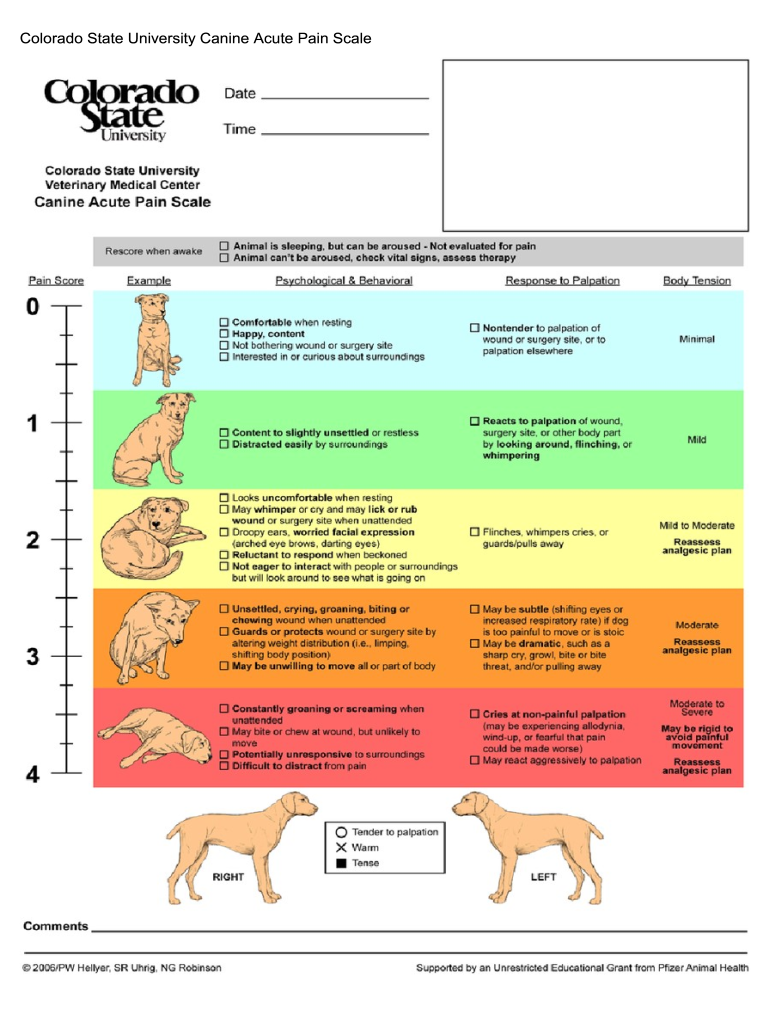
Csu Pain Scale Form


What is the CSU Pain Scale
The CSU pain scale is a standardized tool used to assess and quantify pain levels experienced by patients. It typically ranges from zero to ten, where zero indicates no pain and ten represents the most severe pain imaginable. This scale helps healthcare professionals understand the intensity of a patient’s pain, facilitating better diagnosis and treatment planning. By using this scale, practitioners can track changes in pain levels over time, which is crucial for evaluating the effectiveness of treatments.
How to Use the CSU Pain Scale
Using the CSU pain scale involves a straightforward process. Patients are asked to rate their pain on a scale from zero to ten. It is important for patients to consider their pain at its worst during the past week when providing a rating. Healthcare providers may also ask patients to describe the nature of their pain, such as whether it is sharp, dull, or throbbing, to gain a comprehensive understanding of their condition. This qualitative information complements the numerical rating and aids in developing a tailored treatment approach.
Steps to Complete the CSU Pain Scale
Completing the CSU pain scale involves several key steps:
- Reflect on your pain levels over the past week.
- Choose a number from zero to ten that best represents your pain intensity.
- Consider providing additional details about the pain's characteristics.
- Share your completed scale with your healthcare provider during your appointment.
These steps ensure that the assessment is accurate and informative, allowing for appropriate medical responses.
Legal Use of the CSU Pain Scale
The CSU pain scale is legally recognized in various healthcare settings as a valid method for assessing pain. Its use is supported by guidelines from medical associations and regulatory bodies. Proper documentation of pain assessments can be critical in legal contexts, particularly when it comes to treatment decisions and insurance claims. Ensuring that the scale is used consistently and accurately can help protect both patients and healthcare providers in legal matters.
Key Elements of the CSU Pain Scale
Several key elements define the CSU pain scale:
- Numerical Rating: A clear scale from zero to ten for pain assessment.
- Descriptive Qualifiers: Patients may describe their pain to provide context.
- Time Frame: The scale typically assesses pain over the past week.
- Patient Involvement: Encourages patients to actively participate in their pain management.
These elements contribute to the scale's effectiveness in clinical settings.
Examples of Using the CSU Pain Scale
Examples of using the CSU pain scale can be found in various clinical scenarios. For instance, a patient recovering from surgery may report their pain levels daily using the scale, allowing the healthcare team to adjust pain management strategies accordingly. In another scenario, a patient with chronic pain conditions may use the scale during regular check-ups to communicate changes in their pain, ensuring ongoing support and treatment adjustments. These examples illustrate the scale's versatility and importance in patient care.
Quick guide on how to complete csu pain scale
Effortlessly Prepare Csu Pain Scale on Any Device
Digital document management has become increasingly popular among businesses and individuals. It serves as an ideal eco-friendly alternative to traditional printed and signed documents, allowing you to find the necessary form and securely store it online. airSlate SignNow equips you with all the tools required to create, modify, and eSign your documents swiftly without delays. Manage Csu Pain Scale on any platform with the airSlate SignNow Android or iOS applications and streamline any document-centered task today.
How to Modify and eSign Csu Pain Scale with Ease
- Obtain Csu Pain Scale and click on Get Form to begin.
- Utilize the tools we provide to fill out your document.
- Highlight important sections of the documents or redact sensitive information with the tools that airSlate SignNow offers specifically for that purpose.
- Create your eSignature using the Sign tool, which takes only seconds and carries the same legal significance as a conventional wet ink signature.
- Review all details and click on the Done button to save your modifications.
- Choose how you want to send your form—via email, text message (SMS), invitation link, or download it to your computer.
Eliminate concerns about lost or misplaced documents, frustrating form searches, or errors that require printing new document copies. airSlate SignNow meets your document management needs in just a few clicks from any device of your choice. Adjust and eSign Csu Pain Scale and ensure excellent communication at every stage of the form preparation process with airSlate SignNow.
Create this form in 5 minutes or less
Create this form in 5 minutes!
How to create an eSignature for the csu pain scale
How to create an electronic signature for a PDF online
How to create an electronic signature for a PDF in Google Chrome
How to create an e-signature for signing PDFs in Gmail
How to create an e-signature right from your smartphone
How to create an e-signature for a PDF on iOS
How to create an e-signature for a PDF on Android
People also ask
-
What is the CSU pain scale, and how is it used?
The CSU pain scale is a tool designed to help healthcare providers assess and quantify pain levels in patients. It ensures that pain management strategies can be tailored effectively to individual needs. By utilizing the CSU pain scale, practitioners can facilitate clearer communication regarding pain among patients, leading to better treatment outcomes.
-
How does airSlate SignNow support documentation related to the CSU pain scale?
airSlate SignNow allows healthcare professionals to create, send, and eSign documents related to the CSU pain scale effortlessly. With its easy-to-use interface, providers can quickly integrate pain assessment forms into their workflow, ensuring fast documentation and improving patient care. This streamlines the process of measuring pain while promoting efficiency in the healthcare setting.
-
What are the benefits of using the CSU pain scale in patient assessments?
Using the CSU pain scale offers numerous benefits, including standardized pain evaluation and more accurate patient feedback. This scale helps healthcare professionals create tailored treatment plans, improving patient satisfaction and outcomes. By adopting the CSU pain scale, practices can enhance their overall approach to pain management.
-
Does airSlate SignNow offer features for customizing CSU pain scale forms?
Yes, airSlate SignNow provides robust customization features that enable users to tailor CSU pain scale forms according to their specific needs. You can easily add fields, adjust layouts, and integrate necessary elements to ensure your forms are both functional and user-friendly. This flexibility makes airSlate SignNow a practical tool for effectively managing pain assessments.
-
What pricing options are available for airSlate SignNow when using the CSU pain scale?
airSlate SignNow offers various pricing plans to fit different budgets and requirements, making it accessible for practices of all sizes. Whether you're a solo practitioner or part of a larger organization, you can find a suitable plan that provides value while facilitating the use of the CSU pain scale. Each plan includes essential features that aid in document management and patient interaction.
-
Can airSlate SignNow integrate with other healthcare systems for the CSU pain scale?
Absolutely! airSlate SignNow easily integrates with various healthcare systems, allowing seamless data flow and better communication. This interoperability means that assessments conducted using the CSU pain scale can be efficiently incorporated into electronic health records (EHR) or other software systems, enhancing the overall workflow and documentation processes.
-
How does airSlate SignNow ensure the security of CSU pain scale documents?
AirSlate SignNow prioritizes the security of your documents, including those related to the CSU pain scale, by implementing industry-leading encryption measures. Compliance with healthcare regulations ensures that sensitive information remains protected. This commitment to security allows healthcare providers to confidently manage pain assessments and patient data.
Get more for Csu Pain Scale
Find out other Csu Pain Scale
- Help Me With eSign Florida Doctors Lease Termination Letter
- eSign Florida Doctors Lease Termination Letter Myself
- eSign Hawaii Doctors Claim Later
- eSign Idaho Construction Arbitration Agreement Easy
- eSign Iowa Construction Quitclaim Deed Now
- How Do I eSign Iowa Construction Quitclaim Deed
- eSign Louisiana Doctors Letter Of Intent Fast
- eSign Maine Doctors Promissory Note Template Easy
- eSign Kentucky Construction Claim Online
- How Can I eSign Maine Construction Quitclaim Deed
- eSign Colorado Education Promissory Note Template Easy
- eSign North Dakota Doctors Affidavit Of Heirship Now
- eSign Oklahoma Doctors Arbitration Agreement Online
- eSign Oklahoma Doctors Forbearance Agreement Online
- eSign Oregon Doctors LLC Operating Agreement Mobile
- eSign Hawaii Education Claim Myself
- eSign Hawaii Education Claim Simple
- eSign Hawaii Education Contract Simple
- eSign Hawaii Education NDA Later
- How To eSign Hawaii Education NDA