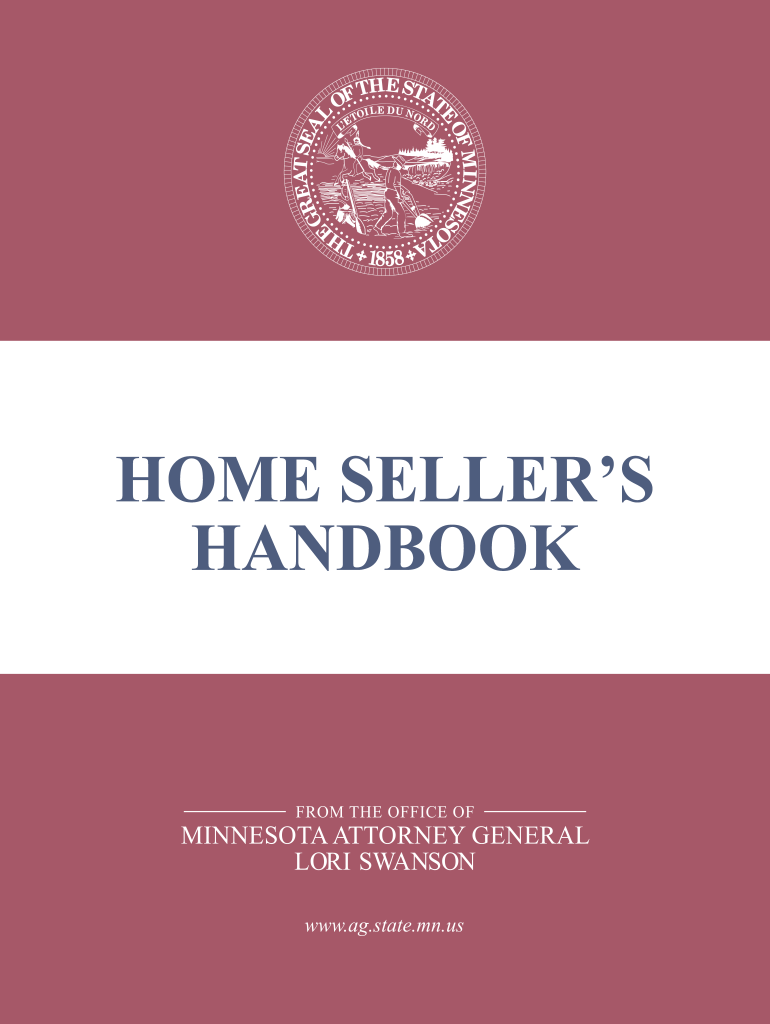
Mn Seller Form


What is the Mn Seller Form
The Mn Seller Form is a legal document used in the state of Minnesota for individuals or entities selling real estate. This form outlines the terms of the sale and ensures compliance with state regulations. It serves as a critical tool for both sellers and buyers, providing clarity on the obligations and rights of each party involved in a real estate transaction. The form includes essential details such as the property description, sale price, and any contingencies that may apply.
How to use the Mn Seller Form
Using the Mn Seller Form involves several key steps to ensure that all necessary information is accurately captured. First, gather all relevant property details, including the legal description and any existing liens. Next, fill out the form completely, ensuring that all parties involved in the transaction sign it. It is advisable to consult with a real estate professional or attorney to verify that the form meets all legal requirements and accurately reflects the terms of the sale. Once completed, the form can be submitted to the appropriate authorities as required.
Steps to complete the Mn Seller Form
Completing the Mn Seller Form requires careful attention to detail. Follow these steps for successful completion:
- Gather necessary documents, including the property deed and any prior agreements.
- Fill in the seller's and buyer's information, ensuring accuracy in names and addresses.
- Provide a detailed description of the property, including its legal description.
- Specify the sale price and any terms related to financing or contingencies.
- Review the form for completeness and accuracy before signing.
- Ensure all parties sign the form, as required by Minnesota law.
Legal use of the Mn Seller Form
The legal use of the Mn Seller Form is governed by state laws that dictate how real estate transactions must be conducted. To be legally binding, the form must be filled out correctly and signed by all parties involved. It is essential to adhere to the Minnesota Statutes regarding real estate transactions, which include providing accurate information and ensuring that all disclosures are made. Failure to comply with these legal requirements may result in disputes or penalties.
Key elements of the Mn Seller Form
Several key elements must be included in the Mn Seller Form to ensure its validity:
- Property Description: A clear and accurate description of the property being sold.
- Sale Price: The agreed-upon price for the property.
- Seller and Buyer Information: Full names and contact details of all parties involved.
- Signatures: Required signatures from both the seller and buyer.
- Contingencies: Any conditions that must be met for the sale to proceed.
State-specific rules for the Mn Seller Form
In Minnesota, specific rules apply to the use of the Mn Seller Form. These rules include requirements for disclosures about the property's condition, any known defects, and other pertinent information that must be shared with potential buyers. Additionally, Minnesota law mandates that certain documents be provided at the time of the sale, such as the property disclosure statement. Understanding these state-specific regulations is crucial for ensuring compliance and protecting the interests of all parties involved.
Quick guide on how to complete mn seller form
Complete Mn Seller Form effortlessly on any device
Digital document management has become increasingly popular with businesses and individuals alike. It offers an ideal eco-friendly alternative to conventional printed and signed documents, allowing you to find the proper form and securely store it online. airSlate SignNow equips you with all the resources necessary to create, edit, and electronically sign your documents swiftly without interruptions. Manage Mn Seller Form on any device with airSlate SignNow’s Android or iOS applications and enhance any document-centric process today.
The simplest way to edit and electronically sign Mn Seller Form without any hassle
- Obtain Mn Seller Form and click Get Form to begin.
- Utilize the tools we provide to complete your form.
- Emphasize important sections of your documents or obscure sensitive information with tools specifically designed by airSlate SignNow for that purpose.
- Create your signature using the Sign tool, which takes only seconds and holds the same legal validity as a conventional wet signature.
- Review the information and click the Done button to save your changes.
- Select your preferred method to send your form, whether by email, text message (SMS), invite link, or download it to your computer.
Say goodbye to lost or misplaced files, lengthy form searches, or errors that require new document copies to be printed. airSlate SignNow meets all your document management needs in just a few clicks from any device you prefer. Edit and electronically sign Mn Seller Form and ensure excellent communication at any stage of the form preparation process with airSlate SignNow.
Create this form in 5 minutes or less
Create this form in 5 minutes!
How to create an eSignature for the mn seller form
How to generate an eSignature for a PDF in the online mode
How to generate an eSignature for a PDF in Chrome
How to create an eSignature for putting it on PDFs in Gmail
How to make an eSignature right from your smart phone
The best way to create an eSignature for a PDF on iOS devices
How to make an eSignature for a PDF on Android OS
People also ask
-
What is the MN seller form and how can it be used with airSlate SignNow?
The MN seller form is a legal document utilized in real estate transactions in Minnesota. With airSlate SignNow, you can easily prepare, send, and eSign the MN seller form, ensuring a streamlined and efficient process for all parties involved.
-
How does airSlate SignNow ensure the security of my MN seller form?
airSlate SignNow prioritizes security with advanced encryption and strong compliance with industry standards. When you work with the MN seller form, your data is protected to give you peace of mind during your transactions.
-
Can I integrate airSlate SignNow with other tools while using the MN seller form?
Yes, airSlate SignNow offers seamless integrations with various applications and platforms. This allows you to effectively manage your MN seller form alongside your favorite tools for a more connected workflow.
-
What features does airSlate SignNow provide for the MN seller form?
airSlate SignNow includes features like customizable templates, in-person signing, and automatic reminders. These tools enhance the experience of managing the MN seller form, making the whole process quicker and more efficient.
-
Is there a mobile app available for using the MN seller form on the go?
Absolutely! airSlate SignNow provides a mobile app that allows you to handle the MN seller form anytime and anywhere. This flexibility ensures that you can manage your documents even when you are away from your desk.
-
What is the pricing model for airSlate SignNow when using the MN seller form?
airSlate SignNow offers various pricing plans to fit different budgets and needs. Whether you are a single agent or part of a large team managing multiple MN seller forms, there’s an affordable solution available for you.
-
Can I customize the MN seller form using airSlate SignNow?
Yes, you can easily customize the MN seller form within airSlate SignNow. Our platform allows you to tweak the template to meet specific needs, ensuring that every detail is addressed to your satisfaction.
Get more for Mn Seller Form
- Vtr 270 17864 form
- Niagara university transcript request form
- Form e financial statement for a financial order or for financial relief
- Bti application form
- 0lfpcndw22 inscr mod empl fpcchartevan form
- Service request form philippine embassy in paris
- Assessing vertebrate biodiversity in a kelp forest ecosystem form
- Cerfa demande dautorisation de travail pour une tranger prsent en frace renouvellement des cerfa form
Find out other Mn Seller Form
- eSignature Kansas Business Operations Promissory Note Template Now
- eSignature Kansas Car Dealer Contract Now
- eSignature Iowa Car Dealer Limited Power Of Attorney Easy
- How Do I eSignature Iowa Car Dealer Limited Power Of Attorney
- eSignature Maine Business Operations Living Will Online
- eSignature Louisiana Car Dealer Profit And Loss Statement Easy
- How To eSignature Maryland Business Operations Business Letter Template
- How Do I eSignature Arizona Charity Rental Application
- How To eSignature Minnesota Car Dealer Bill Of Lading
- eSignature Delaware Charity Quitclaim Deed Computer
- eSignature Colorado Charity LLC Operating Agreement Now
- eSignature Missouri Car Dealer Purchase Order Template Easy
- eSignature Indiana Charity Residential Lease Agreement Simple
- How Can I eSignature Maine Charity Quitclaim Deed
- How Do I eSignature Michigan Charity LLC Operating Agreement
- eSignature North Carolina Car Dealer NDA Now
- eSignature Missouri Charity Living Will Mobile
- eSignature New Jersey Business Operations Memorandum Of Understanding Computer
- eSignature North Dakota Car Dealer Lease Agreement Safe
- eSignature Oklahoma Car Dealer Warranty Deed Easy