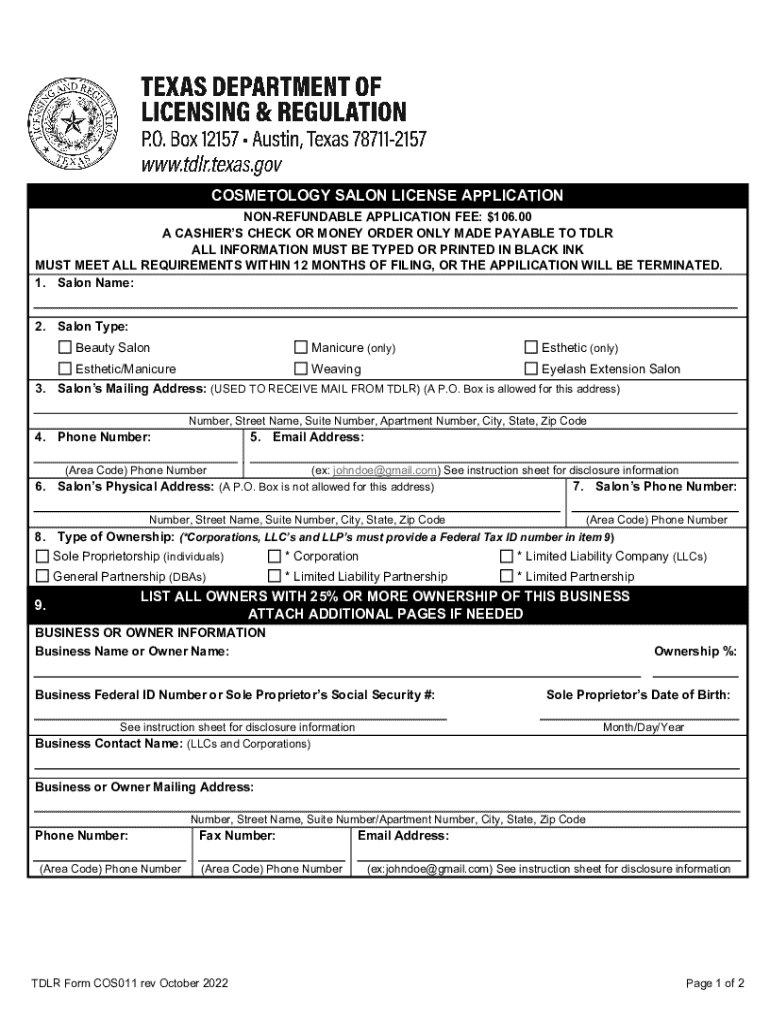
DOCUMENTS SUBMITTED with YOU APPLICATION WILL NOT BE RETURNED 2022-2026


Required documents for your cosmetology license application
When applying for a cosmetology license, it is essential to gather and submit the necessary documents to ensure a smooth application process. Typically, the required documents include:
- A completed cosmetology license application form, such as the TDLR cosmetology license application.
- Proof of completion of a state-approved cosmetology program, including transcripts or certificates.
- Identification documents, such as a government-issued photo ID.
- Payment for application fees, which may vary by state.
- Any additional documents specified by your state’s licensing board.
Steps to complete your cosmetology license application
Completing your cosmetology license application involves several key steps. Follow this process to ensure your application is thorough and accurate:
- Obtain the cosmetology license application form from your state’s licensing board.
- Gather all required documents, ensuring that each is complete and accurate.
- Fill out the application form carefully, paying attention to any specific instructions provided.
- Submit your application along with all required documents and payment, either online or by mail.
- Monitor the status of your application through your state’s licensing board website.
Legal use of the cosmetology license template
The cosmetology license template must be used in compliance with state regulations. It is crucial to understand that while a template can simplify the application process, it must accurately reflect your qualifications and adhere to legal standards. Key points to consider include:
- Ensure that the template includes all required information as mandated by your state’s licensing board.
- Use the template solely for its intended purpose, which is to apply for a cosmetology license.
- Keep in mind that any alterations to the template may invalidate your application.
State-specific rules for cosmetology license applications
Each state has its own rules and regulations regarding cosmetology licensing. It is vital to familiarize yourself with the specific requirements for your state, which may include:
- The number of training hours required before applying for a license.
- Specific exams or assessments that must be passed.
- Renewal requirements, including continuing education credits.
- Any additional documentation that may be required based on your state’s laws.
Form submission methods for your cosmetology license
When submitting your cosmetology license application, you typically have several methods available. Understanding these options can help you choose the most convenient method for your situation:
- Online submission: Many states allow applicants to submit their applications electronically through their official licensing board website.
- Mail submission: You can send a physical copy of your application and supporting documents to the appropriate licensing board address.
- In-person submission: Some applicants may choose to submit their applications directly at their local licensing office, allowing for immediate confirmation of receipt.
Eligibility criteria for cosmetology licensing
To qualify for a cosmetology license, applicants must meet specific eligibility criteria set forth by their state. Common requirements include:
- Minimum age, usually ranging from 16 to 18 years old.
- Completion of a state-approved cosmetology program.
- Passing relevant examinations, including written and practical tests.
- Submission of a background check, if required by the state.
Quick guide on how to complete documents submitted with you application will not be returned
Complete DOCUMENTS SUBMITTED WITH YOU APPLICATION WILL NOT BE RETURNED seamlessly on any device
Web-based document management has become increasingly favored by businesses and individuals. It offers an ideal eco-friendly substitute for traditional printed and signed forms, as you can easily access the correct template and securely store it online. airSlate SignNow equips you with all the tools necessary to create, modify, and eSign your documents swiftly without delays. Manage DOCUMENTS SUBMITTED WITH YOU APPLICATION WILL NOT BE RETURNED on any platform with airSlate SignNow's Android or iOS applications and simplify any document-related procedure starting today.
How to adjust and eSign DOCUMENTS SUBMITTED WITH YOU APPLICATION WILL NOT BE RETURNED effortlessly
- Find DOCUMENTS SUBMITTED WITH YOU APPLICATION WILL NOT BE RETURNED and click Get Form to begin.
- Utilize the tools we provide to fill out your form.
- Select relevant sections of the documents or obscure sensitive data with tools that airSlate SignNow offers specifically for this purpose.
- Create your eSignature with the Sign feature, which takes moments and carries the same legal validity as a traditional wet ink signature.
- Review all the details and click on the Done button to save your modifications.
- Select your preferred method for sending your form, whether by email, SMS, or invitation link, or download it to your computer.
Eliminate concerns about lost or misplaced files, tedious form searching, or mistakes that necessitate printing new document copies. airSlate SignNow meets all your document management needs in just a few clicks from any device you prefer. Modify and eSign DOCUMENTS SUBMITTED WITH YOU APPLICATION WILL NOT BE RETURNED and ensure outstanding communication at any stage of the form preparation process with airSlate SignNow.
Create this form in 5 minutes or less
Find and fill out the correct documents submitted with you application will not be returned
Create this form in 5 minutes!
How to create an eSignature for the documents submitted with you application will not be returned
How to create an electronic signature for a PDF online
How to create an electronic signature for a PDF in Google Chrome
How to create an e-signature for signing PDFs in Gmail
How to create an e-signature right from your smartphone
How to create an e-signature for a PDF on iOS
How to create an e-signature for a PDF on Android
People also ask
-
What is a cosmetology license template?
A cosmetology license template is a digital document designed to help cosmetologists obtain the necessary certifications for their profession. It outlines the requirements and structure of a cosmetology license, allowing users to customize it to meet their specific state regulations. Using a cosmetology license template can streamline the application process and ensure compliance.
-
How can I access a cosmetology license template via airSlate SignNow?
You can easily access a cosmetology license template by signing up for an airSlate SignNow account. Once registered, you can browse our library of document templates, including cosmetology licenses, and customize them as needed. Our platform provides an intuitive interface for managing your documents.
-
What features does the airSlate SignNow cosmetology license template include?
The airSlate SignNow cosmetology license template includes customizable fields for personal information, state-specific requirements, and professional details. Additionally, it features eSignature capabilities, allowing you to sign and send the document electronically. These features enhance convenience and efficiency in obtaining your cosmetology license.
-
Is there a cost associated with using the cosmetology license template?
Yes, there is a cost associated with using airSlate SignNow's cosmetology license template, but it offers a cost-effective solution compared to traditional methods. Pricing plans vary based on features and user needs, ensuring you find a suitable option. Investing in this template can save time and reduce hassle during the licensing process.
-
What are the benefits of using a cosmetology license template?
Using a cosmetology license template saves time by providing a pre-formatted document that adheres to regulations. It reduces the chances of error in filling out the required information, ensuring compliance. Moreover, it allows for faster processing of your license application, helping you start your career sooner.
-
Can I integrate the cosmetology license template with other applications?
Absolutely! airSlate SignNow allows you to integrate the cosmetology license template with various applications to streamline your document management process. You can sync it with tools like Google Drive, Dropbox, and others, enhancing accessibility and collaboration. This integration ensures that you have all your documents in one place.
-
Are there any customer support options available for using the cosmetology license template?
Yes, airSlate SignNow provides robust customer support to assist you with using the cosmetology license template. You can access support through various channels, including live chat, email, and an extensive knowledge base filled with resources. Our dedicated team is ready to help you resolve any issues quickly.
Get more for DOCUMENTS SUBMITTED WITH YOU APPLICATION WILL NOT BE RETURNED
- Medical treatmentreturn to work form
- Alternate public member application california form
- Visio training absence request vsd form
- Kentfield fire protection district 1004 sir francis drake form
- Www group insuranceinc comassetsfilesemployee enrollment change form group insurance inc
- Mat leave vsd form
- Sick leave transfer request san diego unified school form
- Alaska department of labor amp workforce development labor standards amp safety work permit form
Find out other DOCUMENTS SUBMITTED WITH YOU APPLICATION WILL NOT BE RETURNED
- eSignature Virginia Healthcare / Medical Living Will Computer
- eSignature West Virginia Healthcare / Medical Claim Free
- How To eSignature Kansas High Tech Business Plan Template
- eSignature Kansas High Tech Lease Agreement Template Online
- eSignature Alabama Insurance Forbearance Agreement Safe
- How Can I eSignature Arkansas Insurance LLC Operating Agreement
- Help Me With eSignature Michigan High Tech Emergency Contact Form
- eSignature Louisiana Insurance Rental Application Later
- eSignature Maryland Insurance Contract Safe
- eSignature Massachusetts Insurance Lease Termination Letter Free
- eSignature Nebraska High Tech Rental Application Now
- How Do I eSignature Mississippi Insurance Separation Agreement
- Help Me With eSignature Missouri Insurance Profit And Loss Statement
- eSignature New Hampshire High Tech Lease Agreement Template Mobile
- eSignature Montana Insurance Lease Agreement Template Online
- eSignature New Hampshire High Tech Lease Agreement Template Free
- How To eSignature Montana Insurance Emergency Contact Form
- eSignature New Jersey High Tech Executive Summary Template Free
- eSignature Oklahoma Insurance Warranty Deed Safe
- eSignature Pennsylvania High Tech Bill Of Lading Safe