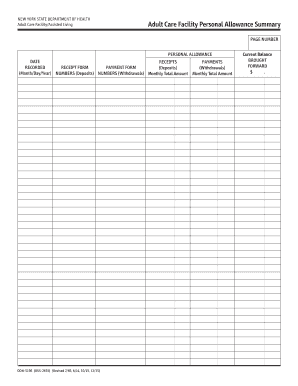
Doh 5196 2015-2026


What is the DOH 5196?
The DOH 5196 form, also known as the personal allowance summary form, is a crucial document used in the context of adult care facilities in New York. This form is designed to help facilities document and manage the personal allowance funds of residents. It ensures that financial records are maintained accurately, reflecting the income and expenditures of each resident. The DOH 5196 is essential for compliance with state regulations and helps protect the rights of individuals receiving care.
How to Use the DOH 5196
Using the DOH 5196 form involves several key steps. First, ensure that you have the most recent version of the form, which can be obtained from the New York State Department of Health. Next, gather all necessary financial information related to the resident's personal allowance, including income sources and allowable expenses. Complete the form carefully, ensuring that all fields are filled out accurately. Once completed, the form should be submitted to the appropriate regulatory body for review and record-keeping.
Steps to Complete the DOH 5196
Completing the DOH 5196 form requires attention to detail. Follow these steps:
- Download the form: Access the latest version of the DOH 5196 from the official website.
- Gather information: Collect all necessary financial data, including income and expenses related to the resident's personal allowance.
- Fill out the form: Enter the required information accurately in each section of the form.
- Review: Double-check all entries for accuracy and completeness.
- Submit: Send the completed form to the designated authority for processing.
Legal Use of the DOH 5196
The legal use of the DOH 5196 form is governed by state regulations that dictate how personal allowance funds should be managed in adult care facilities. It is essential that the form is completed in compliance with these regulations to ensure that the rights of residents are upheld. Proper use of the form also helps facilities avoid potential legal issues related to financial mismanagement or reporting inaccuracies.
Key Elements of the DOH 5196
Understanding the key elements of the DOH 5196 form is vital for proper completion. The form typically includes sections for:
- Resident Information: Personal details of the resident, including name and identification number.
- Income Sources: Documentation of all income streams contributing to the resident's personal allowance.
- Expenses: A detailed account of allowable expenses that can be deducted from the personal allowance.
- Signatures: Required signatures from facility representatives and, where applicable, the resident or their guardian.
Who Issues the Form
The DOH 5196 form is issued by the New York State Department of Health. This agency is responsible for overseeing the regulations and compliance of adult care facilities in New York. Facilities must ensure they are using the most current version of the form to remain compliant with state laws and regulations.
Quick guide on how to complete doh 5196
Effortlessly prepare Doh 5196 on any device
Digital document management has become increasingly popular among businesses and individuals. It offers an ideal eco-friendly alternative to traditional printed and signed documents, allowing you to obtain the necessary form and securely store it online. airSlate SignNow equips you with all the tools required to create, modify, and eSign your documents swiftly without delays. Manage Doh 5196 on any platform using airSlate SignNow's Android or iOS applications and enhance any document-centric workflow today.
Easily modify and eSign Doh 5196
- Find Doh 5196 and click Get Form to begin.
- Use the tools we provide to fill out your document.
- Mark important sections of the documents or redact sensitive information with tools specifically designed for that purpose by airSlate SignNow.
- Create your signature using the Sign tool, which only takes seconds and has the same legal validity as a conventional wet ink signature.
- Verify all information and click on the Done button to save your changes.
- Choose how you want to send your form, via email, text message (SMS), invitation link, or download it to your computer.
Eliminate worries about lost or misplaced files, tedious form searches, or errors that necessitate printing new document copies. airSlate SignNow addresses all your document management needs in just a few clicks from a device of your choice. Modify and eSign Doh 5196 and guarantee exceptional communication at every stage of your form preparation process with airSlate SignNow.
Create this form in 5 minutes or less
Find and fill out the correct doh 5196
Create this form in 5 minutes!
How to create an eSignature for the doh 5196
How to make an eSignature for a PDF document online
How to make an eSignature for a PDF document in Google Chrome
The way to generate an eSignature for signing PDFs in Gmail
The best way to create an electronic signature right from your smart phone
The best way to make an eSignature for a PDF document on iOS
The best way to create an electronic signature for a PDF on Android OS
People also ask
-
What is a 'doh personal summary get' and how does it work?
A 'doh personal summary get' is a feature within airSlate SignNow that allows users to generate a detailed summary of their document signing activities. This summary includes all the essential information regarding signed documents, helping you keep track of your eSigning processes efficiently. By utilizing this feature, businesses can enhance their organizational documentation and ensure compliance.
-
How does airSlate SignNow's pricing structure work for the 'doh personal summary get' feature?
The 'doh personal summary get' is included within airSlate SignNow's competitive pricing plans that cater to various business needs. With flexible subscription options, businesses of any size can access this valuable feature without overspending. By choosing the right plan, you can take full advantage of the 'doh personal summary get' feature to streamline your document workflows.
-
What are the key benefits of using the 'doh personal summary get' feature?
Using the 'doh personal summary get' feature simplifies the process of tracking and managing document signatures. It allows users to maintain an organized record of signing activities, which can be crucial for audits or internal reviews. This functionality promotes efficiency and transparency within your business operations.
-
Can I integrate other applications with airSlate SignNow's 'doh personal summary get' feature?
Yes, airSlate SignNow offers a range of integrations with popular business applications, enhancing the utility of the 'doh personal summary get' feature. Users can seamlessly connect with tools like CRM systems and cloud storage services. This integration allows for easy access to your signing summaries and further streamlines your workflow.
-
How secure is the 'doh personal summary get' feature in airSlate SignNow?
The 'doh personal summary get' feature is built with advanced security protocols to protect your sensitive documents and summary data. airSlate SignNow employs encryption and complies with industry standards, ensuring that your information remains safe. You can confidently use this feature, knowing that your data is secure.
-
Is there a limit to the number of summaries I can generate with 'doh personal summary get'?
There are no strict limitations on the number of summaries you can generate using the 'doh personal summary get' feature. Depending on your chosen subscription plan, you can create as many summaries as needed to effectively track your document signing activities. This flexibility makes airSlate SignNow an ideal solution for businesses with varying signing needs.
-
How does the 'doh personal summary get' feature improve team collaboration?
The 'doh personal summary get' feature enhances team collaboration by providing clear and accessible documentation of signed agreements. Team members can quickly review the summaries, ensuring everyone is informed about the status of documents. This improves communication and coordination within your organization, leading to more efficient project management.
Get more for Doh 5196
- Smartwool guarantee form
- Schwab private client fact finder akamai net a25 g akamai form
- Ft 1021 form
- Kentucky single member limited liability company llc operating agreement form
- Myth and the movies stuart voytilla pdf form
- Section 10 2 cell division pages 244 249 form
- Sbiaccount opening application 7 7 cdr form
- Continuity assistant form
Find out other Doh 5196
- Sign Wisconsin Car Dealer Quitclaim Deed Myself
- Sign Wisconsin Car Dealer Quitclaim Deed Free
- Sign Virginia Car Dealer POA Safe
- Sign Wisconsin Car Dealer Quitclaim Deed Fast
- How To Sign Wisconsin Car Dealer Rental Lease Agreement
- How To Sign Wisconsin Car Dealer Quitclaim Deed
- How Do I Sign Wisconsin Car Dealer Quitclaim Deed
- Sign Wyoming Car Dealer Purchase Order Template Mobile
- Sign Arizona Charity Business Plan Template Easy
- Can I Sign Georgia Charity Warranty Deed
- How To Sign Iowa Charity LLC Operating Agreement
- Sign Kentucky Charity Quitclaim Deed Myself
- Sign Michigan Charity Rental Application Later
- How To Sign Minnesota Charity Purchase Order Template
- Sign Mississippi Charity Affidavit Of Heirship Now
- Can I Sign Nevada Charity Bill Of Lading
- How Do I Sign Nebraska Charity Limited Power Of Attorney
- Sign New Hampshire Charity Residential Lease Agreement Online
- Sign New Jersey Charity Promissory Note Template Secure
- How Do I Sign North Carolina Charity Lease Agreement Form