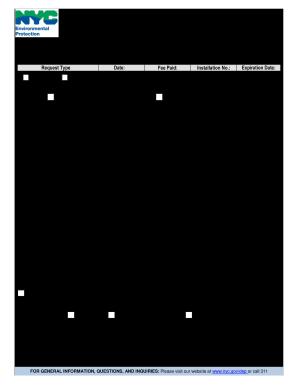
Ar365 Form


What is the AR365?
The AR365 is a crucial form used for inspection requests related to boilers in the United States. It serves as a formal document that businesses and individuals submit to request inspections of their boiler systems. This form ensures compliance with safety regulations and helps maintain operational standards. Understanding the AR365 is essential for anyone involved in the management or operation of boiler systems.
How to Use the AR365
Using the AR365 involves several key steps to ensure that the inspection request is completed accurately. First, gather all necessary information about the boiler, including its location, type, and any previous inspection records. Next, fill out the form with precise details, ensuring that all required fields are completed. After filling out the form, review it for accuracy before submission. This careful approach helps facilitate a smooth inspection process.
Steps to Complete the AR365
Completing the AR365 requires attention to detail. Follow these steps:
- Collect relevant information about the boiler.
- Fill in the form with accurate details, including the requester's contact information.
- Provide specific information about the boiler, such as its make, model, and serial number.
- Review the completed form for any errors or omissions.
- Submit the form according to the specified submission methods.
Legal Use of the AR365
The legal use of the AR365 is governed by state and federal regulations concerning boiler safety. Submitting this form is often a legal requirement for ensuring that boilers are inspected regularly and maintained in safe working condition. Compliance with these regulations helps prevent accidents and ensures that the boiler systems operate within the legal framework established for safety and efficiency.
Required Documents
When submitting the AR365, certain documents may be required to support the inspection request. These can include:
- Previous inspection reports.
- Maintenance records for the boiler.
- Proof of ownership or lease agreements for the property where the boiler is located.
Having these documents ready can expedite the inspection process and ensure compliance with regulatory requirements.
Form Submission Methods
The AR365 can typically be submitted through various methods, including:
- Online submission through designated state or local regulatory websites.
- Mailing the completed form to the appropriate inspection authority.
- In-person submission at local government offices or regulatory agencies.
Choosing the right submission method can depend on local regulations and personal preference.
Quick guide on how to complete ar365
Manage Ar365 effortlessly on any device
Digital document management has become increasingly popular among businesses and individuals. It offers an ideal eco-friendly substitute to traditional printed and signed documents, as you can easily access the needed form and securely store it online. airSlate SignNow provides all the necessary tools to create, alter, and electronically sign your documents swiftly without any delays. Handle Ar365 across any device using airSlate SignNow's Android or iOS applications and simplify your document-related tasks today.
The easiest way to modify and eSign Ar365 with ease
- Obtain Ar365 and click on Get Form to begin.
- Utilize the tools available to complete your document.
- Mark important sections of the documents or conceal sensitive information with the tools that airSlate SignNow provides specifically for that purpose.
- Create your signature using the Sign tool, which takes just seconds and carries the same legal validity as a conventional wet ink signature.
- Review the details and click on the Done button to save your modifications.
- Select how you want to send your form, whether by email, SMS, or invitation link, or download it to your computer.
Eliminate concerns about lost or misplaced documents, tedious form searching, or errors that necessitate printing new document copies. airSlate SignNow fulfills all your document management requirements in just a few clicks from any device you choose. Alter and eSign Ar365 and ensure excellent communication at any stage of the document preparation process with airSlate SignNow.
Create this form in 5 minutes or less
Create this form in 5 minutes!
How to create an eSignature for the ar365
How to make an eSignature for a PDF document in the online mode
How to make an eSignature for a PDF document in Chrome
The way to generate an eSignature for putting it on PDFs in Gmail
The best way to create an electronic signature right from your mobile device
The best way to make an eSignature for a PDF document on iOS devices
The best way to create an electronic signature for a PDF on Android devices
People also ask
-
What is an inspection request boiler and how does it work?
An inspection request boiler is a streamlined tool that allows businesses to submit and manage inspection requests effectively. It enables users to create, send, and track inspection requests digitally, ensuring efficient communication and documentation. Utilizing airSlate SignNow's features enhances the overall workflow by providing a centralized platform for all inspection-related activities.
-
How can airSlate SignNow improve the inspection request boiler process?
airSlate SignNow enhances the inspection request boiler process by offering electronic signatures, automated workflows, and real-time tracking. These features ensure that your requests are completed swiftly and securely, minimizing the time spent on manual processes. Furthermore, it allows for easy collaboration among team members and stakeholders.
-
Is there a cost associated with using the inspection request boiler feature?
Yes, using the inspection request boiler feature via airSlate SignNow comes with a subscription cost, which varies depending on the selected plan. However, the pricing is designed to be cost-effective for businesses of all sizes, providing a valuable solution that saves time and resources. You can explore different plans to find the one that best fits your needs.
-
What are the key benefits of using an inspection request boiler?
The key benefits of using an inspection request boiler include increased efficiency, reduced processing time, and improved accuracy in documentation. With airSlate SignNow, you benefit from a seamless digital process that eliminates the hassles of paper forms and manual entry. Additionally, it helps maintain compliance with regulatory requirements.
-
Can I integrate the inspection request boiler with other software tools?
Yes, airSlate SignNow supports integrations with various software tools, making it easy to incorporate the inspection request boiler into your existing systems. Popular CRM and project management tools can be seamlessly linked, enabling automatic data transfer and improved workflow. This enhances overall productivity and helps maintain consistency across platforms.
-
How secure is the inspection request boiler process?
The inspection request boiler process through airSlate SignNow is highly secure, utilizing advanced encryption and compliance measures to protect your documents. User authentication and access controls further ensure that sensitive information remains confidential. With these security features, you can confidently manage your inspection requests without the risk of data bsignNowes.
-
What types of businesses can benefit from using the inspection request boiler?
Any business that requires regular inspections, such as construction companies, manufacturing firms, and property management organizations, can benefit from using the inspection request boiler. airSlate SignNow adapts to various industries, streamlining inspection processes to improve efficiency and compliance. This flexibility makes it a valuable tool for a wide range of enterprises.
Get more for Ar365
- National grid new domestic gas service application form
- Claim form for possession of a property located in england
- Ticket donation form morrison center mc boisestate
- Faa 8110 12 form
- Rbl bank is it a good long term story valuepickr forum form
- Dematerialisation request form nsdl cdsl hdfc bank
- Guidelines for project course ms 100 revised form
- Annexure i bonafide certificate this is to cer form
Find out other Ar365
- Sign Tennessee Courts Residential Lease Agreement Online
- How Do I eSign Arkansas Charity LLC Operating Agreement
- eSign Colorado Charity LLC Operating Agreement Fast
- eSign Connecticut Charity Living Will Later
- How Can I Sign West Virginia Courts Quitclaim Deed
- Sign Courts Form Wisconsin Easy
- Sign Wyoming Courts LLC Operating Agreement Online
- How To Sign Wyoming Courts Quitclaim Deed
- eSign Vermont Business Operations Executive Summary Template Mobile
- eSign Vermont Business Operations Executive Summary Template Now
- eSign Virginia Business Operations Affidavit Of Heirship Mobile
- eSign Nebraska Charity LLC Operating Agreement Secure
- How Do I eSign Nevada Charity Lease Termination Letter
- eSign New Jersey Charity Resignation Letter Now
- eSign Alaska Construction Business Plan Template Mobile
- eSign Charity PPT North Carolina Now
- eSign New Mexico Charity Lease Agreement Form Secure
- eSign Charity PPT North Carolina Free
- eSign North Dakota Charity Rental Lease Agreement Now
- eSign Arkansas Construction Permission Slip Easy