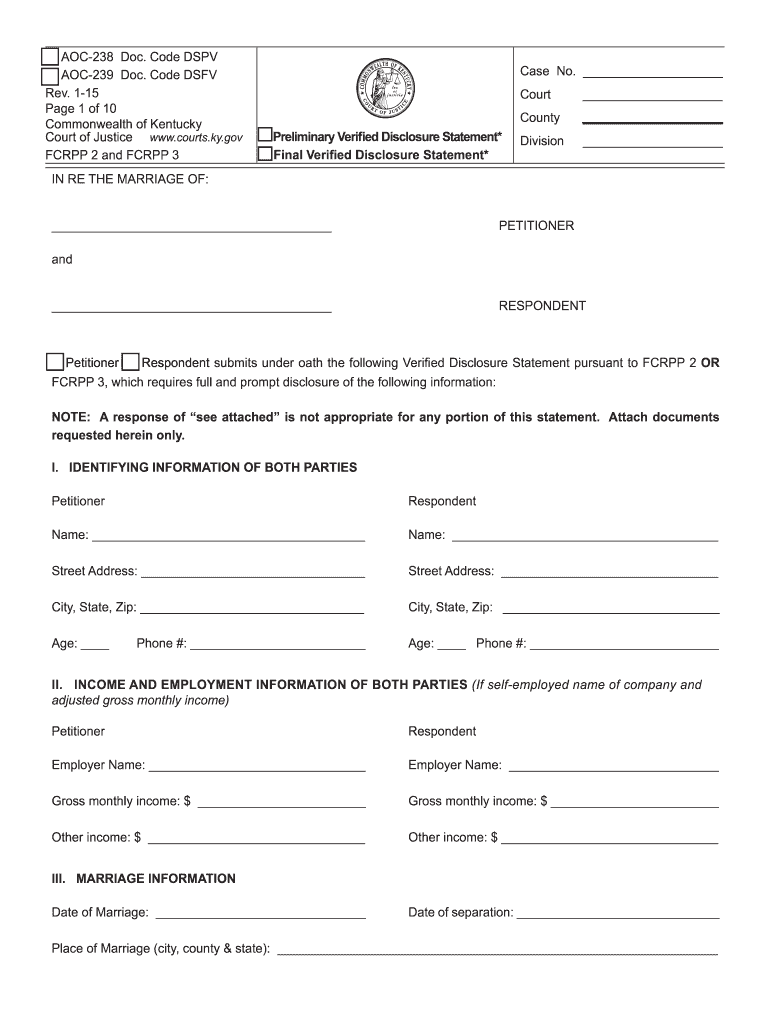
Ky Aoc 238 Form


What is the Ky Aoc 238
The Ky Aoc 238 is a legal form used in Kentucky, primarily for the purpose of disclosing certain financial and personal information. This form is often associated with various legal proceedings, including but not limited to divorce, custody, and property disputes. It serves to provide transparency and ensure that all parties involved have access to relevant information, which is crucial for fair legal outcomes. The form is designed to be straightforward, allowing individuals to fill it out with essential details regarding their financial status and other pertinent disclosures.
How to use the Ky Aoc 238
Using the Ky Aoc 238 involves several steps to ensure that all required information is accurately provided. First, individuals should gather all necessary documents that pertain to their financial situation, such as bank statements, tax returns, and any other relevant financial records. Once the information is compiled, the form can be filled out either digitally or on paper. It is essential to follow the instructions carefully and ensure that all sections are completed to avoid delays in processing. After completing the form, it should be submitted to the appropriate court or legal entity as specified in the accompanying guidelines.
Steps to complete the Ky Aoc 238
Completing the Ky Aoc 238 requires careful attention to detail. Here are the steps to follow:
- Gather necessary financial documents, including income statements and asset details.
- Access the Ky Aoc 238 form, which can be found online or obtained from the court.
- Fill out the form, ensuring that all fields are completed accurately.
- Review the form for any errors or omissions before submission.
- Submit the completed form to the designated court or legal office, either online or in person.
Legal use of the Ky Aoc 238
The legal use of the Ky Aoc 238 is crucial in various court proceedings. This form is recognized by Kentucky courts as a necessary document for ensuring that all parties have access to vital financial information. It is important to understand that the information provided must be truthful and complete, as inaccuracies can lead to legal consequences, including penalties or adverse rulings in court. The form plays a significant role in promoting transparency and fairness in legal matters, particularly in family law cases.
Key elements of the Ky Aoc 238
The Ky Aoc 238 includes several key elements that must be addressed for the form to be valid. These elements typically include:
- Personal identification information, such as names and addresses.
- Details regarding income, including wages, benefits, and other sources.
- Information about assets, such as property, bank accounts, and investments.
- Liabilities, including debts and obligations.
- Signature and date to verify the accuracy of the information provided.
Disclosure Requirements
Disclosure requirements for the Ky Aoc 238 are essential to ensure that all relevant financial information is shared among parties involved in legal proceedings. Individuals must disclose all sources of income, assets, and liabilities to provide a complete financial picture. Failure to disclose pertinent information can result in legal repercussions, including contempt of court. It is advisable to consult with a legal professional if there are uncertainties regarding what needs to be disclosed on the form.
Quick guide on how to complete ky aoc 238
Effortlessly Prepare Ky Aoc 238 on Any Device
Digital document management has gained traction among companies and individuals alike. It offers an ideal environmentally friendly alternative to traditional printed and signed documentation, allowing you to locate the right form and securely store it online. airSlate SignNow equips you with all the necessary tools to create, edit, and eSign your documents quickly and without delays. Manage Ky Aoc 238 on any device with airSlate SignNow's Android or iOS applications and simplify any document-driven process today.
How to Edit and eSign Ky Aoc 238 with Ease
- Locate Ky Aoc 238 and click on Get Form to begin.
- Use the tools we offer to complete your document.
- Emphasize key sections of your documents or obscure sensitive information with tools specifically designed for that purpose by airSlate SignNow.
- Create your signature using the Sign tool, which takes mere seconds and holds the same legal validity as a conventional wet ink signature.
- Review all details and click on the Done button to save your changes.
- Select your preferred method for delivering your form, whether by email, text message (SMS), or invitation link, or download it to your computer.
Eliminate concerns about lost or misplaced files, tedious form navigation, or errors necessitating new document prints. airSlate SignNow addresses all your document management needs with just a few clicks from any device of your choice. Edit and eSign Ky Aoc 238 to ensure exceptional communication at every step of your form preparation process with airSlate SignNow.
Create this form in 5 minutes or less
Create this form in 5 minutes!
How to create an eSignature for the ky aoc 238
The way to create an eSignature for your PDF document in the online mode
The way to create an eSignature for your PDF document in Chrome
The best way to make an electronic signature for putting it on PDFs in Gmail
How to create an eSignature from your mobile device
The best way to generate an electronic signature for a PDF document on iOS devices
How to create an eSignature for a PDF file on Android devices
People also ask
-
What is the ky form aoc and how can I use it with airSlate SignNow?
The ky form aoc is an important document used in various legal and administrative processes. With airSlate SignNow, you can easily upload, eSign, and send the ky form aoc. Our user-friendly platform makes it convenient to manage this document digitally, ensuring compliance and streamlined workflows.
-
Is there a cost associated with using the ky form aoc on airSlate SignNow?
Using the ky form aoc on airSlate SignNow comes with flexible pricing plans to suit different business needs. We offer a free trial for new users to explore our features. After the trial, plans are cost-effective and designed to provide excellent value for your document management needs.
-
What features does airSlate SignNow provide for managing the ky form aoc?
airSlate SignNow offers a variety of features tailored for the ky form aoc, including eSignature capabilities, document templates, and real-time collaboration. You can also track the status of your documents and receive notifications when they are signed. Our platform ensures your ky form aoc is handled efficiently and securely.
-
Can I integrate airSlate SignNow with other applications to work on the ky form aoc?
Yes, airSlate SignNow offers seamless integrations with various applications, allowing you to manage the ky form aoc alongside your existing tools. You can connect it with CRM systems, cloud storage services, and more to enhance your workflow. This integration capability ensures that all your documents, including the ky form aoc, are easily accessible.
-
What are the benefits of using airSlate SignNow for the ky form aoc?
Using airSlate SignNow for the ky form aoc streamlines your document signing process, saving you time and resources. It eliminates the need for printing, scanning, and faxing, making your workflow more efficient. Additionally, it enhances security by providing encryption and legal compliance for your documents.
-
How secure is the ky form aoc when using airSlate SignNow?
airSlate SignNow prioritizes security for all documents, including the ky form aoc. We implement advanced encryption protocols and compliance measures to protect your information. Your data is safe, and you can confidently use our platform for eSigning and sharing sensitive documents.
-
How do I get started with the ky form aoc on airSlate SignNow?
Getting started with airSlate SignNow for the ky form aoc is simple. Create an account on our website and explore our intuitive interface to upload and edit your document. Our comprehensive guides and customer support are available to assist you in navigating the process effortlessly.
Get more for Ky Aoc 238
- 5a notice of possible exposure to rabies mass gov mass form
- Dcc transcript request form
- Standard short form agreement between constructor and subcontractor
- Aml form
- Clarins careers uk form
- Generic fireworks public display permit form the washington wsp wa
- Migraine headache diary njafp form
- Masjid al wali form
Find out other Ky Aoc 238
- How To eSign Michigan Real Estate Business Plan Template
- eSign Minnesota Real Estate Living Will Free
- eSign Massachusetts Real Estate Quitclaim Deed Myself
- eSign Missouri Real Estate Affidavit Of Heirship Simple
- eSign New Jersey Real Estate Limited Power Of Attorney Later
- eSign Alabama Police LLC Operating Agreement Fast
- eSign North Dakota Real Estate Business Letter Template Computer
- eSign North Dakota Real Estate Quitclaim Deed Myself
- eSign Maine Sports Quitclaim Deed Easy
- eSign Ohio Real Estate LLC Operating Agreement Now
- eSign Ohio Real Estate Promissory Note Template Online
- How To eSign Ohio Real Estate Residential Lease Agreement
- Help Me With eSign Arkansas Police Cease And Desist Letter
- How Can I eSign Rhode Island Real Estate Rental Lease Agreement
- How Do I eSign California Police Living Will
- Can I eSign South Dakota Real Estate Quitclaim Deed
- How To eSign Tennessee Real Estate Business Associate Agreement
- eSign Michigan Sports Cease And Desist Letter Free
- How To eSign Wisconsin Real Estate Contract
- How To eSign West Virginia Real Estate Quitclaim Deed