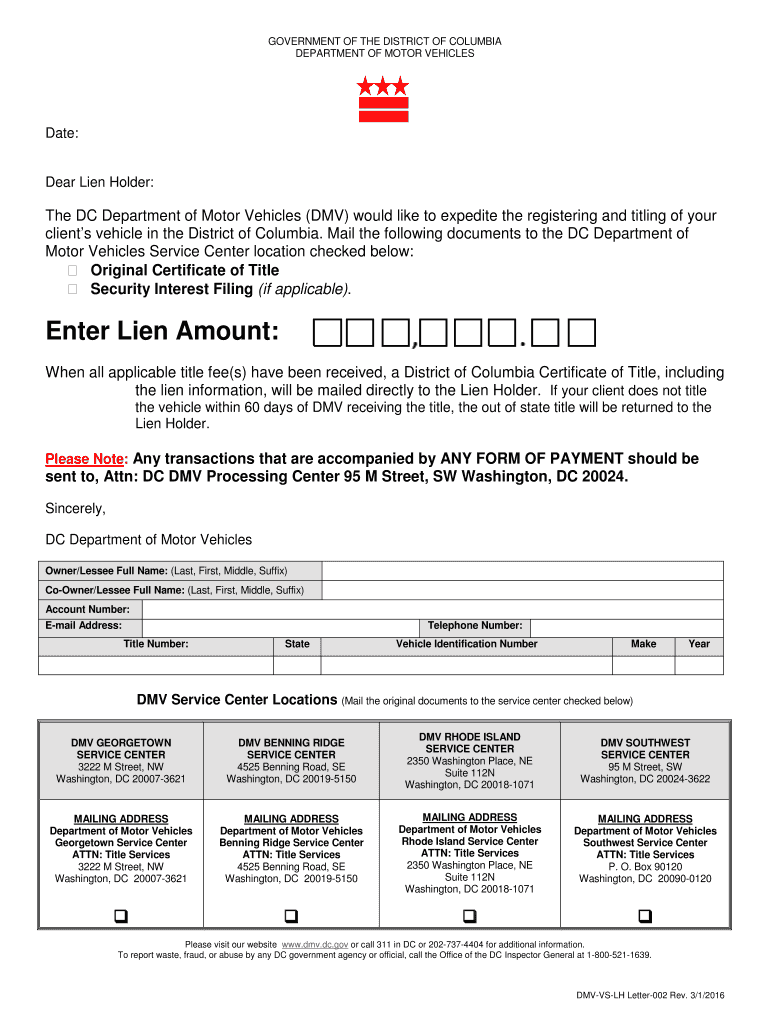
Dmv Vs Lh Letter 002 Form


What is the DMV vs LH Letter 002?
The DMV vs LH Letter 002 is a specific form used primarily in the context of vehicle registration and title issues. This document serves as a formal communication between the Department of Motor Vehicles (DMV) and individuals or entities regarding discrepancies or disputes related to vehicle ownership. It is crucial for resolving issues that may arise during the registration process, ensuring that all parties have a clear understanding of their rights and responsibilities.
How to Use the DMV vs LH Letter 002
Using the DMV vs LH Letter 002 involves completing the form accurately and submitting it to the appropriate DMV office. The form typically requires detailed information about the vehicle, including its make, model, year, and identification number. Additionally, you will need to provide personal information, such as your name, address, and contact details. Once completed, the form can be submitted either online, by mail, or in person, depending on the specific requirements of your state’s DMV.
Steps to Complete the DMV vs LH Letter 002
Completing the DMV vs LH Letter 002 involves several key steps:
- Gather all necessary information about the vehicle and the parties involved.
- Carefully fill out the form, ensuring that all details are accurate and complete.
- Review the form for any errors or omissions before submission.
- Submit the completed form to the appropriate DMV office, following the submission method that best suits your needs.
Key Elements of the DMV vs LH Letter 002
Several key elements must be included in the DMV vs LH Letter 002 to ensure its validity:
- Vehicle Information: Make, model, year, and VIN (Vehicle Identification Number).
- Personal Information: Name, address, and contact information of the individual or entity submitting the form.
- Reason for Submission: A clear explanation of the issue or dispute that necessitates the use of this form.
- Signature: The form must be signed by the individual or authorized representative to validate the submission.
Legal Use of the DMV vs LH Letter 002
The DMV vs LH Letter 002 is legally recognized as a formal document that can be used in disputes regarding vehicle titles and registrations. It is essential that the form is completed accurately and submitted according to state regulations to ensure it is considered valid. This form can be referenced in legal proceedings if necessary, making it important to maintain a copy for your records.
State-Specific Rules for the DMV vs LH Letter 002
Each state may have specific rules and regulations governing the use of the DMV vs LH Letter 002. It is important to consult your state’s DMV website or contact their office directly for guidance on any unique requirements. These may include variations in the information required, submission methods, and processing times. Being aware of these state-specific rules can help avoid delays or complications in resolving your vehicle-related issues.
Quick guide on how to complete dmv vs lh letter 002
Complete Dmv Vs Lh Letter 002 effortlessly on any device
Digital document management has gained traction among businesses and individuals alike. It offers an excellent environmentally friendly alternative to traditional printed and signed paperwork, allowing you to locate the correct form and securely store it online. airSlate SignNow equips you with all the necessary tools to create, modify, and eSign your documents quickly without complications. Manage Dmv Vs Lh Letter 002 on any device using airSlate SignNow's Android or iOS applications and enhance any document-related process today.
The easiest way to modify and eSign Dmv Vs Lh Letter 002 with minimal effort
- Locate Dmv Vs Lh Letter 002 and click Get Form to begin.
- Utilize the tools we offer to complete your form.
- Highlight important sections of your documents or conceal sensitive information with tools provided by airSlate SignNow specifically for that purpose.
- Generate your eSignature using the Sign tool, which takes mere seconds and holds the same legal validity as a conventional wet ink signature.
- Review the details and click the Done button to save your modifications.
- Choose how you wish to share your form, via email, text message (SMS), or an invitation link, or download it to your PC.
Eliminate concerns about lost or misplaced documents, tedious form navigation, or mistakes that necessitate printing new document copies. airSlate SignNow addresses your document management requirements in just a few clicks from any device of your preference. Alter and eSign Dmv Vs Lh Letter 002 and guarantee excellent communication throughout your form preparation process with airSlate SignNow.
Create this form in 5 minutes or less
Create this form in 5 minutes!
How to create an eSignature for the dmv vs lh letter 002
How to generate an eSignature for a PDF file online
How to generate an eSignature for a PDF file in Google Chrome
How to create an electronic signature for signing PDFs in Gmail
The best way to make an eSignature right from your mobile device
The best way to create an eSignature for a PDF file on iOS
The best way to make an eSignature for a PDF on Android devices
People also ask
-
What is a DC letter form?
A DC letter form is a specialized document used for various purposes, including legal and business transactions. It typically requires signatures and can be seamlessly managed with solutions like airSlate SignNow. By utilizing a DC letter form, you ensure that the document is legally binding and properly signed.
-
How can I create a DC letter form using airSlate SignNow?
Creating a DC letter form with airSlate SignNow is straightforward. You can either upload your template or choose from our library of templates and easily customize it. Once your form is set, you can start sending it for eSigning within minutes.
-
Is airSlate SignNow affordable for small businesses needing a DC letter form?
Absolutely! airSlate SignNow offers competitive pricing plans designed for small businesses and startups needing a DC letter form. Our cost-effective solutions ensure you have access to essential eSigning features without breaking the bank.
-
What features make airSlate SignNow ideal for managing DC letter forms?
airSlate SignNow offers numerous features for managing DC letter forms, including customizable templates, secure cloud storage, and real-time tracking of document status. These features streamline your workflow, saving you time while ensuring compliance and security.
-
Can I integrate airSlate SignNow with other applications for my DC letter form needs?
Yes, airSlate SignNow easily integrates with various applications, allowing you to manage your DC letter forms more efficiently. Whether you're using CRM software or project management tools, our integrations ensure that your document workflows remain seamless.
-
What are the benefits of using airSlate SignNow for my DC letter form needs?
By using airSlate SignNow for your DC letter form needs, you benefit from an easy-to-use interface, robust security features, and the ability to track document progress. This enhances collaboration and ensures that all parties can sign documents swiftly and securely.
-
Does airSlate SignNow provide mobile support for signing DC letter forms?
Yes, airSlate SignNow has a mobile application that allows you to manage and sign your DC letter forms on the go. This flexibility enables you to handle important documents anytime, anywhere, ensuring you never miss a deadline.
Get more for Dmv Vs Lh Letter 002
- Drug court mcminnville tn form
- Ds 3032 14926083 form
- Cobell scholarship bfinancialb needs banalysisb cobellscholar form
- R2t4 worksheet pdf form
- Algebra 2 chapter 3 test answer key form
- Woolcock peak flow chart asthma australia form
- Printable dog surrender form
- Investing in early educators stipend program appeals process form
Find out other Dmv Vs Lh Letter 002
- How To Sign Oregon High Tech Document
- How Do I Sign California Insurance PDF
- Help Me With Sign Wyoming High Tech Presentation
- How Do I Sign Florida Insurance PPT
- How To Sign Indiana Insurance Document
- Can I Sign Illinois Lawers Form
- How To Sign Indiana Lawers Document
- How To Sign Michigan Lawers Document
- How To Sign New Jersey Lawers PPT
- How Do I Sign Arkansas Legal Document
- How Can I Sign Connecticut Legal Document
- How Can I Sign Indiana Legal Form
- Can I Sign Iowa Legal Document
- How Can I Sign Nebraska Legal Document
- How To Sign Nevada Legal Document
- Can I Sign Nevada Legal Form
- How Do I Sign New Jersey Legal Word
- Help Me With Sign New York Legal Document
- How Do I Sign Texas Insurance Document
- How Do I Sign Oregon Legal PDF