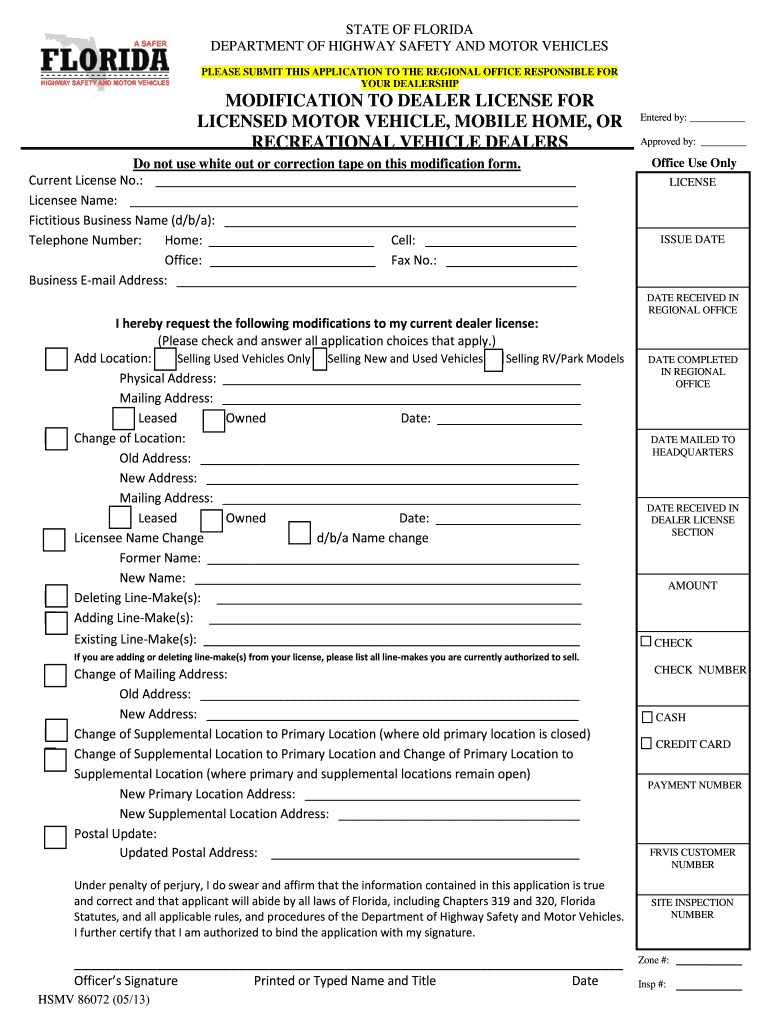
Hsmv 86072 Form 2013


What is the Hsmv 86072 Form
The Hsmv 86072 Form is a document used in the state of Florida for the purpose of requesting a replacement or duplicate title for a motor vehicle. This form is essential for individuals who have lost their original title or need to obtain a new one due to damage or other reasons. The form includes important information such as the vehicle identification number (VIN), the owner's details, and the reason for the request. Understanding this form is crucial for ensuring that vehicle ownership is properly documented and recognized by the state.
How to use the Hsmv 86072 Form
Using the Hsmv 86072 Form involves several straightforward steps. First, gather all necessary information, including your vehicle's VIN and personal identification details. Next, accurately fill out the form, ensuring that all required fields are completed. After filling out the form, you will need to submit it along with any applicable fees to the appropriate Florida Department of Highway Safety and Motor Vehicles (DHSMV) office. It is important to keep a copy of the submitted form for your records.
Steps to complete the Hsmv 86072 Form
Completing the Hsmv 86072 Form requires careful attention to detail. Follow these steps:
- Begin by downloading or obtaining a physical copy of the form.
- Provide your personal information, including your name, address, and contact details.
- Enter the vehicle information, including the VIN, make, model, and year.
- Indicate the reason for requesting a duplicate title.
- Sign and date the form to certify the information is accurate.
After completing the form, review it for any errors before submission.
Legal use of the Hsmv 86072 Form
The Hsmv 86072 Form is legally recognized by the state of Florida for processing title replacements. To ensure its legal validity, the form must be filled out completely and accurately. Additionally, the submission must adhere to state regulations, including payment of any required fees. Using this form correctly helps protect your rights as a vehicle owner and facilitates the proper transfer of title ownership.
Form Submission Methods
The Hsmv 86072 Form can be submitted through various methods to accommodate different preferences. You can choose to submit the form online via the Florida DHSMV's official website, where available. Alternatively, you may mail the completed form along with payment to the designated address provided on the form. In-person submissions can also be made at local DHSMV offices, allowing for immediate processing and assistance if needed.
Key elements of the Hsmv 86072 Form
Several key elements are essential to the Hsmv 86072 Form, ensuring that it serves its purpose effectively. These elements include:
- Vehicle Identification Number (VIN): A unique identifier for the vehicle.
- Owner Information: Details about the individual requesting the title replacement.
- Reason for Request: A clear explanation of why a duplicate title is needed.
- Signature: The owner's signature is necessary to validate the request.
Including all these elements is vital for the successful processing of your request.
Quick guide on how to complete hsmv 86072 2011 form
Complete Hsmv 86072 Form seamlessly on any device
Digital document management has become increasingly popular among companies and individuals. It serves as a perfect eco-friendly substitute for conventional printed and signed paperwork, allowing you to access the right form and securely store it online. airSlate SignNow provides all the resources you need to create, modify, and electronically sign your documents swiftly without any delays. Manage Hsmv 86072 Form on any device using airSlate SignNow Android or iOS applications and enhance any document-based operation today.
How to modify and eSign Hsmv 86072 Form effortlessly
- Obtain Hsmv 86072 Form and then click Get Form to begin.
- Utilize the tools we provide to complete your document.
- Highlight pertinent sections of your documents or obscure sensitive information with the tools airSlate SignNow specifically offers for that purpose.
- Create your signature using the Sign tool, which takes seconds and carries the same legal validity as a traditional handwritten signature.
- Review the details and then click the Done button to save your modifications.
- Select how you wish to send your form, by email, text message (SMS), or invitation link, or download it to your computer.
Eliminate the stress of lost or misplaced files, tedious document searching, or errors that necessitate printing new copies. airSlate SignNow meets your document management needs in just a few clicks from any device of your choice. Modify and eSign Hsmv 86072 Form and ensure excellent communication at every stage of the form preparation process with airSlate SignNow.
Create this form in 5 minutes or less
Find and fill out the correct hsmv 86072 2011 form
Create this form in 5 minutes!
How to create an eSignature for the hsmv 86072 2011 form
How to make an eSignature for a PDF document online
How to make an eSignature for a PDF document in Google Chrome
The way to generate an eSignature for signing PDFs in Gmail
The way to create an electronic signature right from your smart phone
The best way to make an eSignature for a PDF document on iOS
The way to create an electronic signature for a PDF on Android OS
People also ask
-
What is the Hsmv 86072 Form?
The Hsmv 86072 Form is a document used for various vehicle registration and titling purposes in Florida. This form is essential for individuals looking to manage their vehicle-related transactions smoothly and efficiently. With airSlate SignNow, you can easily complete and eSign the Hsmv 86072 Form online.
-
How can I fill out the Hsmv 86072 Form using airSlate SignNow?
Filling out the Hsmv 86072 Form with airSlate SignNow is simple. Users can upload the form, enter the required details directly in our user-friendly interface, and then eSign it. This process eliminates manual paperwork and speeds up the submission of the Hsmv 86072 Form.
-
Is there a fee for using airSlate SignNow to eSign the Hsmv 86072 Form?
Yes, airSlate SignNow offers various pricing plans that cater to different needs. Depending on the chosen plan, users can access features that allow for unlimited eSigning and document management, including the Hsmv 86072 Form. Consider the pricing plan that best suits your business requirements.
-
What are the benefits of using airSlate SignNow for the Hsmv 86072 Form?
Using airSlate SignNow to manage the Hsmv 86072 Form provides multiple benefits, including increased efficiency, reduced paperwork, and enhanced security. The platform allows for quick edits and easy sharing of the form, ensuring faster processing times. Additionally, it ensures that your documents remain compliant with legal standards.
-
Can I integrate airSlate SignNow with other applications for managing the Hsmv 86072 Form?
Yes, airSlate SignNow offers integrations with various applications and CRMs, making it easier to manage and store the Hsmv 86072 Form alongside your existing workflows. With seamless integration capabilities, you can enhance your productivity and streamline your document management process.
-
How does airSlate SignNow ensure the security of my Hsmv 86072 Form?
airSlate SignNow prioritizes the security of your documents, including the Hsmv 86072 Form, by utilizing advanced encryption protocols and secure storage solutions. Our platform ensures that all transmitted data is protected and only accessible by authorized users. Trust airSlate SignNow for secure eSigning and document handling.
-
Is there customer support available for assistance with the Hsmv 86072 Form?
Absolutely! airSlate SignNow provides dedicated customer support to assist users with any questions related to the Hsmv 86072 Form. Whether you need help with filling out the form or navigating the platform, our support team is ready to assist you via chat, email, or phone.
Get more for Hsmv 86072 Form
- Police department county of suffolk pistol license applicant form
- Attachment a physicians statement illinois form
- Tree hazard evaluation form lake oswego oregon
- Yeast bread worksheet answers form
- State of ri school physical form
- Vloga za oetovski dopust form
- Provider transfer form early learning coalition of seminole
- Administration recordsecurity checklist form
Find out other Hsmv 86072 Form
- Sign Indiana Legal Cease And Desist Letter Easy
- Can I Sign Kansas Legal LLC Operating Agreement
- Sign Kansas Legal Cease And Desist Letter Now
- Sign Pennsylvania Insurance Business Plan Template Safe
- Sign Pennsylvania Insurance Contract Safe
- How Do I Sign Louisiana Legal Cease And Desist Letter
- How Can I Sign Kentucky Legal Quitclaim Deed
- Sign Kentucky Legal Cease And Desist Letter Fast
- Sign Maryland Legal Quitclaim Deed Now
- Can I Sign Maine Legal NDA
- How To Sign Maine Legal Warranty Deed
- Sign Maine Legal Last Will And Testament Fast
- How To Sign Maine Legal Quitclaim Deed
- Sign Mississippi Legal Business Plan Template Easy
- How Do I Sign Minnesota Legal Residential Lease Agreement
- Sign South Carolina Insurance Lease Agreement Template Computer
- Sign Missouri Legal Last Will And Testament Online
- Sign Montana Legal Resignation Letter Easy
- How Do I Sign Montana Legal IOU
- How Do I Sign Montana Legal Quitclaim Deed