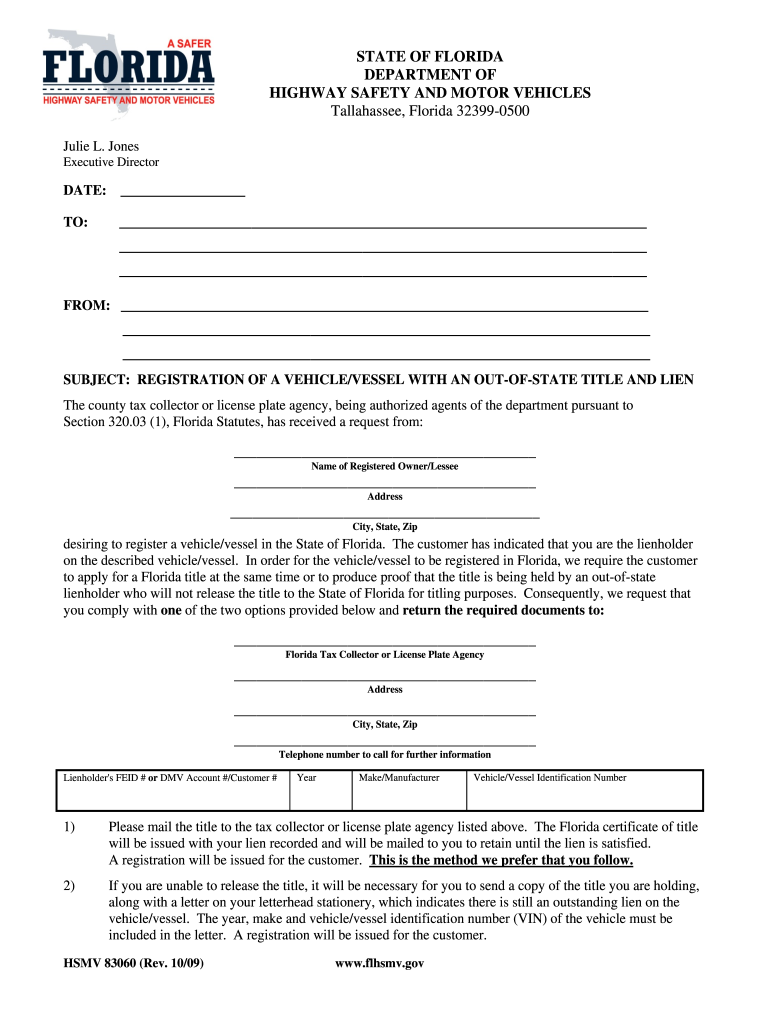
Hsmv 83060 Form 2014


What is the Hsmv 83060 Form
The Hsmv 83060 Form is a crucial document used primarily in the state of Florida for vehicle registration and title transactions. This form is essential for individuals looking to register a vehicle, obtain a title, or transfer ownership. It serves as a formal declaration of the vehicle's details, including the Vehicle Identification Number (VIN), make, model, year, and the owner's information. Understanding the purpose of this form is vital for ensuring compliance with state regulations and facilitating smooth vehicle transactions.
How to use the Hsmv 83060 Form
Using the Hsmv 83060 Form involves several steps to ensure accurate completion and submission. First, gather all necessary information regarding the vehicle and the owner. This includes the VIN, the previous owner's details, and any relevant purchase information. Next, fill out the form carefully, ensuring that all fields are completed accurately. Once completed, the form can be submitted to the local Department of Highway Safety and Motor Vehicles (DHSMV) office, either in person or via mail, depending on your preference and local regulations.
Steps to complete the Hsmv 83060 Form
Completing the Hsmv 83060 Form requires attention to detail. Follow these steps for proper completion:
- Collect all required information, including vehicle details and ownership history.
- Obtain the Hsmv 83060 Form from the Florida DHSMV website or local office.
- Fill in the form, ensuring accuracy in all fields, including the VIN and owner information.
- Review the completed form for any errors or omissions.
- Submit the form to the appropriate DHSMV office, either in person or by mail.
Legal use of the Hsmv 83060 Form
The legal use of the Hsmv 83060 Form is governed by Florida state laws regarding vehicle registration and titling. This form must be filled out accurately to avoid potential legal issues, such as delays in registration or ownership disputes. The information provided on this form is legally binding, meaning that any inaccuracies could lead to penalties or complications in the transaction. It is essential to ensure that all provided information is truthful and complete to maintain compliance with state regulations.
Key elements of the Hsmv 83060 Form
Several key elements are essential to the Hsmv 83060 Form. These include:
- Vehicle Identification Number (VIN): A unique code that identifies the vehicle.
- Owner Information: Details about the current owner, including name and address.
- Previous Owner Information: If applicable, the details of the previous owner.
- Vehicle Details: Make, model, year, and color of the vehicle.
- Signature: The owner's signature is required to validate the form.
Form Submission Methods
The Hsmv 83060 Form can be submitted through various methods, providing flexibility for users. The primary submission methods include:
- In-Person: Submit the completed form at your local DHSMV office.
- By Mail: Send the form to the designated address provided by the DHSMV.
- Online: In some cases, electronic submission may be available through the DHSMV's online portal.
Quick guide on how to complete hsmv 83060 form 2009
Complete Hsmv 83060 Form effortlessly on any gadget
Managing documents online has become increasingly popular among companies and individuals. It presents a perfect environmentally friendly substitute for conventional printed and signed documents, as you can acquire the necessary form and securely store it online. airSlate SignNow equips you with all the resources required to create, alter, and eSign your documents swiftly without interruptions. Handle Hsmv 83060 Form on any gadget with airSlate SignNow Android or iOS applications and simplify any document-related process today.
The simplest way to modify and eSign Hsmv 83060 Form without hassle
- Find Hsmv 83060 Form and then click Get Form to commence.
- Utilize the tools we offer to fill out your form.
- Emphasize pertinent sections of your documents or redact sensitive information with tools that airSlate SignNow provides specifically for that purpose.
- Generate your eSignature using the Sign tool, which takes seconds and holds the same legal validity as a conventional wet ink signature.
- Review all the details and then click on the Done button to save your changes.
- Choose your preferred method of delivering your form, either by email, SMS, or invitation link, or download it to your computer.
Say goodbye to lost or misplaced documents, tedious form searches, or mistakes that require printing new document copies. airSlate SignNow fulfills your document management needs in just a few clicks from your chosen device. Edit and eSign Hsmv 83060 Form and ensure excellent communication at any stage of your form preparation process with airSlate SignNow.
Create this form in 5 minutes or less
Find and fill out the correct hsmv 83060 form 2009
Create this form in 5 minutes!
How to create an eSignature for the hsmv 83060 form 2009
How to make an eSignature for your PDF in the online mode
How to make an eSignature for your PDF in Chrome
The way to generate an electronic signature for putting it on PDFs in Gmail
The way to create an electronic signature from your smart phone
The best way to make an electronic signature for a PDF on iOS devices
The way to create an electronic signature for a PDF file on Android OS
People also ask
-
What is the Hsmv 83060 Form?
The Hsmv 83060 Form is a crucial document used for vehicle registration and title transfers in Florida. This form provides essential information required by the Florida Department of Highway Safety and Motor Vehicles. Utilizing airSlate SignNow, you can easily fill, sign, and send the Hsmv 83060 Form securely online.
-
How can airSlate SignNow help with the Hsmv 83060 Form?
airSlate SignNow offers a user-friendly platform that simplifies the process of completing and signing the Hsmv 83060 Form. With its intuitive interface, users can quickly fill in necessary details, add electronic signatures, and share the form with relevant parties. This speeds up the submission process and ensures compliance with state regulations.
-
Is there a cost associated with using airSlate SignNow for the Hsmv 83060 Form?
Yes, there is a cost associated with using airSlate SignNow, but it is designed to be a cost-effective solution. Pricing plans are flexible and cater to various business needs, ensuring you only pay for the features you use. By streamlining the completion and signing of the Hsmv 83060 Form, many users find the investment worthwhile.
-
What features does airSlate SignNow offer for managing the Hsmv 83060 Form?
airSlate SignNow includes features such as document templates, electronic signatures, and real-time tracking for the Hsmv 83060 Form. Users can save time with reusable templates and ensure accuracy with easy editing tools. Additionally, the platform provides security measures to protect your sensitive information.
-
Can I integrate airSlate SignNow with other applications for handling the Hsmv 83060 Form?
Absolutely! airSlate SignNow offers integrations with various applications, enhancing your workflow while dealing with the Hsmv 83060 Form. You can sync with CRM systems, cloud storage, and productivity tools, streamlining document management and saving time in your operations.
-
What are the benefits of using airSlate SignNow for the Hsmv 83060 Form?
Using airSlate SignNow for the Hsmv 83060 Form provides numerous benefits, including increased efficiency, enhanced security, and reduced paper waste. The electronic signing process is faster than traditional methods, helping you expedite vehicle registration and title changes. Plus, you gain peace of mind knowing your documents are securely stored and easily accessible.
-
Is it easy to get started with airSlate SignNow for the Hsmv 83060 Form?
Yes, getting started with airSlate SignNow is simple and quick. After creating an account, you can access various templates, including the Hsmv 83060 Form, and start filling them out immediately. The platform also provides helpful tutorials and customer support to guide you through the process.
Get more for Hsmv 83060 Form
- Fort bragg firearm registration form
- Human papillomavirus hpv immunization consent form
- Start of service request thank you for joining metropcs form
- The treasure of lemon brown answer key pdf form
- Safelite solutions network phone number form
- Sample attendance policy 2 absences per month doc form
- Request for permit form
- Ocps direct deposit 488279988 form
Find out other Hsmv 83060 Form
- Can I eSignature Louisiana Courts Document
- How To Electronic signature Arkansas Banking Document
- How Do I Electronic signature California Banking Form
- How Do I eSignature Michigan Courts Document
- Can I eSignature Missouri Courts Document
- How Can I Electronic signature Delaware Banking PDF
- Can I Electronic signature Hawaii Banking Document
- Can I eSignature North Carolina Courts Presentation
- Can I eSignature Oklahoma Courts Word
- How To Electronic signature Alabama Business Operations Form
- Help Me With Electronic signature Alabama Car Dealer Presentation
- How Can I Electronic signature California Car Dealer PDF
- How Can I Electronic signature California Car Dealer Document
- How Can I Electronic signature Colorado Car Dealer Form
- How To Electronic signature Florida Car Dealer Word
- How Do I Electronic signature Florida Car Dealer Document
- Help Me With Electronic signature Florida Car Dealer Presentation
- Can I Electronic signature Georgia Car Dealer PDF
- How Do I Electronic signature Georgia Car Dealer Document
- Can I Electronic signature Georgia Car Dealer Form