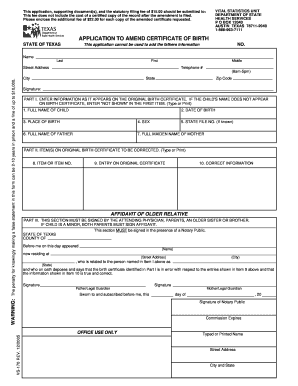
Amendment Form for Birth Certificate


What is the amendment form for birth certificate?
The amendment form for birth certificate is a legal document used to request changes to the information recorded on a birth certificate. This may include corrections of errors, updates to names, or changes in parental information. The form is essential for ensuring that official records accurately reflect an individual's identity and personal history.
How to use the amendment form for birth certificate
Using the amendment form for birth certificate involves several steps to ensure proper completion and submission. First, obtain the correct form from the relevant state or local vital records office. Next, fill out the form with accurate information, providing necessary details such as the individual's name, date of birth, and the specific changes requested. It is important to include any required documentation that supports the amendment, such as identification or legal documents.
Steps to complete the amendment form for birth certificate
Completing the amendment form for birth certificate requires careful attention to detail. Follow these steps:
- Gather necessary information, including the original birth certificate and supporting documents.
- Obtain the amendment form from the appropriate state or local office.
- Fill out the form accurately, ensuring all required fields are completed.
- Attach any supporting documents that validate the requested changes.
- Review the completed form for accuracy before submission.
Legal use of the amendment form for birth certificate
The amendment form for birth certificate is legally recognized when it meets specific requirements set by state laws. It must be completed accurately and submitted to the appropriate vital records office. Compliance with local regulations ensures that the changes made to the birth certificate are valid and enforceable. Additionally, using a reliable digital platform for submission can enhance the legal standing of the document.
Required documents
When submitting the amendment form for birth certificate, certain documents are typically required to support the request. These may include:
- A copy of the original birth certificate.
- Identification documents, such as a driver's license or passport.
- Legal documents that justify the requested changes, like marriage certificates or court orders.
State-specific rules for the amendment form for birth certificate
Each state in the U.S. has its own rules and regulations regarding the amendment form for birth certificate. It is essential to check the specific requirements for the state where the birth certificate was issued. This may include variations in the form itself, fees for processing, and the types of acceptable supporting documents. Understanding these rules helps ensure a smooth amendment process.
Quick guide on how to complete amendment form for birth certificate
Effortlessly prepare Amendment Form For Birth Certificate on any device
Managing documents online has become increasingly popular among businesses and individuals. It offers a perfect environmentally friendly substitute for traditional printed and signed papers, as you can locate the right form and securely keep it online. airSlate SignNow provides all the tools necessary for you to create, modify, and electronically sign your documents swiftly without any delays. Handle Amendment Form For Birth Certificate on any device with airSlate SignNow's Android or iOS applications and simplify any document-related procedure today.
The easiest way to edit and electronically sign Amendment Form For Birth Certificate effortlessly
- Locate Amendment Form For Birth Certificate and click Get Form to begin.
- Utilize the tools available to complete your form.
- Emphasize important sections of the documents or redact sensitive information using the tools that airSlate SignNow provides specifically for that purpose.
- Create your signature with the Sign tool, which takes only a few seconds and has the same legal validity as a conventional ink signature.
- Review the details and then click on the Done button to save your changes.
- Choose your preferred method for sending your form, whether by email, text message (SMS), invitation link, or download it to your computer.
Say goodbye to lost or misplaced documents, tedious form searches, and mistakes that necessitate printing new copies. airSlate SignNow meets your document management requirements in just a few clicks from your chosen device. Modify and electronically sign Amendment Form For Birth Certificate and ensure excellent communication at every step of your form preparation process with airSlate SignNow.
Create this form in 5 minutes or less
Create this form in 5 minutes!
How to create an eSignature for the amendment form for birth certificate
How to create an electronic signature for a PDF online
How to create an electronic signature for a PDF in Google Chrome
How to create an e-signature for signing PDFs in Gmail
How to create an e-signature right from your smartphone
How to create an e-signature for a PDF on iOS
How to create an e-signature for a PDF on Android
People also ask
-
What is a birth certificate amendment form?
A birth certificate amendment form is a legal document used to request changes or corrections to the information on a birth certificate. This can include updates such as name changes, corrections of typos, or updates of parental information. Understanding how to fill out this form correctly is crucial for ensuring that the changes are accepted by the appropriate authorities.
-
How can airSlate SignNow help with the birth certificate amendment form?
airSlate SignNow provides an easy-to-use platform that allows you to fill out, sign, and send your birth certificate amendment form electronically. With our service, you can streamline the process, ensuring that your forms are correctly completed and securely submitted. Our platform simplifies the editing of documents and provides a seamless experience for users.
-
What are the benefits of using airSlate SignNow to manage my birth certificate amendment form?
Using airSlate SignNow provides several benefits when managing your birth certificate amendment form, including greater convenience, faster processing times, and improved document security. Our service allows you to electronically sign your form and track its status, eliminating the need for physical paperwork. You can also save time by accessing your documents from any device.
-
Is there a cost associated with using airSlate SignNow for the birth certificate amendment form?
Yes, airSlate SignNow offers various pricing plans to suit different needs, including access to features that can assist with your birth certificate amendment form. While there may be a nominal fee, the value added through enhanced functionality and ease of use makes it a cost-effective solution for managing important documents. Check our website for specific pricing details.
-
Can I integrate airSlate SignNow with other applications while handling the birth certificate amendment form?
Absolutely! airSlate SignNow allows for seamless integrations with various applications, enhancing your ability to manage your birth certificate amendment form and other documents. Whether you need to sync with Google Drive, Dropbox, or other cloud services, our platform supports these integrations to streamline your workflow and enhance collaboration.
-
How secure is the information I submit with the birth certificate amendment form through airSlate SignNow?
The security of your information is a top priority at airSlate SignNow. We implement robust encryption and industry-standard security measures to safeguard your data when submitting the birth certificate amendment form. You can trust that your personal information remains confidential and protected throughout the process.
-
How do I get started with airSlate SignNow for my birth certificate amendment form?
Getting started with airSlate SignNow for your birth certificate amendment form is simple. You can sign up for an account on our website and explore our intuitive interface. Once you're registered, you can easily upload your form, fill it out, and use our e-signature capabilities to complete the process efficiently.
Get more for Amendment Form For Birth Certificate
- Is it necessary to file new mexico form pte as well as form rpd
- Fillable kansas department of revenue application to form
- Page 67 title 26internal revenue code21 form
- K 40pt property tax relief claim for low income seniors form
- Irs issues revised form 8915 f for reporting qualified
- Homestead property tax refunds here for us to take form
- Form 502w pass through entity withholding tax payment form 502w pass through entity withholding tax payment
- K 40svr property tax relief claim for seniors and form
Find out other Amendment Form For Birth Certificate
- eSignature Missouri Charity Living Will Mobile
- eSignature New Jersey Business Operations Memorandum Of Understanding Computer
- eSignature North Dakota Car Dealer Lease Agreement Safe
- eSignature Oklahoma Car Dealer Warranty Deed Easy
- eSignature Oregon Car Dealer Rental Lease Agreement Safe
- eSignature South Carolina Charity Confidentiality Agreement Easy
- Can I eSignature Tennessee Car Dealer Limited Power Of Attorney
- eSignature Utah Car Dealer Cease And Desist Letter Secure
- eSignature Virginia Car Dealer Cease And Desist Letter Online
- eSignature Virginia Car Dealer Lease Termination Letter Easy
- eSignature Alabama Construction NDA Easy
- How To eSignature Wisconsin Car Dealer Quitclaim Deed
- eSignature California Construction Contract Secure
- eSignature Tennessee Business Operations Moving Checklist Easy
- eSignature Georgia Construction Residential Lease Agreement Easy
- eSignature Kentucky Construction Letter Of Intent Free
- eSignature Kentucky Construction Cease And Desist Letter Easy
- eSignature Business Operations Document Washington Now
- How To eSignature Maine Construction Confidentiality Agreement
- eSignature Maine Construction Quitclaim Deed Secure