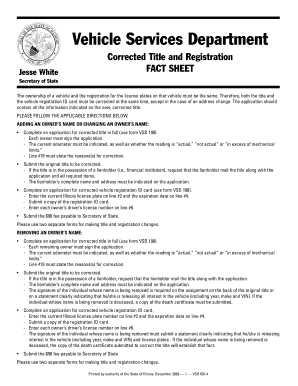
Illinois Form Vsd 190 PDF


What is the Illinois Form Vsd 190 Pdf
The Illinois Form Vsd 190 is a crucial document used primarily for the transfer of ownership of a vehicle in the state of Illinois. This form is necessary when a vehicle is sold, gifted, or otherwise transferred from one party to another. The Vsd 190 form serves as a formal declaration of the change in ownership and is essential for legal and registration purposes. It includes important information such as the vehicle's identification number (VIN), the names and addresses of the buyer and seller, and details regarding the transaction.
How to use the Illinois Form Vsd 190 Pdf
Using the Illinois Form Vsd 190 involves a straightforward process. First, ensure that you have the correct version of the form, which can be downloaded as a PDF. After obtaining the form, fill in the required fields accurately, including the vehicle's details and the parties involved in the transaction. Once completed, both the buyer and seller should sign the document to validate the transfer. It is advisable to keep a copy of the signed form for personal records, as it may be needed for future reference or in case of any disputes.
Steps to complete the Illinois Form Vsd 190 Pdf
Completing the Illinois Form Vsd 190 involves several key steps:
- Download the Vsd 190 form from a reliable source.
- Provide the vehicle's VIN, make, model, and year in the designated fields.
- Fill in the names, addresses, and signatures of both the seller and buyer.
- Indicate the sale price or state if the vehicle is a gift.
- Review the completed form for accuracy and completeness.
- Submit the form to the appropriate state agency, such as the Illinois Secretary of State, for processing.
Legal use of the Illinois Form Vsd 190 Pdf
The Illinois Form Vsd 190 is legally recognized as a binding document that facilitates the transfer of vehicle ownership. For the form to be considered valid, it must be completed accurately and signed by both parties. The completion of this form is essential for the buyer to register the vehicle in their name, ensuring that all legal obligations are met. Additionally, the form serves as proof of the transaction, which can be important for tax purposes and in the event of any legal disputes regarding ownership.
How to obtain the Illinois Form Vsd 190 Pdf
The Illinois Form Vsd 190 can be easily obtained online. It is available as a downloadable PDF from the Illinois Secretary of State's official website or other authorized platforms that provide state forms. Users should ensure they are downloading the most current version of the form to avoid any issues during the transfer process. Additionally, printed copies may also be available at local Secretary of State offices or certain motor vehicle service centers throughout Illinois.
Key elements of the Illinois Form Vsd 190 Pdf
Key elements of the Illinois Form Vsd 190 include:
- Vehicle Information: This includes the VIN, make, model, and year of the vehicle.
- Buyer and Seller Details: Names, addresses, and signatures of both parties are required.
- Transaction Details: The form must indicate whether the vehicle is sold or gifted, along with the sale price if applicable.
- Date of Transfer: The date when the ownership transfer takes place must be recorded.
Quick guide on how to complete illinois form vsd 190 pdf
Prepare Illinois Form Vsd 190 Pdf effortlessly on any device
Digital document management has become increasingly popular among businesses and individuals. It offers an ideal environmentally friendly substitute for conventional printed and signed documents, as you can easily locate the appropriate form and securely save it online. airSlate SignNow provides all the tools necessary to create, modify, and eSign your documents swiftly without delays. Manage Illinois Form Vsd 190 Pdf on any gadget using airSlate SignNow's Android or iOS applications and simplify any document-related tasks today.
The simplest way to alter and eSign Illinois Form Vsd 190 Pdf without any hassle
- Obtain Illinois Form Vsd 190 Pdf and click Get Form to begin.
- Use the tools we offer to fill out your form.
- Select important sections of your documents or conceal sensitive information with the tools that airSlate SignNow specifically provides for such purposes.
- Create your eSignature using the Sign feature, which takes mere seconds and holds the same legal validity as a traditional handwritten signature.
- Review all the details and click on the Done button to save your changes.
- Decide how you want to share your form—via email, text message (SMS), or invitation link, or download it to your computer.
Say goodbye to lost or misfiled documents, tedious form searching, or mistakes that necessitate printing out new document versions. airSlate SignNow fulfills your requirements in document management with just a few clicks from a device of your selection. Alter and eSign Illinois Form Vsd 190 Pdf while ensuring excellent communication at every stage of the form preparation process with airSlate SignNow.
Create this form in 5 minutes or less
Create this form in 5 minutes!
How to create an eSignature for the illinois form vsd 190 pdf
The way to create an electronic signature for a PDF document online
The way to create an electronic signature for a PDF document in Google Chrome
How to generate an eSignature for signing PDFs in Gmail
How to make an eSignature from your smart phone
The best way to create an eSignature for a PDF document on iOS
How to make an eSignature for a PDF file on Android OS
People also ask
-
What is VSD 190 and how does it relate to airSlate SignNow?
VSD 190 is a document management standard that can be easily integrated with airSlate SignNow to enhance your document workflows. By using VSD 190, you streamline the signing process while ensuring compliance with industry standards.
-
What pricing options are available for airSlate SignNow users interested in VSD 190?
airSlate SignNow offers flexible pricing plans that accommodate different business needs. Whether you are looking for individual or team licenses, our pricing remains cost-effective, especially when leveraging the VSD 190 integration.
-
Are there any specific features in airSlate SignNow that support VSD 190?
Yes, airSlate SignNow includes features that support VSD 190 compliance, such as customizable templates and advanced security options. These features ensure that your electronic signatures and documents meet the necessary standards without compromising usability.
-
What are the benefits of using airSlate SignNow with VSD 190?
Using airSlate SignNow with VSD 190 provides several benefits, including enhanced document security and easier compliance with legal standards. Additionally, users can enjoy smoother workflows, reducing the time spent on routine tasks.
-
Can airSlate SignNow integrate with other tools while managing VSD 190 documents?
Absolutely! airSlate SignNow is designed to integrate seamlessly with various applications, allowing users to manage VSD 190 documents alongside their existing tools. This integration capability enhances productivity and streamlines the overall signing process.
-
Is there a mobile app for airSlate SignNow that can handle VSD 190 documents?
Yes, airSlate SignNow offers a mobile app that allows users to manage and sign VSD 190 documents on the go. This convenience ensures that you can address your document needs anytime, anywhere, without compromising functionality.
-
How can I ensure my VSD 190 documents are secure with airSlate SignNow?
airSlate SignNow employs robust encryption and security measures to keep your VSD 190 documents safe. Features like user authentication and audit trails further enhance the security of your sensitive documents.
Get more for Illinois Form Vsd 190 Pdf
- Sold as is form
- Omb no 1513 007 instructions form
- Pratiyogita form
- Global stock plan services letter of authorization for stock form
- Intake application form
- End use statement for dual use items form
- A basketball camp for girls that will focus on the teaching of the fundamentals of basketball form
- Legacy high school jrotc raider team wordpress com form
Find out other Illinois Form Vsd 190 Pdf
- How To Integrate Sign in Banking
- How To Use Sign in Banking
- Help Me With Use Sign in Banking
- Can I Use Sign in Banking
- How Do I Install Sign in Banking
- How To Add Sign in Banking
- How Do I Add Sign in Banking
- How Can I Add Sign in Banking
- Can I Add Sign in Banking
- Help Me With Set Up Sign in Government
- How To Integrate eSign in Banking
- How To Use eSign in Banking
- How To Install eSign in Banking
- How To Add eSign in Banking
- How To Set Up eSign in Banking
- How To Save eSign in Banking
- How To Implement eSign in Banking
- How To Set Up eSign in Construction
- How To Integrate eSign in Doctors
- How To Use eSign in Doctors