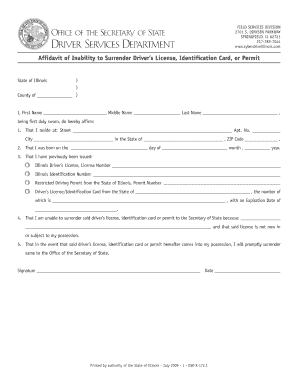
Il Inability Card Form


What is the IL Inability Card?
The IL Inability Card is a document issued by the state of Illinois that serves as proof for individuals who are unable to surrender their driver's license due to specific circumstances. This card is particularly relevant for those who may have lost their license or are facing legal or medical issues that prevent them from complying with standard surrender procedures. It provides a legal framework for individuals to navigate their driving privileges while ensuring compliance with state regulations.
How to Obtain the IL Inability Card
To obtain the IL Inability Card, individuals must follow a specific process outlined by the Illinois Secretary of State. This typically involves filling out the appropriate forms, such as the DSD X printable form, and providing necessary documentation that supports the claim of inability to surrender the driver's license. Applicants may need to provide identification, proof of residency, and any relevant medical or legal documentation. It is advisable to check the official state resources for the most current requirements and procedures.
Steps to Complete the IL Inability Card
Completing the IL Inability Card involves several key steps:
- Obtain the DSD X printable form from the appropriate state resources.
- Fill out the form accurately, ensuring all personal information is correct.
- Gather supporting documents, such as identification and any medical or legal papers that justify the inability to surrender the license.
- Submit the completed form and documents to the designated state office, either online, by mail, or in person.
- Await confirmation from the state regarding the status of the application.
Legal Use of the IL Inability Card
The IL Inability Card is legally recognized in Illinois and serves as an official document that allows individuals to maintain their driving privileges under specific conditions. It is crucial for users to understand that this card does not grant unrestricted driving rights but rather serves as a temporary measure while the individual addresses the reasons for their inability to surrender their driver's license. Compliance with all state regulations is essential to ensure the card remains valid.
Key Elements of the IL Inability Card
Several key elements define the IL Inability Card, including:
- Identification Information: Personal details of the cardholder, including name, address, and date of birth.
- Reason for Inability: A clear statement explaining the circumstances that prevent the individual from surrendering their driver's license.
- Issuing Authority: Information about the state agency responsible for issuing the card, ensuring its legitimacy.
- Expiration Date: The validity period of the card, which must be monitored to maintain compliance.
Form Submission Methods
Individuals can submit the IL Inability Card application through various methods, depending on their preference and the options provided by the state. These methods typically include:
- Online Submission: Many applicants prefer to complete the process digitally for convenience.
- Mail Submission: Sending the completed form and documents via postal service is another option.
- In-Person Submission: Visiting a designated state office to submit the application directly may be required in some cases.
Quick guide on how to complete il inability card
Complete Il Inability Card effortlessly on any gadget
Online document management has become increasingly popular among businesses and individuals. It offers an ideal eco-friendly alternative to conventional printed and signed documents, allowing you to obtain the necessary form and securely store it online. airSlate SignNow provides you with all the resources required to create, modify, and electronically sign your documents promptly without delays. Handle Il Inability Card on any gadget with airSlate SignNow Android or iOS applications and streamline any document-related process today.
How to modify and electronically sign Il Inability Card with ease
- Find Il Inability Card and click on Get Form to begin.
- Utilize the tools we offer to complete your form.
- Emphasize pertinent sections of the documents or conceal sensitive information using tools that airSlate SignNow provides specifically for that purpose.
- Generate your signature with the Sign tool, which takes seconds and holds the same legal validity as a conventional wet ink signature.
- Review all the information and click on the Done button to save your modifications.
- Select how you prefer to send your form, by email, text message (SMS), or invitation link, or download it to your computer.
Forget about lost or misplaced files, tedious form searches, or mistakes that necessitate printing new document copies. airSlate SignNow meets all your document management needs in just a few clicks from any device you choose. Modify and electronically sign Il Inability Card and ensure excellent communication at every stage of the form preparation process with airSlate SignNow.
Create this form in 5 minutes or less
Create this form in 5 minutes!
How to create an eSignature for the il inability card
The way to make an electronic signature for your PDF document online
The way to make an electronic signature for your PDF document in Google Chrome
The best way to make an electronic signature for signing PDFs in Gmail
The best way to make an eSignature from your smart phone
The way to generate an electronic signature for a PDF document on iOS
The best way to make an eSignature for a PDF file on Android OS
People also ask
-
What is an Illinois affidavit card?
An Illinois affidavit card is a legal document used to confirm a statement or fact under oath in the state of Illinois. This card serves to meet the requirements of certain legal processes and can be essential for various transactions or court proceedings.
-
How do I create an Illinois affidavit card using airSlate SignNow?
Creating an Illinois affidavit card with airSlate SignNow is simple and user-friendly. Just upload your document, add the necessary fields for signatures or text, and you can easily send it for eSignature to all required parties.
-
What are the benefits of using airSlate SignNow for my Illinois affidavit card?
Using airSlate SignNow for your Illinois affidavit card streamlines the signing process and saves time. The platform ensures a secure and legally binding signature, enhancing efficiency while allowing you to track the document's status in real-time.
-
Is airSlate SignNow cost-effective for creating an Illinois affidavit card?
Yes, airSlate SignNow offers flexible pricing plans that cater to various needs, making creating your Illinois affidavit card affordable. The cost-effective solution allows for unlimited signatures on your documents, providing great value for businesses.
-
Can I integrate airSlate SignNow with other applications when dealing with Illinois affidavit cards?
Absolutely! airSlate SignNow supports integrations with numerous applications and platforms. This feature allows you to seamlessly manage your Illinois affidavit card workflows alongside your existing business tools, enhancing overall productivity.
-
Are electronic signatures on an Illinois affidavit card legally binding?
Yes, electronic signatures on an Illinois affidavit card are legally binding in accordance with the Illinois Uniform Electronic Transactions Act. airSlate SignNow ensures that your signatures comply with all legal requirements, making it a reliable choice.
-
How can airSlate SignNow help in reducing errors while preparing my Illinois affidavit card?
AirSlate SignNow minimizes errors on your Illinois affidavit card through its intuitive interface and automated reminders. Features like template creation and real-time tracking help ensure that all necessary information is captured accurately, reducing the chance of mistakes.
Get more for Il Inability Card
- Realtracs net form
- Grade 8 mathematics eog gse answer key form
- Order of operations fill in the blank form
- Fsis form 9060 5 meat and poultry export certificate of wholesomenessv8 pdf
- Export documents checklist pdf 238480091 form
- Texas scholarship application form
- Form h1535 fill online printable fillable blank
- Transcript request wausau west high school west wausauschools form
Find out other Il Inability Card
- How To eSign New York Home Loan Application
- How To eSign Texas Home Loan Application
- eSignature Indiana Prenuptial Agreement Template Now
- eSignature Indiana Prenuptial Agreement Template Simple
- eSignature Ohio Prenuptial Agreement Template Safe
- eSignature Oklahoma Prenuptial Agreement Template Safe
- eSignature Kentucky Child Custody Agreement Template Free
- eSignature Wyoming Child Custody Agreement Template Free
- eSign Florida Mortgage Quote Request Online
- eSign Mississippi Mortgage Quote Request Online
- How To eSign Colorado Freelance Contract
- eSign Ohio Mortgage Quote Request Mobile
- eSign Utah Mortgage Quote Request Online
- eSign Wisconsin Mortgage Quote Request Online
- eSign Hawaii Temporary Employment Contract Template Later
- eSign Georgia Recruitment Proposal Template Free
- Can I eSign Virginia Recruitment Proposal Template
- How To eSign Texas Temporary Employment Contract Template
- eSign Virginia Temporary Employment Contract Template Online
- eSign North Dakota Email Cover Letter Template Online