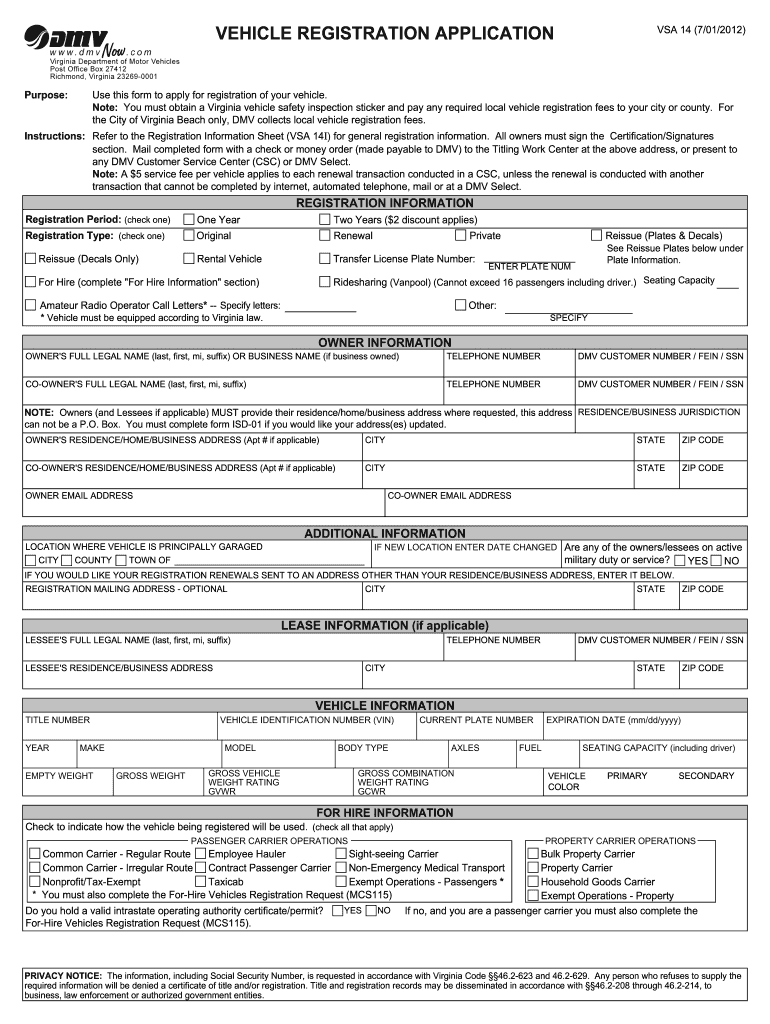
Vsa 14i Form 2021-2026


What is the VSA 14 Form?
The VSA 14 form, also known as the Vehicle Registration Application, is a crucial document used in the state of Virginia for registering vehicles. This form is essential for individuals who are looking to obtain a title and register their vehicles with the Virginia Department of Motor Vehicles (DMV). The VSA 14 ensures that all necessary information about the vehicle and its owner is collected, facilitating a smooth registration process.
Steps to Complete the VSA 14 Form
Completing the VSA 14 form involves several key steps to ensure accuracy and compliance with state regulations. Here’s a straightforward guide:
- Gather Required Information: Collect all necessary details, including the vehicle identification number (VIN), make, model, year, and odometer reading.
- Provide Owner Information: Fill in the owner's name, address, and contact information accurately.
- Indicate Vehicle Usage: Specify how the vehicle will be used, such as personal or business use.
- Sign and Date: Ensure that the form is signed and dated by the owner or authorized representative.
Legal Use of the VSA 14 Form
The VSA 14 form serves as a legally binding document in the vehicle registration process. It is essential that the information provided is truthful and complete, as inaccuracies can lead to legal complications. The form must be submitted to the DMV, where it will be processed to establish the vehicle's legal ownership and registration status. Compliance with all state laws regarding vehicle registration is necessary to avoid potential penalties.
Required Documents for the VSA 14 Form
When submitting the VSA 14 form, several supporting documents are typically required to complete the registration process. These may include:
- Proof of Identity: A valid driver's license or state-issued ID.
- Proof of Residency: Documents such as utility bills or bank statements that confirm the owner's address.
- Vehicle Title: If applicable, the title of the vehicle must be provided.
- Bill of Sale: This may be necessary for newly purchased vehicles to prove ownership.
Form Submission Methods
The VSA 14 form can be submitted to the Virginia DMV through various methods, ensuring convenience for users. The available submission options include:
- Online Submission: Many users prefer to complete and submit the form online through the DMV's website.
- Mail: The completed form can be mailed to the appropriate DMV office.
- In-Person: Individuals can also visit their local DMV office to submit the form directly.
Examples of Using the VSA 14 Form
The VSA 14 form is used in various scenarios, making it a versatile document in vehicle registration. Common examples include:
- New Vehicle Registration: Individuals registering a newly purchased vehicle for the first time.
- Title Transfers: When ownership of a vehicle changes, the new owner must complete the VSA 14 form to register the vehicle in their name.
- Re-Registration: Vehicles that have been out of service for a period may require re-registration using this form.
Quick guide on how to complete vsa 14i 2015 form
Effortlessly Prepare Vsa 14i Form on Any Device
Managing documents online has gained popularity among businesses and individuals. It offers an excellent eco-friendly substitute to conventional printed and signed papers, allowing you to find the appropriate template and securely save it online. airSlate SignNow provides you with all the necessary tools to generate, modify, and electronically sign your documents swiftly without any delays. Manage Vsa 14i Form on any platform using the airSlate SignNow applications for Android or iOS, and streamline any document-related process today.
The Easiest Way to Modify and Electronically Sign Vsa 14i Form with Ease
- Find Vsa 14i Form and click Get Form to begin.
- Use the tools we offer to complete your document.
- Highlight important parts of your documents or redact sensitive information with tools that airSlate SignNow provides specifically for this function.
- Create your eSignature using the Sign tool, which takes mere seconds and holds the same legal value as a conventional handwritten signature.
- Review all the details and then click the Done button to save your changes.
- Choose how you wish to send your form, via email, text message (SMS), invite link, or download it to your computer.
Eliminate concerns about lost or misplaced documents, tedious form searches, or errors that necessitate printing new document copies. airSlate SignNow meets all your document management needs in a few clicks from your preferred device. Modify and electronically sign Vsa 14i Form and ensure effective communication at every stage of your document preparation process with airSlate SignNow.
Create this form in 5 minutes or less
Find and fill out the correct vsa 14i 2015 form
Create this form in 5 minutes!
How to create an eSignature for the vsa 14i 2015 form
The best way to create an eSignature for your PDF document in the online mode
The best way to create an eSignature for your PDF document in Chrome
The best way to make an electronic signature for putting it on PDFs in Gmail
How to make an eSignature from your mobile device
The way to generate an electronic signature for a PDF document on iOS devices
How to make an eSignature for a PDF file on Android devices
People also ask
-
What is vsa14 and how does it work with airSlate SignNow?
vsa14 is a powerful feature within airSlate SignNow that enhances the eSignature process. It allows users to automate document workflows, ensuring seamless and efficient handling of documents for eSigning. With vsa14, businesses can improve productivity while reducing manual errors.
-
How much does the vsa14 feature cost?
The vsa14 feature is included in various pricing plans offered by airSlate SignNow. Pricing is designed to be cost-effective, enabling businesses of all sizes to leverage electronic signatures without breaking the bank. For specific pricing details, you can visit the airSlate SignNow website to compare the plans.
-
What are the key features of vsa14?
vsa14 includes automation capabilities, customizable templates, and robust integrations that streamline the eSigning process. Users can easily track document status in real-time, ensuring a more organized workflow. These features are designed to enhance user experience and improve turnaround times.
-
How can vsa14 benefit my business?
Using vsa14 can signNowly reduce the time spent on manual document processing. By automating eSignatures and document workflows, your business can enhance efficiency and focus on core activities. Additionally, vsa14 offers a secure and legally binding way to handle agreements electronically.
-
Is vsa14 compatible with other software solutions?
Yes, vsa14 integrates seamlessly with various software solutions, including CRM systems, cloud storage, and more. These integrations help ensure that your existing workflows are enhanced without requiring major changes. This compatibility makes it easier for businesses to adopt airSlate SignNow without disruption.
-
Can I customize the vsa14 workflows to fit my needs?
Absolutely! vsa14 allows for a high degree of customization in workflows to suit individual or organizational requirements. Users can create tailored templates, set specific signing orders, and establish rules that enhance compliance and efficiency. Customization ensures that the solution fits perfectly into your existing processes.
-
How secure is the vsa14 feature in airSlate SignNow?
The vsa14 feature adheres to stringent security protocols to ensure that your documents and data remain safe. With features like encryption, secure user authentication, and audit trails, airSlate SignNow provides a secure environment for all your eSigning needs. This commitment to security is crucial for businesses handling sensitive information.
Get more for Vsa 14i Form
Find out other Vsa 14i Form
- How To eSign West Virginia Courts Confidentiality Agreement
- eSign Wyoming Courts Quitclaim Deed Simple
- eSign Vermont Sports Stock Certificate Secure
- eSign Tennessee Police Cease And Desist Letter Now
- Help Me With eSign Texas Police Promissory Note Template
- eSign Utah Police LLC Operating Agreement Online
- eSign West Virginia Police Lease Agreement Online
- eSign Wyoming Sports Residential Lease Agreement Online
- How Do I eSign West Virginia Police Quitclaim Deed
- eSignature Arizona Banking Moving Checklist Secure
- eSignature California Banking Warranty Deed Later
- eSignature Alabama Business Operations Cease And Desist Letter Now
- How To eSignature Iowa Banking Quitclaim Deed
- How To eSignature Michigan Banking Job Description Template
- eSignature Missouri Banking IOU Simple
- eSignature Banking PDF New Hampshire Secure
- How Do I eSignature Alabama Car Dealer Quitclaim Deed
- eSignature Delaware Business Operations Forbearance Agreement Fast
- How To eSignature Ohio Banking Business Plan Template
- eSignature Georgia Business Operations Limited Power Of Attorney Online