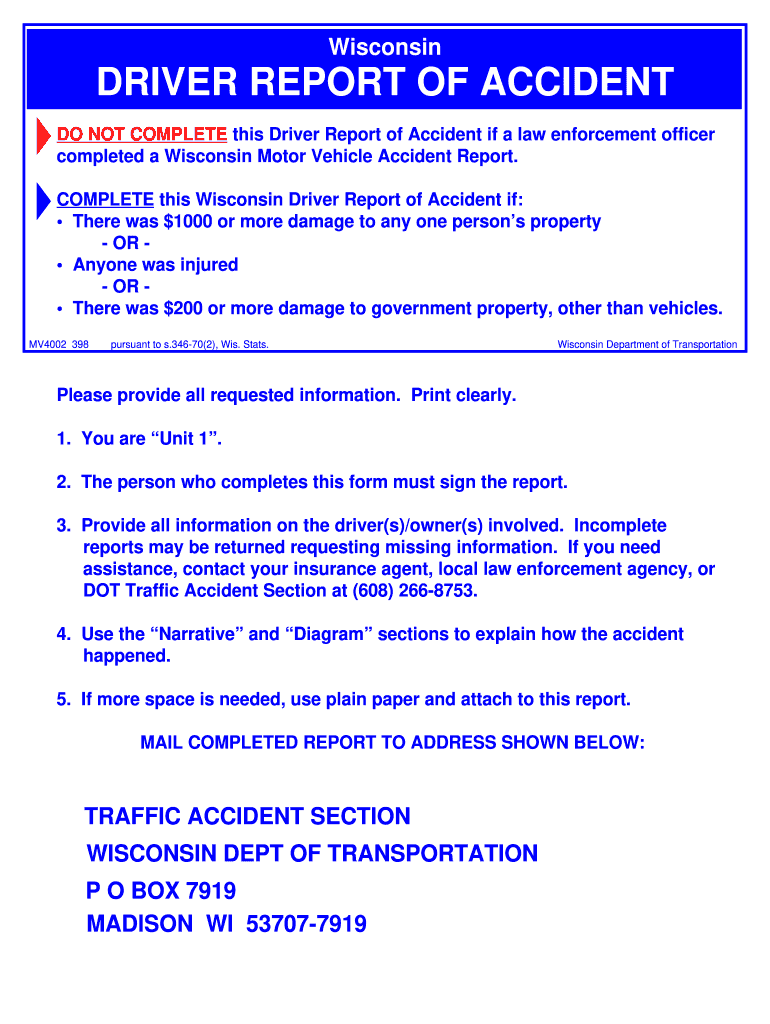
Wisconsin Dot Self Reporting Accident Form 2014


What is the Wisconsin Dot Self Reporting Accident Form
The Wisconsin Dot Self Reporting Accident Form is a document used by individuals involved in motor vehicle accidents within the state of Wisconsin. This form allows drivers to report details about the accident, including information about the parties involved, the location, and any damages or injuries sustained. It is essential for legal and insurance purposes, as it provides an official record of the incident.
How to use the Wisconsin Dot Self Reporting Accident Form
Using the Wisconsin Dot Self Reporting Accident Form involves several straightforward steps. First, gather all necessary information, including the names and contact details of all parties involved, vehicle registration numbers, and any witness information. Next, accurately fill out the form, ensuring all details are correct. Once completed, submit the form to the appropriate authorities or your insurance company as required.
Steps to complete the Wisconsin Dot Self Reporting Accident Form
Completing the Wisconsin Dot Self Reporting Accident Form involves the following steps:
- Collect necessary information about the accident, including date, time, and location.
- Document details of all vehicles involved, including make, model, and registration numbers.
- Include personal information of all drivers and passengers, such as names and contact numbers.
- Describe the circumstances of the accident, noting any damages or injuries.
- Review the completed form for accuracy before submission.
Legal use of the Wisconsin Dot Self Reporting Accident Form
The Wisconsin Dot Self Reporting Accident Form serves as a legal document that can be used in court proceedings or insurance claims. It is crucial to complete the form accurately and truthfully, as any discrepancies or false information may lead to legal consequences. The form must be submitted within a specified timeframe to ensure compliance with state laws.
Key elements of the Wisconsin Dot Self Reporting Accident Form
Key elements of the Wisconsin Dot Self Reporting Accident Form include:
- Details of the accident, including date, time, and location.
- Information about the vehicles involved, such as make, model, and license plate numbers.
- Personal information of all drivers and passengers.
- Descriptions of damages and injuries sustained.
- Witness information, if applicable.
Form Submission Methods
The Wisconsin Dot Self Reporting Accident Form can be submitted through various methods. Individuals may choose to submit the form online, by mail, or in person at designated locations. Each method may have specific requirements or guidelines, so it is important to follow the instructions provided with the form to ensure proper submission.
Quick guide on how to complete wisconsin dot self reporting accident form 1998
Effortlessly Prepare Wisconsin Dot Self Reporting Accident Form on Any Device
Digital document management has gained popularity among businesses and individuals. It offers a perfect environmentally friendly alternative to traditional printed and signed paperwork, allowing you to obtain the necessary form and securely store it online. airSlate SignNow equips you with all the tools needed to create, modify, and eSign your documents swiftly without delays. Manage Wisconsin Dot Self Reporting Accident Form on any platform using airSlate SignNow's Android or iOS applications and simplify any document-related task today.
Easily Modify and eSign Wisconsin Dot Self Reporting Accident Form Without Stress
- Find Wisconsin Dot Self Reporting Accident Form and click Get Form to begin.
- Use the tools we provide to fill out your document.
- Highlight pertinent sections of the documents or obscure sensitive information with tools that airSlate SignNow offers specifically for this purpose.
- Create your signature using the Sign feature, which takes seconds and has the same legal validity as a conventional wet ink signature.
- Review all the details and click on the Done button to save your modifications.
- Choose how you want to deliver your form—via email, text message (SMS), invitation link, or download it to your computer.
Eliminate the worry of lost or misplaced documents, painstaking form searches, or errors that necessitate printing new document copies. airSlate SignNow addresses all your document management needs in just a few clicks from any device of your choosing. Modify and eSign Wisconsin Dot Self Reporting Accident Form and ensure excellent communication at every stage of the form preparation process with airSlate SignNow.
Create this form in 5 minutes or less
Find and fill out the correct wisconsin dot self reporting accident form 1998
Create this form in 5 minutes!
How to create an eSignature for the wisconsin dot self reporting accident form 1998
The best way to generate an eSignature for your PDF file online
The best way to generate an eSignature for your PDF file in Google Chrome
How to make an eSignature for signing PDFs in Gmail
The best way to create an eSignature straight from your mobile device
How to create an electronic signature for a PDF file on iOS
The best way to create an eSignature for a PDF document on Android devices
People also ask
-
What is the Wisconsin Dot Self Reporting Accident Form?
The Wisconsin Dot Self Reporting Accident Form is a document used to report vehicular accidents in Wisconsin. It is essential for filing insurance claims and documenting the details of the accident. Using airSlate SignNow, you can easily fill out and eSign this form digitally.
-
How can I access the Wisconsin Dot Self Reporting Accident Form with airSlate SignNow?
You can access the Wisconsin Dot Self Reporting Accident Form by visiting the airSlate SignNow platform. Simply search for the form within our document library, fill in the required information, and use our eSigning features to complete and submit it online.
-
Is there a cost associated with using the Wisconsin Dot Self Reporting Accident Form on airSlate SignNow?
While airSlate SignNow offers various pricing plans, accessing the Wisconsin Dot Self Reporting Accident Form typically falls under our affordable subscription options. We provide cost-effective solutions that cater to businesses and individuals needing to manage their documents efficiently.
-
What are the benefits of using airSlate SignNow for the Wisconsin Dot Self Reporting Accident Form?
Using airSlate SignNow for the Wisconsin Dot Self Reporting Accident Form offers several benefits, including time-saving digital completion, secure eSigning capabilities, and easy storage and retrieval of your documents. Our platform also ensures that your forms are legally recognized and compliant with state regulations.
-
Can I customize the Wisconsin Dot Self Reporting Accident Form on airSlate SignNow?
Yes, airSlate SignNow allows you to customize the Wisconsin Dot Self Reporting Accident Form according to your specific needs. You can add fields, request signatures, and include additional information to ensure the form accurately reflects your situation.
-
Does airSlate SignNow integrate with other applications for the Wisconsin Dot Self Reporting Accident Form?
Absolutely! airSlate SignNow offers various integrations with popular applications and platforms, making it easy to connect the Wisconsin Dot Self Reporting Accident Form to your existing systems. This seamless integration helps streamline your document management processes.
-
How secure is the Wisconsin Dot Self Reporting Accident Form on airSlate SignNow?
Security is a top priority at airSlate SignNow. The Wisconsin Dot Self Reporting Accident Form is protected by industry-leading encryption and authentication measures, ensuring that your data is secure and confidential during the signing process and beyond.
Get more for Wisconsin Dot Self Reporting Accident Form
- Lackawanna county cover sheet form
- Nsw companion animal register registration form
- Rcmp grc 5513e application for a non resident temporary borrowing licence for non restricted firearms bearpaw ab form
- Voter action request form
- Viking cruises gift order form
- Student name form b amazon aws
- Va form 26 8261a
- Road maintenance agreement template form
Find out other Wisconsin Dot Self Reporting Accident Form
- Electronic signature Kentucky Business Operations Quitclaim Deed Mobile
- Electronic signature Pennsylvania Car Dealer POA Later
- Electronic signature Louisiana Business Operations Last Will And Testament Myself
- Electronic signature South Dakota Car Dealer Quitclaim Deed Myself
- Help Me With Electronic signature South Dakota Car Dealer Quitclaim Deed
- Electronic signature South Dakota Car Dealer Affidavit Of Heirship Free
- Electronic signature Texas Car Dealer Purchase Order Template Online
- Electronic signature Texas Car Dealer Purchase Order Template Fast
- Electronic signature Maryland Business Operations NDA Myself
- Electronic signature Washington Car Dealer Letter Of Intent Computer
- Electronic signature Virginia Car Dealer IOU Fast
- How To Electronic signature Virginia Car Dealer Medical History
- Electronic signature Virginia Car Dealer Separation Agreement Simple
- Electronic signature Wisconsin Car Dealer Contract Simple
- Electronic signature Wyoming Car Dealer Lease Agreement Template Computer
- How Do I Electronic signature Mississippi Business Operations Rental Application
- Electronic signature Missouri Business Operations Business Plan Template Easy
- Electronic signature Missouri Business Operations Stock Certificate Now
- Electronic signature Alabama Charity Promissory Note Template Computer
- Electronic signature Colorado Charity Promissory Note Template Simple