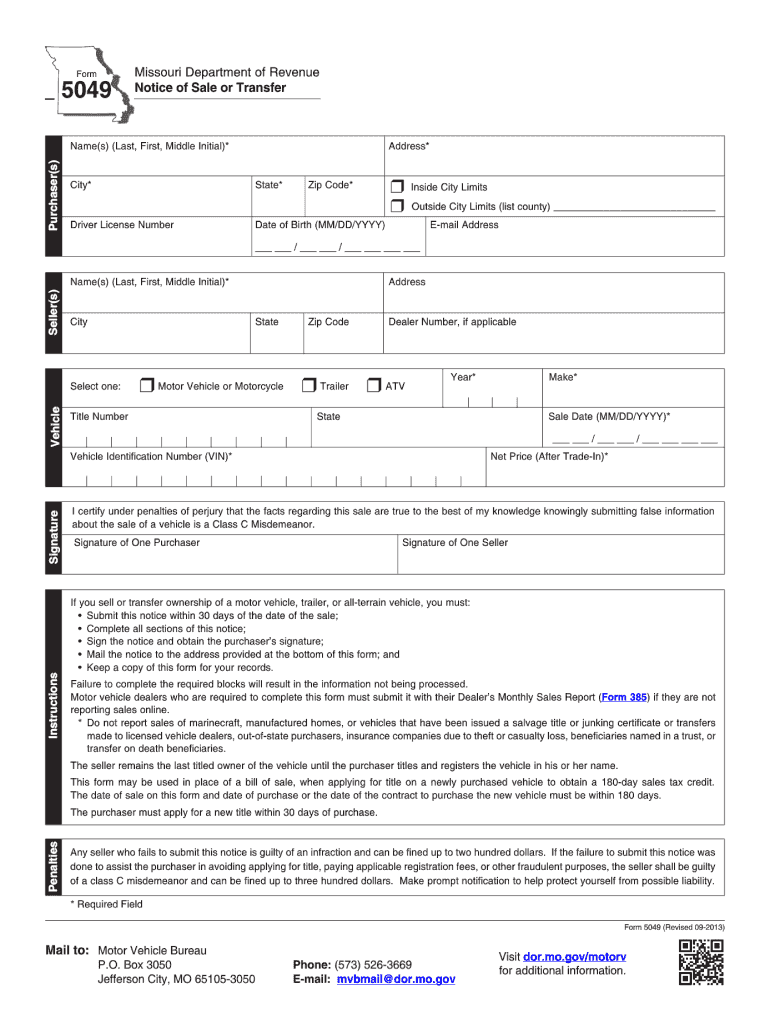
Missouri Dmv Jefferson City Missouri Form 2018-2026


Understanding the Missouri Bill of Sale Form 5049
The Missouri Bill of Sale Form 5049 is a legal document used to transfer ownership of personal property, primarily vehicles, in the state of Missouri. This form is essential for both the seller and the buyer, as it serves as proof of the transaction and can be used for registration purposes at the Missouri Department of Revenue. The form includes important details such as the names and addresses of both parties, a description of the item being sold, the purchase price, and the date of the transaction. Properly completing this form ensures that both parties are protected under Missouri law.
Steps to Complete the Missouri Bill of Sale Form 5049
Completing the Missouri Bill of Sale Form 5049 involves several straightforward steps. First, gather all necessary information, including the seller's and buyer's names, addresses, and contact details. Next, provide a detailed description of the item being sold, including the make, model, year, and Vehicle Identification Number (VIN) if applicable. After that, indicate the purchase price and the date of the sale. Both parties must sign and date the form to validate the transaction. It is advisable to keep a copy of the completed form for personal records.
Legal Use of the Missouri Bill of Sale Form 5049
The Missouri Bill of Sale Form 5049 is legally binding when properly executed. It serves as evidence of the sale and can be presented to law enforcement or the Missouri Department of Revenue if needed. For the form to be considered valid, it must include all required information and signatures from both parties. Additionally, the form should be completed at the time of the transaction to ensure that all details are accurate and reflect the agreement made between the buyer and seller.
Key Elements of the Missouri Bill of Sale Form 5049
Several key elements must be included in the Missouri Bill of Sale Form 5049 to ensure its validity. These elements include:
- Names and Addresses: Full names and addresses of both the seller and buyer.
- Description of the Item: A detailed description of the item being sold, including make, model, year, and VIN.
- Purchase Price: The agreed-upon price for the item.
- Date of Sale: The date on which the transaction takes place.
- Signatures: Signatures of both the seller and buyer, along with the date of signing.
How to Obtain the Missouri Bill of Sale Form 5049
The Missouri Bill of Sale Form 5049 can be obtained through various means. It is available online through the Missouri Department of Revenue's website, where users can download and print the form. Additionally, the form can be acquired at local DMV offices or other authorized locations. It is important to ensure that you are using the most current version of the form to comply with state regulations.
Form Submission Methods for the Missouri Bill of Sale Form 5049
Once the Missouri Bill of Sale Form 5049 is completed, it can be submitted in several ways. The most common method is to present the form in person at a local DMV office when registering the vehicle. Alternatively, some regions may allow for submission via mail, but it is advisable to confirm the specific requirements with the local DMV. Keeping a copy of the submitted form is recommended for personal records and future reference.
Quick guide on how to complete missouri dmv jefferson city missouri 2013 form
Prepare Missouri Dmv Jefferson City Missouri Form seamlessly on any device
Digital document management has gained traction among businesses and individuals alike. It offers an excellent eco-friendly substitute for traditional printed and signed documents, allowing you to obtain the correct form and securely store it online. airSlate SignNow equips you with all the resources necessary to create, edit, and eSign your documents rapidly without any delays. Manage Missouri Dmv Jefferson City Missouri Form on any device utilizing airSlate SignNow's Android or iOS applications and simplify any document-related task today.
The easiest method to alter and eSign Missouri Dmv Jefferson City Missouri Form with ease
- Locate Missouri Dmv Jefferson City Missouri Form and select Get Form to begin.
- Utilize the tools available to complete your form.
- Emphasize important sections of your documents or redact sensitive information with features that airSlate SignNow specifically offers for this purpose.
- Create your signature using the Sign feature, which takes only seconds and carries the same legal significance as a conventional wet ink signature.
- Review all the details and click on the Done button to save your modifications.
- Select how you wish to send your form, via email, text message (SMS), or invitation link, or download it to your computer.
Say goodbye to lost or misfiled documents, tedious form retrieval, or mistakes that necessitate printing additional copies. airSlate SignNow meets your document management needs in just a few clicks from any device you prefer. Modify and eSign Missouri Dmv Jefferson City Missouri Form and ensure excellent communication at every stage of the form preparation process with airSlate SignNow.
Create this form in 5 minutes or less
Find and fill out the correct missouri dmv jefferson city missouri 2013 form
Create this form in 5 minutes!
How to create an eSignature for the missouri dmv jefferson city missouri 2013 form
The best way to make an eSignature for your PDF document in the online mode
The best way to make an eSignature for your PDF document in Chrome
The way to make an electronic signature for putting it on PDFs in Gmail
The best way to generate an electronic signature straight from your mobile device
How to make an electronic signature for a PDF document on iOS devices
The best way to generate an electronic signature for a PDF document on Android devices
People also ask
-
What is the form 5049 Missouri, and who needs it?
The form 5049 Missouri is a legal document used for various financial and administrative purposes in the state. It is often required by businesses and individuals looking to formalize agreements or provide necessary disclosures for transactions. Understanding the nuances of the form 5049 Missouri can help ensure compliance with state regulations.
-
How can airSlate SignNow help me with the form 5049 Missouri?
airSlate SignNow simplifies the eSigning and document management process, making it easy to complete the form 5049 Missouri electronically. Users can send the form for signatures, track its status, and store it securely, all on a single platform. This approach enhances efficiency and reduces the hassle of paper-based processes.
-
Is there a cost associated with using airSlate SignNow for the form 5049 Missouri?
Yes, airSlate SignNow offers various pricing plans that cater to different business needs when working with forms like the form 5049 Missouri. Each plan provides features that enhance document management and eSigning. You can choose a plan that best fits your budget and requirements.
-
What are the key features of airSlate SignNow for managing the form 5049 Missouri?
Key features of airSlate SignNow include customizable templates, real-time tracking, automated reminders, and secure storage of the form 5049 Missouri. These features streamline the process, ensuring that documents are completed efficiently and legally compliant. The platform also enhances collaboration among team members.
-
Can I integrate airSlate SignNow with other software when handling the form 5049 Missouri?
Absolutely! airSlate SignNow supports integrations with various third-party applications, such as CRM systems and cloud storage solutions, making it easy to manage the form 5049 Missouri alongside other critical business processes. This integration capability increases productivity and ensures a seamless workflow.
-
What are the benefits of using airSlate SignNow for the form 5049 Missouri?
Using airSlate SignNow for the form 5049 Missouri offers numerous benefits, including faster processing times, improved accuracy, and enhanced security. The platform's electronic signature functionality allows for quick approvals and reduces paper waste. Overall, it streamlines the documentation process, saving you time and resources.
-
How secure is my information when using airSlate SignNow for the form 5049 Missouri?
airSlate SignNow prioritizes the security of your information when handling the form 5049 Missouri. The platform employs robust encryption protocols and follows industry standards to protect sensitive data. You can trust that your documents are safe and secure while being processed.
Get more for Missouri Dmv Jefferson City Missouri Form
- 8666002139 form
- Ok tax comm form 13 34
- Silent auction form donation form fillable
- Boe 267 a los angeles form
- Sri venkateswara college university of delhi date form for no dues ref no svcadmnp vr no
- Form 8453 p california e file return authorization for
- Social media influencer collaboration influencer agreement template form
- Social media manager agreement template form
Find out other Missouri Dmv Jefferson City Missouri Form
- Sign California Legal Living Will Online
- How Do I Sign Colorado Legal LLC Operating Agreement
- How Can I Sign California Legal Promissory Note Template
- How Do I Sign North Dakota Insurance Quitclaim Deed
- How To Sign Connecticut Legal Quitclaim Deed
- How Do I Sign Delaware Legal Warranty Deed
- Sign Delaware Legal LLC Operating Agreement Mobile
- Sign Florida Legal Job Offer Now
- Sign Insurance Word Ohio Safe
- How Do I Sign Hawaii Legal Business Letter Template
- How To Sign Georgia Legal Cease And Desist Letter
- Sign Georgia Legal Residential Lease Agreement Now
- Sign Idaho Legal Living Will Online
- Sign Oklahoma Insurance Limited Power Of Attorney Now
- Sign Idaho Legal Separation Agreement Online
- Sign Illinois Legal IOU Later
- Sign Illinois Legal Cease And Desist Letter Fast
- Sign Indiana Legal Cease And Desist Letter Easy
- Can I Sign Kansas Legal LLC Operating Agreement
- Sign Kansas Legal Cease And Desist Letter Now