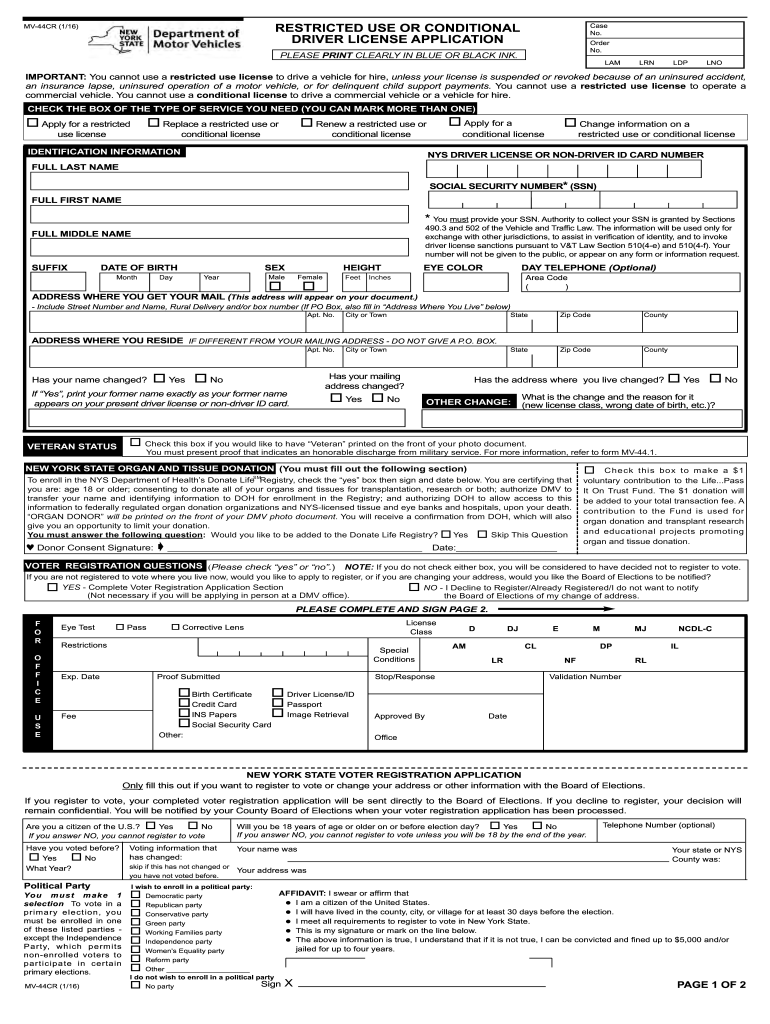
Mv 693 Form 2016


What is the Mv 693 Form
The Mv 693 Form is a specific document utilized in the United States for vehicle-related transactions, particularly for the transfer of ownership. This form is essential for individuals who are buying or selling a vehicle, as it provides a legal record of the transaction. It includes vital information such as the vehicle identification number (VIN), the names and addresses of the buyer and seller, and details regarding the sale price. Proper completion of the Mv 693 Form is crucial to ensure that the transfer of ownership is recognized by the relevant state authorities.
How to use the Mv 693 Form
Using the Mv 693 Form involves several steps to ensure that all necessary information is accurately provided. First, both the buyer and seller should gather required documentation, such as identification and proof of ownership. Next, the seller completes the form by filling in their name, address, and the details of the vehicle being sold. The buyer then provides their information and signs the form. It is important to ensure that all fields are filled out correctly to avoid delays in processing the ownership transfer. Once completed, the form should be submitted to the appropriate state department of motor vehicles (DMV) along with any required fees.
Steps to complete the Mv 693 Form
Completing the Mv 693 Form involves a straightforward process that can be broken down into several key steps:
- Gather necessary documents, including the vehicle title and identification.
- Enter the vehicle's details, including the VIN, make, model, and year.
- Fill in the seller's information, including their name and address.
- Provide the buyer's information, ensuring accuracy in names and addresses.
- Indicate the sale price and any other relevant transaction details.
- Both parties should sign and date the form to validate the transaction.
After completing these steps, the form should be submitted to the DMV along with any required fees to finalize the ownership transfer.
Legal use of the Mv 693 Form
The Mv 693 Form serves a critical legal function in the transfer of vehicle ownership. To be considered valid, the form must be completed accurately and signed by both the buyer and seller. This ensures that the transaction is legally recognized and that the new owner can register the vehicle without issue. Additionally, maintaining a copy of the completed form is advisable for both parties, as it serves as proof of the transaction and can be useful in case of any disputes or inquiries from state authorities.
Key elements of the Mv 693 Form
Several key elements must be included in the Mv 693 Form to ensure its validity:
- Vehicle Information: This includes the VIN, make, model, and year of the vehicle.
- Seller Information: The full name and address of the seller must be provided.
- Buyer Information: The buyer's full name and address are also required.
- Sale Price: The agreed-upon price for the vehicle should be clearly stated.
- Signatures: Both the buyer and seller must sign and date the form to validate the transaction.
Form Submission Methods
The Mv 693 Form can typically be submitted through various methods, depending on state regulations. Common submission methods include:
- Online: Some states allow the submission of the form electronically through their DMV websites.
- Mail: The completed form can often be mailed to the appropriate DMV office along with any required fees.
- In-Person: Individuals may also choose to submit the form in person at their local DMV office for immediate processing.
It is essential to check with the specific state DMV for the preferred submission method and any additional requirements that may apply.
Quick guide on how to complete mv 693 form 2013
Complete Mv 693 Form effortlessly on any device
Managing documents online has gained popularity among businesses and individuals. It offers an ideal eco-friendly alternative to conventional printed and signed documents, as you can obtain the necessary form and securely store it online. airSlate SignNow equips you with all the resources you require to create, amend, and electronically sign your documents swiftly without any holdups. Handle Mv 693 Form on any system with airSlate SignNow's Android or iOS applications and enhance any document-centric process today.
How to modify and eSign Mv 693 Form with ease
- Obtain Mv 693 Form and click Get Form to begin.
- Utilize the tools we provide to fill out your form.
- Emphasize relevant sections of the documents or obscure sensitive information with tools that airSlate SignNow offers specifically for that purpose.
- Generate your signature using the Sign tool, which takes mere seconds and carries the same legal validity as a traditional wet ink signature.
- Review all the details and click on the Done button to save your updates.
- Choose how you want to send your form, whether by email, SMS, or invitation link, or download it to your computer.
Forget about lost or misplaced documents, tedious form searches, or errors that necessitate printing new document copies. airSlate SignNow addresses your document management needs in just a few clicks from any device of your choosing. Edit and eSign Mv 693 Form and guarantee exceptional communication at every stage of the form preparation process with airSlate SignNow.
Create this form in 5 minutes or less
Create this form in 5 minutes!
How to create an eSignature for the mv 693 form 2013
The way to generate an eSignature for a PDF file in the online mode
The way to generate an eSignature for a PDF file in Chrome
How to create an electronic signature for putting it on PDFs in Gmail
The way to generate an eSignature from your smartphone
The way to create an eSignature for a PDF file on iOS devices
The way to generate an eSignature for a PDF file on Android
People also ask
-
What is the Mv 693 Form and why is it important?
The Mv 693 Form is a vital document used primarily for vehicle registration in certain states. It is important because it helps streamline the registration process by ensuring compliance with state regulations. By using the Mv 693 Form, users can avoid potential legal issues and facilitate smoother transactions.
-
How can airSlate SignNow help with the Mv 693 Form?
airSlate SignNow provides an easy-to-use platform for completing and eSigning the Mv 693 Form electronically. Users can quickly fill out and send the form without the hassle of printing, scanning, and mailing, enhancing efficiency. This digital solution saves time and ensures that the form is securely stored.
-
Is airSlate SignNow cost-effective for processing the Mv 693 Form?
Yes, airSlate SignNow is designed to be a cost-effective solution for businesses needing to process documents like the Mv 693 Form. With affordable pricing plans, users can manage multiple documents without signNow financial commitment. This makes it a practical choice for businesses of all sizes.
-
What features does airSlate SignNow offer for the Mv 693 Form?
airSlate SignNow offers features such as customizable templates, real-time collaboration, and automated reminders specifically for documents like the Mv 693 Form. These features streamline the completion process, ensuring that users can efficiently manage their documentation needs. Additionally, eSigning capabilities make it easy to get the necessary approvals quickly.
-
Can I track the status of my Mv 693 Form using airSlate SignNow?
Absolutely! airSlate SignNow allows users to track the status of their Mv 693 Form in real-time. Users receive notifications when the document is viewed, signed, or completed, providing complete visibility throughout the process. This feature is particularly beneficial for businesses managing multiple documents.
-
Does airSlate SignNow integrate with other software for managing the Mv 693 Form?
Yes, airSlate SignNow seamlessly integrates with a variety of software applications, enhancing the management process of the Mv 693 Form. Integrations with CRMs, cloud storage services, and other productivity tools ensure that users can work efficiently across platforms. This interoperability allows for a more streamlined workflow for processing documents.
-
What are the benefits of using airSlate SignNow for the Mv 693 Form?
The primary benefits of using airSlate SignNow for the Mv 693 Form include time savings, improved accuracy, and enhanced security. By eliminating the need for paper, users can complete the form quickly and reduce the risk of errors. Additionally, the platform employs strong security measures to protect sensitive information during the signing process.
Get more for Mv 693 Form
- Oppe template form
- Application form for new passport bangladesh
- Niceic online form
- Dallas county deed transfer form
- Da185 4a2 form
- Disability report appeal cooke amp company form
- Pandemic flu millersville university millersville form
- Avery label 5160 pdf template avery label 5160 pdf template avery 5160 label template pdf ampampnbsphow to print avery 5160 form
Find out other Mv 693 Form
- eSignature North Carolina Redemption Agreement Mobile
- eSignature Utah Equipment Rental Agreement Template Now
- Help Me With eSignature Texas Construction Contract Template
- eSignature Illinois Architectural Proposal Template Simple
- Can I eSignature Indiana Home Improvement Contract
- How Do I eSignature Maryland Home Improvement Contract
- eSignature Missouri Business Insurance Quotation Form Mobile
- eSignature Iowa Car Insurance Quotation Form Online
- eSignature Missouri Car Insurance Quotation Form Online
- eSignature New Jersey Car Insurance Quotation Form Now
- eSignature Hawaii Life-Insurance Quote Form Easy
- How To eSignature Delaware Certeficate of Insurance Request
- eSignature New York Fundraising Registration Form Simple
- How To Integrate Sign in Banking
- How To Use Sign in Banking
- Help Me With Use Sign in Banking
- Can I Use Sign in Banking
- How Do I Install Sign in Banking
- How To Add Sign in Banking
- How Do I Add Sign in Banking