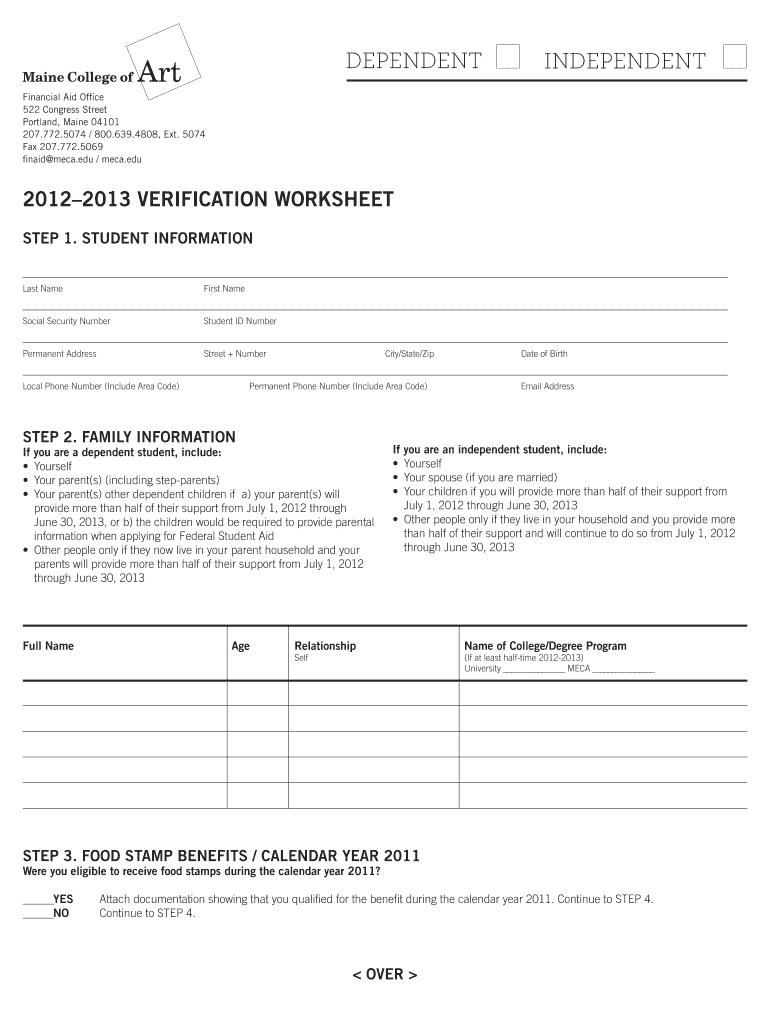
DEPENDENT INDEPENDENT Meca Form


What is the Dependent Independent Meca?
The Dependent Independent Meca is a specific form used primarily for educational and financial purposes. It is essential for individuals who need to declare their dependent status while also indicating their independent financial situation. This form plays a crucial role in various applications, including financial aid, tax filings, and other governmental processes. Understanding its purpose and how it fits into your financial documentation is vital for compliance and accuracy.
Steps to Complete the Dependent Independent Meca
Completing the Dependent Independent Meca involves several key steps to ensure accuracy and compliance. Start by gathering all necessary personal information, including your Social Security number, financial details, and dependent information. Next, fill out the form carefully, ensuring that all fields are completed accurately. After completing the form, review it for any errors before submitting it. It is also advisable to keep a copy for your records. If you have questions during the process, consider seeking assistance from a financial advisor or educational institution.
Legal Use of the Dependent Independent Meca
The Dependent Independent Meca must be used in accordance with relevant legal guidelines. This includes ensuring that all information provided is truthful and accurate to avoid potential penalties. Compliance with federal and state regulations is essential, as inaccuracies can lead to complications in financial aid eligibility or tax responsibilities. Understanding the legal implications of the form helps ensure that it serves its intended purpose without legal repercussions.
Required Documents
When preparing to complete the Dependent Independent Meca, certain documents are typically required. These may include:
- Proof of identity, such as a driver's license or passport.
- Social Security card for both the applicant and dependents.
- Financial documents, including tax returns and income statements.
- Any relevant educational documentation, such as acceptance letters or enrollment verification.
Having these documents ready will streamline the completion process and ensure that all necessary information is available.
Who Issues the Form
The Dependent Independent Meca is typically issued by educational institutions or governmental agencies responsible for financial aid and tax documentation. It is important to obtain the form from a legitimate source to ensure that it meets all necessary legal standards. Checking with your school’s financial aid office or the IRS can provide clarity on where to obtain the correct version of the form.
Examples of Using the Dependent Independent Meca
The Dependent Independent Meca can be utilized in various scenarios. For instance, students applying for federal financial aid may need to complete this form to determine their eligibility for grants and loans. Additionally, individuals filing taxes may use the form to clarify their dependent status, which can impact their tax deductions and credits. Understanding these examples can help users see the practical applications of the form in real-life situations.
Filing Deadlines / Important Dates
Filing deadlines for the Dependent Independent Meca can vary depending on the purpose for which it is being used. For educational financial aid, deadlines are often aligned with the academic calendar, typically occurring in the spring for the following academic year. For tax purposes, the form may need to be submitted by April fifteenth each year. Staying informed about these deadlines is crucial to ensure timely submissions and avoid penalties.
Quick guide on how to complete dependent independent meca
Complete DEPENDENT INDEPENDENT Meca effortlessly on any device
Digital document management has become increasingly favored by companies and individuals. It offers an ideal eco-friendly substitute to traditional printed and signed papers, as you can easily locate the appropriate form and securely keep it online. airSlate SignNow provides all the resources necessary to create, edit, and electronically sign your documents promptly without any hold-ups. Handle DEPENDENT INDEPENDENT Meca on any device using airSlate SignNow's Android or iOS applications and enhance any document-centric task today.
How to edit and electronically sign DEPENDENT INDEPENDENT Meca with ease
- Find DEPENDENT INDEPENDENT Meca and then click Get Form to begin.
- Utilize the tools we offer to complete your document.
- Emphasize important sections of the documents or obscure sensitive data using tools specifically provided by airSlate SignNow for that purpose.
- Generate your electronic signature with the Sign tool, which takes mere seconds and holds the same legal validity as a conventional wet ink signature.
- Review all the information and then click on the Done button to save your changes.
- Select how you wish to send your form, whether by email, SMS, or invitation link, or download it directly to your computer.
Eliminate worries about lost or misplaced documents, tedious form searching, or errors that require reprinting new document copies. airSlate SignNow addresses your document management requirements in just a few clicks from any device of your choosing. Edit and electronically sign DEPENDENT INDEPENDENT Meca and ensure outstanding communication at every stage of the form preparation process with airSlate SignNow.
Create this form in 5 minutes or less
Create this form in 5 minutes!
How to create an eSignature for the dependent independent meca
How to create an electronic signature for the Dependent Independent Meca online
How to make an electronic signature for your Dependent Independent Meca in Chrome
How to create an eSignature for signing the Dependent Independent Meca in Gmail
How to create an electronic signature for the Dependent Independent Meca straight from your smart phone
How to make an electronic signature for the Dependent Independent Meca on iOS devices
How to generate an eSignature for the Dependent Independent Meca on Android devices
People also ask
-
What is the pricing model for airSlate SignNow for meca edu users?
airSlate SignNow offers competitive pricing tailored for educational institutions under the meca edu domain. Various plans are available, including monthly and annual subscriptions, ensuring budget-friendly options that suit diverse educational needs. Additionally, frequent promotions may provide even more savings for meca edu users.
-
What are the key features of airSlate SignNow?
airSlate SignNow provides a comprehensive suite of features designed to streamline document management for meca edu users. These include e-signatures, customizable templates, and real-time tracking of document status. The platform also supports collaborative workflows, which enhance productivity and reduce paperwork for educational institutions.
-
How can airSlate SignNow benefit my meca edu organization?
By utilizing airSlate SignNow, meca edu organizations can signNowly improve operational efficiency and reduce the time spent on manual paperwork. The easy-to-use interface allows for quick onboarding, making it simple for staff and students alike to manage and sign documents. This, in turn, fosters a more agile academic environment.
-
Does airSlate SignNow support integrations with other tools for meca edu?
Yes, airSlate SignNow seamlessly integrates with various tools that are commonly used in educational settings under the meca edu umbrella. Popular software platforms enable users to connect their document workflows with learning management systems, CRMs, and other essential applications. This integration extracts maximum value and enhances the overall productivity of your organization.
-
Is airSlate SignNow secure for sensitive educational documents?
Absolutely! airSlate SignNow employs advanced security measures, making it a trusted choice for managing sensitive documents in a meca edu environment. With features like data encryption, secure cloud storage, and compliance with industry standards, you can rest assured that your important educational documents are well-protected.
-
Can I customize templates in airSlate SignNow for my meca edu needs?
Yes, airSlate SignNow allows meca edu users to create and customize document templates to fit their specific requirements. This feature not only streamlines the process of document signing but also ensures consistency in branding and messaging across all official communications. Customizable templates save time and effort while improving document accuracy.
-
What types of documents can I manage with airSlate SignNow in a meca edu context?
airSlate SignNow enables meca edu users to manage various types of documents, including enrollment forms, consent documents, and administrative approvals. This versatility makes it suitable for different departments within educational institutions, facilitating smooth and efficient document flow across the organization. Whether for students, staff, or faculty, airSlate SignNow has you covered.
Get more for DEPENDENT INDEPENDENT Meca
- P60 single sheet 2019 to 2020 p60 single sheet 2019 to 2020 form
- Self employment short 2020 if youre self employed have relatively simple tax affairs and your annual business turnover was form
- Form ftc1 application for permission to appeal and govuk
- Appointments and hours of operation for mildred nelson fort form
- Bi100pd notes industrial injuries disablement benefit form
- Crops fresh produce and beef amp lamb farm record book form
- Support your child or partners student finance application if form
- Hs302 duel residents 2020 claim form claim as a non resident for relief from uk tax under the terms of a double taxation
Find out other DEPENDENT INDEPENDENT Meca
- eSignature North Carolina Legal Cease And Desist Letter Safe
- How Can I eSignature Ohio Legal Stock Certificate
- How To eSignature Pennsylvania Legal Cease And Desist Letter
- eSignature Oregon Legal Lease Agreement Template Later
- Can I eSignature Oregon Legal Limited Power Of Attorney
- eSignature South Dakota Legal Limited Power Of Attorney Now
- eSignature Texas Legal Affidavit Of Heirship Easy
- eSignature Utah Legal Promissory Note Template Free
- eSignature Louisiana Lawers Living Will Free
- eSignature Louisiana Lawers Last Will And Testament Now
- How To eSignature West Virginia Legal Quitclaim Deed
- eSignature West Virginia Legal Lease Agreement Template Online
- eSignature West Virginia Legal Medical History Online
- eSignature Maine Lawers Last Will And Testament Free
- eSignature Alabama Non-Profit Living Will Free
- eSignature Wyoming Legal Executive Summary Template Myself
- eSignature Alabama Non-Profit Lease Agreement Template Computer
- eSignature Arkansas Life Sciences LLC Operating Agreement Mobile
- eSignature California Life Sciences Contract Safe
- eSignature California Non-Profit LLC Operating Agreement Fast