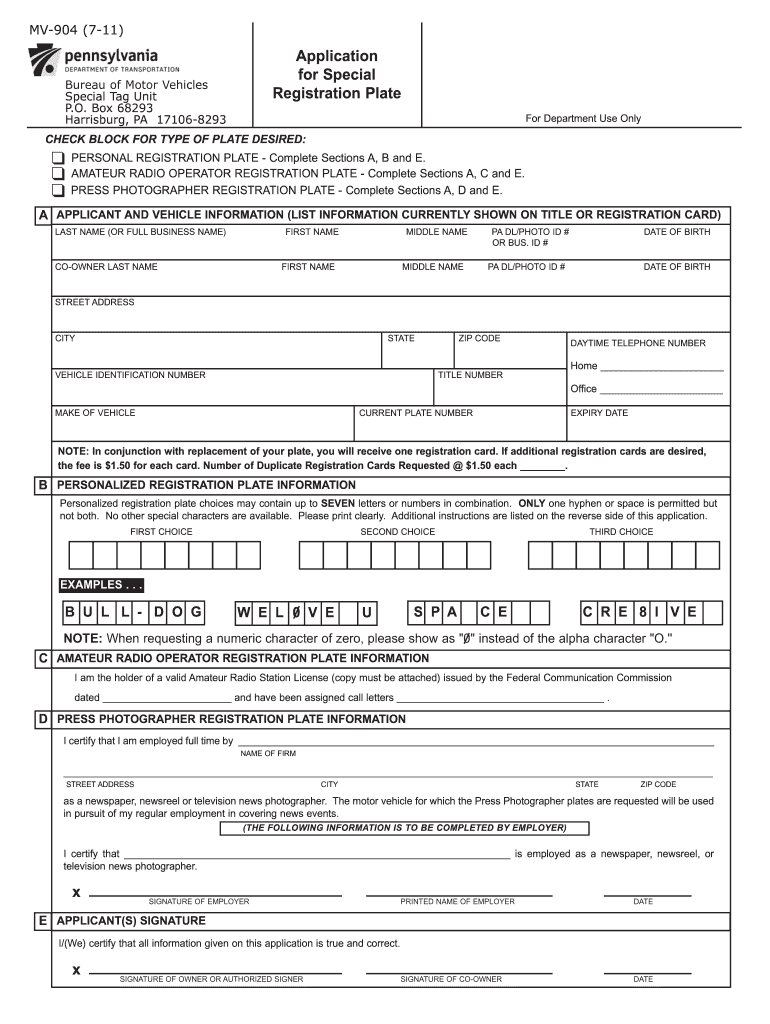
Mv 904 Form 2014


What is the Mv 904 Form
The Mv 904 Form is a document used in the United States, primarily for vehicle-related transactions. This form is often required when individuals need to report the sale or transfer of a vehicle, ensuring that the transaction is documented properly for legal and administrative purposes. It serves as an official record that helps to maintain accurate vehicle ownership records within state motor vehicle departments.
How to obtain the Mv 904 Form
To obtain the Mv 904 Form, individuals can visit their local Department of Motor Vehicles (DMV) office or access the form online through the official state DMV website. Many states provide downloadable versions of the form, allowing users to print and fill it out at their convenience. It is essential to ensure that you are using the correct version of the form for your state, as requirements may vary.
Steps to complete the Mv 904 Form
Completing the Mv 904 Form involves several key steps:
- Gather necessary information, including vehicle details, seller and buyer information, and any relevant identification numbers.
- Fill out the form accurately, ensuring all fields are completed as required.
- Review the information for accuracy, as errors may lead to processing delays.
- Sign and date the form where indicated, ensuring that all parties involved in the transaction have provided their signatures.
Legal use of the Mv 904 Form
The Mv 904 Form is legally significant as it provides a formal record of the vehicle transaction. For the form to be legally binding, it must be completed in accordance with state regulations. This includes ensuring that all required signatures are present and that the form is submitted to the appropriate authorities within the specified time frame. Failure to comply with these legal requirements may result in penalties or complications in the vehicle transfer process.
Key elements of the Mv 904 Form
Key elements of the Mv 904 Form include:
- Vehicle Information: Details such as make, model, year, and vehicle identification number (VIN).
- Seller Information: Name, address, and contact details of the seller.
- Buyer Information: Name, address, and contact details of the buyer.
- Signatures: Required signatures from both the seller and buyer to validate the transaction.
Form Submission Methods
The Mv 904 Form can be submitted through various methods depending on state regulations. Common submission methods include:
- Online: Many states allow electronic submission through their DMV websites.
- Mail: The completed form can often be mailed to the local DMV office.
- In-Person: Individuals can submit the form directly at their local DMV office for immediate processing.
Quick guide on how to complete mv 904 2011 form
Complete Mv 904 Form with ease on any device
Digital document management has become increasingly popular among businesses and individuals. It offers an ideal eco-friendly substitution for traditional printed and signed documents, as you can obtain the right format and securely store it online. airSlate SignNow provides you with all the necessary tools to create, edit, and electronically sign your documents swiftly without any delays. Manage Mv 904 Form on any device using the airSlate SignNow Android or iOS applications and simplify your document-related tasks today.
How to edit and electronically sign Mv 904 Form effortlessly
- Acquire Mv 904 Form and click Get Form to initiate.
- Utilize the tools we offer to finalize your document.
- Highlight pertinent sections of the documents or obscure sensitive data with tools that airSlate SignNow specifically provides for that purpose.
- Create your eSignature using the Sign tool, which only takes seconds and has the same legal validity as a conventional wet ink signature.
- Review all the information and click on the Done button to save your changes.
- Select your preferred method for delivering your form—via email, SMS, or an invitation link, or download it to your computer.
Eliminate concerns about lost or misplaced documents, exhausting form searches, or errors that necessitate printing new document copies. airSlate SignNow caters to your document management needs in just a few clicks from your chosen device. Modify and electronically sign Mv 904 Form to ensure excellent communication at every step of the document preparation process with airSlate SignNow.
Create this form in 5 minutes or less
Find and fill out the correct mv 904 2011 form
Create this form in 5 minutes!
How to create an eSignature for the mv 904 2011 form
How to create an electronic signature for your PDF file online
How to create an electronic signature for your PDF file in Google Chrome
How to make an eSignature for signing PDFs in Gmail
How to create an eSignature straight from your mobile device
How to create an electronic signature for a PDF file on iOS
How to create an eSignature for a PDF document on Android devices
People also ask
-
What is the Mv 904 Form and why is it important?
The Mv 904 Form is a crucial document for vehicle registration and title transfer in some states. It serves as proof of ownership and includes necessary information about the vehicle. Understanding the Mv 904 Form helps ensure that your vehicle transactions are processed smoothly and legally.
-
How does airSlate SignNow assist with filling out the Mv 904 Form?
airSlate SignNow offers a user-friendly platform for easily creating and signing the Mv 904 Form electronically. Our tool streamlines the process by allowing you to fill in required fields digitally, ensuring accuracy and reducing the risk of errors. Plus, you can share the completed form securely with involved parties.
-
Is there a cost associated with using airSlate SignNow for the Mv 904 Form?
Yes, airSlate SignNow provides a range of pricing plans suitable for individual users and businesses. The costs are competitive, especially considering the time saved and convenience offered in managing documents like the Mv 904 Form. You can choose a plan that best fits your needs and budget.
-
What features does airSlate SignNow offer for document management, including the Mv 904 Form?
airSlate SignNow comes equipped with features such as eSigning, document templates, and real-time collaboration. These functionalities can signNowly enhance the process of managing documents like the Mv 904 Form, ensuring quick turnaround times and easy access for all parties involved. The platform also offers robust security to protect your sensitive information.
-
Can I integrate airSlate SignNow with other software for managing the Mv 904 Form?
Absolutely! airSlate SignNow seamlessly integrates with various applications, including CRMs and cloud storage services. This capability allows you to manage your Mv 904 Form alongside other important documents and data within your existing workflows, enhancing productivity and organization.
-
What are the benefits of using airSlate SignNow for signing the Mv 904 Form?
Using airSlate SignNow for the Mv 904 Form offers numerous benefits, such as faster processing times and reduced costs associated with paper use. It provides a legally binding electronic signature solution that is easy to use and accessible from any device. This flexibility ensures that you can complete your transactions promptly, without the hassle of traditional methods.
-
How secure is airSlate SignNow for handling the Mv 904 Form?
airSlate SignNow prioritizes security with encryption and secure cloud storage, ensuring that your Mv 904 Form and other documents are safe from unauthorized access. We adhere to strict security standards and compliance regulations to give our users peace of mind when handling sensitive information. Your data's confidentiality and integrity are our top priorities.
Get more for Mv 904 Form
Find out other Mv 904 Form
- How To Integrate Sign in Banking
- How To Use Sign in Banking
- Help Me With Use Sign in Banking
- Can I Use Sign in Banking
- How Do I Install Sign in Banking
- How To Add Sign in Banking
- How Do I Add Sign in Banking
- How Can I Add Sign in Banking
- Can I Add Sign in Banking
- Help Me With Set Up Sign in Government
- How To Integrate eSign in Banking
- How To Use eSign in Banking
- How To Install eSign in Banking
- How To Add eSign in Banking
- How To Set Up eSign in Banking
- How To Save eSign in Banking
- How To Implement eSign in Banking
- How To Set Up eSign in Construction
- How To Integrate eSign in Doctors
- How To Use eSign in Doctors