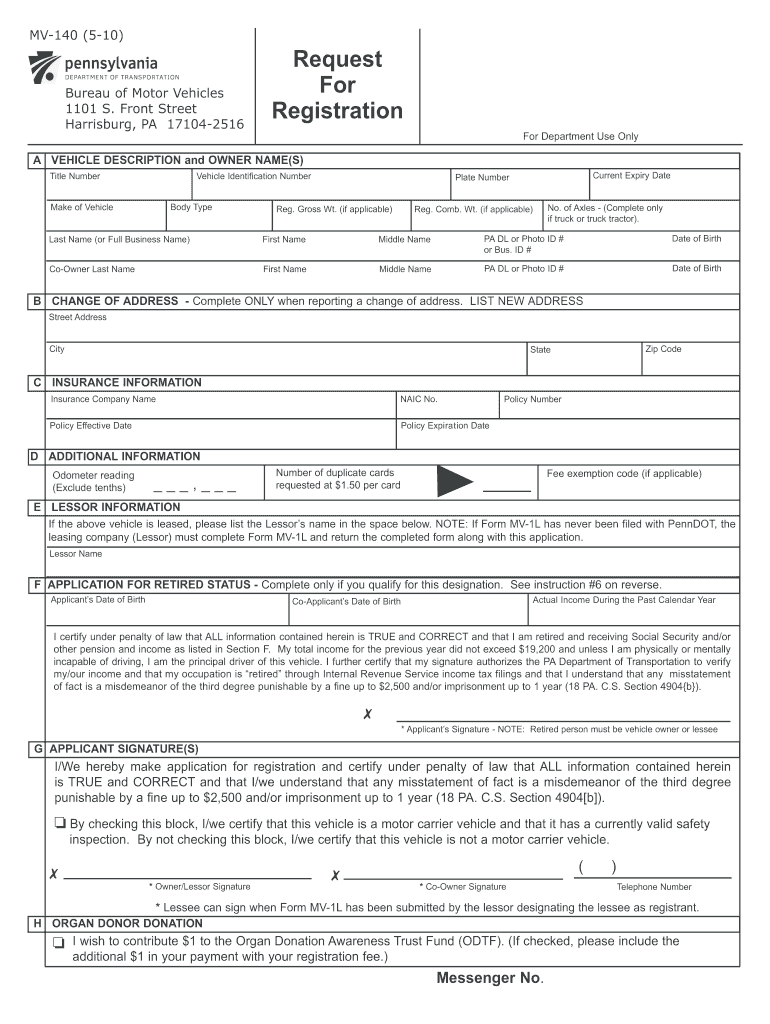
Mv Form 140 2013


What is the Mv Form 140
The Mv Form 140 is a document used primarily in the state of Maryland for vehicle registration and titling purposes. It serves as an application for a title for a vehicle that has been purchased or acquired. This form is essential for individuals or businesses looking to legally register their vehicles with the Maryland Department of Transportation's Motor Vehicle Administration (MVA). The form captures vital information about the vehicle, including its make, model, year, and Vehicle Identification Number (VIN), as well as details about the owner.
How to use the Mv Form 140
Using the Mv Form 140 involves several straightforward steps. First, ensure you have the correct version of the form, which can be obtained from the MVA website or local MVA offices. Next, fill out the form with accurate information, including your personal details and vehicle specifics. After completing the form, you will need to submit it along with any required documentation, such as proof of ownership and payment for applicable fees. It is important to double-check all entries for accuracy to avoid delays in processing.
Steps to complete the Mv Form 140
Completing the Mv Form 140 requires careful attention to detail. Follow these steps for a smooth process:
- Obtain the Mv Form 140 from the Maryland MVA website or an MVA branch.
- Provide your full name, address, and contact information at the top of the form.
- Input the vehicle's information, including the make, model, year, and VIN.
- Indicate the type of title you are applying for, such as a new title or a duplicate title.
- Attach any required documents, such as a bill of sale or previous title.
- Sign and date the form to certify that the information is accurate.
- Submit the completed form and documents to the MVA, either online, by mail, or in person.
Legal use of the Mv Form 140
The Mv Form 140 is legally binding when completed and submitted correctly. It is crucial to ensure that all information provided is accurate and truthful, as any discrepancies can lead to legal issues or delays in processing. The form must be signed by the applicant, affirming the authenticity of the information. Additionally, compliance with state regulations regarding vehicle registration is necessary to avoid penalties.
Required Documents
When submitting the Mv Form 140, certain documents are typically required to support your application. These may include:
- A valid driver's license or state-issued identification.
- Proof of ownership, such as a bill of sale or previous title.
- Payment for registration fees, which can vary based on the vehicle type and age.
- Any additional documentation required by the MVA for specific situations, such as emissions compliance certificates.
Form Submission Methods
The Mv Form 140 can be submitted through various methods, ensuring convenience for users. You can choose to:
- Submit the form online via the Maryland MVA's official website.
- Mail the completed form and required documents to the appropriate MVA office.
- Visit a local MVA branch to submit the form in person and receive immediate assistance.
Quick guide on how to complete mv form 140 2010
Complete Mv Form 140 effortlessly on any device
Digital document management has become increasingly popular among companies and individuals alike. It offers an excellent eco-friendly substitute for traditional printed and signed papers, as you can easily locate the right form and securely save it online. airSlate SignNow equips you with all the tools necessary to create, modify, and eSign your documents rapidly without delays. Manage Mv Form 140 on any device using airSlate SignNow's Android or iOS applications and enhance any document-related process today.
How to modify and eSign Mv Form 140 with ease
- Find Mv Form 140 and hit Get Form to begin.
- Utilize the tools we provide to complete your form.
- Mark relevant sections of your documents or obscure sensitive details using tools that airSlate SignNow offers specifically for this purpose.
- Generate your signature with the Sign tool, which takes just seconds and holds the same legal validity as a conventional wet ink signature.
- Review all the details and click on the Done button to save your modifications.
- Select your preferred method for submitting your form: via email, SMS, invite link, or download it to your computer.
Say goodbye to lost or disorganized files, tedious form searching, or mistakes that require new document prints. airSlate SignNow meets your document management needs in just a few clicks from any device you choose. Edit and eSign Mv Form 140 and guarantee effective communication at every stage of the form preparation process with airSlate SignNow.
Create this form in 5 minutes or less
Create this form in 5 minutes!
How to create an eSignature for the mv form 140 2010
How to create an eSignature for a PDF in the online mode
How to create an eSignature for a PDF in Chrome
The best way to create an eSignature for putting it on PDFs in Gmail
How to create an electronic signature from your smart phone
How to generate an eSignature for a PDF on iOS devices
How to create an electronic signature for a PDF file on Android OS
People also ask
-
What is the Mv Form 140 and how can airSlate SignNow help?
Mv Form 140 is a form used for vehicle registrations and related processes. airSlate SignNow streamlines the completion and submission of Mv Form 140 by allowing users to electronically sign and send the document securely. This reduces the time needed for processing and ensures compliance with registration requirements.
-
Is there a cost associated with using airSlate SignNow for Mv Form 140?
Yes, airSlate SignNow offers various pricing plans that provide cost-effective solutions for managing documents like Mv Form 140. The pricing is based on the number of users and features required, ensuring that businesses only pay for what they need. We encourage users to explore our plans to find one that fits their budget.
-
What features does airSlate SignNow offer for Mv Form 140?
airSlate SignNow includes features such as customizable templates, electronic signatures, and document tracking specifically for Mv Form 140. Users can easily create, edit, and store documents, making the preparation for submissions efficient. The platform also provides reminders and notifications to ensure timely completion.
-
Can I integrate airSlate SignNow with other tools for Mv Form 140 processing?
Absolutely! airSlate SignNow offers integrations with various tools and platforms that can enhance your workflow when dealing with Mv Form 140. This includes popular applications like Google Drive, Dropbox, and CRM systems, allowing smooth data transfer and management across platforms.
-
How does airSlate SignNow ensure the security of my Mv Form 140?
Security is a top priority at airSlate SignNow. We utilize advanced encryption methods to safeguard your Mv Form 140 and any other sensitive documents. Additionally, access controls and audit trails ensure that only authorized users can view or edit the form, providing peace of mind.
-
What are the benefits of using airSlate SignNow for Mv Form 140 over traditional methods?
Using airSlate SignNow for Mv Form 140 provides numerous benefits over traditional paper methods, including speed, efficiency, and reduced costs. Electronic signing mitigates delays associated with mailing or faxing documents. Furthermore, our user-friendly interface allows for quick training and adoption among team members.
-
Can I track the progress of my Mv Form 140 with airSlate SignNow?
Yes, airSlate SignNow allows users to track the status of their Mv Form 140 in real-time. You'll receive notifications when the document is viewed, signed, and completed, providing full visibility of the workflow. This feature is crucial for ensuring that processes are not delayed.
Get more for Mv Form 140
- Chapter 1 test form a people and government
- Freddie mac form 1106
- Dfps form 2085
- Direct debit mandate pdf form
- Swimming rubrics form
- Advances and challenges at the national hurricane center form
- Medgivande att migrationsverket fr utfrda frmlingspass fr barn under 18 r form
- Sale for business agreement template form
Find out other Mv Form 140
- eSignature Minnesota Construction Last Will And Testament Online
- eSignature Minnesota Construction Last Will And Testament Easy
- How Do I eSignature Montana Construction Claim
- eSignature Construction PPT New Jersey Later
- How Do I eSignature North Carolina Construction LLC Operating Agreement
- eSignature Arkansas Doctors LLC Operating Agreement Later
- eSignature Tennessee Construction Contract Safe
- eSignature West Virginia Construction Lease Agreement Myself
- How To eSignature Alabama Education POA
- How To eSignature California Education Separation Agreement
- eSignature Arizona Education POA Simple
- eSignature Idaho Education Lease Termination Letter Secure
- eSignature Colorado Doctors Business Letter Template Now
- eSignature Iowa Education Last Will And Testament Computer
- How To eSignature Iowa Doctors Business Letter Template
- Help Me With eSignature Indiana Doctors Notice To Quit
- eSignature Ohio Education Purchase Order Template Easy
- eSignature South Dakota Education Confidentiality Agreement Later
- eSignature South Carolina Education Executive Summary Template Easy
- eSignature Michigan Doctors Living Will Simple