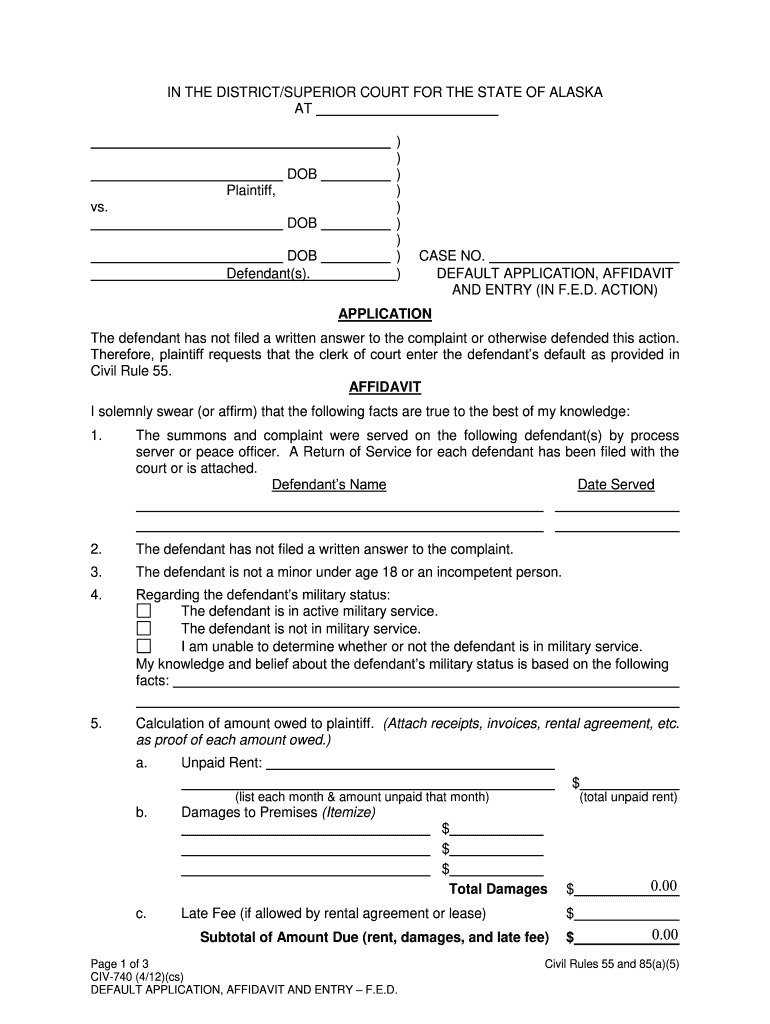
Default Application Affidavit and Entry in Fed Action Form


What is the Default Application Affidavit and Entry in Fed Action Form
The Default Application Affidavit and Entry in Fed Action Form is a legal document used in civil court proceedings. This form is typically filed when a defendant fails to respond to a lawsuit within the specified time frame, allowing the plaintiff to request a default judgment. It serves to affirm that the defendant has not appeared in court or responded to the complaint, thus enabling the court to proceed with the case without the defendant's participation.
Steps to Complete the Default Application Affidavit and Entry in Fed Action Form
Completing the Default Application Affidavit and Entry in Fed Action Form involves several important steps:
- Gather necessary information, including the case number, names of the parties involved, and details of the complaint.
- Fill out the form accurately, ensuring all sections are completed, including the affidavit section where you affirm the defendant's lack of response.
- Sign the affidavit in the presence of a notary public, if required, to validate your claims.
- File the completed form with the appropriate court, adhering to any specific filing requirements.
Legal Use of the Default Application Affidavit and Entry in Fed Action Form
The Default Application Affidavit and Entry in Fed Action Form is legally binding once filed with the court. It is crucial that all information provided is truthful and accurate, as any false statements can lead to legal penalties. The form is used to expedite the legal process when a defendant does not respond, allowing the plaintiff to seek a default judgment without further delay.
Key Elements of the Default Application Affidavit and Entry in Fed Action Form
Several key elements must be included in the Default Application Affidavit and Entry in Fed Action Form:
- The case title and number, clearly identifying the legal action.
- A statement affirming that the defendant has not filed an answer or appeared in court.
- The date by which the defendant was required to respond.
- The signature of the plaintiff or their attorney, along with a notary seal if necessary.
State-Specific Rules for the Default Application Affidavit and Entry in Fed Action Form
Rules regarding the Default Application Affidavit and Entry in Fed Action Form can vary by state. Each jurisdiction may have specific requirements for filing, including deadlines and additional documentation. It is essential to consult local court rules or legal counsel to ensure compliance with state laws when preparing and submitting the form.
Form Submission Methods
The Default Application Affidavit and Entry in Fed Action Form can typically be submitted through various methods:
- Online filing through the court's electronic filing system, if available.
- Mailing the completed form to the appropriate court address.
- In-person submission at the courthouse, where clerks can assist with the process.
Quick guide on how to complete default application affidavit and entry in fed action form
Complete Default Application Affidavit And Entry In Fed Action Form effortlessly on any gadget
Online document management has become increasingly favored by companies and individuals. It offers a sustainable alternative to traditional printed and signed documents, allowing you to access the appropriate form and securely store it online. airSlate SignNow equips you with all the necessary tools to create, modify, and electronically sign your documents promptly without interruptions. Manage Default Application Affidavit And Entry In Fed Action Form on any gadget with airSlate SignNow Android or iOS applications and simplify any document-related process today.
How to modify and eSign Default Application Affidavit And Entry In Fed Action Form without any hassle
- Find Default Application Affidavit And Entry In Fed Action Form and click on Get Form to commence.
- Utilize the tools we offer to fill out your form.
- Mark important sections of your documents or obscure sensitive information with tools that airSlate SignNow provides specifically for this purpose.
- Create your signature using the Sign tool, which takes mere seconds and carries the same legal validity as a conventional handwritten signature.
- Review all details and click on the Done button to save your changes.
- Select your preferred method to send your form, whether by email, text message (SMS), invitation link, or download it to your computer.
Eliminate concerns about lost or misplaced documents, cumbersome form searches, or errors that necessitate the printing of new document copies. airSlate SignNow addresses all your document management needs in just a few clicks from any device you prefer. Modify and eSign Default Application Affidavit And Entry In Fed Action Form and ensure effective communication at every step of your form preparation process with airSlate SignNow.
Create this form in 5 minutes or less
Create this form in 5 minutes!
How to create an eSignature for the default application affidavit and entry in fed action form
How to make an eSignature for a PDF file in the online mode
How to make an eSignature for a PDF file in Chrome
The way to create an electronic signature for putting it on PDFs in Gmail
The best way to create an electronic signature right from your smartphone
The best way to make an eSignature for a PDF file on iOS devices
The best way to create an electronic signature for a PDF on Android
People also ask
-
What is the 2012 Alaska Civ Default, and how does it relate to airSlate SignNow?
The 2012 Alaska Civ Default refers to specific civil procedures and requirements established in Alaska's judicial system. airSlate SignNow simplifies the process of managing legal documents related to these requirements, enabling easy eSignature and document management.
-
How can airSlate SignNow help with compliance related to the 2012 Alaska Civ Default?
airSlate SignNow offers features that ensure compliance with the 2012 Alaska Civ Default by providing legally binding eSignatures and a secure platform for document storage. This helps businesses meet legal standards while efficiently handling necessary paperwork.
-
What are the key features of airSlate SignNow that support the 2012 Alaska Civ Default?
Some key features include customizable templates, automated workflows, and audit trails that align with the legal requirements of the 2012 Alaska Civ Default. These tools can streamline your document management process, making it simpler to stay compliant.
-
Are there specific pricing plans for businesses needing to manage documents under the 2012 Alaska Civ Default?
airSlate SignNow offers various pricing plans tailored to meet the needs of different businesses. Whether you're a small business or a larger enterprise, our plans provide competitive pricing options for effectively managing documents related to the 2012 Alaska Civ Default.
-
Can airSlate SignNow be integrated with other software to support the 2012 Alaska Civ Default?
Yes, airSlate SignNow allows seamless integrations with various software applications, enhancing workflow efficiency. This capability helps organizations easily handle documentation pertaining to the 2012 Alaska Civ Default within their existing systems.
-
What are the benefits of using airSlate SignNow for handling the 2012 Alaska Civ Default?
Using airSlate SignNow to manage the 2012 Alaska Civ Default provides increased efficiency, reduced paper usage, and greater control over document workflows. The platform's user-friendly interface allows for quick adoption, making it easier for teams to stay organized and compliant.
-
Is airSlate SignNow suitable for legal professionals dealing with the 2012 Alaska Civ Default?
Absolutely! airSlate SignNow is particularly beneficial for legal professionals as it provides tools that streamline document signing and management, ensuring compliance with the 2012 Alaska Civ Default. Its security features also protect sensitive legal documents.
Get more for Default Application Affidavit And Entry In Fed Action Form
- Ada form
- Missouri revenue form 4424
- Certification of lien sale for vehicle valued 4000 state of california dmv ca form
- Renewal agreement form
- Boltss worksheet pdf form
- North carolina city council form
- Security service level agreement template form
- Security and promissory note agreement template form
Find out other Default Application Affidavit And Entry In Fed Action Form
- How Do I eSignature Texas Real Estate Document
- How Can I eSignature Colorado Courts PDF
- Can I eSignature Louisiana Courts Document
- How To Electronic signature Arkansas Banking Document
- How Do I Electronic signature California Banking Form
- How Do I eSignature Michigan Courts Document
- Can I eSignature Missouri Courts Document
- How Can I Electronic signature Delaware Banking PDF
- Can I Electronic signature Hawaii Banking Document
- Can I eSignature North Carolina Courts Presentation
- Can I eSignature Oklahoma Courts Word
- How To Electronic signature Alabama Business Operations Form
- Help Me With Electronic signature Alabama Car Dealer Presentation
- How Can I Electronic signature California Car Dealer PDF
- How Can I Electronic signature California Car Dealer Document
- How Can I Electronic signature Colorado Car Dealer Form
- How To Electronic signature Florida Car Dealer Word
- How Do I Electronic signature Florida Car Dealer Document
- Help Me With Electronic signature Florida Car Dealer Presentation
- Can I Electronic signature Georgia Car Dealer PDF